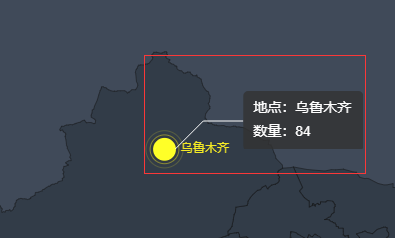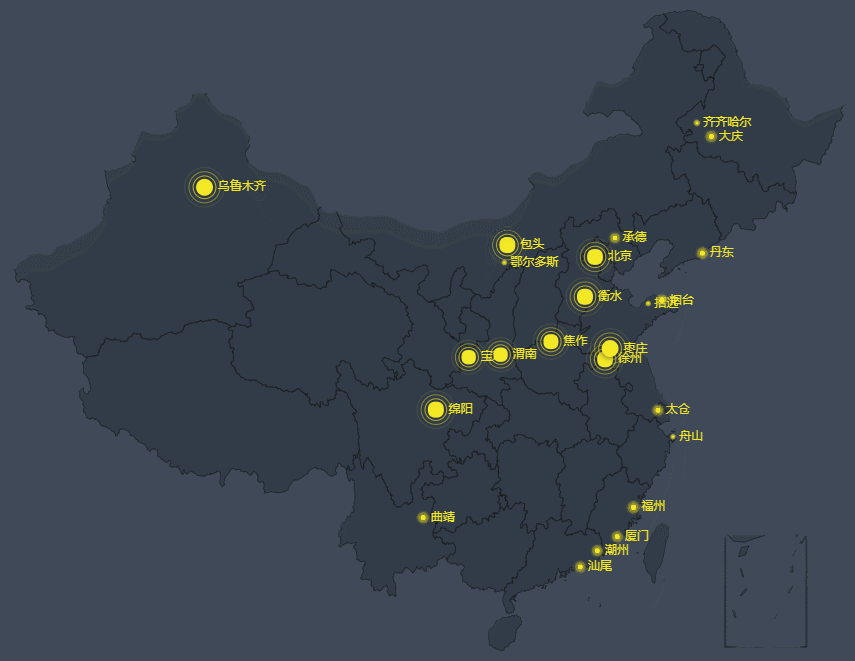config = {
priority: 'top', // 默认在点上方OR下方(top/bottom)
partition: 1.4, // 左右分割比例
lineColor: '#fff', // 引导线颜色
offset: [5, 5],
L1: {
time: 0.3, // L1动画时长(单位s)
long: 40 // L1长度
},
L2: {
time: 0.3,
long: 40
},
text: {
time: 0.5,
font: '14px Arial',
color: '#fff',
padding: [10, 10],
width: 120,
height: 60,
lineHeight: 24,
backgroundColor: 'rgba(50, 50, 50, 0.8)'
}
}
tooltip: {
trigger: 'item',
triggerOn: 'click',
backgroundColor: 'transparent',
position (pos) {
let position = myTooltip.getPosOrSize('pos', pos)
return position
},
formatter (params) {
let text = `地点:${params.name}\n数量:${params.value[2]}`
let tooltipDom = myTooltip.getTooltipDom(text)
return tooltipDom
}
}