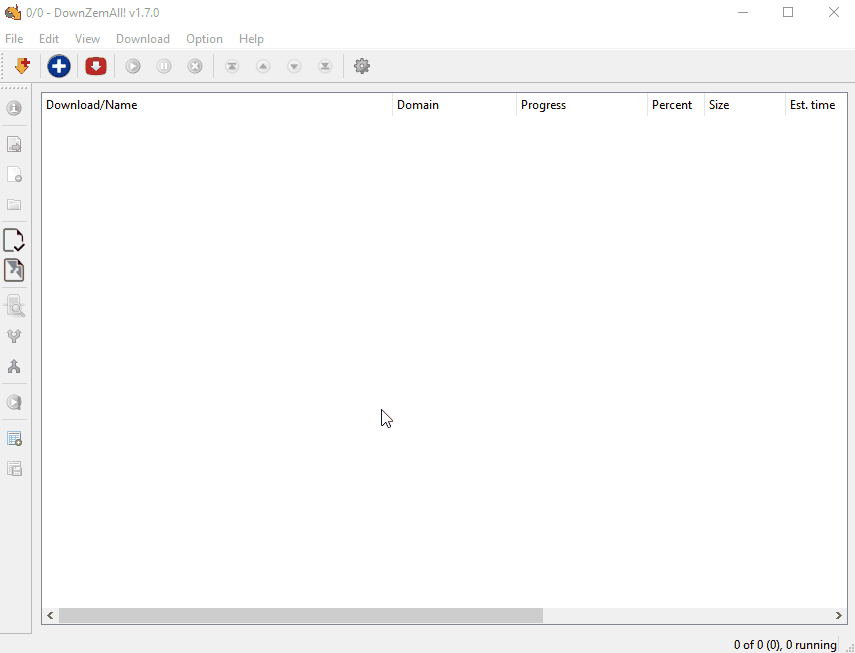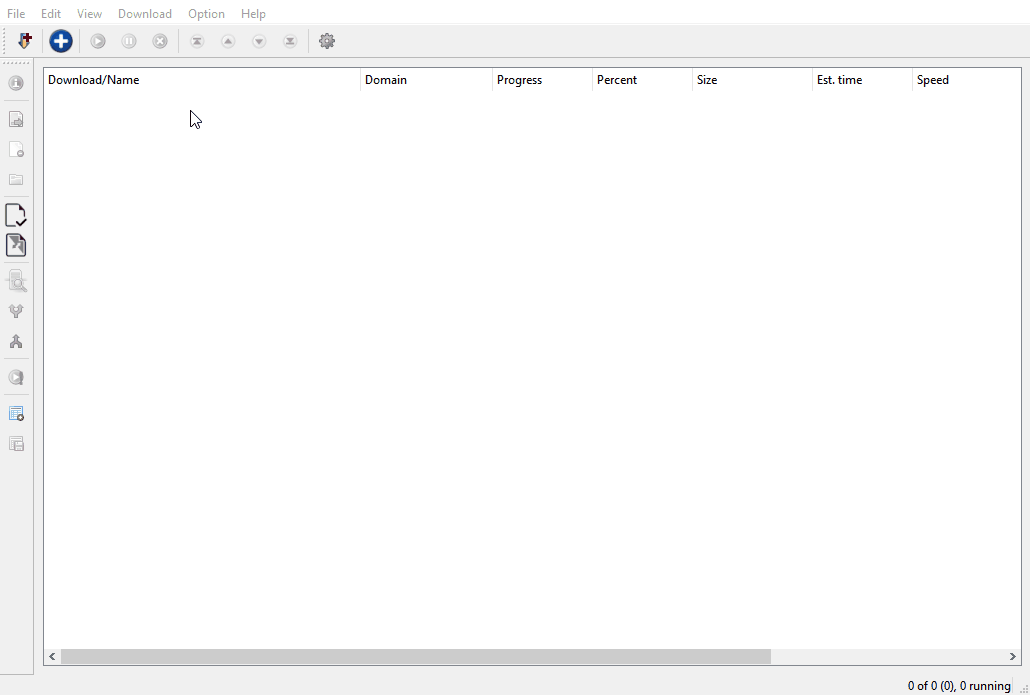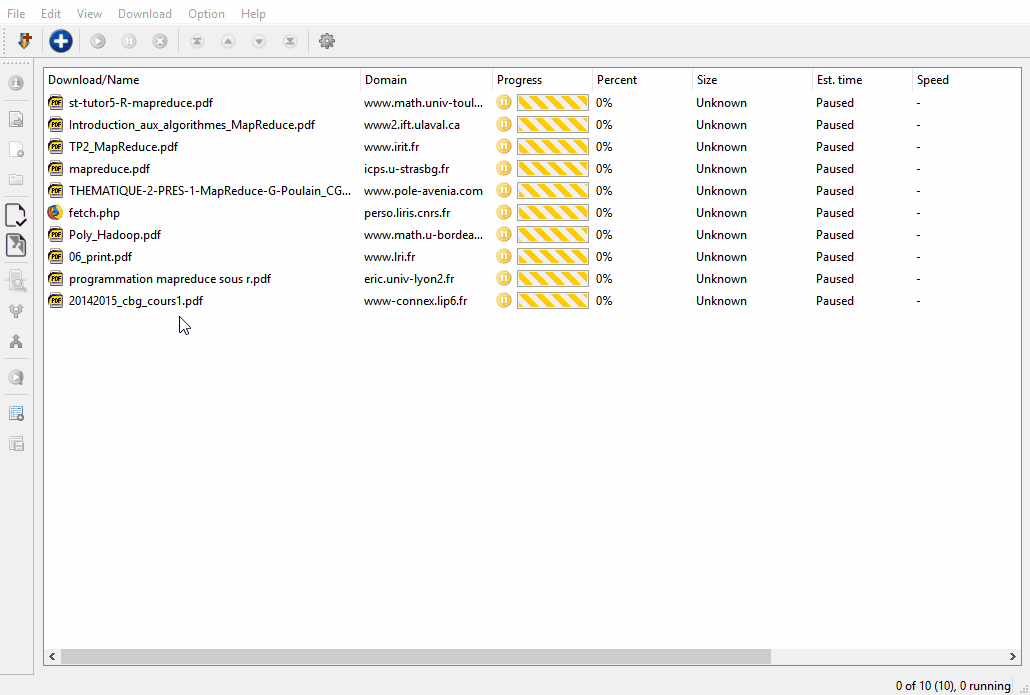DownZemAll!
| master | develop |
|---|---|
DownZemAll! is a rewrite of the legacy software DownThemAll! which was an extension for Mozilla Firefox, but whose development stopped around 2016, when Mozilla Firefox migrated to WebExtensions.
DownZemAll! is a standalone download manager for Windows, MacOS and Linux.
It aims to work with latest versions of Mozilla Firefox (powered by WebExtensions), and other web browsers (Chrome, Edge, Safari...).
DownZemAll! is written in C++ and based on the Qt framework.
Screenshots
More screenshots on the Gallery page.
Installation
Go to Download page to install the application for your operating system.
Rem: Native-Client is an alternative to DownRightNow. Click here for more information.
Usage
Go to Tutorial page.
Under the hood
DownZemAll! is a standalone application, embedding its own web engine. That is, it aims to be free and independent, and not rely on any third-party Web Browser technology.
The internal web engine is currently:
-
Google Gumbo Parser, for the MinGW and GNU versions.
Gumbo is a small pure-C HTML5 parser (but doesn't parse Javascript)
-
Chromium, for the MSVC version.
Chromium is a powerful web engine (parses HTML+Javascript)
When we give an URL address to DownZemAll!, DownZemAll! downloads the page, parses the HTML page and collects the links.
Due to rapid evolution of web technology, DownZemAll! is designed to implement new parsers or add existing ones if required.
Code of Conduct
Click here for Code of Conduct.
Translations
Click here for translator guide.
Build with QtCreator on Windows
Assuming that the configured Kit in QtCreator is the auto-detected Desktop Qt 6.3.1 MinGW 64-bit (by default). (see Tools > Options > Kits)
Assuming that libtorrent is already compiled.
-
File > Open File or Project.... Select
./CMakeLists.txt -
Go to page Debug. Click Configure
-
Go to page Projects. Select Build > Parameters
Set the values:- Boost_ROOT: "path/to/Boost"
- LibtorrentRasterbar_ROOT: "path/to/libtorrent"
Eventually, if OpenSSL path is not recognized, set explicitly:
- OpenSSL_ROOT_DIR: "(path/to/Qt6)/Tools/OpenSSL/Win_x64"
Moreover,
- CMAKE_INSTALL_PREFIX: Chose another install path.
-
Click Run CMake.
-
Go to page Editor. Build. Run.
-
To install: go to page Projects. Select Build > Parameters. In Step Build, check install amongst the targets, thus CMake will build and install.
Other builds
Click here for build instructions and tips.
License and Disclaimer
The code is released under the GNU Lesser General Public License (LGPL).
Use it at your own risk. None of the authors, contributors, or anyone else connected with this DownZemAll software and the DownRightNow web-extension, in any way whatsoever, can be responsible for your use of the application.
Please be aware that this site contains copyrighted material the use of which has not always been specifically authorized by the copyright owner.