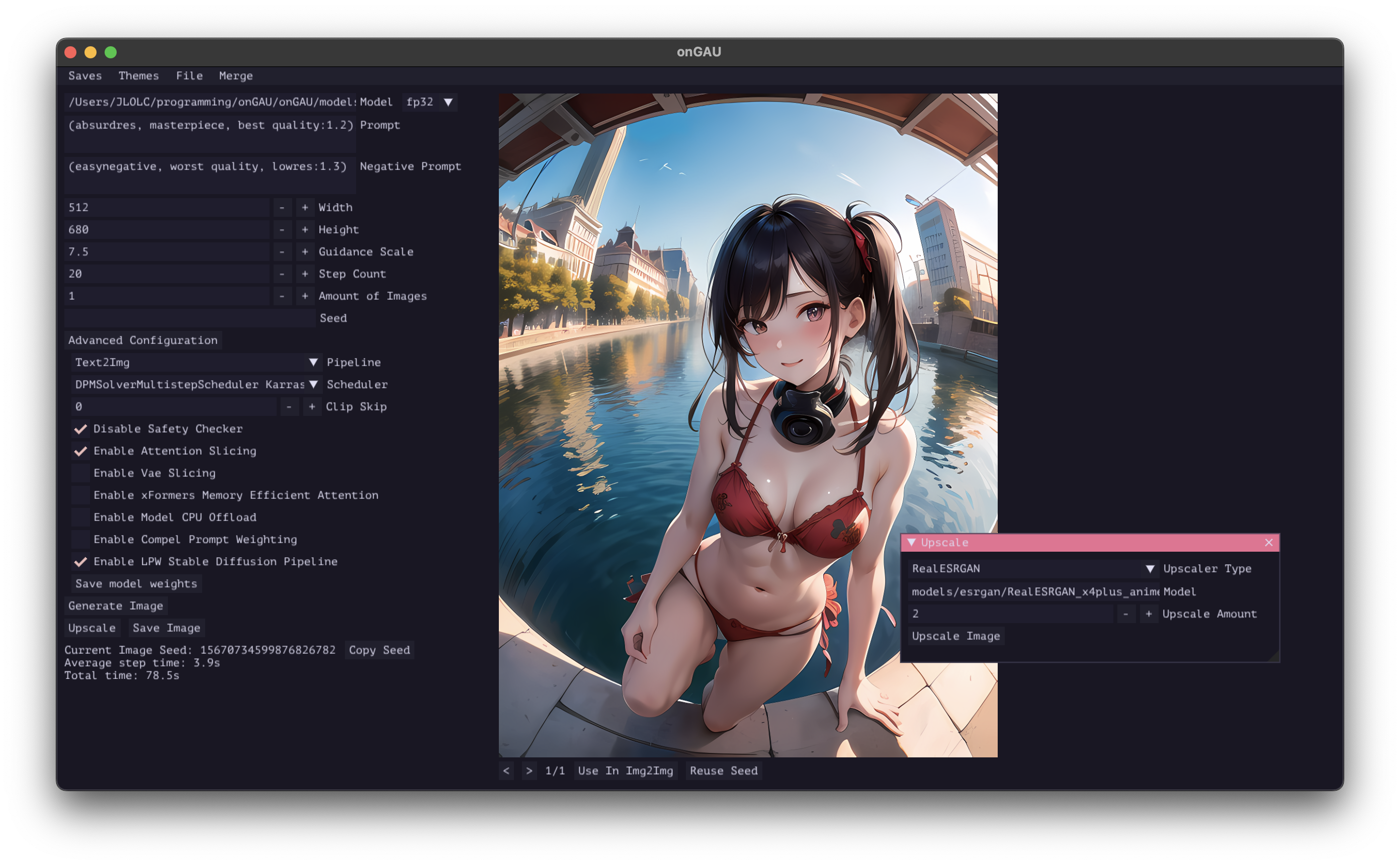A very simple AI image generator UI interface built with Dear PyGui and Diffusers.
- Clone this repository.
git clone https://github.com/sertdfyguhi/onGAU.git- Run
install.pywith python to setup onGAU.
python3 install.py- Run
run.shfor MacOS / Linux orrun.batfor Windows to start onGAU. - Happy generating!
pnginfo.py:
Shows the png metadata (prompt, negative prompt...) of a png file.
esrgan.py:
CLI to upscale an image using ESRGAN.
- Show total generation time
- Save and load prompts and config
- Add img2img pipeline
- Add LPW stable diffusion pipeline
- Add textual inversion model loading
- Add Clip Skip parameter
- Add model CPU offloading
- Average step time
- Generation Progress ETA
- Load .ckpt in app
- Load .safetensors lora in app
- Implement lora correctly and fully
- Add tooltips
- Denoising strength
- Change embedding models and loras in app
- Rework and organize UI
- Merging models
- Add controlnet support
- Add super resolution (ESRGAN/SwinIR) support
- Add ESRGAN support
- Add SwinIR support
- Create an install script to easily install UI
- Interrupt generation process
- Code Optimization
- Fix memory leak when Compel prompt weighting is enabled
- Use better code to get image size
- Sometimes after changing models inference is extremely slow
- When switching pipelines inference gets extremely slow
- First step takes extra time after ESRGAN upscale
- Merging models makes inference unusably slow