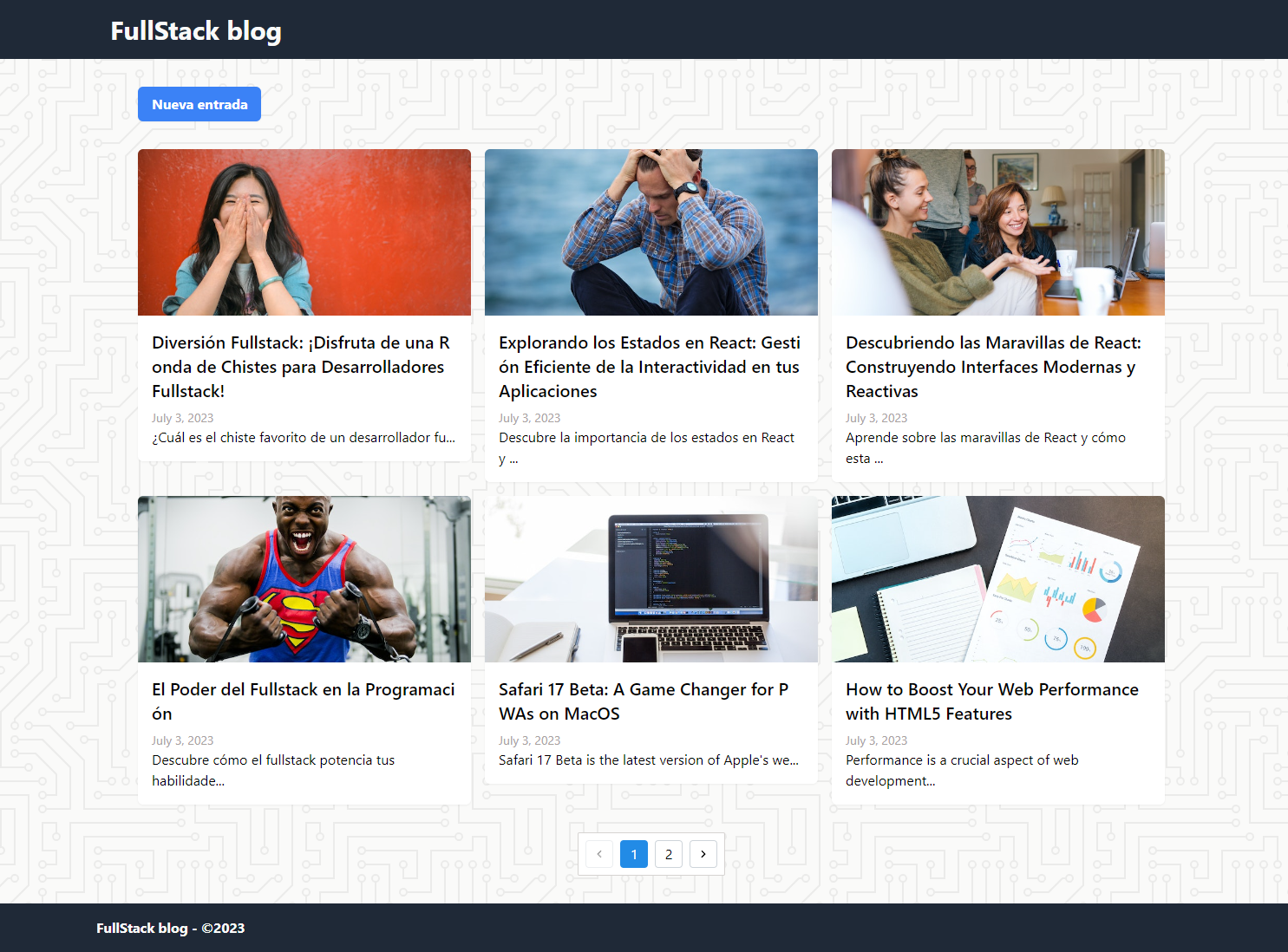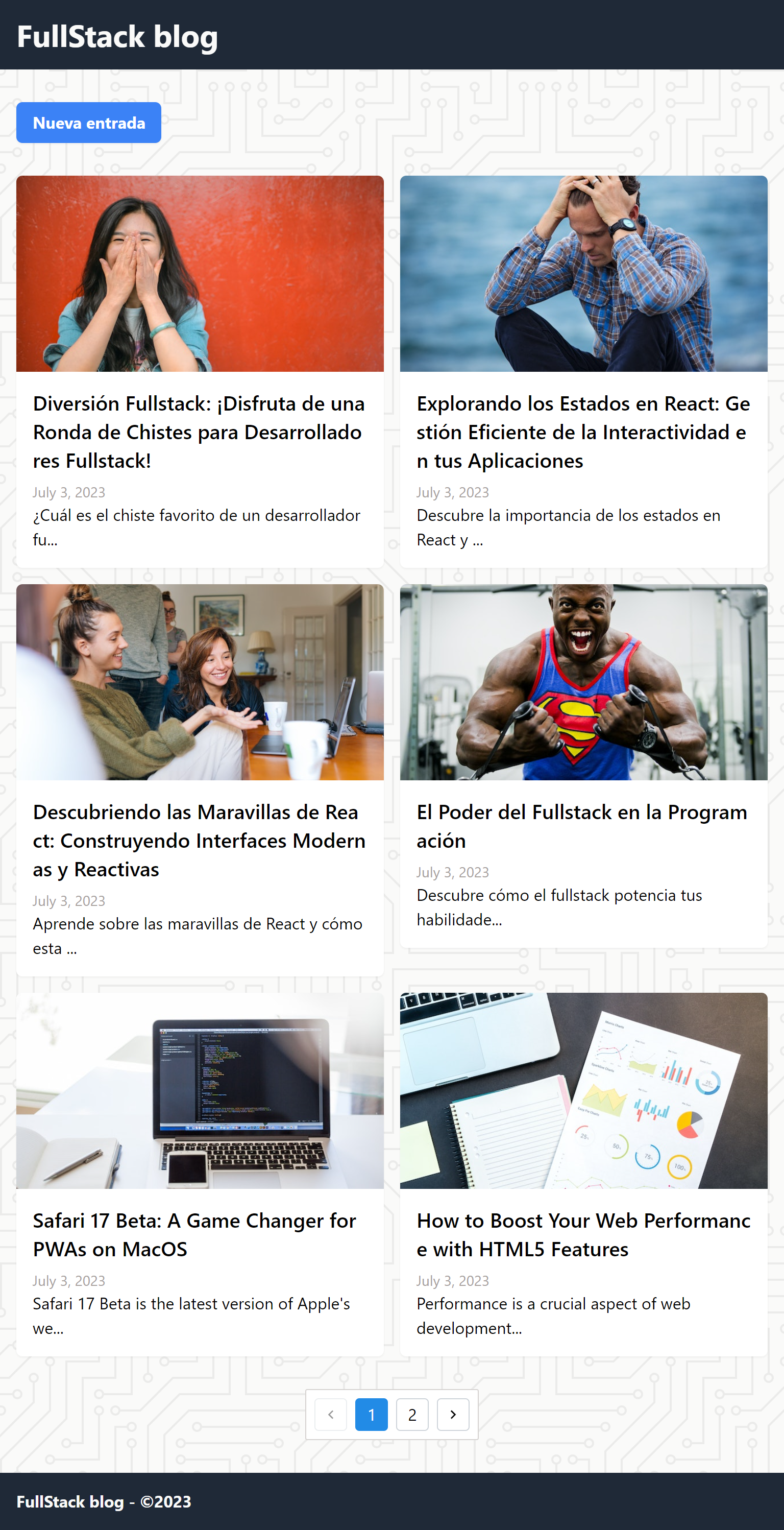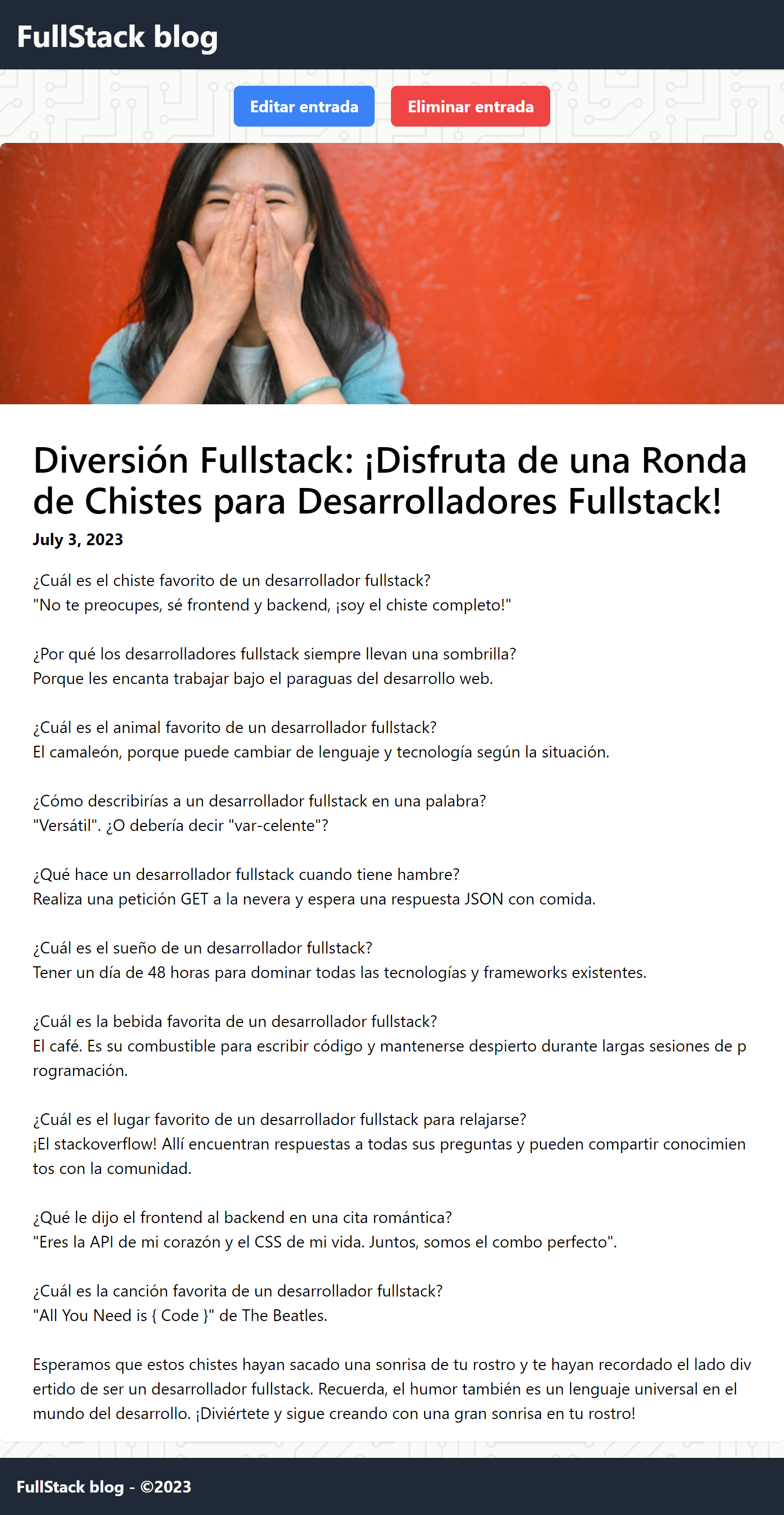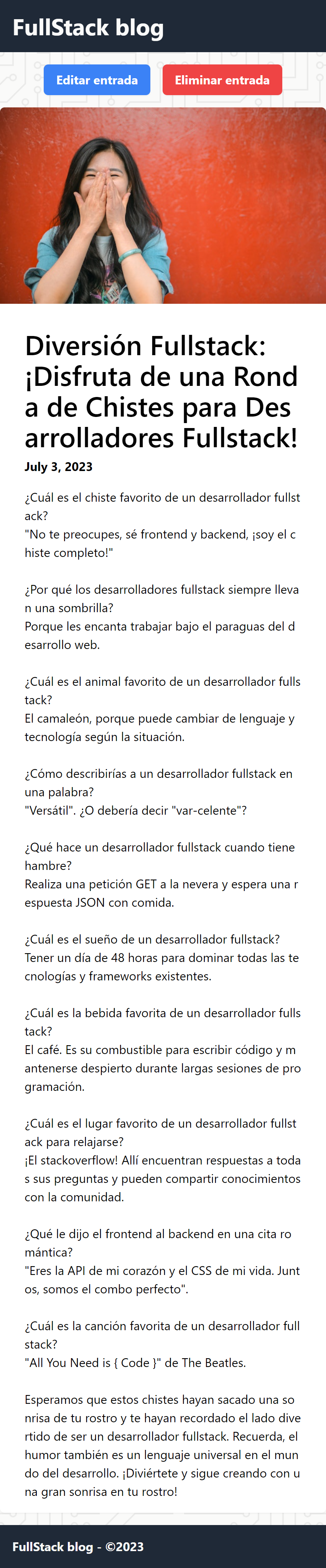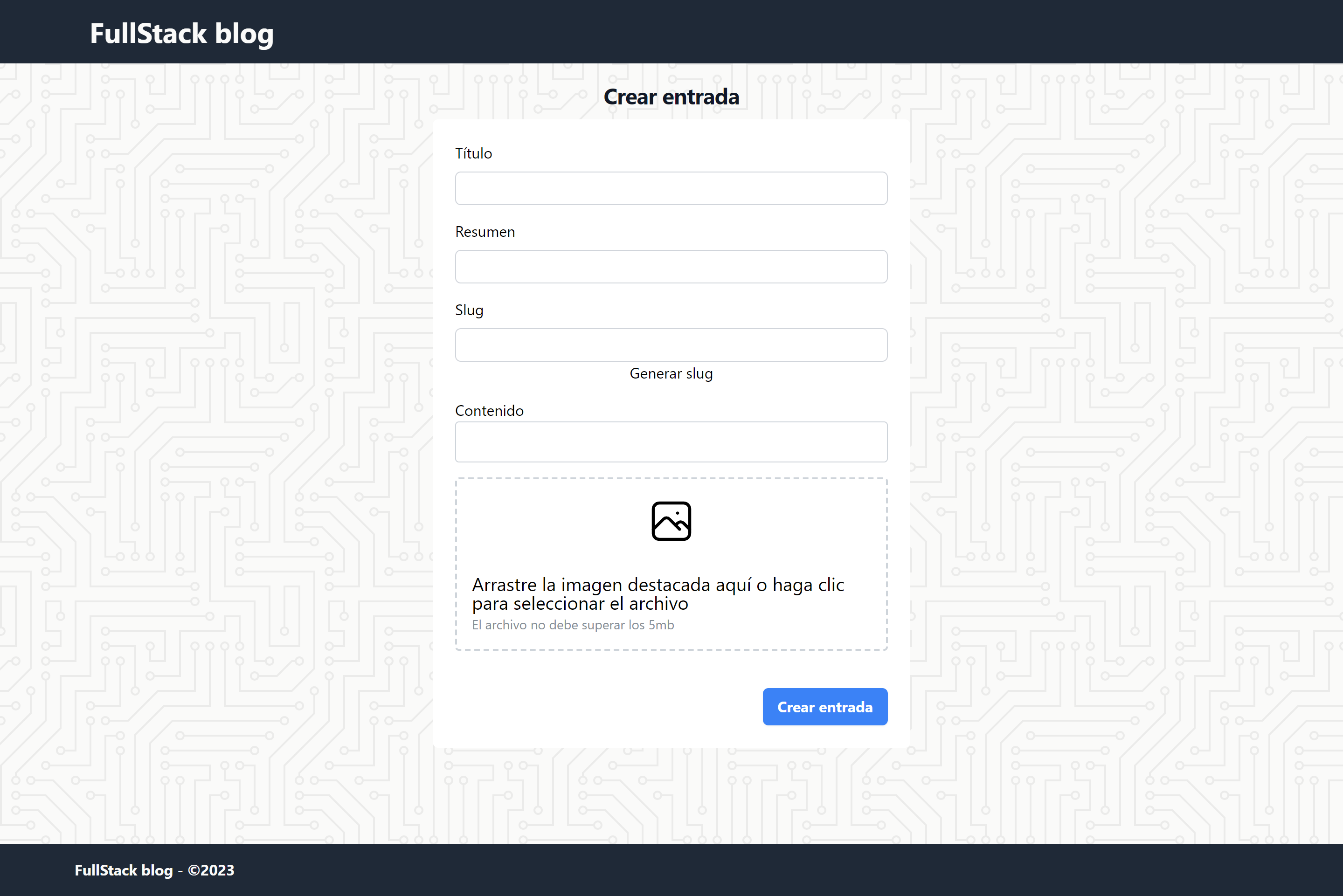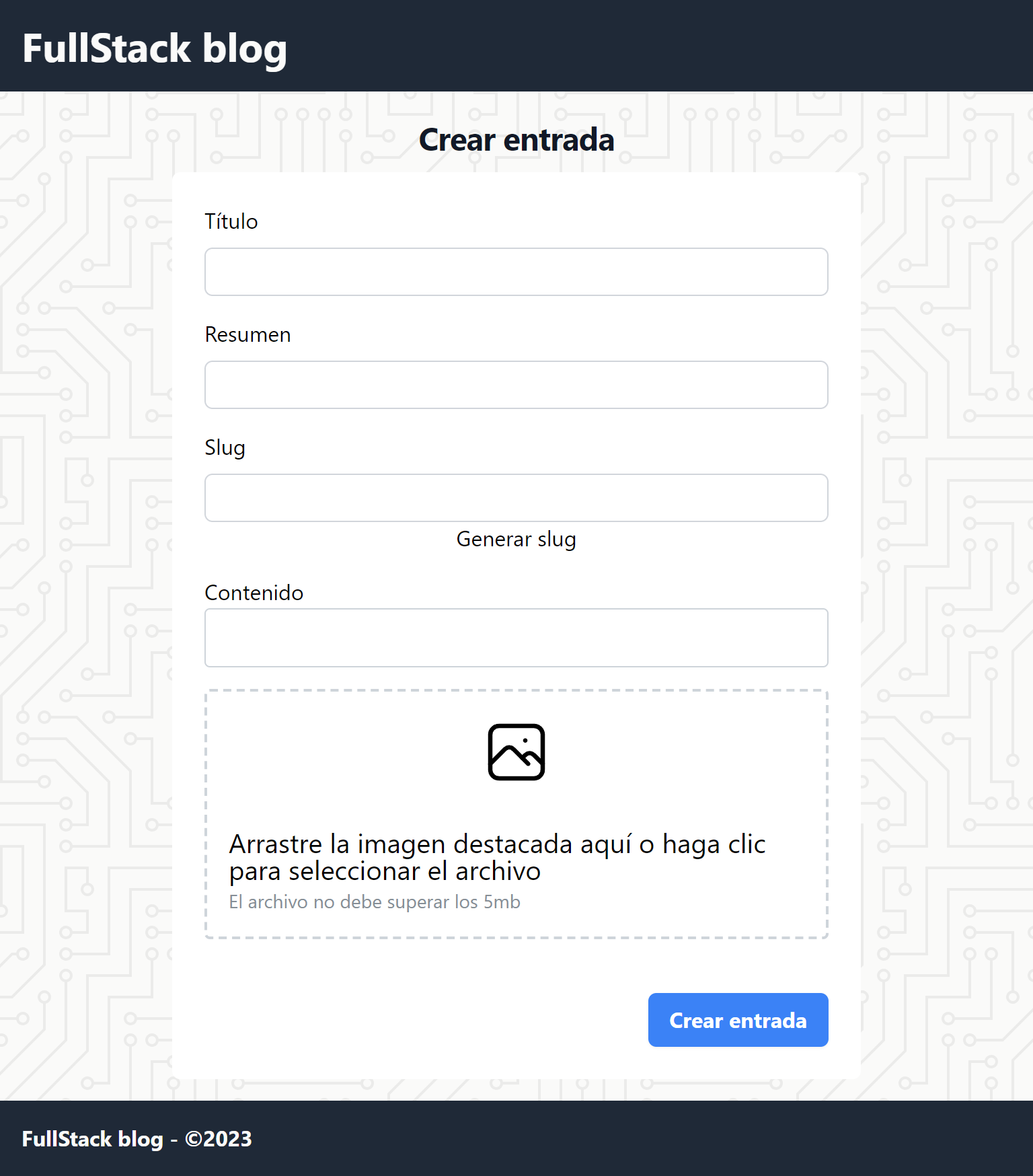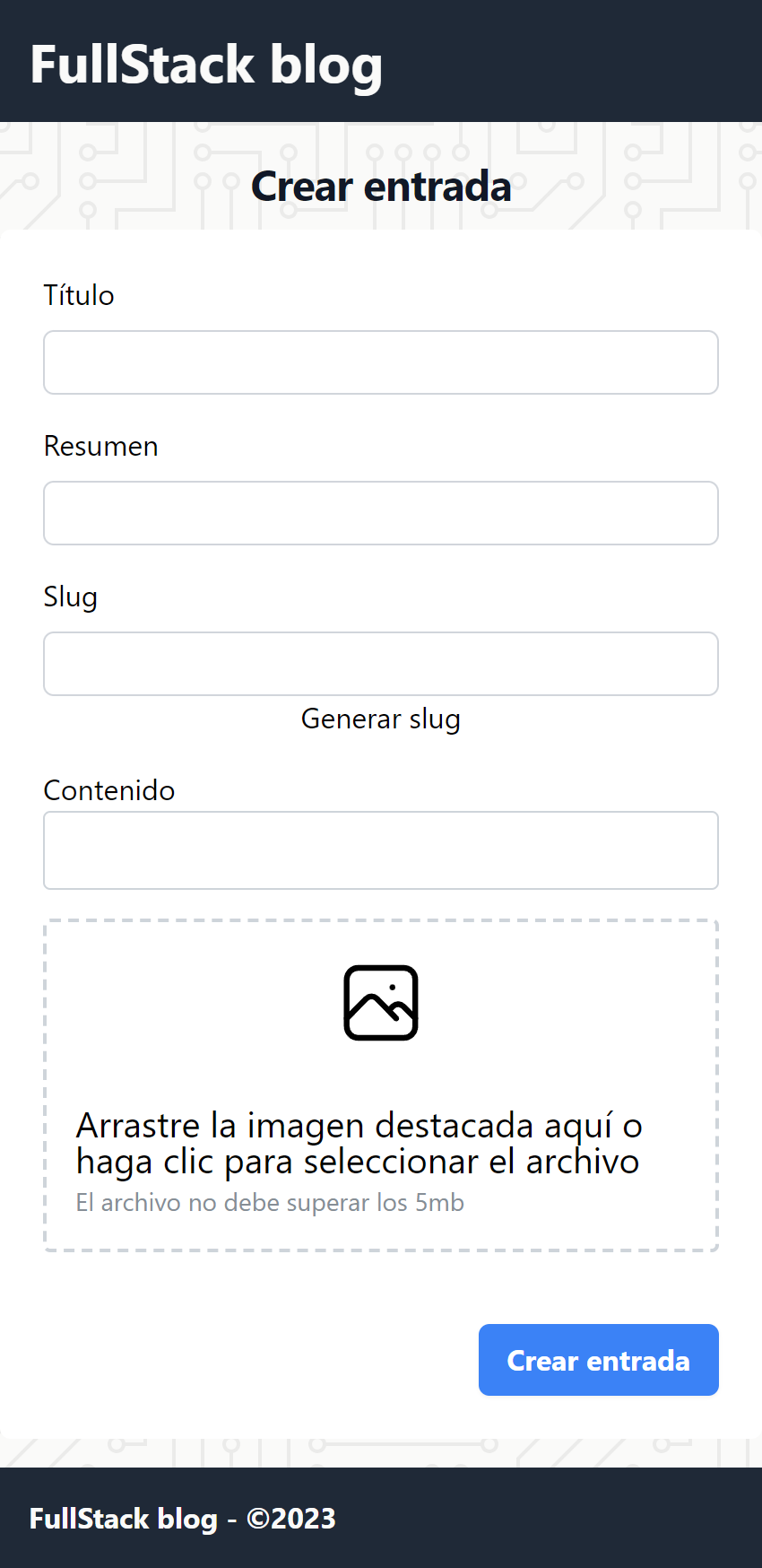- React, Vite, Tailwind, Mantine UI
- NodeJS, ExpressJS
- TypeScript, ESLint, Prettier
- MySQL
To install and run the project, follow the steps below:
- Run the script.sql on a MySQL instance.
- Place the .env file in the /src/backend/ folder.
- Install the dependencies. Open a terminal at the root of the project and run the
npm icommand. This will install all the necessary dependencies for the frontend and backend. - Run the project: To run the project, go to the "Run and Debug" section of Visual Studio Code. Within that section, select the "React + Backend" option. This will start both the frontend and backend of the application, allowing you to test and debug the project in an integrated way.
PORT=3001
HOST=localhost
USER=root
DATABASE=gestion_blogs
JWT_TOKEN=secret