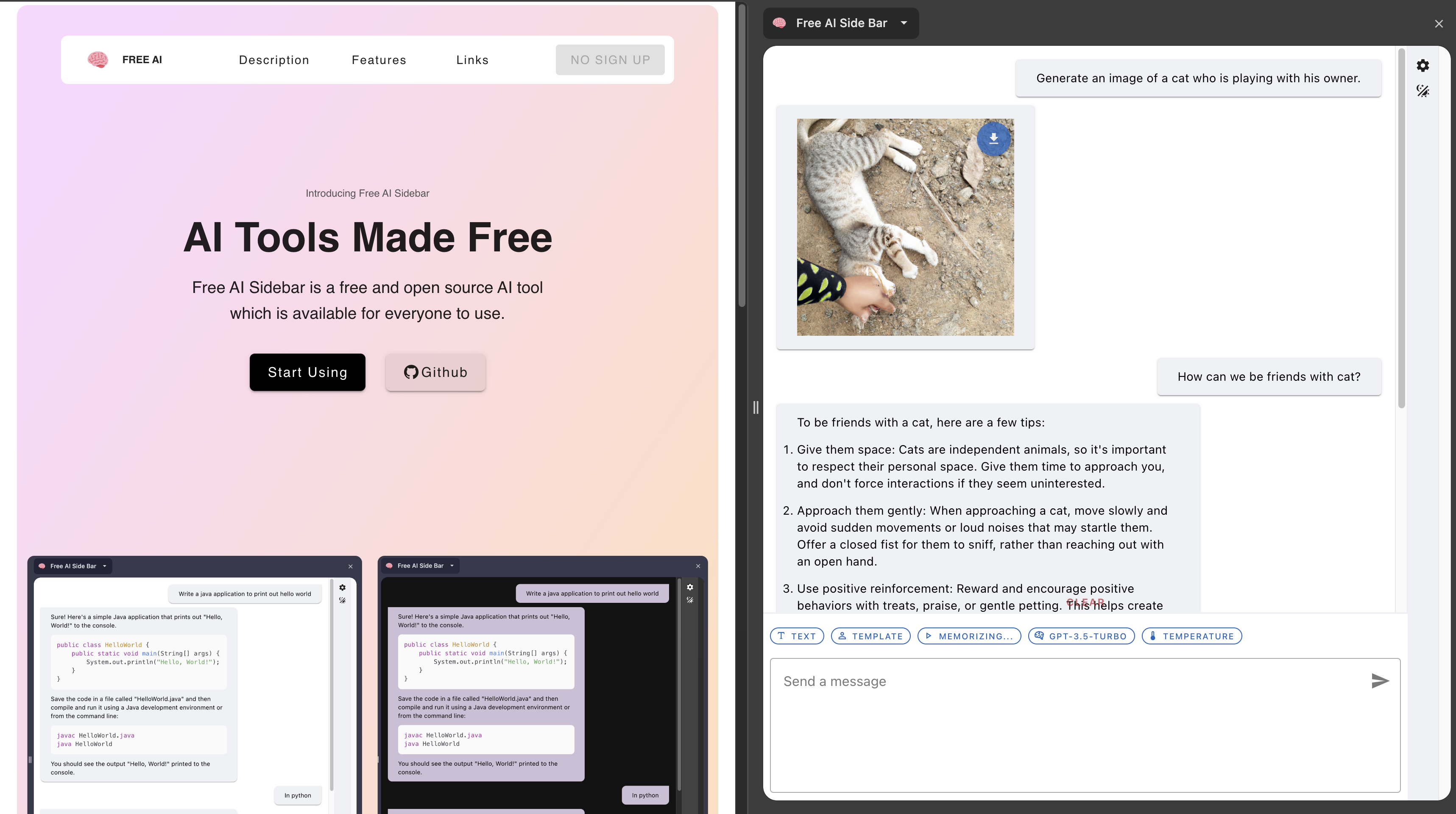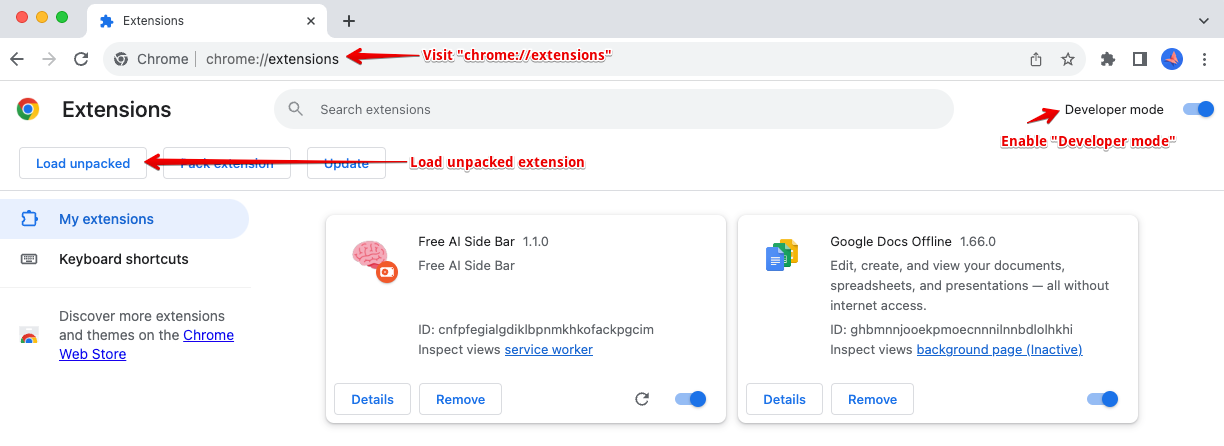- Chrome extension sidebar for all sort of AI things
- Community driven and open source
- Ask questions using chatGPT in chrome sidebar
- Message Template
- Memorize Context
- Node v16>=
npm i: Install dependenciesnpm run dev: Start dev servernpm run build: Build the source code into './dist'npm run build-watch: Build the source code into./distand continuously rebuild when changes occurnpm run test: Run tests below./src/testsdirectory
- Run
npm ito install the necessary dependencies - Run
npm run buildto build source code into./dist - Visit chrome extensions page
- Enable developer mode
- Load unpacked extension(select
./distfolder) - Paste API Key in OpenAI API Key input box(Set
VITE_MOCK_OPENAI_APItotruein.envfile to mock OpenAI API)
- By providing a personal API key the user may subject to billing
- API key is a secret. DO NOT share it with others
- Users should understand the rate limits that the API holds
- This extension will only work within a chrome browser
- Submit an issue for any features or bug
- Submit a pull request with a clear title and description
- Run
npm run pull-request-checkbefore submitting a pull request - Commit message best practices
Kim Seon Woo 💻 📖 |
Rhythm Sharma 🎨 |
CainanConway 📖 |
Aishwarya Mali 🎨 |