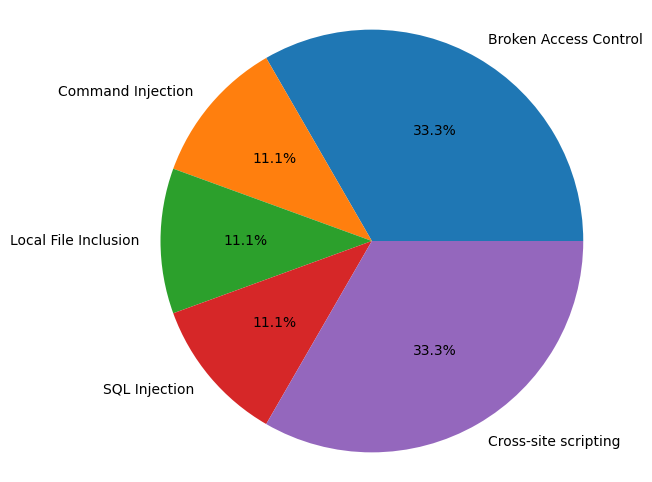Our Web Fuzzer is consist of Grammar Fuzzer inside. Unlike dictionary based fuzzer, our payloads are more various and effective.
For now, our Web Fuzzer supports only Windows.
you can skip this step if you have python 3.10.11 already.
Invoke-WebRequest -UseBasicParsing -Uri "https://raw.githubusercontent.com/pyenv-win/pyenv-win/master/pyenv-win/install-pyenv-win.ps1" -OutFile "./install-pyenv-win.ps1"; &"./install-pyenv-win.ps1"
pyenv install 3.10.11 pip install -r requirements.txtChrome is neccessary! we use chrome for selenium webdriver inside.
First, set .env for your target that you want to investigate. Then you can run command like below
python web_fuzzer/main.py- DVWA: this is for newcomers, only use with DVWA turn it "True" to use this.
options below works when DVWA set "False"
- BASE_URL: target base url
- LOGIN_URL: login url for target
- ID: test id
- PW: test password
- ID_INPUT_NAME: login input tag name attr value for ID
- PW_INPUT_NAME: login input tag name attr value for PW
- SUBMIT_INPUT_NAME: login input tag name attr value for login button
if you don't have any target for security testing, here's DVWA for you.
To do that, edit DEBUG value in .env file from DVWA="False" to DVWA="True"
docker pull vulnerables/web-dvwa
docker run -it -p 80:80 vulnerables/web-dvwaand connect localhost in browser with login info
ID : admin
PW : passwordafter login, click Create / Reset Database button in setup page
if you want to use this env after reboot, you can commit your docker container.
docker ps -all
docker commit [CONTAINER ID] vulnerables/web-dvwa- support linux (handling new window)
- folder path hardcorded -> dynamic path using os.path module
- Crawling urls from target with credential.
- Customize dictionary for Broken Access Control
- Detect vulnerabilities using GRAMMAR Fuzzer
- Broken Access Control
- Command Injection
- Local File Inclusion
- SQL Injection
- XSS
- Generate HTML report
If you need to get in-touch with me (silvergun8291 – lead developer),
please do so at the following email address: sv5506829sv@gmail.com
Copyright © SWLAB@JNU 2023