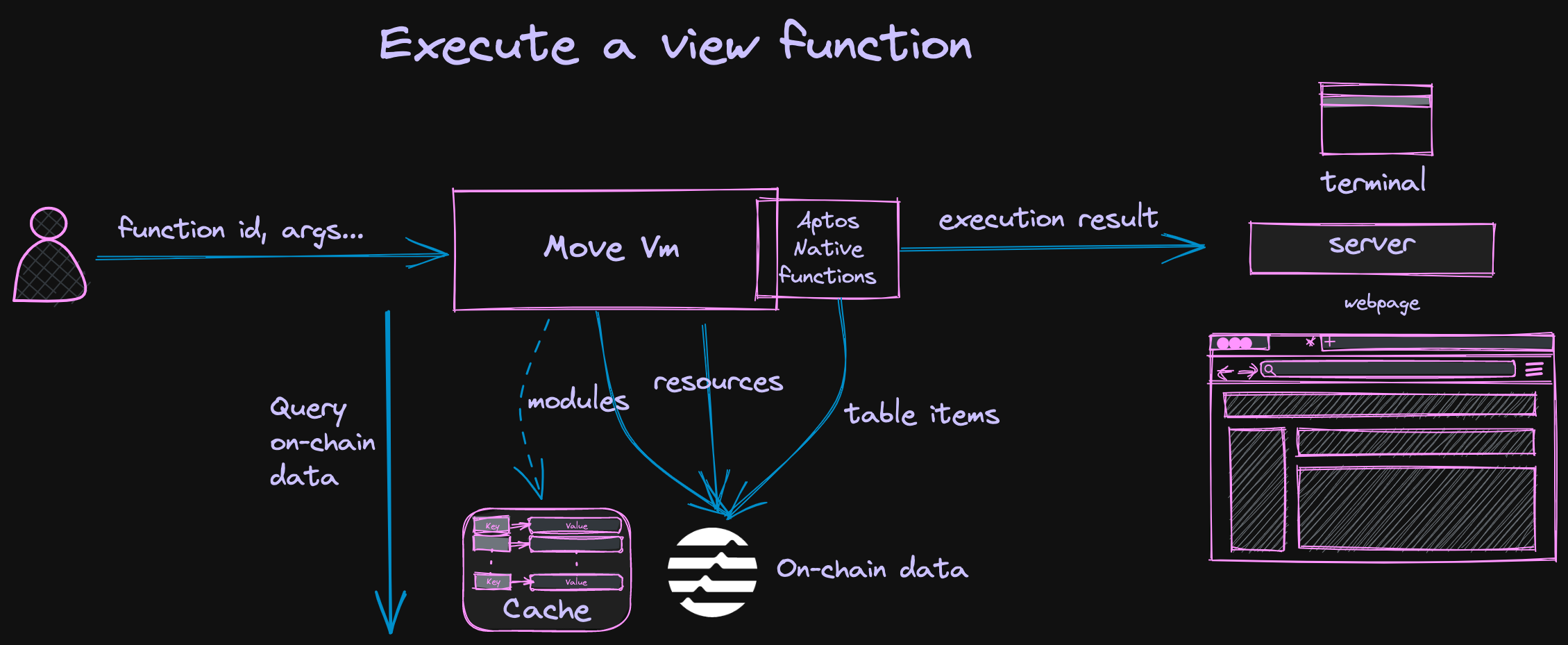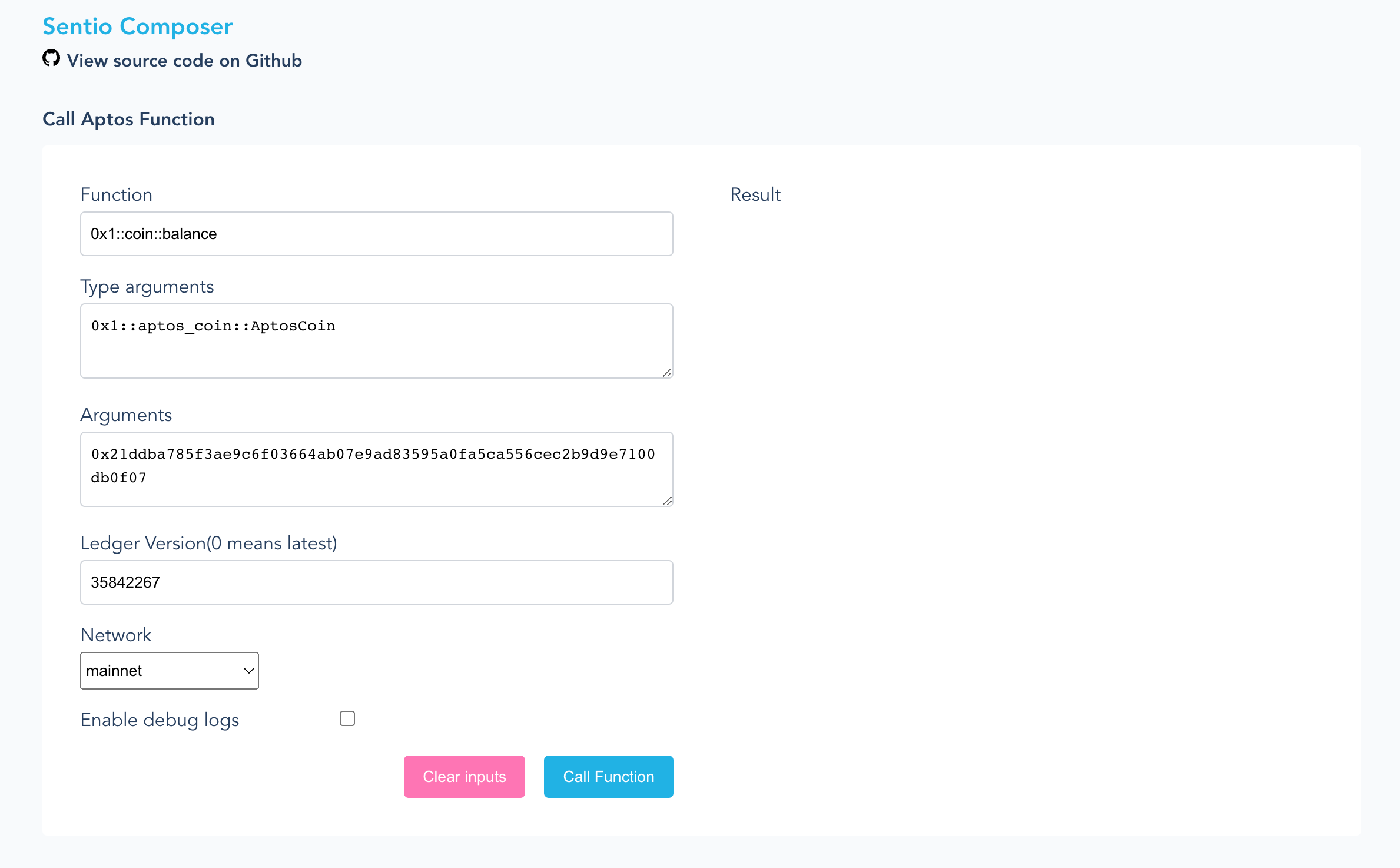This project can be used to call view functions on the aptos blockchain. Given the input of the function and the corresponding ledger version, tool can execute that function and return the corresponding result.
It doesn't require the view functions as entry functions, and now supports the networks including mainnet, testnet and devnet.
This project includes a CLI tool and we've also built a demo web app on top of it. You can choose to use the CLI tool or directly start the web application locally via docker.
View live demo at http://composer.sentio.xyz ✨
sudo docker run --env BIN_PATH="/app/view-function" -d -p 8080:4000 poytr1/sentio-composer-app:latestThen open http://localhost:8080/ to use it.
You can choose to build the CLI tool on your own or download the binary directly from release page.
curl https://sh.rustup.rs -sSf | sh
cargo install --git https://github.com/sentioxyz/sentio-composer
- Clone the project, and run
cargo buildin the root of the project. - Release build, run
cargo build --release. - Check the target folder, you should find the binary target/debug/view-function or target/release/view-function.
view-function -h
Call the view function on Aptos blockchain
Usage: view-function [OPTIONS] --function-id <FUNCTION_ID>
Options:
-f, --function-id <FUNCTION_ID>
Function name as `<ADDRESS>::<MODULE_ID>::<FUNCTION_NAME>`
-a, --args [<ARGS>...]
Arguments separated by spaces
-t, --type-args [<TYPE_ARGS>...]
TypeTag arguments separated by spaces
-l, --ledger-version <LEDGER_VERSION>
Ledger version, if not apply or 0, use the latest ledger version [default: 0]
-n, --network <NETWORK>
Network to use [default: mainnet] [possible values: mainnet, testnet, devnet]
-c, --config <CONFIG>
Config file to use
--log-level <LOG_LEVEL>
Log level [default: off] [possible values: off, error, warn, info, debug, trace]
-h, --help
Print help information (use `--help` for more detail)
-V, --version
Print version information
# command
view-function \
--function-id 0x1::coin::balance \
--type-args 0x1::aptos_coin::AptosCoin \
--args 0x21ddba785f3ae9c6f03664ab07e9ad83595a0fa5ca556cec2b9d9e7100db0f07 \
--ledger-version 35842267 \
--network mainnet
# output
{
"log_path": "",
"return_values": [
3120544100
]
}You can also write some static configurations like log folder and network url settings to a local configuration file, the default file is config.toml in the tool running directory.
Here is an example:
[config]
log_folder = ".log"
cache_folder = "."
network_configs = { testnet = "https://fullnode.mainnet.aptoslabs.com/v1" }The default log folder is .log in the tool running directory.
We also build a web app on top of the CLI tool, but it's for demo purpose only.
cd app/server
npm install
npm run startcd app/client
npm install
npm run serveNow open http://localhost:8080/, you should find the App is up: