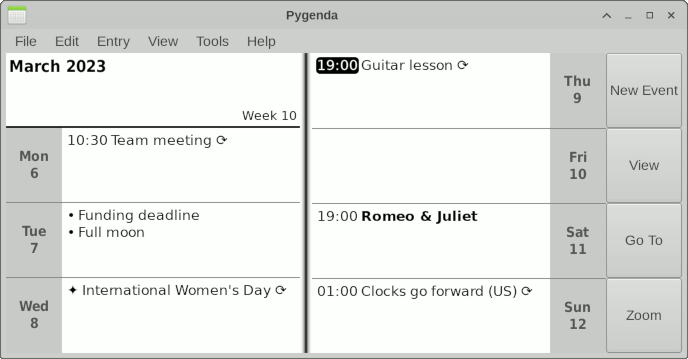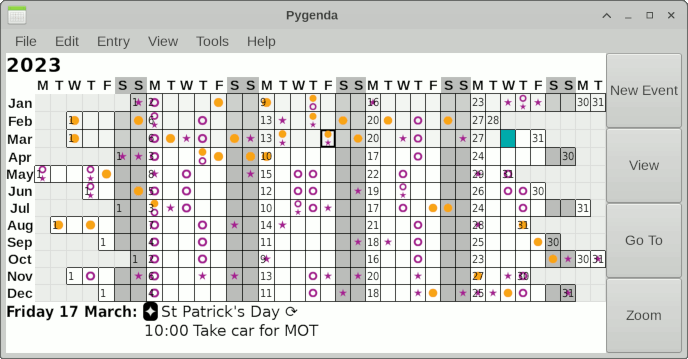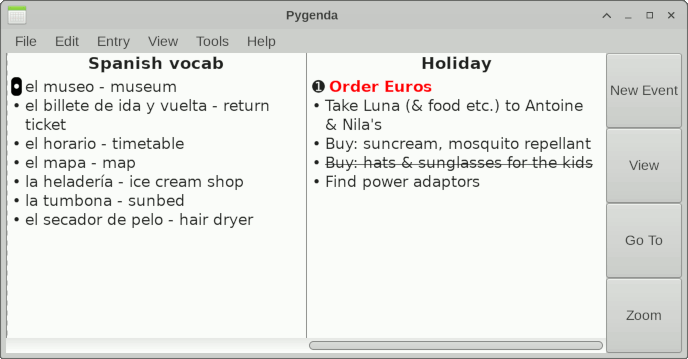Pygenda is a calendar/agenda application written in Python3/GTK3 and designed for "PDA" devices such as Planet Computers' Gemini. The user interface is inspired by the Agenda programs on the Psion Series 3 and Series 5 range of PDAs.
WARNING: This is in-development code, released for testing/feedback and as a preview for developers. The software is provided as-is, with no guarantees. You should back up any files or data used by Pygenda (e.g. iCal files or data stored on calendar servers).
There are currently lots of missing/incomplete features as well as bugs. For a list of known issues, see: known_issues.md. If you find any new bugs, please send them to pygenda@semiprime.com, or raise them as issues on GitHub.
However, it currently has Week, Year and Todo Views that are functional enough that the author is now using Pygenda as his main agenda, so maybe other people will also find it useful. Feedback is welcome at pygenda@semiprime.com – suggestions, questions about how to get something working, or just to say that you tried it out.
Video: https://www.youtube.com/watch?v=uvQqFmlZ6nM (v0.2.7, April 2023)
Screenshots from a PC running Xfce and rescaled – your results may vary.
Week View:
Year View:
Todo View:
Source is available at: https://github.com/semiprime/pygenda
Pygenda is free software: you can redistribute it and/or modify it under the terms of the GNU General Public License as published by the Free Software Foundation, version 3.
Pygenda is distributed in the hope that it will be useful, but WITHOUT ANY WARRANTY; without even the implied warranty of MERCHANTABILITY or FITNESS FOR A PARTICULAR PURPOSE. See the GNU General Public License for more details.
You should have received a copy of the GNU General Public License along with Pygenda (see COPYING file). If not, see https://www.gnu.org/licenses/.
The simplest way to get started is to follow one of the following "quick start" guides (only a few devices, so far):
- Gemini PDA running Gemian (possibly the Cosmo Communicator too, but I don't have one to test)
- PostmarketOS
- Debian-like systems e.g. Raspberry Pi OS (but see above for Gemian)
The sections below are for those running from source (e.g. from a GitHub clone), or who want to know more technical details.
- Python3. Version >=3.5 (because Gemini's "Gemian" Linux provides Python 3.5).
- GTK+3 library
- Python libraries: PyGObject3 (for gi), pycairo, icalendar, python-dateutil, tzlocal, num2words.
If you want to access a CalDAV server from Pygenda there are some extra dependencies. See setup details in: CalDAV.md
If possible, install the Python libraries from the OS repositories. This should reduce the chance of pip3 installing a version of a library that is not compatible with other OS components.
If you have pip installed, this is the simplest way to get the latest release (best for testing). The "quickstart" guides above can serve as a guide.
If you want to try the latest development code (best for contributing) then get the version from GitHub.
If you have installed the dependencies then you can run Pygenda directly from the root directory of the project (containing this readme), with the command:
python3 -m pygenda
Better/recommended: install the Python module with (for example)...
pip3 install --editable . --user
Or, for older versions of pip/Python:
./setup_old.py develop --user
(In either case you can uninstall the module with pip3 uninstall pygenda.)
Now you can now run Pygenda from anywhere with:
python3 -m pygenda
There are a few command-line options, which you can view using:
python3 -m pygenda --help
For more complete settings, see "Configuration", below.
Configuration settings go in file: ~/.config/pygenda/user.ini
Custom CSS goes in: ~/.config/pygenda/pygenda.css
More information: docs/config-examples/README.md
If you're running Pygenda on a handheld device, the default font sizes
etc. will probably not be appropriate for the screen size. These can
be fixed by providing custom CSS. An example for the Gemini PDA is in
pygenda/css/gemini.css. It it works as provided, then it can be
imported into your ~/.config/pygenda/pygenda.css file by adding the
line:
@import "PATH_TO_GEMINI_CSS_FILE";
The "startup/maximized" and "startup/fullscreen" options are also useful for devices with small screens.
A sample pygenda.desktop file is provided in pygenda/app/. This
should help adding launch icons to the desktop menu/panels etc.
For example, to add it to your menu, create a softlink from
~/.local/share/applications/.
See: Usage.md
Calendar data can be stored as an iCal file, or via a CalDAV server, or via an Evolution Data Server (EDS). An iCal file is the default, because it works without configuration, but a server is recommended for real use. Using EDS is simpler than a CalDAV server and will probably be the preferred way going forward. However, it is new and less well tested than using CalDAV, so it might be more buggy.
- CalDAV configuration: CalDAV.md
- EDS configuration: Evolution_Data_Server.md
The default iCal file is created in ~/.config/pygenda/pygenda.ics
but you can change this from the command line or config file.
See: Contributing.md
If you want to compare the "competition", the Gemian people also have an in-development agenda-like app designed for the Gemini/Cosmo. Details at https://gemian.thinkglobally.org/#Calendar