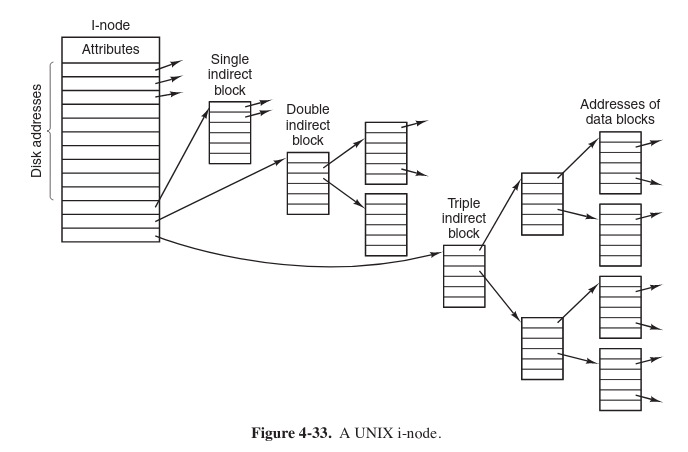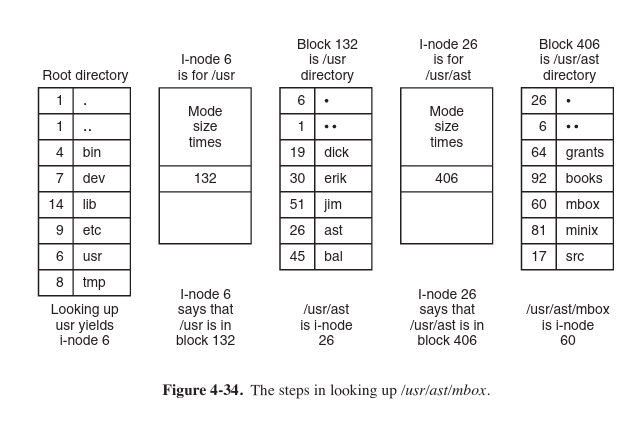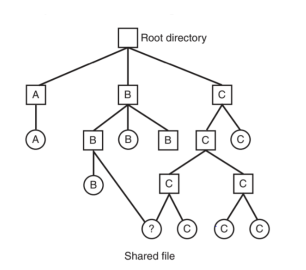unix-like-filesystem
Design
A unix-like file system that uses i-nodes blocks and data blocks to keep the files. I-node structure like the Figure 1 below (single link, double link and triple link i-nodes).
Figure1 - Modern Operating Systems by Andrew S. Tanenbaum
The directory, i-node block, data block structure is shown in Figure 2. File attributes include size, last modification date and time, and name of the file.
Figure2 - Modern Operating Systems by Andrew S. Tanenbaum
Figure3 - Modern Operating Systems by Andrew S. Tanenbaum
Layout of the file system is given below
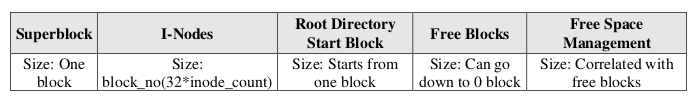
Figure4
Commands
fileSystemOper fileSystem.data list “/”
lists the contents of the root directory. The output will be like ls –l
fileSystemOper fileSystem.data mkdir “/usr/ysa”
Makes a new directory under the directory “ysa” if possible. These two works exactly like mkdir and rmdir commands of Linux shell
fileSystemOper fileSystem.data dumpe2fs
works like simplified and modified Linux dumpe2fs command. It will list block count, i-node count, free block and i-nodes, number of files and directories, and block size. Different from regular dumpe2fs, this command lists all the occupied i-nodes, blocks and the file names for each of them.
fileSystemOper fileSystem.data write “/usr/ysa/file” linuxFile
Creates a file named file under “/usr/ysa” in your file system, then copies the contents of the Linux file into the new file. This works very similar to Linux copy command.
fileSystemOper fileSystem.data read “/usr/ysa/file” linuxFile
Reads the file named file under “/usr/ysa” in your file system, then writes this data to the Linux file. This again works very similar to Linux copy command.
fileSystemOper fileSystem.data del “/usr/ysa/file”
Deletes the file named file under “/usr/ysa” in your file system. This again works very similar to Linux del command.
fileSystemOper fileSystem.data ln “/usr/ysa/file1” “/usr/ysa/file2”
Allows more than one filename to refer to the same file Linux ln command
fileSystemOper fileSystem.data lnsym “/usr/ysa/file1” “/usr/ysa/file2”
Linux ln-s command
Build & Test
Test case trying to fill the data blocks
bash test1.sh
Test case to delete the only created file.
bash test2.sh
Outputs contain many information about the layout after the operations issued which helps to get an understanding of the linux file system.