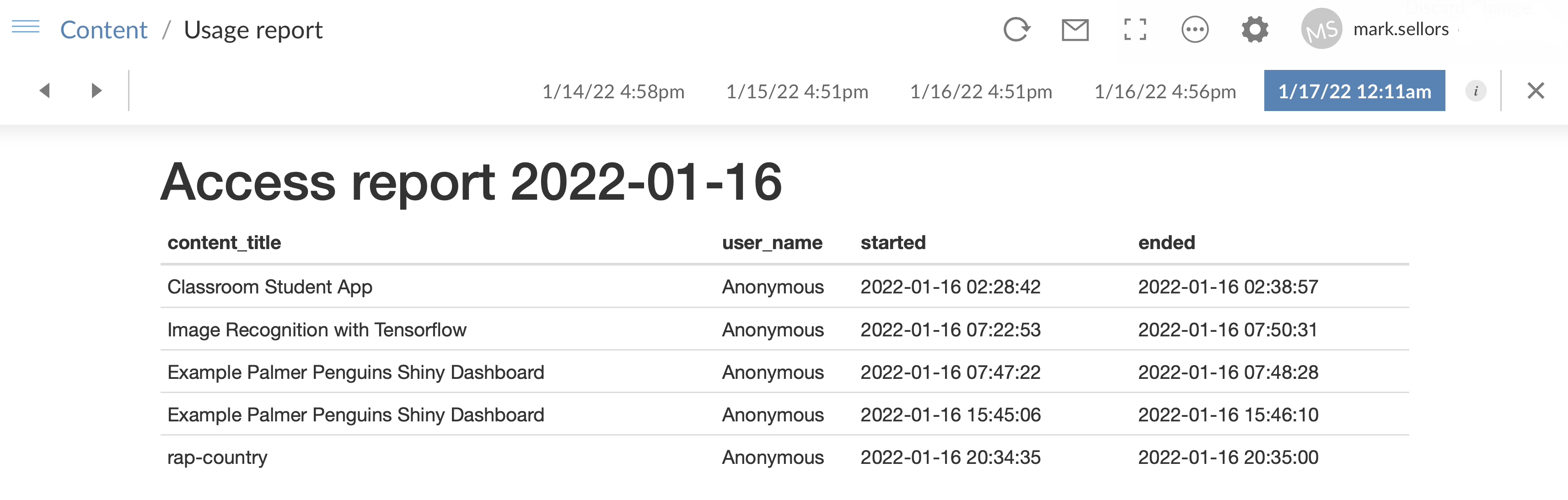A small Rmarkdown document that pulls app usage data from the RStudio Connect API and displays it in a table.
You can deploy this project
directly from git
and it should work out-of-the-box on Connect instances with version 1.9.0 and
above. If you do so, please ensure you select the correct branch, main.
For versions of Connect older than that YMMV, but you could try setting the following environment variables in the config panel for the app once it's been deployed:
- CONNECT_SERVER
- CONNECT_API_KEY
Set CONNECT_SERVER to the URL for your connect instance, eg.
https://rstudio.example.com/rsc and CONNECT_API_KEY to your
RStudioConnect API Key
Once the report is deployed to Connect you should do the following additional actions:
- Set the report to run once a day, any time after midnight is fine as the report always get's yesterday's data anyway.
- Make sure "Publish output after it is generated" is checked.
This will ensure that Connect keeps older versions of the report and you'll be able to view those using the "History" option as seen in the screenshot above.
MIT © Mark Sellors