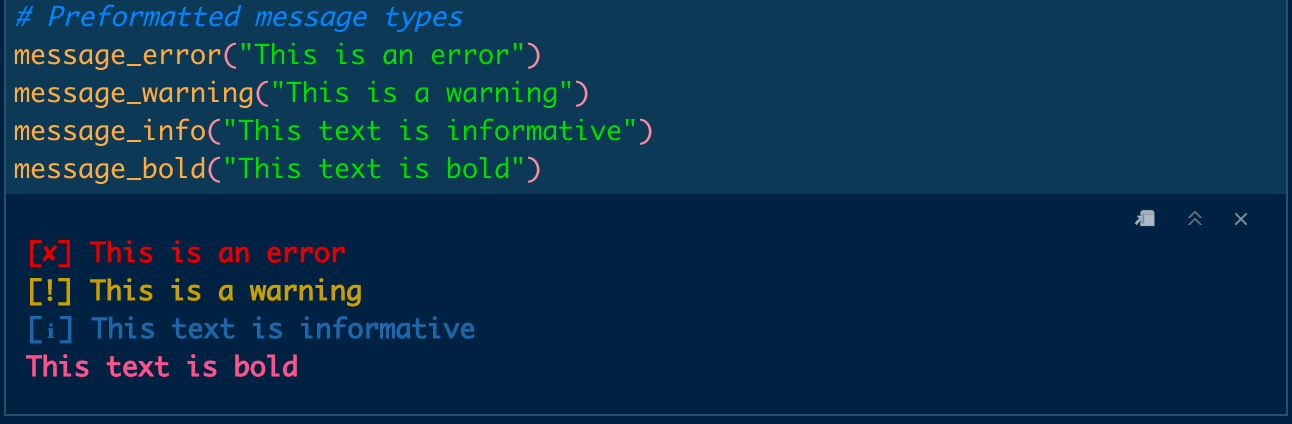This package has been superseded by fmt
The goal of utilitybeltfmt is to colorise R console output with minimal effort. Preconfigured colorisations/symbol prefixes are provided for errors, warnings, and info messages.
You can install the development version of utilitybeltfmt from GitHub with:
# install.packages("devtools")
devtools::install_github("selkamand/utilitybeltfmt")library(utilitybeltfmt)You can also fmttype functions to produce formatted (colorised)
strings. These functions are useful for assertion messages.
# Example assertion
if(condition == true){
stop(fmterror("This is an error"))
}
# There are also options for warnings, info & bold text
message(fmterror("This is an error"))
message(fmtwarning("This is a warning"))
message(fmtinfo("This text is informative"))
message(fmtbold("This text is bold"))Convert to percentage with fmtpercent or scientific notation
fmtscientific. Note these functions return characters (NOT numerics!).
fmtpercent(97.8, decimal_places = 2)
#> Warning: `fmtpercent()` was deprecated in utilitybeltfmt 0.0.0.9000.
#> Please use `fmt::fmtpercent()` instead.
#> This warning is displayed once every 8 hours.
#> Call `lifecycle::last_lifecycle_warnings()` to see where this warning was generated.
#> [1] "97.80%"
fmtpercent(97.8, decimal_places = 0)
#> [1] "98%"
fmtpercent(0.12, decimal_places = 1, proportion = TRUE)
#> [1] "12.0%"
fmtscientific(0.0001)
#> Warning: `fmtscientific()` was deprecated in utilitybeltfmt 0.0.0.9000.
#> Please use `fmt::fmtscientific()` instead.
#> This warning is displayed once every 8 hours.
#> Call `lifecycle::last_lifecycle_warnings()` to see where this warning was generated.
#> [1] "1e-04"