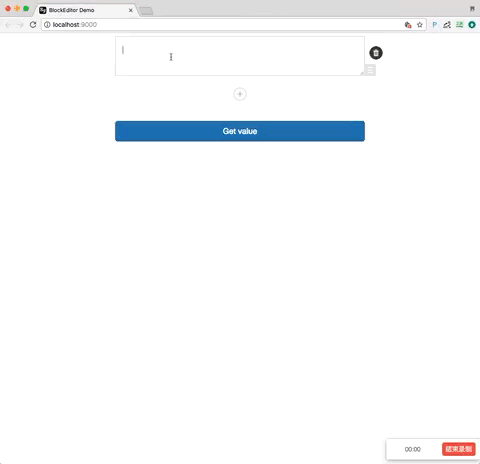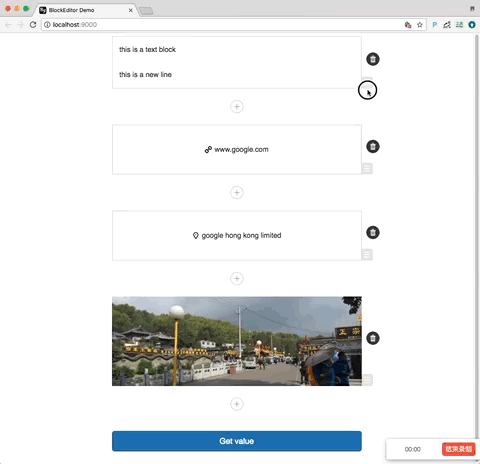Block-Editor is a react component that is used to compose articles.
For an article, it can be seperated to blocks, these blocks can be moved around, reorder, added, deleted,
at last time, when author finish composing, he can get an array of blocks.
Block-editor support four types of blocks
- text: an autoresize textarea
- photo: you can select image files from local folder, it will be converted to base64 data
- link: a url text
- location: a location map, after search keywords, you can select a Poi. For now, map provider is amap
- support multiple block types: text, photo, link, location.
- drag and drop to re-order blocks.
- add & del blocks.
- edit blocks in place.
- nice icons :-)
This repo is a demo app, which shows the usage of block-editor component.
App.js
import React from 'react';
import ReactMixin from 'react-mixin';
import LinkedImmutableStateMixin from 'reactlink-immutable';
import styles from '../styles/App.css';
import BlockEditor from './blockeditor/BlockEditor';
export default class App extends React.Component {
constructor() {
super();
this.state = {
model: {
body: []
}
}
}
componentWillReceiveProps(nextProps) {
}
componentDidMount() {
this.componentWillReceiveProps(this.props);
}
getValue() {
let body = this.state.model.body;
console.log(this.refs.body_ref.getDecoratedComponentInstance().normalizeBody(body));
}
render() {
let model = this.state.model;
return (
<div className="App">
<BlockEditor ref="body_ref" body={model.body} />
<button onClick={this.getValue.bind(this)}> Get value </button>
</div>
)
}
}
App.propTypes = {
model: React.PropTypes.object
};
ReactMixin(App.prototype, LinkedImmutableStateMixin);Some notes:
-
give BlockEditor a ref
body_ref, so we can reference this component.but this ref is refering a
DragDropContextcomponent, we have to usegetDecoratedComponentInstanceto get the innerBlockEditorcomponent. -
model.body is a array object.
which means every modifications on
bodyinBlockEditorwill effect out to ourmodel.body. it's just what we want, we need to know what happened insideBlockEditorand get its value.CAUTION: it's data reference, not data copy. Maybe I will change it to data copy someday.
The api normalizeBody(body) will validate the body content, such as text block should contains some text,
link block must contains url, photo block must be ready.
After all valid, this api will give the result like bellow json array:
[
{
"type": "text",
"text": "this is another ↵↵textarea."
}, {
"type": "photo",
"photo": "data:image/jpeg;base64,/9j/.............."
}, {
"type": "link",
"link": {
"url": "this is another ↵↵textarea."
}
}, {
"type": "place",
"place": {
"id": "B0FFF5SSEY",
"name": "Google上海cafe",
"aal1": "上海市",
"aal2": "上海市",
"aal3": "黄浦区",
"country": "**",
"tel": "none",
"address": "西藏中路268号来福士广场16楼(近福州路)",
"location": {
"la": 31.232369,
"lng": 121.476707
}
}
}
]