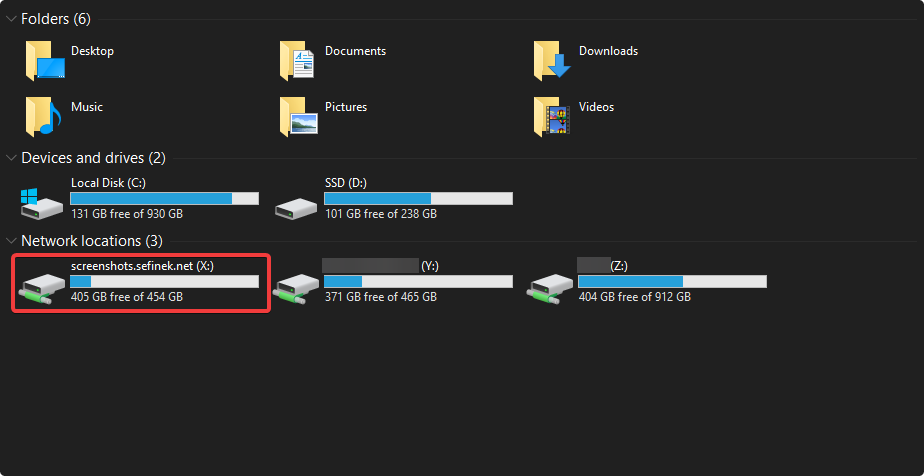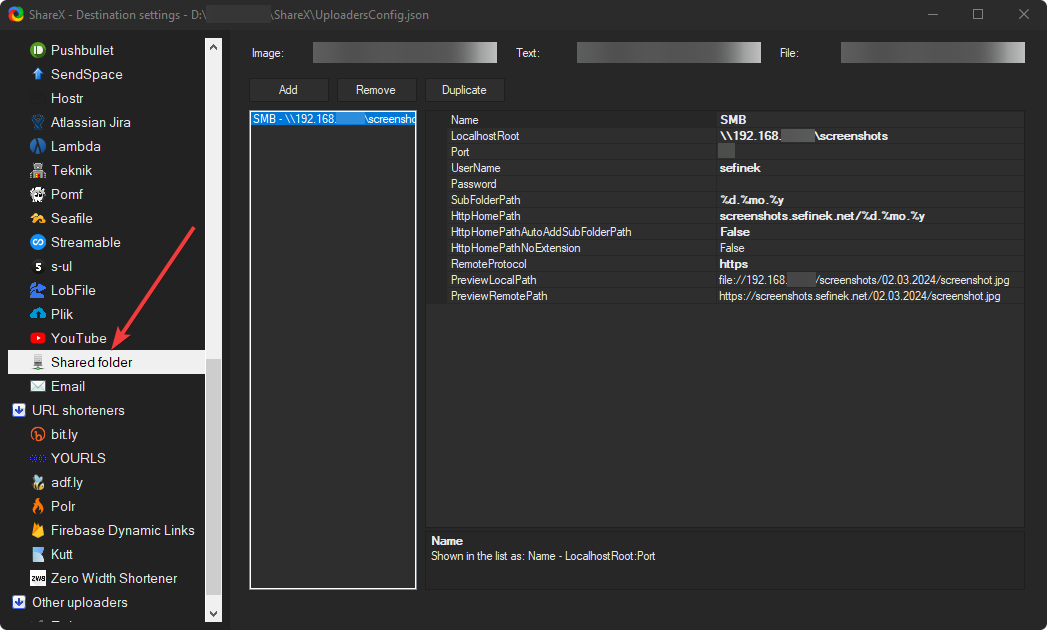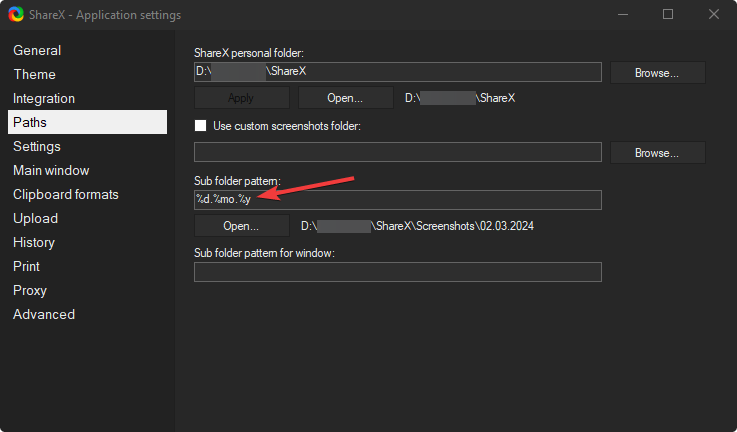This project allows for the launching of a local server, intended for hosting screenshots taken with the Sharex program.
- Configured
CORS - Ready logger
morgan - Ready middleware responsible for handling errors:
429Too Many Requests408Request Timeout404Not Found500Internal Server Error
- Static folder
public - Blocking indexing of screenshots in the
robots.txtfile. Thanks to this, your screenshots will not be public. - Ready
ecosystem.config.jsfile for PM2
With this solution, you don't have to upload screenshots to external services. Being an administrator, you can delete screenshots from the server with just a few clicks, thereby revoking everyone's access to the screenshot file.
-
For those utilizing Cloudflare, enhancing your security measures by incorporating specific expressions into the Web Application Firewall (WAF) comes highly recommended. This approach can significantly bolster your website's defense. Please visit this repository.
-
If you are using any proxy server (for example, Cloudflare), make sure to adjust the
trust proxysetting in the index.js file. A value of 1 indicates a single proxy server. This adjustment is necessary for the server to accurately read the IP addresses of visitors.
- Clone the repository:
git clone https://github.com/sefinek24/sharex-express-server.git
- Install the necessary packages using
npm install. - Rename the
.env.defaultfile to.envand fill in the necessary data. - Run the server using
node .. - Hosting:
- At home (if you lack open ports or an external IP)
See Cloudflare Tunnel Documentation. Remember, your domain must have Cloudflare DNS settings (at least that's what I believe).
- At home (if you lack open ports or an external IP)
- File server:
- SAMBA
See this tutorial.
- SAMBA
- Configuration:
- That's it! You can now take screenshots and upload them to your server.
If you find this repository useful, please consider giving it a star. If you need assistance or have any questions, feel free to open a new Issue.
This project is licensed under the MIT License.