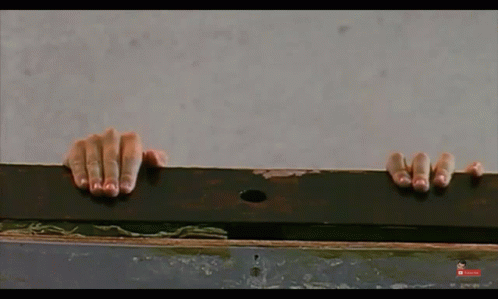🧠 Brain
aka Markdown Notes with Atom
Healthy reaction, constructive reaction, can start from a wrong idea clearly defined, whereas mere muddle effects nothing whatever —Ezra Pound
No peeking!
But really, I use this setup for note taking and thinking with Atom. I've kept the actual content out but am sharing my setup for its improvement and/or your amusement.
⚙️ Setup
I use asdf for managing node versions. I run this repo on v6.3.1 but
I imagine it works on many others.
Assuming you have a reliable node setup and brew installed (or are a nix user who has read far past this already)...
npm install
brew install atom
apm install browser-plus@0.0.98 busy-signal@2.0.1 clipboard-plus@0.5.1 \
date@2.6.0 file-icons@2.1.39 git-plus@8.7.1 hey-pane@1.2.0 \
highlight-colors@0.9.0 highlight-line@0.12.0 highlight-selected@0.17.0 \
intentions@1.1.5 link-helper@0.2.0 linkist@1.3.1 lint-scroll-marker@0.3.0 \
linter@2.3.1 linter-markdown@5.2.11 linter-ui-default@1.8.1 \
markdown-fold@0.3.0 markdown-image-assistant@0.2.2 \
markdown-preview-enhanced@0.17.7 markdown-toc@0.4.2 prettier-atom@0.58.2 \
scroll-marker@0.3.2 tree-view-git-status@1.5.2 wordcount@3.1.0 \
hyperclick path-hyperclick hyperlink-hyperclick atomic-managementUsage
🗄 File structure I use directories for my core interests:
🛒 ankauf
🔑 backups
🧪 biochem
💼 biz
🔍 catalog
📙 cheatsheets
👪 chronicle
🚘 drive
🏠 dwell
🥙 eat
🗺 explore
🇸🇦 faeal
🐕 fauna
🇵🇹 fazer
🎩 floss
🤠 fort
👾 hack
😂 haha
💡 ideas
📈 invest
⚖️ law
🎧 listen
👀 look
🇩🇪 machen
💾 manuals
📓 notes
🌱 plant
📚 read
🎙 record
🇯🇵 suru
💊 thrive
🌊 torrent
📍 ux
🏺 verkauf
👝 wallet
🍿 watch
⚡️ wire
✍️ write
🐼 zuo
NOTE: Using emoji in directories can cause problems for your command line interface. You have been warned. But if you are going to go for it and are so foolhardy as to lead with them, you can still sort them alphabetically...
ls | sort -k2Within each of these, I keep a CHANGELOG.md and a TODO.md. I sporadically sequester large or antiquated stuff into an ./archive subdirectory for punting off to an external drive.
Drop an image into the editor, and Atom will copy it to the assets folder and
generate the appropriate markdown.
Basic hot keys
| Command | Action |
|---|---|
ALT-CMD-t |
Open terminal |
CMD-p |
Project file search |
CMD-P |
Command palette (use to add date) |
CMD-, |
Settings |
Markdown and Pane hot keys
| Command | Action |
|---|---|
CTRL-SHIFT-m |
Markdown preview |
CMD-K |
Pane toggle |
CTRL-( |
Git pane |
CMD-k,CMD-b |
Toggle tree |
Navigation hot keys
| Command | Action |
|---|---|
CTRL-l |
Create a ^tag^ |
CTRL-ALT-l |
Jump to next ^tag^ |
CTRL-{ |
Fold all |
OPT-CMD-] |
Unfold this |
OPT-CMD-} |
Unfold all |
I use fish for my CLI and I use the following abbreviation to randomly pick a directory when I'm looking for something to do.
abbr cdr (find ./ -type d -d 1 | shuf -n 1)