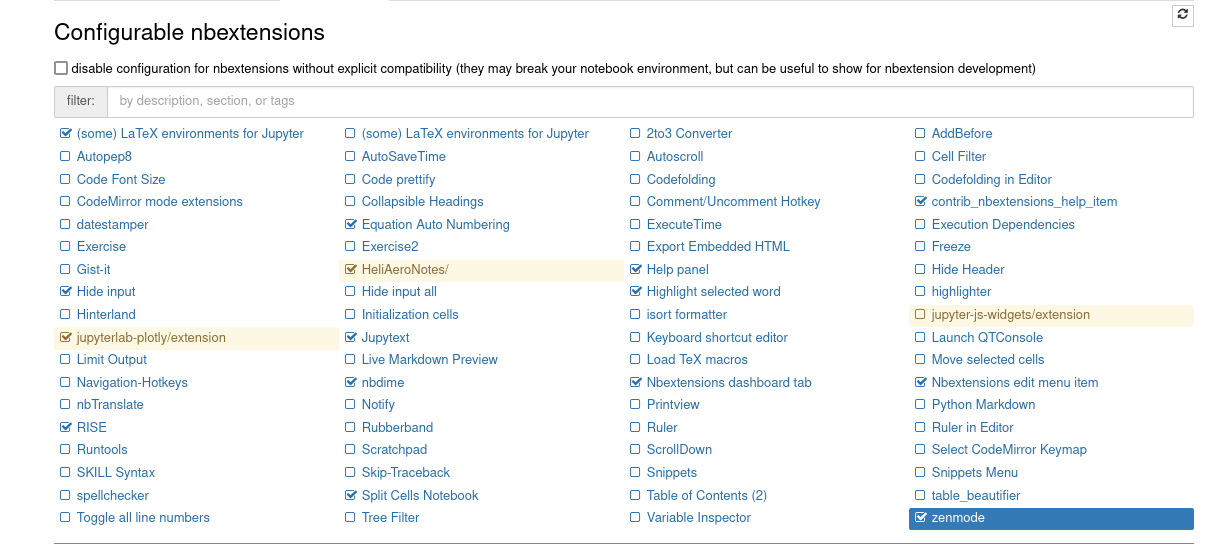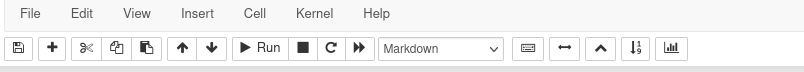Course Notes for SoSe 2022
- using conda
$ conda install -c conda-forge rise
- using pip
$ pip install RISE
1. Step (Install the python package)
$ pip install jupyter_contrib_nbextensions
or,
$ conda install -c conda-forge jupyter_contrib_nbextensions
2. Step (Install javascript and css files)
$jupyter contrib nbextension install --user
3. Step Enable extensions
$ jupyter nbextension enable
-
Split Cell Notebook This extension allows splitting cells.
-
Hide input This extension allows hiding of an individual codecell in a notebook. This can be achieved by clicking on the toolbar button.
-
Equation Auto Numbering This extension enables equation autonumbering and resetting the equation count.
-
RISE Turn your Jupyter Notebooks into a live presentation (slideshow).
The toolbar has to contain toggles shown bottom right of the above image. These are respectively for split cell, hide input, equation auto numbering, and RISE.
Note: If you have any problem with bibtex, make sure sphinxcontrib-bibtex is installed.
install using ,
$ pip install sphinxcontrib-bibtex
Please do not use jupyter book build alone since html images can not be copied. Use the following command.
./buildhtml.sh