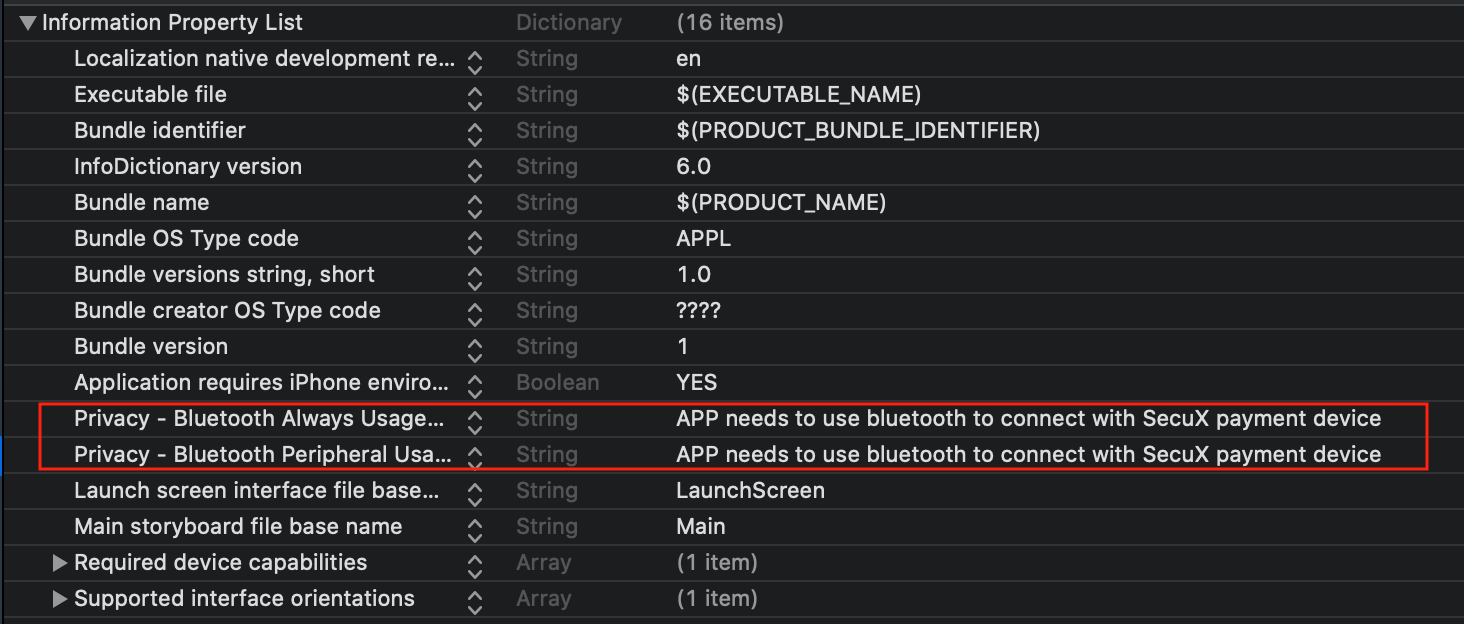To run the example project, clone the repo, and run pod install from the Example directory first.
secux-paymentkit-v2 is available through CocoaPods. To install it, simply add the following line to your Podfile:
pod 'secux-paymentkit-v2' import secux_paymentkit_v2All the three init functions should be done when app starts up.
func application(_ application: UIApplication, didFinishLaunchingWithOptions launchOptions... {
//Initialization functions here
}Use SecuXAccountManager object to do the operations below.
let accManager = SecuXAccountManager() Set server URL before using the APIs below
func setBaseServer(url:String) Server URL. e.g. https://pmsweb-test.secux.io
let accMgr = SecuXAccountManager()
let serverUrl = "https://pmsweb-test.secux.io"
accMgr.setBaseServer(url: serverUrl)Set the administractor account, which is assigned to customers by SecuX
func setAdminAccount(name:String, password:String) name: Administractor account name.
password: Administractor account password.
let accMgr = SecuXAccountManager()
accMgr.setAdminAccount(name:"testAccount", password:"12345678")Use SecuXAccountManager object to do the operations below
let accManager = SecuXAccountManager()2.1 Get supported coin/token
func getSupportedCoinTokenArray()
-> (SecuXRequestResult, Data?, [(coin:String, token:String)]?) SecuXRequestResult shows the operation result, if the result is
SecuXRequestResult.SecuXRequestOK, the returned array contains all the supported
coin and token pairs, otherwise data might contain an error message.
let (ret, data, coinTokenArray) = accManager.getSupportedCoinTokenArray()
guard ret == SecuXRequestResult.SecuXRequestOK else{
var error = ""
if let data = data{
error = String(data: data, encoding: .utf8) ?? ""
}
print("Error: \(error)")
return
}
if let coinTokenArr = coinTokenArray{
for item in coinTokenArr{
print("coin=\(item.coin) token=\(item.token)")
}
}2.2 Registration
Register a new user account with specified coin/token account. Please note the registration operation may take around 15 seconds to set up.
func registerUserAccount(userAccount: SecuXUserAccount,
coinType: String,
token: String) -> (SecuXRequestResult, Data?) userAccount: A SecuXUserAccount object with login name and password
coinType: Coin type string
token: Token string
SecuXRequestResult shows the operation result. If the result is SecuXRequestOK,
registration is successful, otherwise data might contain an error message.
Note: if return result is SecuXRequestNoToken, the administractor account is not correct.
let usrAcc = SecuXUserAccount(email: name, password: pwd)
var (ret, data) = accManager.registerUserAccount(userAccount: usrAcc,
coinType: "DCT",
token: "SPC")
if ret == SecuXRequestResult.SecuXRequestOK{
//Login the account
...
}else{
var errorMsg = ""
if let data = data, let error = String(data: data, encoding: String.Encoding.utf8){
errorMsg = error
}
print("Registration failed! error \(error)")
}2.3 Login
Note: Login session is valid for 30 minutes. To continue use after 30 minutes, relogin is required.
func loginUserAccount(userAccount:SecuXUserAccount) -> (SecuXRequestResult, Data?) userAccount: A SecuXUserAccount object with login name and password
SecuXRequestResult shows the operation result. If the result is SecuXRequestOK,
login is successful, otherwise data might contain an error message.
let accManager = SecuXAccountManager()
let usrAcc = SecuXUserAccount(email: name, password: pwd)
var (ret, data) = accManager.loginUserAccount(userAccount: usrAcc)
if ret == SecuXRequestResult.SecuXRequestOK{
//Login successfully
...
}else{
var errorMsg = "Invalid email/password!"
if let data = data, let error = String(data: data, encoding: String.Encoding.utf8){
errorMsg = error
}
print("Login failed! error \(error)")
}2.4 Get coin/token account list
Must successfully login the server before calling the function. Return all the coin/token accounts belongs to the login user.
func getCoinAccountList(userAccount:SecuXUserAccount) -> (SecuXRequestResult, Data?) userAccount: Successfully logined user account.
SecuXRequestResult shows the operation result. If the result is SecuXRequestOK,
getting coin/token account information is successful and coin/token account
information is in the user account's coinAccountArray, otherwise data might contain
an error message.
Note: if return result is SecuXRequestNoToken / SecuXRequestUnauthorized, the login
session is timeout, please relogin the system.
let (ret, data) = accManager.getCoinAccountList(userAccount: usrAcc)
if ret == SecuXRequestResult.SecuXRequestOK{
for coinAcc in usrAcc.coinAccountArray{
let tokenArr = coinAcc.tokenBalanceDict.keys
for token in tokenArr{
print("coin/token account: \(coinAcc.coinType) \(token)")
}
}
}else{
var errorMsg = ""
if let data = data, let error = String(data: data, encoding: String.Encoding.utf8){
errorMsg = error
}
print("Get coin/token info. failed! error \(error)")
}2.5 Get coin/token account balance
Must successfully login the server before calling the function. Return the coin/token account balance
func getAccountBalance(userAccount:SecuXUserAccount,
coinType: String? = nil,
token: String? = nil) -> (SecuXRequestResult, Data?) userAccount: A SecuXUserAccount object with login name and password
coinType: CoinType string
token: Token string
SecuXRequestResult shows the operation result. If the result is SecuXRequestOK,
getting coin/token account balance is successful and coin/token account balance can
be found in the user account's coinAccountArray, otherwise data might contain
an error message.
Note: if return result is SecuXRequestNoToken / SecuXRequestUnauthorized, the login
session is timeout, please relogin the system.
let (ret, data) = accManager.getAccountBalance(userAccount: usrAcc,
coinType: "DCT", token: "SPC")
guard ret == SecuXRequestResult.SecuXRequestOK else{
print("get \(coinAcc.coinType) \(token) balance failed")
if let data = data{
print("Error: \(String(data: data, encoding: String.Encoding.utf8) ?? "")")
}
continue
}
let coinAcc = usrAcc.getCoinAccount(coinType: "DCT")
if let tokenBal = coinAcc.tokenBalanceDict["SPC"]{
print("\(coinAcc.coinType) \(token) \(tokenBal.theBalance)
\(tokenBal.theFormattedBalance) \(tokenBal.theUsdBalance)")
}2.6 Change user login password
Must successfully login the server before calling the function.
func changePassword(oldPwd: String, newPwd: String) -> (SecuXRequestResult, Data?) oldPwd: User current login password.
newPwd: User new login password.
SecuXRequestResult shows the operation result. If the result is SecuXRequestOK,
password is changed successfully, otherwise data might contain
an error message.
Note: if return result is SecuXRequestNoToken / SecuXRequestUnauthorized, the login
session is timeout, please relogin the system.
DispatchQueue.global(qos: .default).async {
let accMgr = SecuXAccountManager()
let (ret, data) = accMgr.changePassword(oldPwd: oldpwd, newPwd: pwd)
if ret == SecuXRequestResult.SecuXRequestOK{
//Change password done
}else{
var error = ""
if let errData = data{
error = String(data: errData, encoding: String.Encoding.utf8) ?? ""
}
self.showMessageInMainThread(title: "Change password failed", message:error)
}
}Use SecuXPaymentManager object to do the operations below
let paymentManager = SecuXPaymentManager()3.1 Parsing payment QRCode / NFC message
func getPaymentInfo(paymentInfo: String)->(SecuXRequestResult, Data?) paymentInfo: Payment QRCode from P20/P22, or NFC string from P20/P22
SecuXRequestResult shows the operation result. If the result is SecuXRequestOK,
parsing payment information is successful and data contains decoded payment
information in JSON format , otherwise data might contain an error message.
Note: if return result is SecuXRequestNoToken / SecuXRequestUnauthorized, the login
session is timeout, please relogin the system.
Sample return JSON format
{
"amount": "10",
"coinType": "DCT:SPC",
"deviceID": "4ab10000726b",
"deviceIDhash": "41193D32D520E114A3730D458F4389B5B9A7114D"
}
Note: "amount" and "coinType" are optional, QRCode from P20 will not generate
these items.
let (ret, data) = paymentManager.getPaymentInfo(paymentInfo: paymentInfo)
if ret == SecuXRequestResult.SecuXRequestOK, let data = data{
print("get payment info. done")
guard let responseJson = try? JSONSerialization.jsonObject(with: data, options: []) as? [String:Any] else{
print("Invalid json response from server")
return
}
guard let devIDHash = responseJson["deviceIDhash"] as? String else{
print("Response has no hashed devID")
return
}
var amount = "0"
if let amountinfo = payinfoJson["amount"] as? String, amountinfo != "null"{
amount = amountinfo
}
var cointype = ""
var token = ""
if let type = payinfoJson["coinType"] as? String, type != "null"{
if let pos = type.firstIndex(of: ":"){
cointype = String(type[..<pos])
token = String(type[type.index(after: pos)...])
}
}
}3.2 Get store information
func getStoreInfo(devID:String) -> (SecuXRequestResult, String, SecuXStoreInfo?) devID: Hashed device ID from the "getPaymentInfo" function
SecuXRequestResult shows the operation result. If the result is SecuXRequestOK,
getting store information is successful, retuned store info. object contrains all the store related information, e.g. name, logo..., otherwise data might contain an error message.
Note: if return result is SecuXRequestNoToken / SecuXRequestUnauthorized, the login
session is timeout, please relogin the system.
let (reqRet, error, info) = paymentManager.getStoreInfo(devID: devIDHash)
guard reqRet == SecuXRequestResult.SecuXRequestOK,
let storeInfo = info,
let imgStore = storeInfo.logo,
storeInfo.coinTokenArray.count > 0,
storeInfo.name.count > 0 else {
self.showMessageInMainThread(title: "Get store information from server failed!", message: error)
return
}
3.3 Do payment
func doPaymentAsync(storeInfo: String, paymentInfo: String) storeInfo: Store information JSON string from the info value of the SecuXStoreInfo object
paymentInfo: Payment information JSON string.
protocol SecuXPaymentManagerDelegate{
func paymentDone(ret: Bool, transactionCode:String, errorMsg: String)
func updatePaymentStatus(status: String)
} paymentDone: Called when payment is completed.
Returns payment result and an error message.
updatePaymentStatus: Called when payment status is changed.
Payment status are:
"Device connecting...",
"DCT transferring..."
"Device verifying..."
Note: You must implement the SecuXPaymentManagerDelegate and set it to the
SecuXPayment delegate, e.g. self.paymentManager.delegate = self
class ViewController: UIViewController {
...
func doPayment(){
...
let (reqRet, error, info) = paymentManager.getStoreInfo(devID: devIDHash)
guard reqRet == SecuXRequestResult.SecuXRequestOK,
let storeInfo = info,
let imgStore = storeInfo.logo,
storeInfo.coinTokenArray.count > 0,
storeInfo.name.count > 0 else {
self.showMessageInMainThread(title: "Get store information from server failed!", message: error)
return
}
var payinfoDict = [String : String]()
payinfoDict["amount"] = "12"
payinfoDict["coinType"] = "DCT"
payinfoDict["token"] = "SPC"
payinfoDict["deviceID"] = deviceID
guard let jsonData = try? JSONSerialization.data(withJSONObject: payinfoDict, options: []),
let paymentInfo = String(data: jsonData, encoding: String.Encoding.utf8) else{
self.showMessage(title: "Invalid payment information", message: "Payment abort!")
return
}
paymentManager.doPaymentAsync(storeInfo: storeInfo.info,
paymentInfo: paymentInfo)
}
}
extension ViewController: SecuXPaymentManagerDelegate{
func paymentDone(ret: Bool, transactionCode: String, errorMsg: String) {
print("paymentDone \(ret) \(transactionCode) \(errorMsg)")
if ret{
showMessage(title: "Payment success!", message: "")
let (ret, payhis) = self.paymentManager.getPaymentHistory(token:"SPC", transactionCode: transactionCode)
if ret == SecuXRequestResult.SecuXRequestOK, let his = payhis{
print("payment detail: \(his.amount) \(his.storeName) \(his.storeID) \(his.storeTel) \(his.storeAddress)")
}
}else{
showMessage(title: "Payment fail!", message:errorMsg)
}
}
func updatePaymentStatus(status: String) {
print("updatePaymentStatus \(status)")
}
}3.4 Get all payment history
func getPaymentHistory(token:String, pageIdx:Int, pageItemCount: Int)
->(SecuXRequestResult, [SecuXPaymentHistory]) token: Payment token, can be empty
pageIdx: History item page index starts from 0, e.g. 0,1,2,3...
pageItemCount: Number of history items request, e.g. 5, 10, 20 ...
SecuXRequestResult shows the operation result. If the result is SecuXRequestOK,
SecuXPaymentHistory objects are in the returned array. If number of the history
objects in the return array less than the input pageItemCount, there is no
more history items.
Note: if return result is SecuXRequestNoToken / SecuXRequestUnauthorized, the login
session is timeout, please relogin the system.
var pageIdx = 0
let pageItemCount = 20
while (true){
let (ret, payHisArr) = paymentManager.getPaymentHistory(token: "",
pageIdx: pageIdx,
pageItemCount: pageItemCount)
if ret != SecuXRequestResult.SecuXRequestOK{
print("get payment history failed \(ret)")
return
}
var idx = 0
for payHis in payHisArr{
print("\(idx) \(payHis.coinType) \(payHis.token) \(payHis.transactionTime)
\(payHis.amount) \(payHis.detailsUrl)")
idx += 1
}
if payHisArr.count < pageItemCount{
break
}
pageIdx += 1
}3.5 Get payment history from transaction code
func getPaymentHistory(token:String, transactionCode:String)
->(SecuXRequestResult, SecuXPaymentHistory?) token: Payment token, e.g. SPC, DCT
transactionCode: Payment transaction code from SecuXPaymentManagerDelegate when
payment done
SecuXRequestResult shows the operation result. If the result is SecuXRequestOK,
payment history is in the returned SecuXPaymentHistory object.
Note: if return result is SecuXRequestNoToken / SecuXRequestUnauthorized, the login
session is timeout, please relogin the system.
let (ret, payhis) = self.paymentManager.getPaymentHistory(token:"SPC",
transactionCode: transactionCode)
if ret == SecuXRequestResult.SecuXRequestOK, let his = payhis{
print("payment detail: \(his.amount) \(his.storeName) \(his.storeID)
\(his.storeTel) \(his.storeAddress)")
}maochuns, maochunsun@secuxtech.com
secux-paymentkit is available under the MIT license. See the LICENSE file for more info.