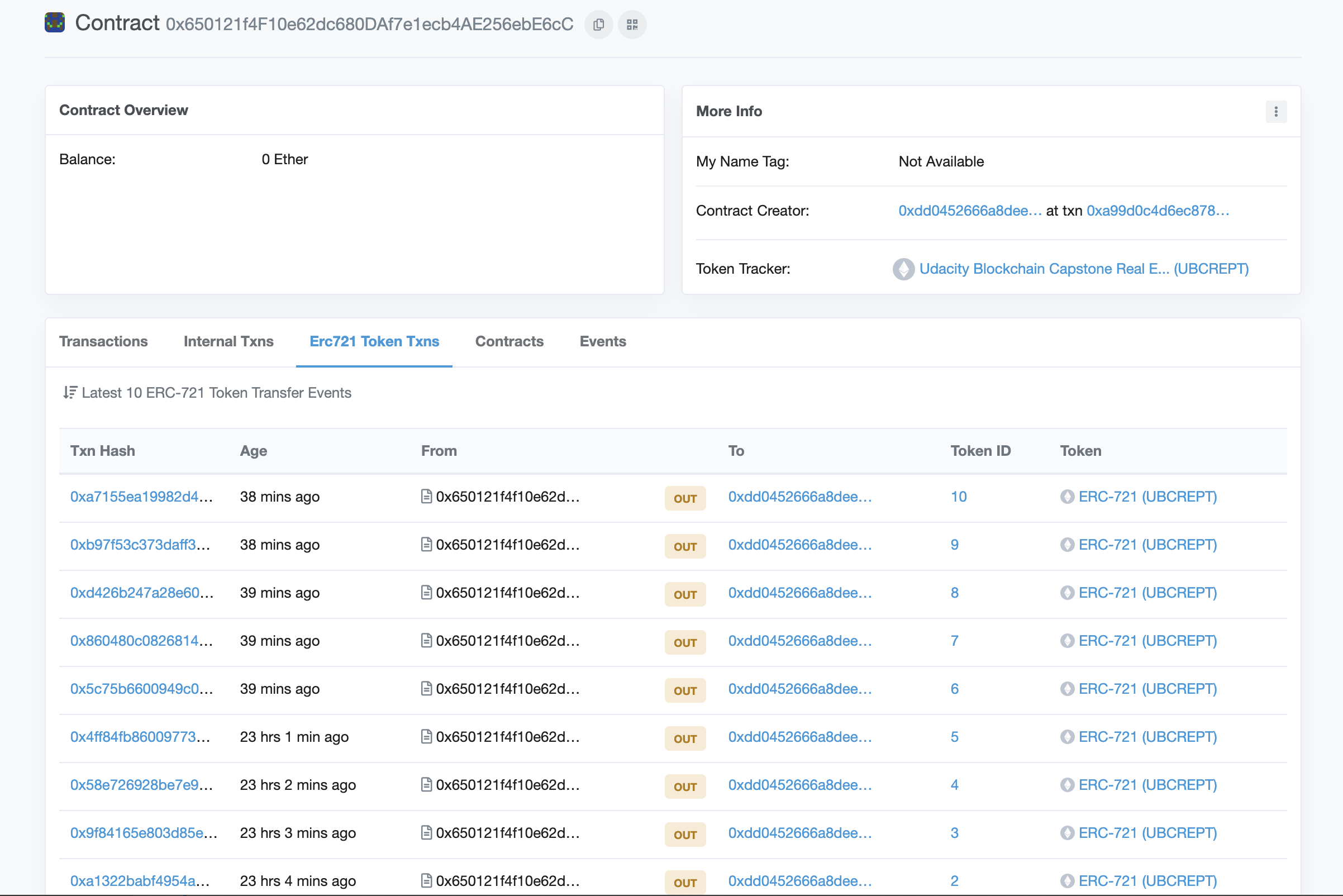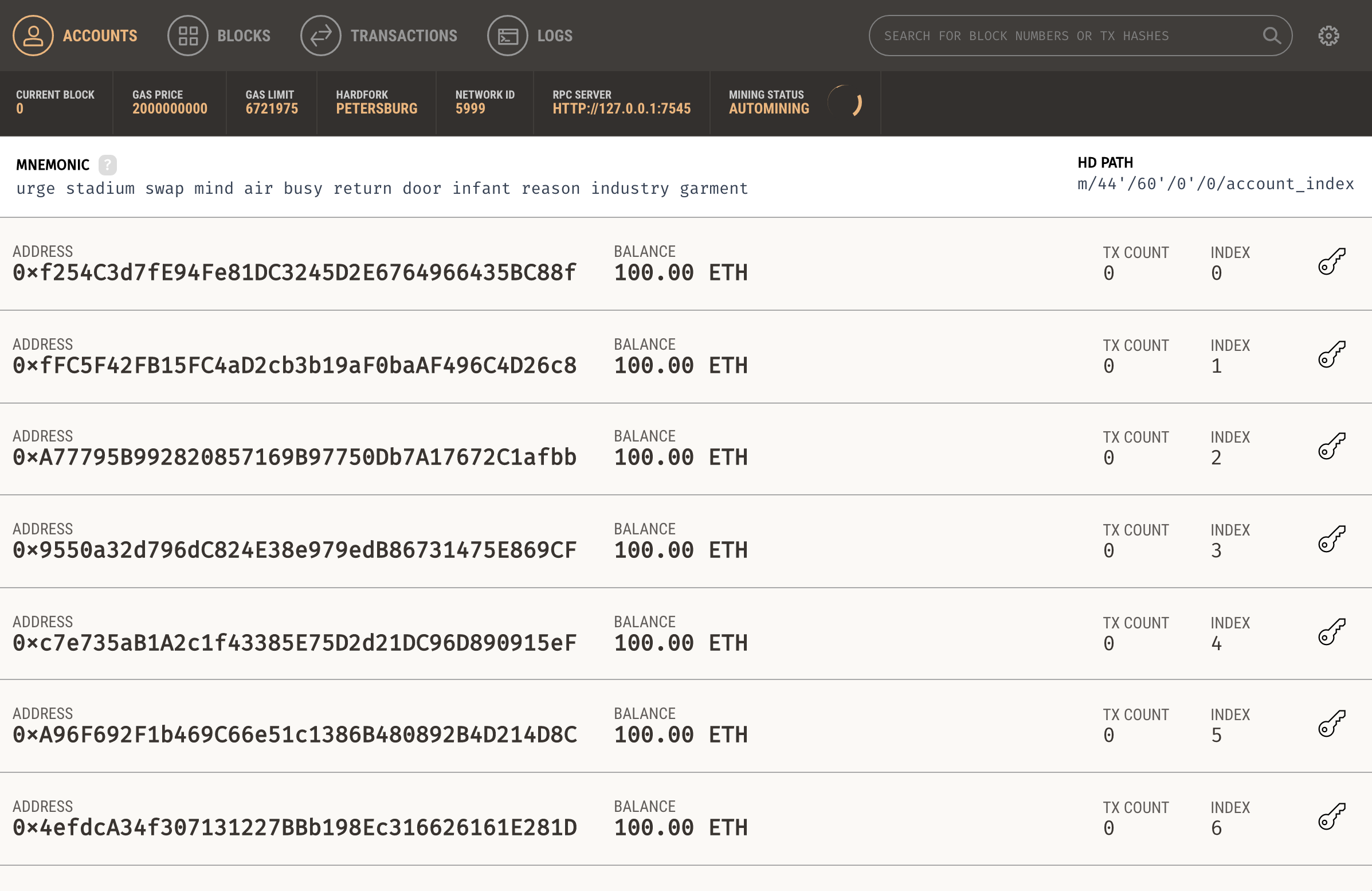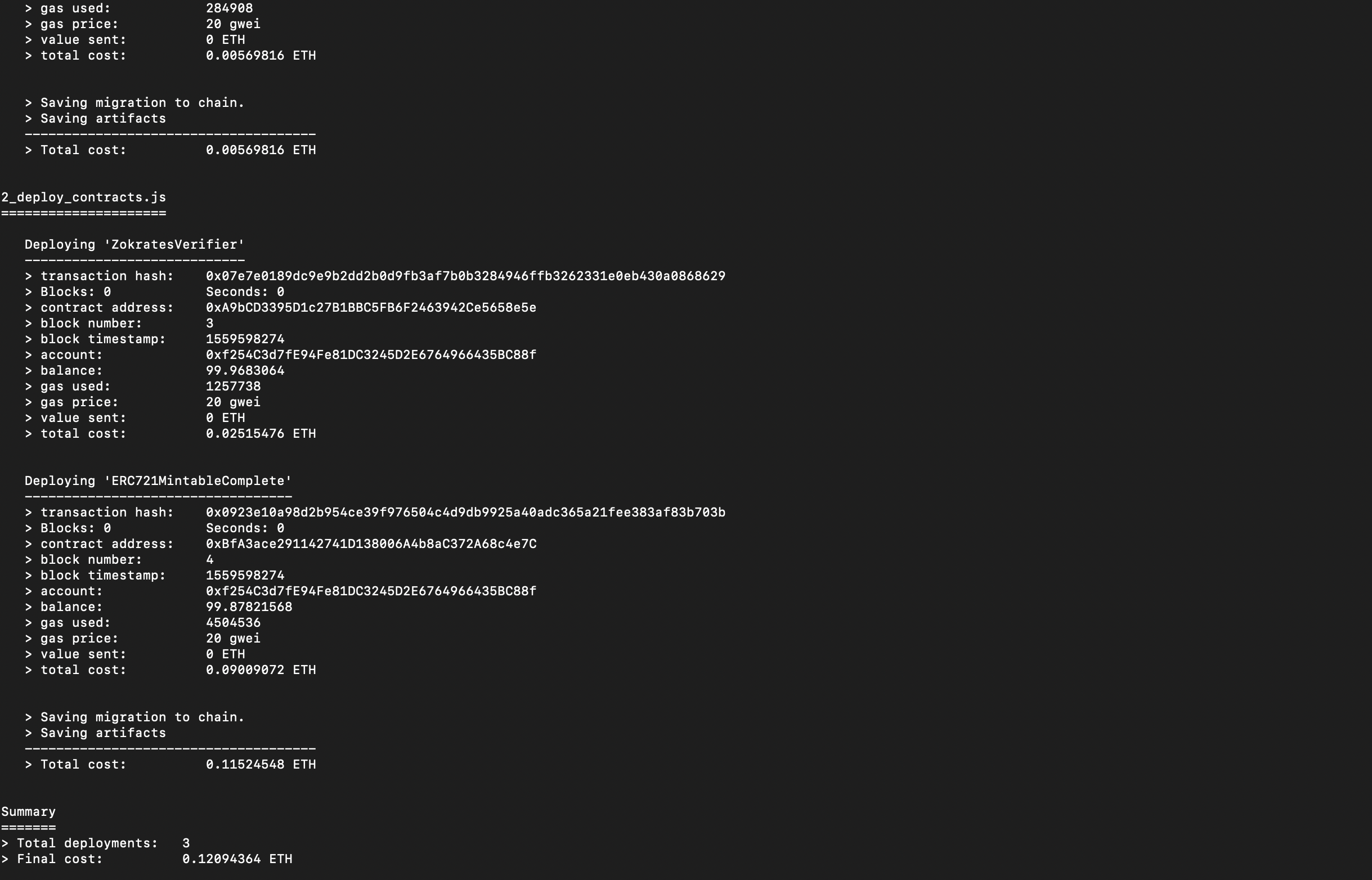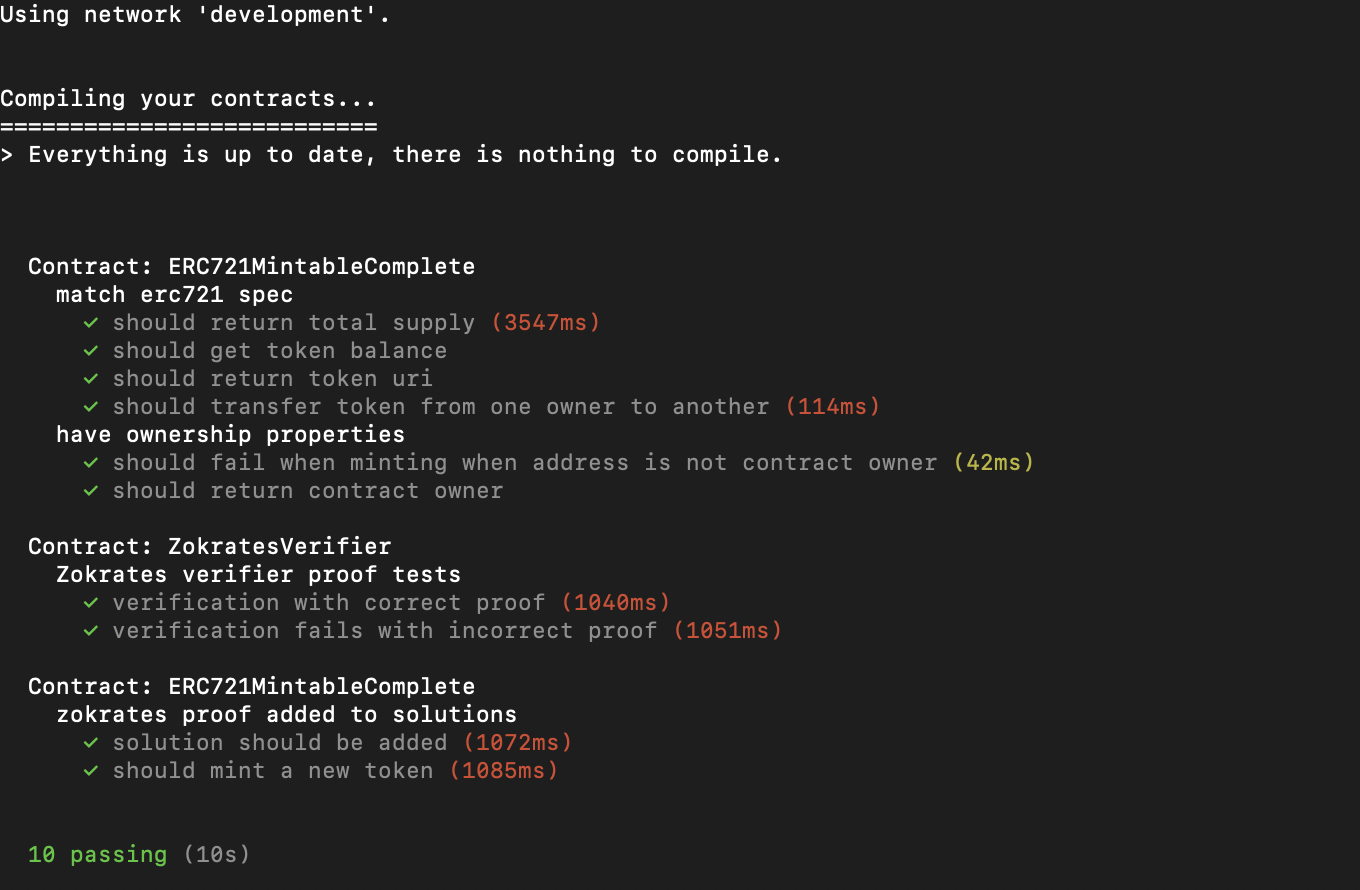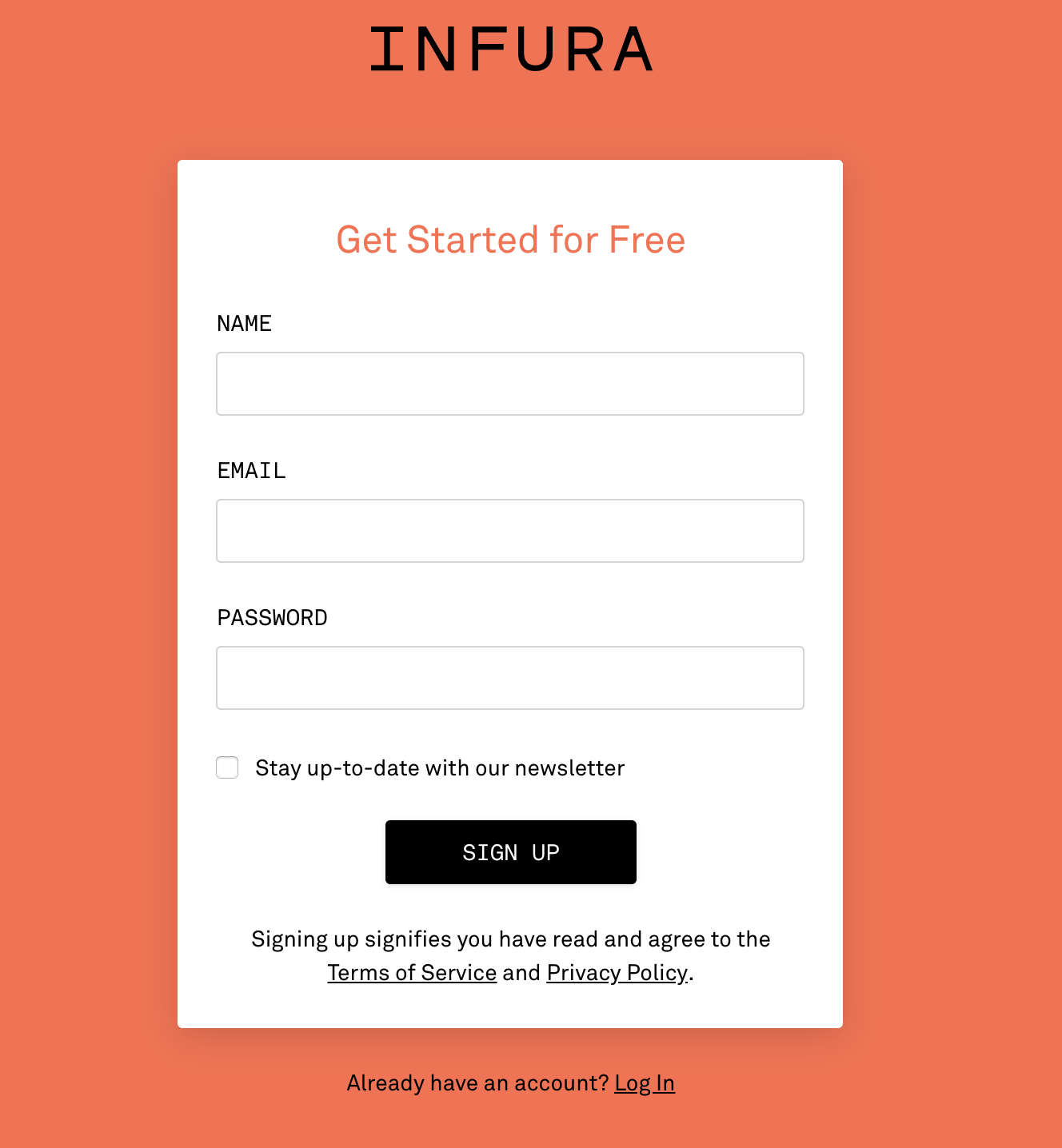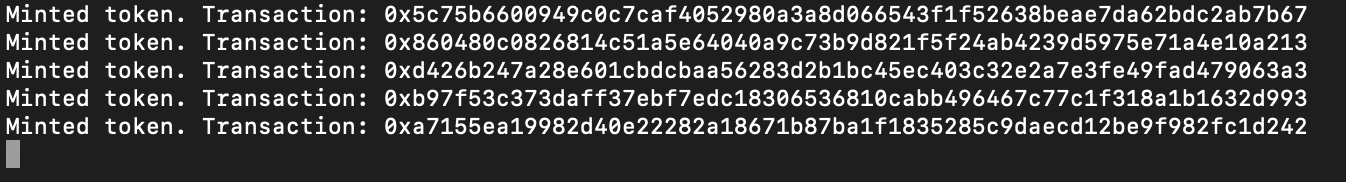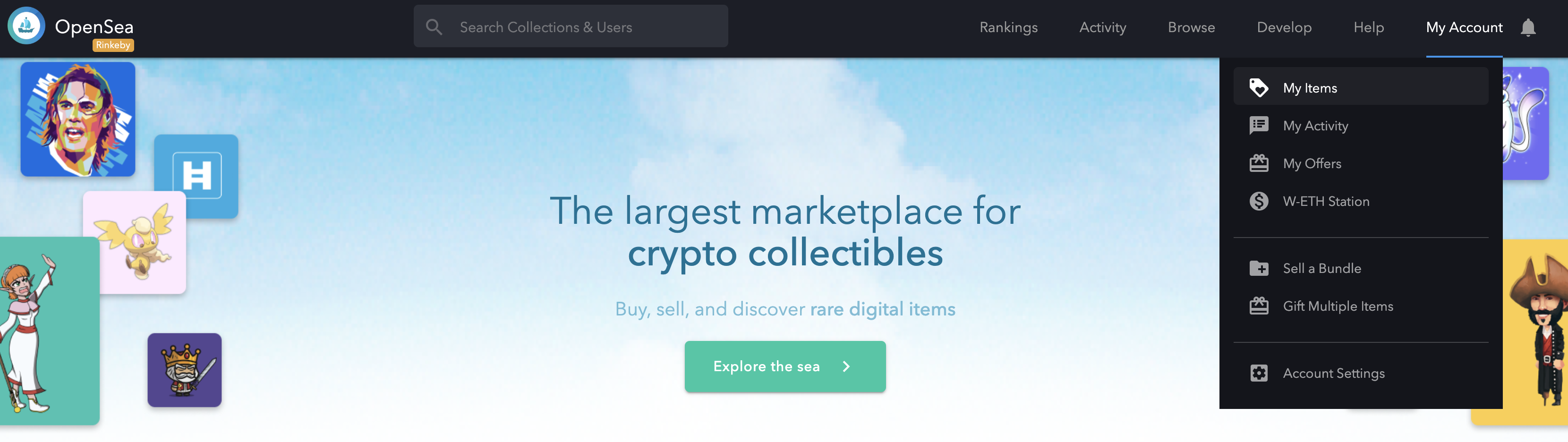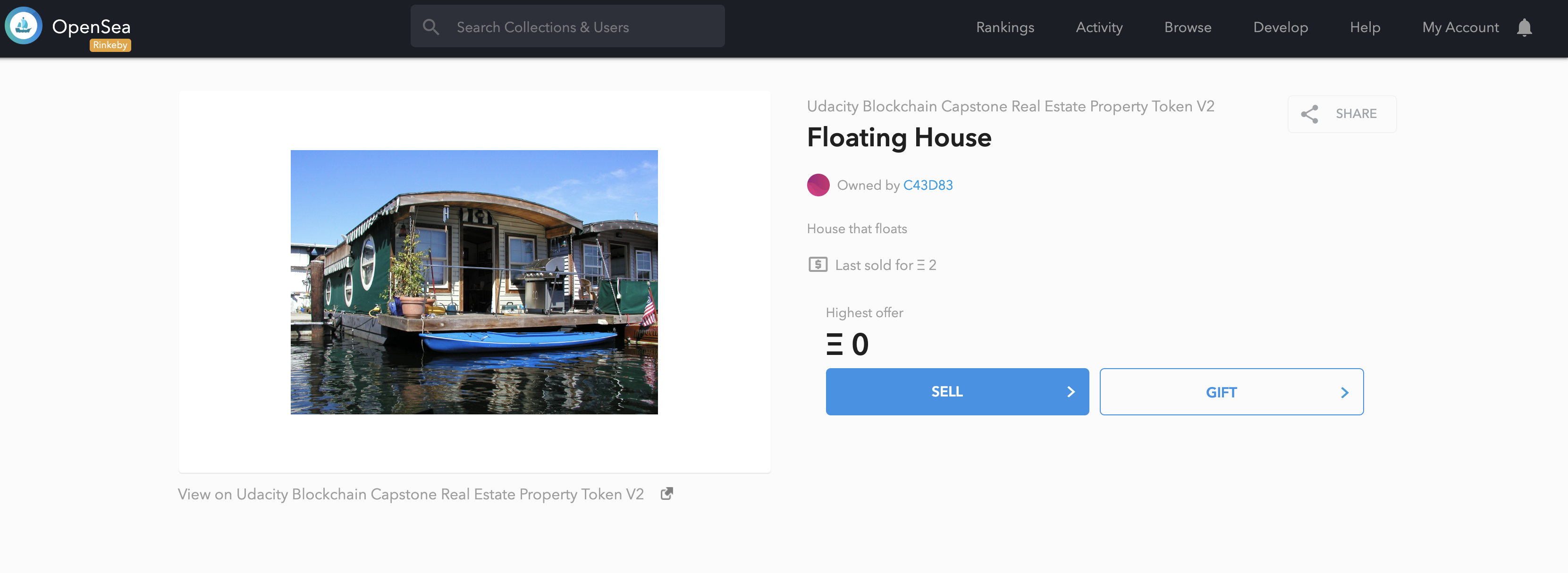This capstone project illustrates:
- how to create an ERC721, non-fungible token
- using a zk-SNARK proof to mint the ERC721 tokens
- and finally, how to "list" your tokens on OpenSea for purchase or auction
The zk-SNARK proof used in this project was created with Zokrates (see below in resources). The Zokrates proof and verification is incorporated into the ERC721 contract to allow minting of the tokens.
For detailed information on Zokrates and how to create the proof and verification contract, see the Official Zokrates documentation.
Once the tokens are minted you can use OpenSea to list them for sale. The Udacity capstone API has already been setup by Udacity with the required metadata for each token Id (Name, property image, etc.). After the tokens have been put up for sale on OpenSea, you can use another Metamask account (for example) to purchase them.
The Udacity Blockchain Capstone Real Estate Property Token (UBCREPT) has been deployed to the Rinkeby test network and has a
contract address:
0x650121f4F10e62dc680DAf7e1ecb4AE256ebE6cC
View it on rinkeby.etherscan.io.
The OpenSea items created from the minted ERC721 tokens are viewable at:
These instructions will get the project up and running in your local development environment so you can create your own NFT tokens and list them on the OpenSea Decentralized Marketplace.
Install Truffle and Ganache.
npm install -g truffle@5.0.17
Clone this repository:
git clone [repo]
Change directory to the blockchain-capstone folder and install all requisite npm packages (as listed in package.json):
cd blockchain-capstone
npm install
Launch Ganache:
Compile and migrate smart contracts to the locally running blockchain (Ganache):
truffle migrate --reset
This will create the smart contract artifacts in the build/contracts folder, and will deploy the contracts to ganache.
Run the truffle tests. All should pass.
truffle test
- You will need to sign-up for Infura.io, if you don't already have an account.
- Create a project and save the Infura.io project key
- Get the mnemonic for your Metamask wallet
Run the following export commands, substituting your infura project key and metamask seed phrase below:
export INFURA_KEY="<infura_project_key>"
export MNEMONIC="<metamask_seed_phrase>"
export NETWORK="rinkeby"
Deploy the contract to the Rinkeby network:
truffle deploy --network rinkeby
Take note of the ERC721MintableComplete contract address and the account owner address.
Use the mint.js script to create 5 new NFTs. Run the following commands:
export OWNER_ADDRESS="<owner_account_address">
export NFT_CONTRACT_ADDRESS="<deployed_ERC721MintableComplete_contract_address>"
export NETWORK="rinkeby"
node scripts/mint.js
To list your tokens on the Rinkeby OpenSea network, open https://rinkeby.opensea.io using the Metamask account you used to mint the tokens.
Click on My Acccount and then My Items.
From there you can click on one of the items to view the detail page, where you have the option to list it for sale (SELL button).
See OpenSea Decentralizied Marketplace for more details on working with the platform to buy, sell, and auction NFT items.
- Remix - Solidity IDE
- Visual Studio Code
- Truffle Framework
- Ganache - One Click Blockchain
- Open Zeppelin
- Interactive zero knowledge 3-colorability demonstration
- Docker
- ZoKrates
- web3js
- truffle
- truffle-assertions
- truffle-hdwallet-provider
- open-zeppelin
Adapted from the Blockchain-Capstone project.
- Truffle v5.0.17 (core: 5.0.16)
- Solidity v0.5.2 (solc-js)
- OpenZeppelin ^2.3.0
- Node v10.15.3
- Web3.js v1.0.0-beta.37