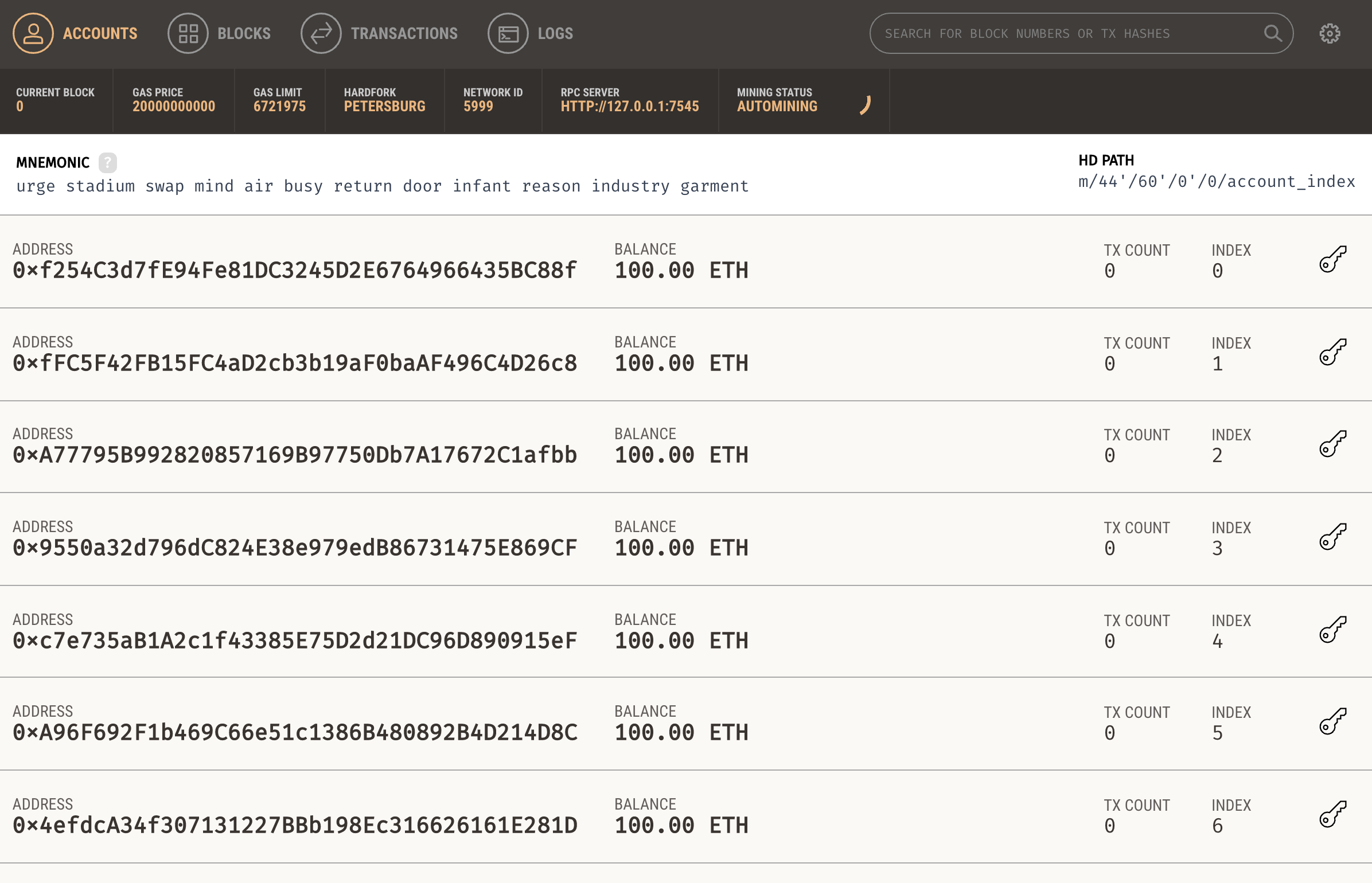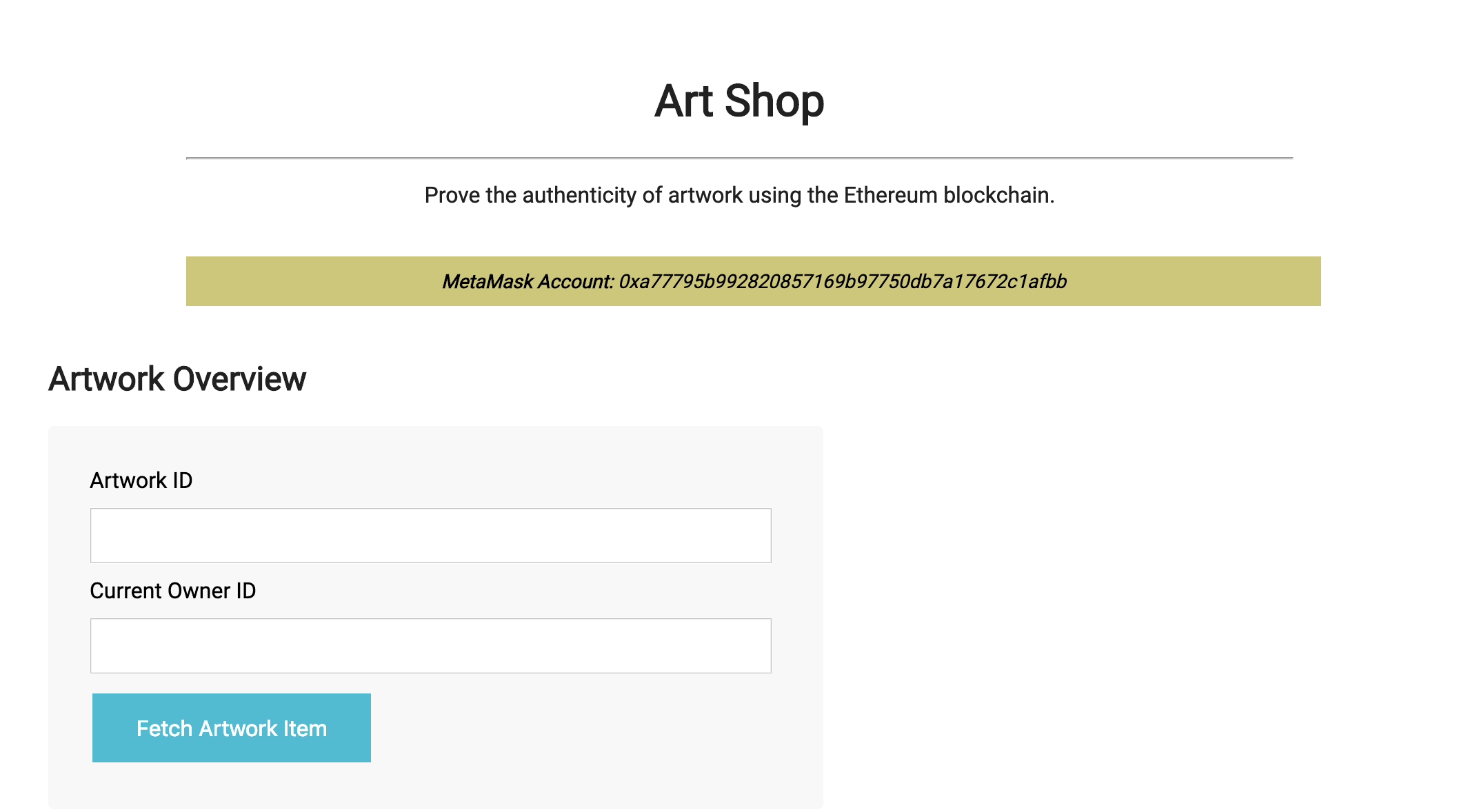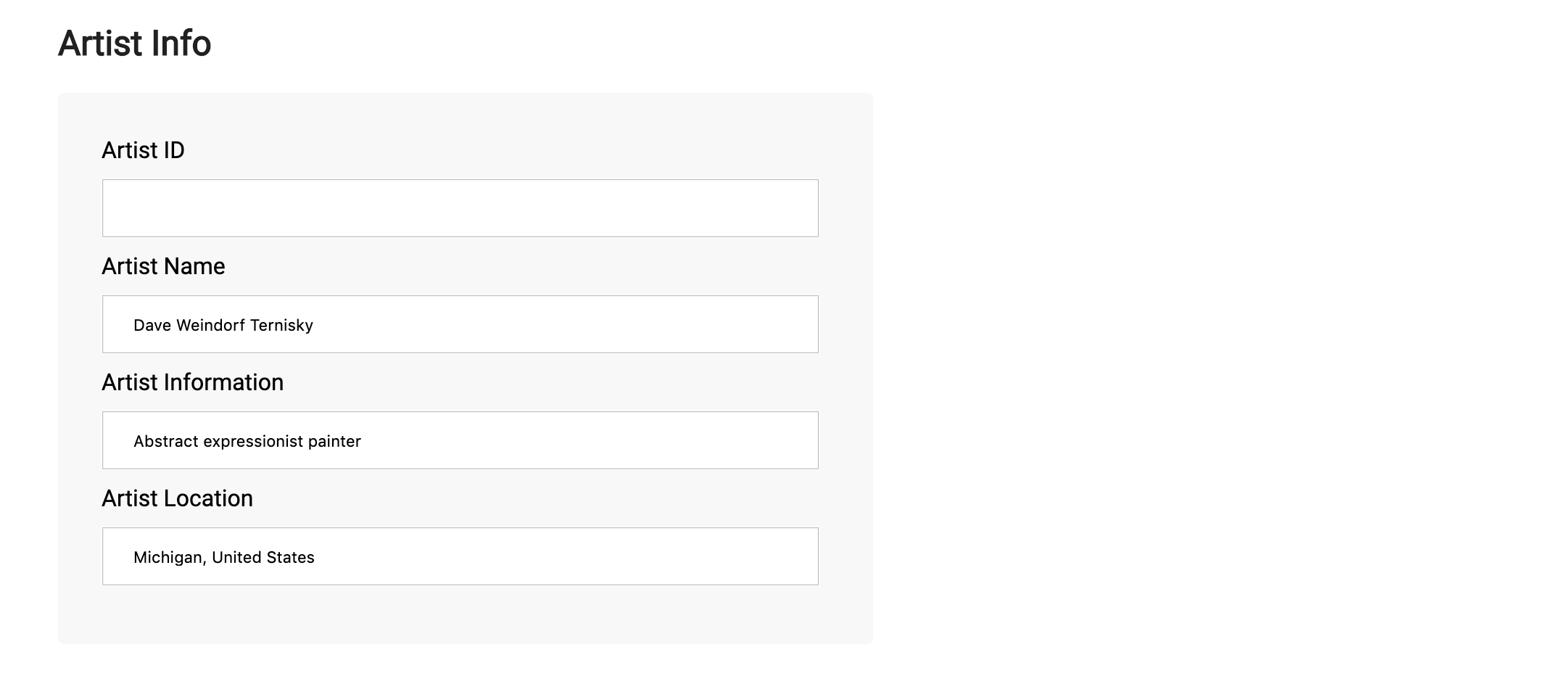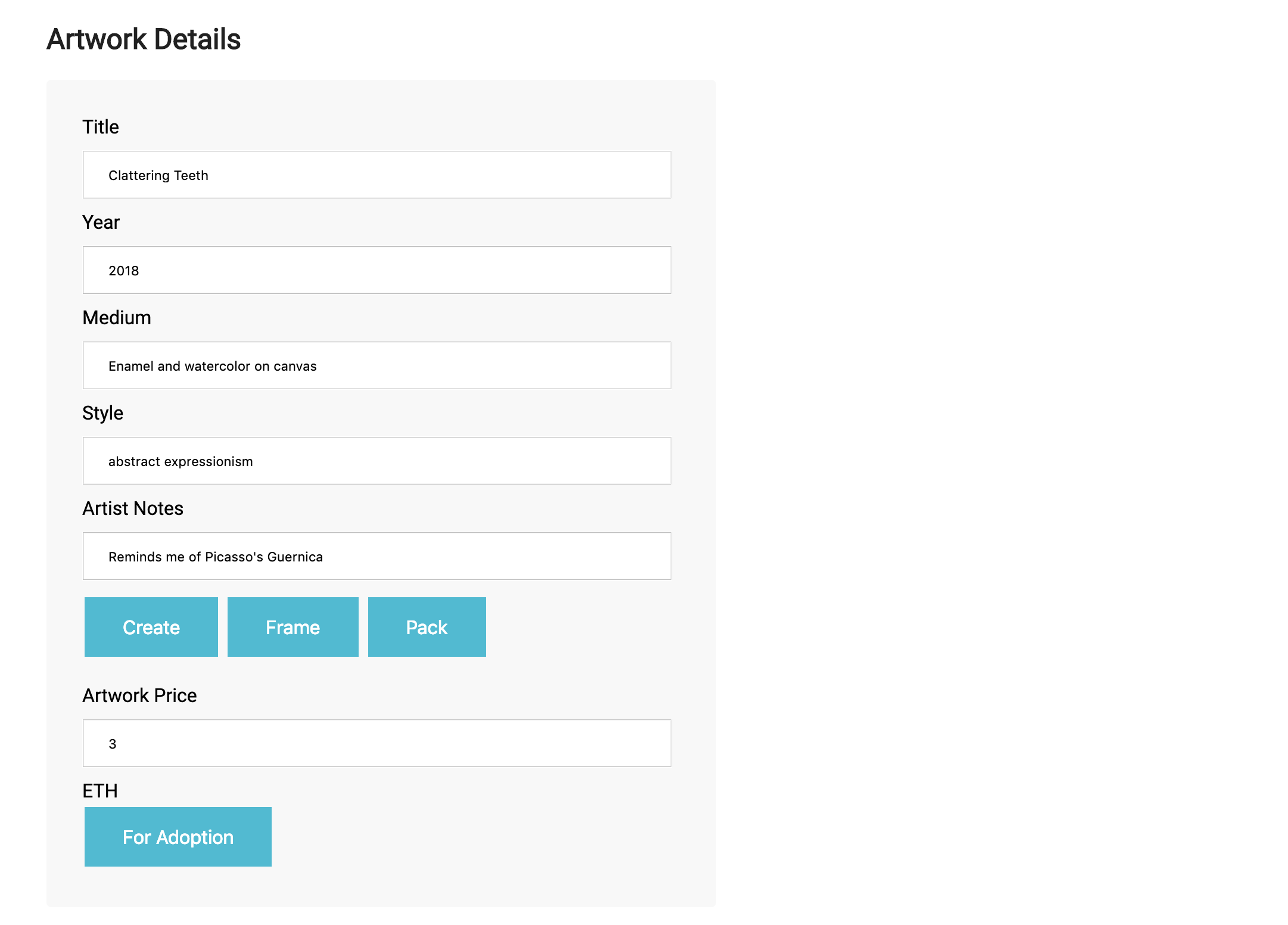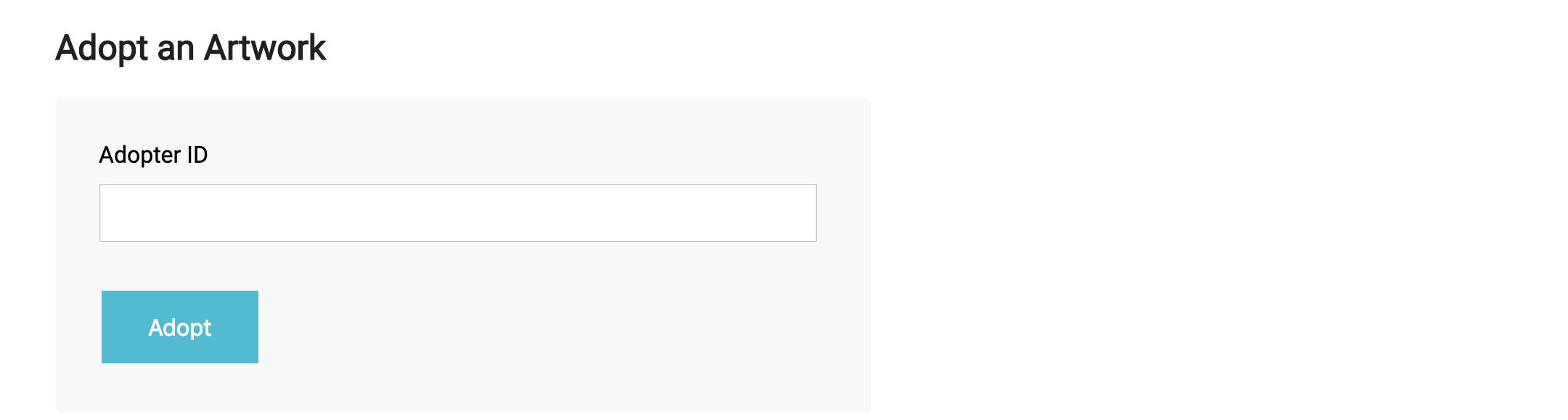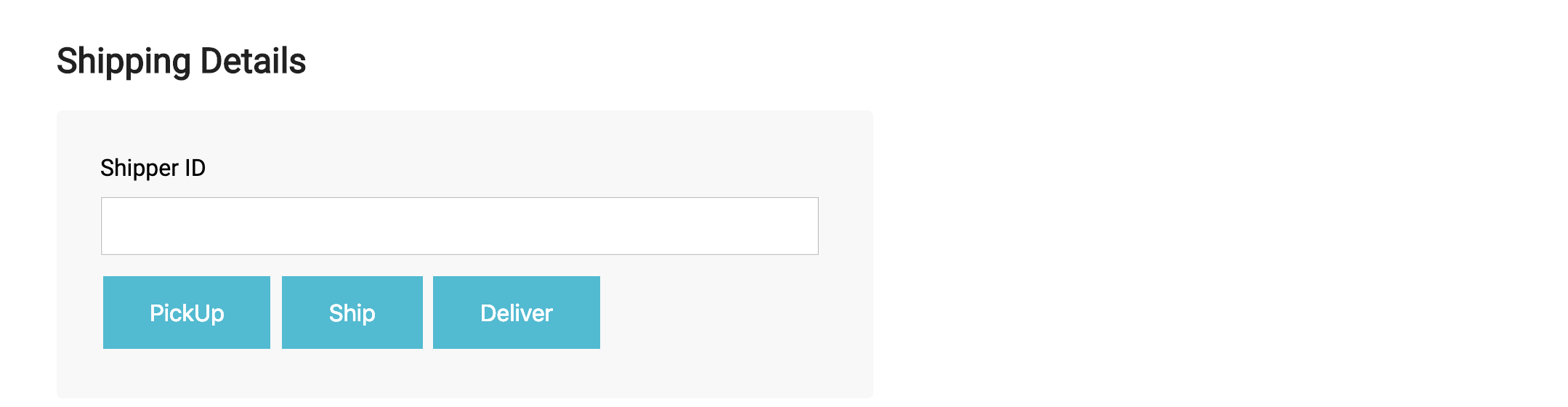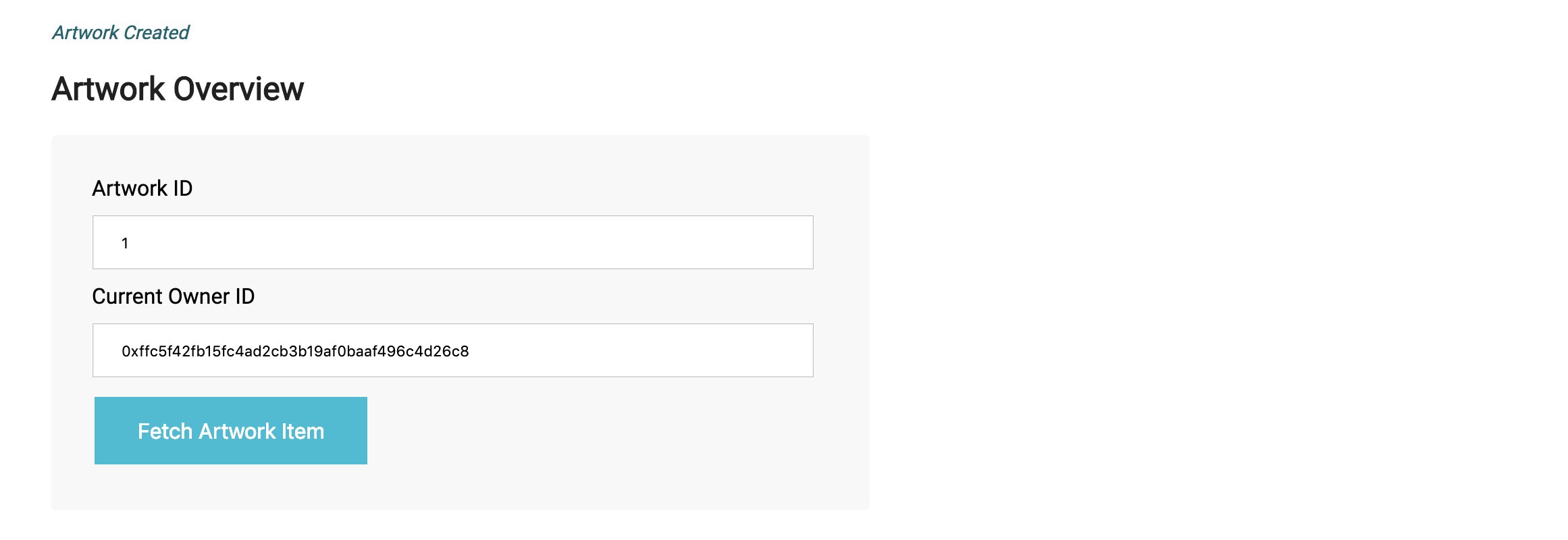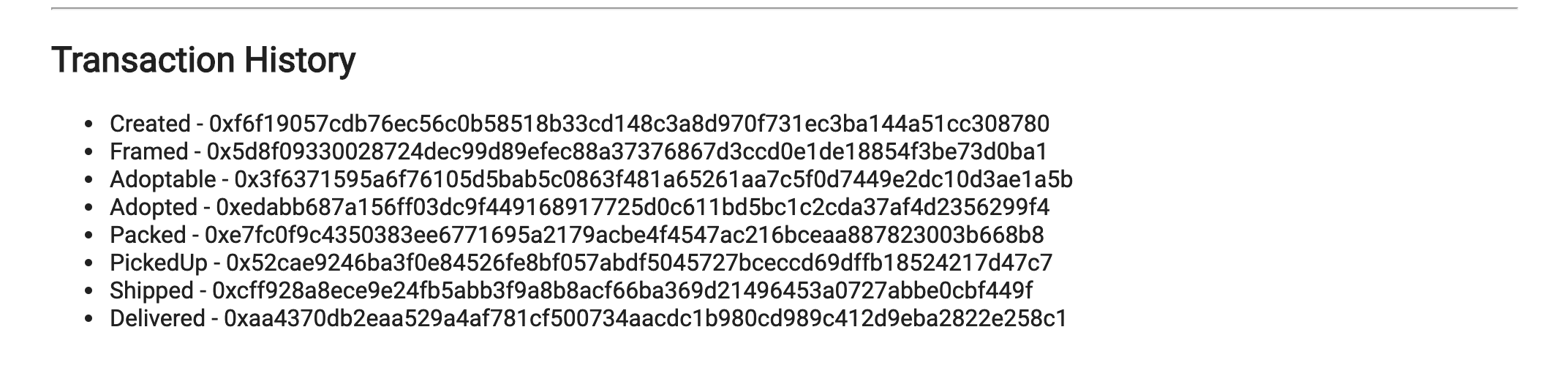a decentralized app that lets artists sell their work on the blockchain
This repository contains an Ethereum DApp that demonstrates an Artwork Supply Chain flow between an Artist and Art Adopter. The user story is similar to any commonly used supply chain process. An artist can add artworks to the inventory of adoptable art stored in the blockchain. An Art Adopter can adopt the artwork, for a fee, from the inventory system. Additionally an Artist can mark an artwork as Packed and ready for pick-up. The Shipper thens ships and marks the artwork as Delivered to the Art Adopter.
These instructions will get the project up and running in your local development environment.
Install Truffle and Ganache (or optionally ganache-cli). Enable the MetaMask extension in your browser. See info below for the versions used by this project.
Clone this repository:
git clone [repo]
Change directory to the art-shop/dapp folder and install all requisite npm packages (as listed in package.json):
cd art-shop/dapp
npm install
Launch Ganache:
Or you can use ganache-cli, but you'll need to modify the port setting in truffle.js to 8545:
ganache-cli -m "apart ice rhythm antenna regular tattoo hint outer mushroom invite sail huge"
In a separate terminal window, Compile smart contracts:
truffle compile
This will create the smart contract artifacts in the dapp/build/contracts folder.
Migrate smart contracts to the locally running blockchain (Ganache):
truffle migrate
Test smart contracts:
truffle test
All tests should pass.
Run the local development server to start the Art Shop dapp, which will launch the UI in your browser.
npm run dev
Initially the blockchain will not have any artworks or transaction history. Some artwork fields are filled in for you to make creating the Artwork easier, but you can modify the Artist and Artwork details as desired.
NOTE: Clicking in an address field will automatically populate it with the current MetaMask account. You can go through the different stages with the Truffle Ganache account that was used to deploy the contracts, or you can setup MetaMask with a separate Ganache account for each of the roles: Artist, Art Adopter, Shipper.
(The states are displayed at the top of the UI as you go through the supply chain process. Notice that the current artwork owner ID changes as you progress through the supply chain stages.)
- Fill in the artist and artwork details and click
Create
-
Move the artwork to the next stage by clicking
Frame -
Enter an artwork price and click
Put Up For Adoption -
Click into the Art Adopter ID field to fill in the address and click
Adopt -
Prepare the artwork for pick-up by the Shipper by clicking
Pack -
Click into the Shipper ID field to fill in the address and click
Pick Up -
Mark the artwork as shipped by clicking on
Ship -
Finally, to indicate the artwork was delivered the Shipper click
Deliver
After going through the different stages of the Artwork (Created, Framed, etc.) your transaction history should look like the list below.
Use the Fetch Artwork Item button at the top to fetch any artwork item and see its state and other details.
- Ethereum - Ethereum is a decentralized platform that runs smart contracts
- IPFS - IPFS is the Distributed Web | A peer-to-peer hypermedia protocol to make the web faster, safer, and more open.
TODO: [Truffle Framework](http://truffleframework.com/) - Truffle is the most popular development framework for Ethereum with a mission to make your life a whole lot easier.
- lite-server - local development server
- truffle-assertions - for testing emitted contract events
- truffle-hdwallet-provider - used to deploy the contract to Rinkeby
Adapted from the Udacity Supply chain & data auditing project. Adapted from the Truffle Framework's Pet Shop Tutorial by Josh Quintal.
See also the list of contributors who participated in this project.
- Solidity v0.5.4
- Ganache v1.3.1
- Truffle v5.0.5
- Node v10.14.1
TODO: IPFS