by Christian Murray and Christopher Allen with Jo
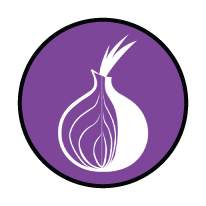 uses torgap technology
uses torgap technology

Price info services have long been the biggest privacy hole in Bitcoin. Though Bitcoin Core can run using Tor, and though new wallets like the Gordian Wallet can communicate with Bitcoin Core through Tor, Bitcoin price services did not, creating a potential red flag in a state that is antagonistic toward Bitcoin. Spotbit is the answer.
Spotbit is a portable Flask API for Bitcoin price data and candles. It can either be used as a repository of historical data that allows for more frequent API requests, or as a simple wrapper around exchange APIs that premits the user to collect information over Tor. It can aggregate data from over 100 exchanges and serve them from a single URL or using Tor as an onion hidden service. It's extremely flexible: the user can decide which base currencies to use (USDT, USD, EUR etc), which exchanges to keep data for, and how much data to keep.
Users may choose to run their own local Spotbit server, or simply to connect to another user's existing service. Even if one does not host their own Spotbit node, the use of Tor V3 makes interacting with Spotbit far more secure than other price data services thanks to its anti-correlation features.
Why Use Spotbit?
- Privacy. Spotbit is the only way to anoymize your Bitcoin pricing via a Tor connection.
- Speed. Spotbit provides information more quickly and at a higher rate due to the use of a local database.
- Reliability. Spotbit aggregrates information, making your pricing data more trustworthy.
- Self-sovereignty. Spotbit runs from your server (or that of your choice), saves to your database, and allows you to choose the pricing services relevant to your trading pair.
- At this stage, Spotbit relies on the CCXT library for API calls. In the future, some exchanges will have websocket support as well, to increase the amount and accuracy of the data recieved.
A spotbit instance is currently running at h6zwwkcivy2hjys6xpinlnz2f74dsmvltzsd4xb42vinhlcaoe7fdeqd.onion. This instance is on a dedicated server.
Alternatively, you can use our test server at km3danfmt7aiqylbq5lhyn53zhv2hhbmkr6q5pjc64juiyuxuhcsjwyd.onion. This server will have the latest bugfixes on it, but may not have 100% uptime.
Spotbit can be used by anyone who wants to take advantage of its privacy, speed, reliability, and self-sovereignty advantages. It works particularly well with the Gordian system, which supports Tor connections between a Gordian Wallet and a Gordian Server or other server installed by Bitcoin Standup scripts.
Spotbit is currently under active development and in the late alpha testing phase. It should not be used for production tasks until it has had further testing and auditing.
June 2020
- Completion of research and planning.
August 2020
- Completed first working setup, began alpha testing.
September 2020
- Released alpha versions 2 and 3, continued testing, improved install scripts, deployed to a linode server.
Late 2020
- Support custom rules for price construction, alpha version 4, deploy spotbit to more remote servers, complete spotbit website.
Late 2020/ Early 2021
- Support data sharing between spotbit nodes for quicker requests and data validation, enter beta testing phase.
The latest version of Spotbit includes a script called install.sh for installing Spotbit and configuring Tor on the system. Run chmod +x install.sh inside the Spotbit directory before running the script.
$ git clone https://github.com/BlockchainCommons/spotbit.git
$ cd spotbit
$ chmod +x installSpotbit.sh
installSpotbit.sh will set up your system to run spotbit. It must be run inside a shell as a root:
$ sudo -s source ./installSpotbit.sh
First, the script checks if Python3.8 is being used on your system. Many Linux distributions use an older version of python by default that will need to be upgraded. The installer will download, compile, and install python3.8 for you.
Then, the installer will install the required python3 libraries via pip. These are ccxt and flask.
After that, the installer will install and setup tor on your system, then create a user named spotbit that controls the hidden service directory location at /var/lib/tor/spotbit. The source code will be copied to /home/spotbit/source, and the config file will be copied to /home/spotbit/.spotbit/spotbit.config. This is the location where configuration settings will be read from when spotbit runs. Finally, a systemd service will be copied to /etc/systemd/system.
The install script will set up a hidden service for you, then show you the link after creating it. You can view this link anytime by looking at the file /var/lib/tor/spotbit/hostname as root. You do not need to use Spotbit over tor.
ℹ️ NOTE: you do not need to specify the port number in the address bar if you are using Tor.
To run the server, run sudo systemctl start spotbit. Spotbit will then start making http GET requests to all the exchanges you list in the config file. Over 100 exchanges are supported, though the default setup uses fewer.
The Flask server runs over port 5000. The following API routes can be used via that port:
-
/status- Returns a string message if the server is running
-
/now/<currency>/<exchange>- Returns the latest candle for BTC/currency (if supported by the exchange API), or the latest spot price.
- currency is a three letter fiat currency (e.g. USD, JPY, etc)
- exchange is the name of an exchange supported by CCXT. If the exchange is already in the config file, then the newest row from your local database is returned. If the exchange is not supported, then Spotbit will directly request this exchange and return data, but it will not be stored locally.
- Example response:
{"close":10314.06,"currency_pair":"BTC-USD","datetime":"2020-09-13 14:31:00","high":10315.65,"id":122983,"low":10314.06,"open":10315.65,"timestamp":1600007460000,"vol":3.53308926} -
/now/<currency>- Similar to above, but when the user does not specify a specific exchange (e.g.
/now/USD) - Spotbit will return an average value of the latest data from each exchange in the list. All values will be no older than 1 hour from present.
- If no data are present for any exchange, then spotbit will try to make a direct request to that exchange. If that fails, then that exchange will be excluded from the average value.
- In the response json, there will be a list called
failed_exchangesshowing which exchanges had to be excluded. - Example response:
{"close":10320.4375,"currency_pair":"BTC-USD","datetime":"Sun, 13 Sep 2020 14:39:11 GMT","exchanges":["coinbasepro","hitbtc","bitfinex","kraken","bitstamp"],"failed_exchanges":["hitbtc"],"high":10321.0875,"id":"average_value","low":10319.3175,"oldest_timestamp":1600007460000,"open":10320.0875,"timestamp":1600007951358.4841,"volume":2.3988248000000003} - Similar to above, but when the user does not specify a specific exchange (e.g.
-
/hist/<currency>/<exchange>/<date_start>/<date_end>- Returns all data in the specified BTC/currency pair between
date_startanddate_end. - Dates can be passed either as ISO-8601 dates (YYYY-MM-DDTHH:mm:SS) or millisecond timestamps.
- If the exchange is not present in your config file, then no data is returned.
- Example response:
{"columns":["id","timestamp","datetime","currency_pair","open","high","low","close","vol"],"data":[[718,1600804380000,"2020-09-22 12:53:00","BTC-USD",10479.3,10483.3,10479.2,10483.3,17.4109874],[719,1600804440000,"2020-09-22 12:54:00","BTC-USD",10483.3,10483.4,10483.3,10483.4,0.098285],[720,1600804500000,"2020-09-22 12:55:00","BTC-USD",10483.4,10483.4,10483.4,10483.4,0.0]]} - Returns all data in the specified BTC/currency pair between
/configure- Shows the current config settings for this server, including what exchanges and currencies are supported.
- Example response:
{"cached exchanges":["gemini","bitstamp","okcoin","coinbasepro","kraken","cex","bitfinex","acx","bitflyer","liquid","bitbank","zaif"],"currencies":["USD","GBP","JPY","AUD","USDT","BRL","EUR","KRW","ZAR","TRY","USDC","INR","CAD","IDR"],"interval":5,"keepWeeks":5,"on demand exchanges":["acx","aofex","bequant","bibox","bigone","binance","bitbank","bitbay","bitfinex","bitflyer","bitforex","bithumb","bitkk","bitmax","bitstamp","bittrex","bitz","bl3p","bleutrade","braziliex","btcalpha","btcbox","btcmarkets","btctradeua","bw","bybit","bytetrade","cex","chilebit","coinbase","coinbasepro","coincheck","coinegg","coinex","coinfalcon","coinfloor","coinmate","coinone","crex24","currencycom","digifinex","dsx","eterbase","exmo","exx","foxbit","ftx","gateio","gemini","hbtc","hitbtc","hollaex","huobipro","ice3x","independentreserve","indodax","itbit","kraken","kucoin","lakebtc","latoken","lbank","liquid","livecoin","luno","lykke","mercado","oceanex","okcoin","okex","paymium","poloniex","probit","southxchange","stex","surbitcoin","therock","tidebit","tidex","upbit","vbtc","wavesexchange","whitebit","yobit","zaif","zb"],"updated settings?":"no"}/- Shows a landing page with info about spotbit.
You can check on a spotbit's status at any time by running sudo systemctl status spotbit, or take a look at the log file in /home/spotbit/source/spotbit.log.
Spotbbit uses a config file located at /home/spotbit/.spotbit/spotbit.config to store settings. The allowed fields are:
keepWeeks- The number of weeks worth of data to keep in the database for exchanges that you are not retrieving history for. This setting does not apply to exchanges that have a long-term history.
exchanges- The exchanges you want to get current data for. They should be supplied as a list of lowercase names separated by spaces. By default, spotbit.config will include the exchanges needed to create averages for you in USD, GBP, EUR, JPY and USDT.
currencies- The fiat currencies you want to get data for. They should be supplied as a list of currency codes (eg USD, AUD, CAD, etc) separated by spaces
interval- The time in seconds spotbit should wait between making GET requests to API servers. This value should be between 5-15 seconds for best results.
exchange_limit- The number of exchanges that can be run in one thread, before performance mode is turned on and spotbit distributes exchanges to multiple threads. Increase the threshold if you want to reduce Spotbit's impact on your system, and lower the threshold if you want Spotbit to run as fast as possible with many exchanges supported. THE MULTITHREADING IS STILL POORLY TESTED AND MAY NOT BEHAVE PROPERLY. OMITTING THIS IS PREFERRED.
averaging_time- The time window in hours that Spotbit will consider "current" when calculating an average price. It is useful to set this to at least an hour or so if you are supporting several dozen or more exchanges, because in these situations some exchanges may occasionally fall slightly behind in the request queue, depending on what you have set as your
intervalandexchange_limit.
- The time window in hours that Spotbit will consider "current" when calculating an average price. It is useful to set this to at least an hour or so if you are supporting several dozen or more exchanges, because in these situations some exchanges may occasionally fall slightly behind in the request queue, depending on what you have set as your
historicalExchanges- Exchanges that you want to request past data for in addition to current data. Should be supplied in the same format as the
exchangesfield.
- Exchanges that you want to request past data for in addition to current data. Should be supplied in the same format as the
historyEnd- A millisecond timestamp that represents the oldest point in history you want to keep in storage.
For each of the listed fiat currencies, there is a list of five exchanges that will be used to average data for the /now/CURRENCY endpoint. They have been selected based on volume rankings and coinmarketcap's confidence rating. In order to stick with exchanges supported by ccxt, some candidates were excluded (such as btse). These exchanges should all be listed in the exchanges field of spotbit.config in order to ensure spotbit runs as smoothly as possible. The default config will include these values for you.
- USD
- coinbasepro
- hitbtc
- bitfinex
- kraken
- bitstamp
- GBP
- coinbasepro
- coinsbank
- bitstamp
- kraken
- cexio
- EUR
- kraken
- coinbasepro
- bitfinex
- bitstamp
- indoex
- JPY
- bitflyer
- liquid
- coincheck
- bitbank
- zaif
- USDT
- binance
- okex
- huobipro
- bitmax
- gateio
Unless otherwise noted (either in this /README.md or in the file's header comments) the contents of this repository are Copyright © 2020 by Blockchain Commons, LLC, and are licensed under the spdx:BSD-2-Clause Plus Patent License.
In most cases, the authors, copyright, and license for each file reside in header comments in the source code. When it does not, we have attempted to attribute it accurately in the table below.
This table below also establishes provenance (repository of origin, permalink, and commit id) for files included from repositories that are outside of this repo. Contributors to these files are listed in the commit history for each repository, first with changes found in the commit history of this repo, then in changes in the commit history of their repo of their origin.
| File | From | Commit | Authors & Copyright (c) | License |
|---|---|---|---|---|
| exception-to-the-rule.c or exception-folder | https://github.com/community/repo-name/PERMALINK | https://github.com/community/repo-name/commit/COMMITHASH | 2020 Exception Author | MIT |
To use Spotbit you'll need to use the following tools:
- Python3.8 or higher (some libraries don't work as needed on older versions of Python)
- Pip
- Flask
- CCXT -
All of these Python libraries can be installed via pip and Python3.8 can be installed for you in the install script.
Spotbit aims to provide an easy option for aggregating exchange data that does not require the use of a third party data website like Coinmarketcap. These data can be used inside of other apps or for personal use / analysis. Acquiring data across many exchanges can be a pain because normally one would need write slightly different code in order to interact with each API. Additionally, the use of local storage means that data can always be served quickly even while new data are being downloaded. Spotbit runs two separate threads - one with the Flask webserver, and another that makes API requests to exchanges to update the local database.
This Spotbit project is either derived from or was inspired by the need of Fully Noded 2 to display realtime price info in-app:
- FullyNoded 2 — The mobile app for managing a BTC node via Tor, by Fonta1n3.
Spotbit is a project of Blockchain Commons. We are proudly a "not-for-profit" social benefit corporation committed to open source & open development. Our work is funded entirely by donations and collaborative partnerships with people like you. Every contribution will be spent on building open tools, technologies, and techniques that sustain and advance blockchain and internet security infrastructure and promote an open web.
To financially support further development of Spotbit and other projects, please consider becoming a Patron of Blockchain Commons through ongoing monthly patronage as a GitHub Sponsor. You can also support Blockchain Commons with bitcoins at our BTCPay Server.
We encourage public contributions through issues and pull requests! Please review CONTRIBUTING.md for details on our development process. All contributions to this repository require a GPG signed Contributor License Agreement.
The best place to talk about Blockchain Commons and its projects is in our GitHub Discussions areas.
Blockchain Commons Discussions. For developers, interns, and patrons of Blockchain Commons, please use the discussions area of the Community repo to talk about general Blockchain Commons issues, the intern program, or topics other than the Gordian System or the wallet standards, each of which have their own discussion areas.
As an open-source, open-development community, Blockchain Commons does not have the resources to provide direct support of our projects. Please consider the discussions area as a locale where you might get answers to questions. Alternatively, please use this repository's issues feature. Unfortunately, we can not make any promises on response time.
If your company requires support to use our projects, please feel free to contact us directly about options. We may be able to offer you a contract for support from one of our contributors, or we might be able to point you to another entity who can offer the contractual support that you need.
The following people directly contributed to this repository. You can add your name here by getting involved. The first step is learning how to contribute from our CONTRIBUTING.md documentation.
| Name | Role | Github | GPG Fingerprint | |
|---|---|---|---|---|
| Christopher Allen | Principal Architect | @ChristopherA | <ChristopherA@LifeWithAlacrity.com> | FDFE 14A5 4ECB 30FC 5D22 74EF F8D3 6C91 3574 05ED |
| Christian Murray | Lead Developer | @watersnake1 | <Christian.B.Murray.21@Dartmouth.edu> | 9A44 D707 5580 A022 8A99 8CEC 0178 C17E 95C7 BA35 |
| Jo | Install Script Developer | @jodobear | <> | EE06 0B4A 9AED 976B 7CBD B3A0 3A9C 7E87 3028 4351 |
| Gautham Ganesh Elango | Developer, Integration with Gordian Wallet, Testing | @gg2001 | <gautham.gg@gmail.com> | AB93 8223 226D 9511 4499 A6E5 420E 32E3 5B3F DBA2 |
We want to keep all of our software safe for everyone. If you have discovered a security vulnerability, we appreciate your help in disclosing it to us in a responsible manner. We are unfortunately not able to offer bug bounties at this time.
We do ask that you offer us good faith and use best efforts not to leak information or harm any user, their data, or our developer community. Please give us a reasonable amount of time to fix the issue before you publish it. Do not defraud our users or us in the process of discovery. We promise not to bring legal action against researchers who point out a problem provided they do their best to follow the these guidelines.
Please report suspected security vulnerabilities in private via email to ChristopherA@BlockchainCommons.com (do not use this email for support). Please do NOT create publicly viewable issues for suspected security vulnerabilities.
The following keys may be used to communicate sensitive information to developers:
| Name | Fingerprint |
|---|---|
| Christopher Allen | FDFE 14A5 4ECB 30FC 5D22 74EF F8D3 6C91 3574 05ED |
| Christian Murray | 9A44 D707 5580 A022 8A99 8CEC 0178 C17E 95C7 BA35 |
You can import a key by running the following command with that individual’s fingerprint: gpg --recv-keys "<fingerprint>" Ensure that you put quotes around fingerprints that contain spaces.