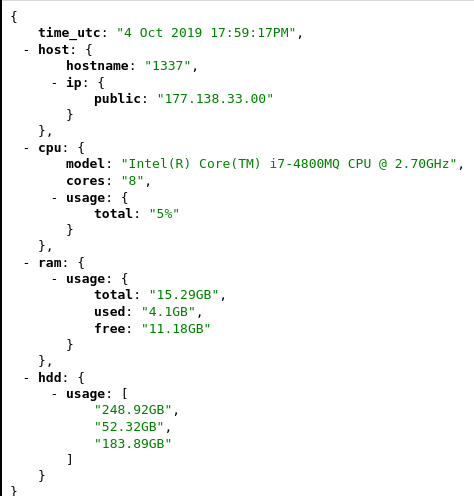Simple way to get server information as json. Easy to extend with a config.rb file.
Embeddable in Rails
Requirements ruby, min version 2
sudo apt-get install -y ruby build-essential ruby-dev
Usage standalone, you might need to run some commands as sudo.
gem install stats_lite --no-ri --no-rdoc
stats-lite
curl http://localhost:9111
Add to startup, crontab
crontab -e
# then add
@reboot /usr/local/bin/stats-lite /home/deploy/.stats-lite/config.rb
create a config.rb then stats-lite
# example config.rb
# basic usage
StatsLite.configure do |s|
s.password "1234" # password protection
s.port 9111 # listening port
end# now it's protected by passowrd
curl http://localhost:9111?password=1234
gem "stats_lite"
# routes.rb
mount StatsLite::App => "/server-stats" StatsLite.configure do |s, h|
s.password ENV["STATS_LITE_PASS"] # defaults to nil, unprotected
s.port ENV["STATS_LITE_PORT"] # defaults to 9111
s.data -> (data) do # add more data
data[:ruby_current_time] = Time.now # simple value
data[:linux_time] = h.command("date") # bash command, supports {cache: true, expires_in: 60}
data[:slow_command] = h.fetch :slow_command, -> {
sleep 1
"slow command"
}, expires_in: 5 # cached ruby value
end
s.app do |sinatra| # extend the app, add multiple routes, which are protected by the password
sinatra.get("/another_route") do
content_type :json
{ cpus: h.command("nproc", { cache: true }) }.to_json
end
end
s.rack do # use rack builder, it's also password protected from above^
map "/rack" do
run lambda { |env| [200, {'Content-Type' => 'text/plain'}, ['OK']] }
end
end
s.cron do |rufus| # uses the Rufus scheduler, more details here https://github.com/jmettraux/rufus-scheduler
rufus.every "5s" do
print "\n cron job"
end
rufus.every "1h" do
print "\n hourly cron job"
end
end
end