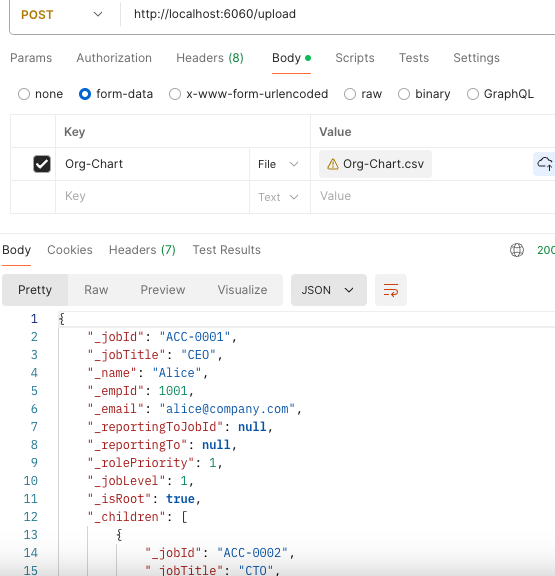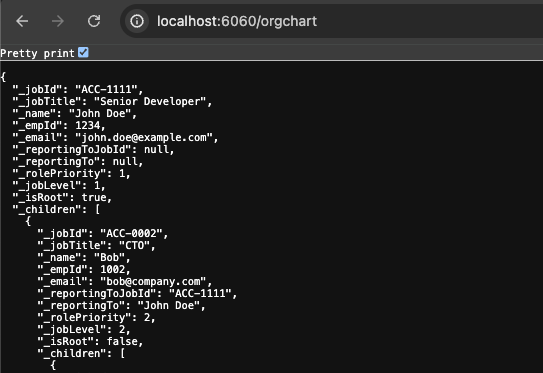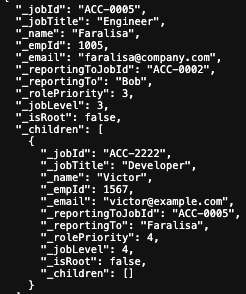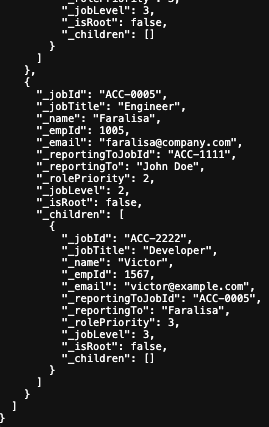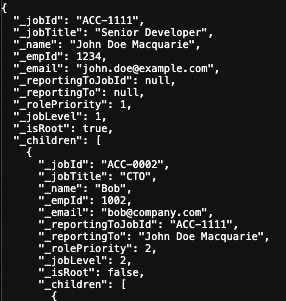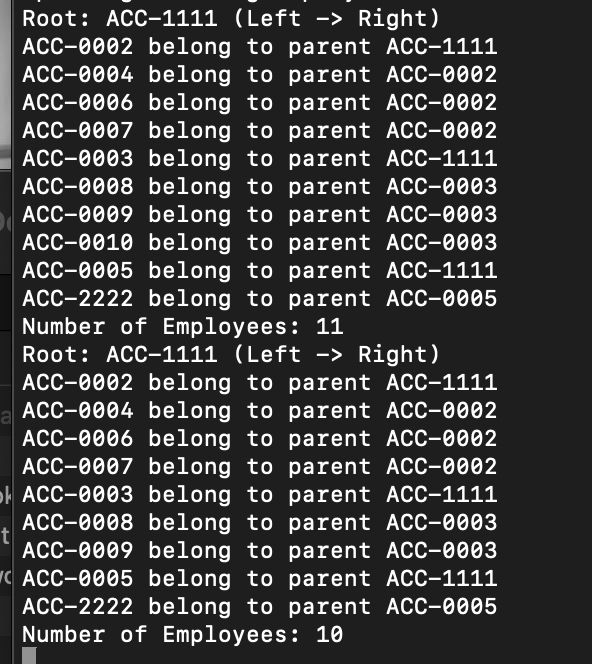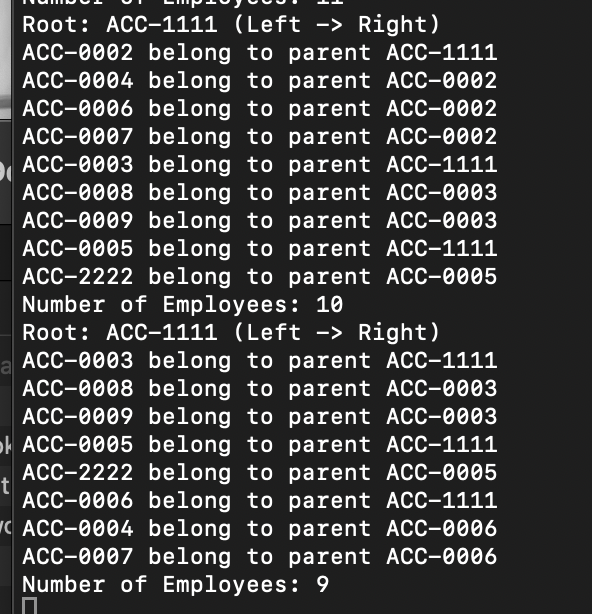- npm (node package manager) installed
- Git for cloning the repository
- Clone the repository to your local machine
- Navigate to the project directory
- Install the dependencies:
npm install
- Build the javascript files from the typescript files:
npm run build
- Start the HTTP server:
npm start
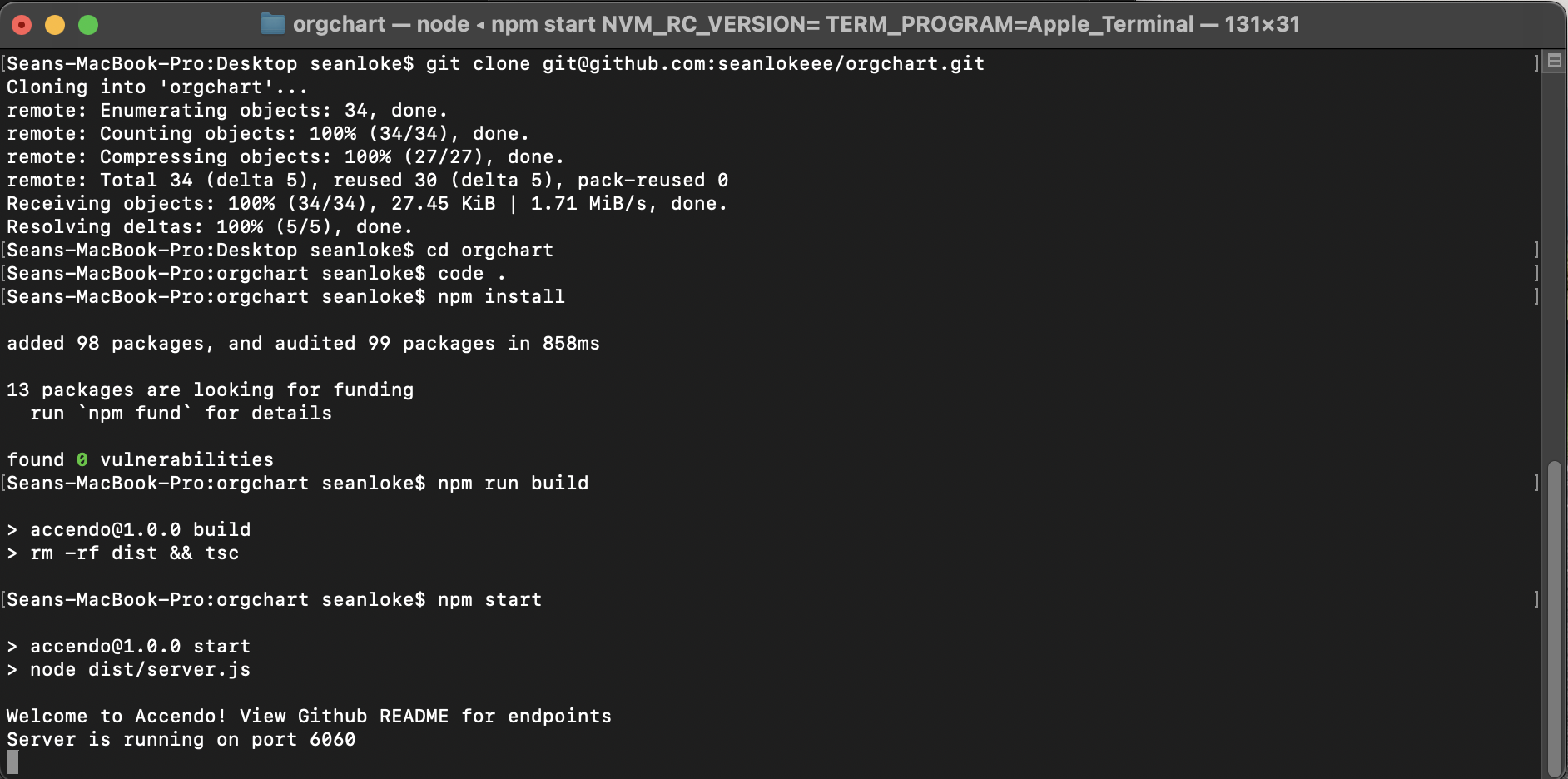 6. Use Postman to make HTTP requests to the API endpoints:
6. Use Postman to make HTTP requests to the API endpoints:
- Upload a CSV file:
POST /upload - Create a new Employee in OrgChart:
POST /create - Update Employee Details in OrgChart:
POST /update - Promote Employee in OrgChart:
POST /promote - Resign Employee in OrgChart:
POST /resign - Get all employees in OrgChart:
GET /orgchart
{
"job Id": "ACC-1111",
"job title": "Senior Developer",
"employee name": "John Doe",
"email address": "john.doe@example.com",
"employee id": 1234,
"reporting to job id": null
}
- A New Employee reporting to Faralisa
{
"job Id": "ACC-2222",
"job title": "Developer",
"employee name": "Victor",
"email address": "victor@example.com",
"employee id": 1567,
"reporting to job id": "ACC-0005"
}
- Promote employee to report to root
{
"job Id": "ACC-0005",
"reporting to job id": null
}
- Updating John's name
{
"job Id": "ACC-1111",
"employee name": "John Doe Macquarie"
}
- Resigning an employee with no children (no replacement)
{
"job Id": "ACC-0010"
}
- Resigning an employee and replacing it with it's children
{
"job Id": "ACC-0002",
"replacement job id": "ACC-0006"
}