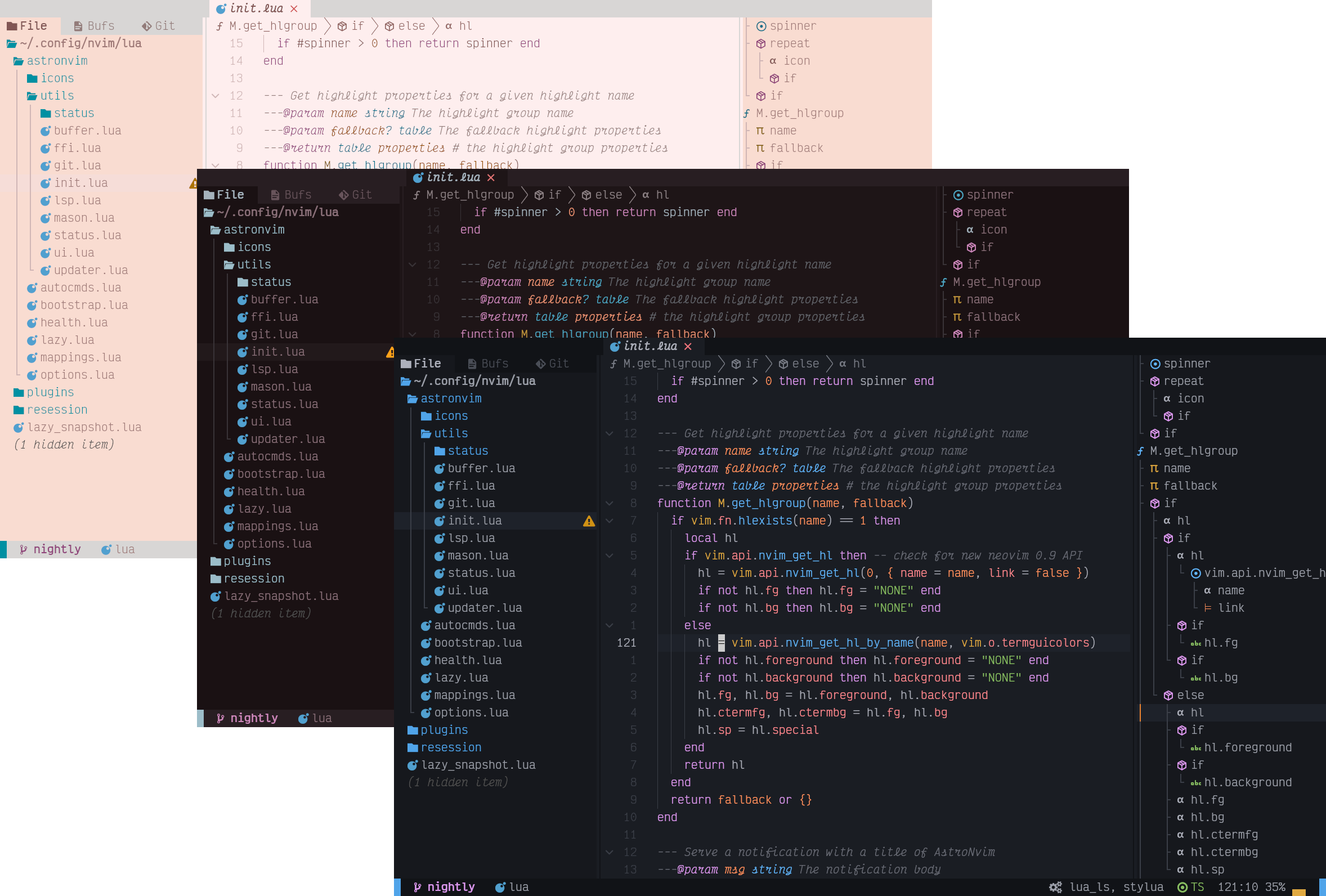-
You need to install AstroNvim first, if you haven't installed it
-
Backup before Installation, if you have your own config before
mv ~/.config/nvim/lua/user/ ~/.config/nvim/lua/user_Backup -
clone this repository
git clone https://github.com/npc-123/astronvim_config.git ~/.config/nvim/lua/user/ -
Sync The Package To download All Plugins
nvim -
Install LSP for Snippet and autocomplete (optional)
- :LspInstall <language_to_install>
-
DONE
| Action | Mappings |
|---|---|
| Escape key | jk, jj, qw |
| Save inside Insert Mode | Ctrl + s |
| Quit inside Insert Mode | Ctrl + q |
| Undo | Ctrl + z |
| Redo | Ctrl + y |
| Next Buffer | Ctrl + PageDown |
| Previous Buffer | Ctrl + PageUp |
| Select This Line | Shift + End |
| (Codeium) Accept Suggestion | Ctrl + x |
| Action | Mappings |
|---|---|
| Open File Manager in current file | Space + ae |
| Search Text in current File | Space + af |
| Set Directory to Current File Directory | Space + ac |
Go to Space + a to get My Custom Config List
⚠️ For Termux User, You need to install tslib to make markdown-preview work :npm install -g tslib
- markdown-preview.nvim - Markdown preview in the browser using pandoc and live-server through Neovim's job-control API.
- tokyonight.nvim - A clean, dark and light Neovim theme written in Lua, with support for LSP, Tree-sitter and lots of plugins.
- todo-comments.nvim - Highlight, list and search todo comments in your projects.
- vim-visual-multi - Multiple cursors plugin for vim/neovim.
- codeium.vim - Free, ultrafast Copilot alternative for Vim and Neovim