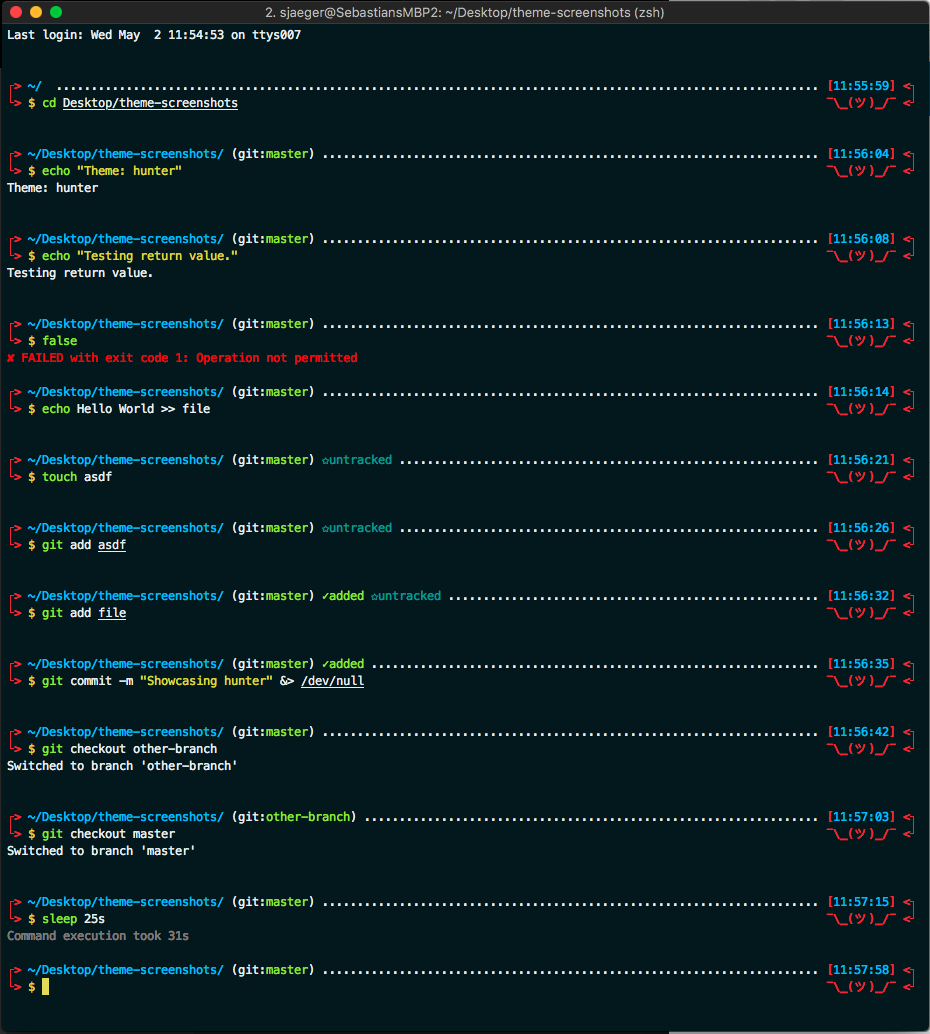Hunter zsh theme
Deprecated
This is deprecated and now integrated here: https://github.com/se-jaeger/dotfiles
Many thanks to Bogdan Mihaila for his work on the theme dustmod.
I made some optical changes.
Features are:
- Solarized color-scheme inspired theme with info and command prompt split on 2 lines to allow for enough space for both
- clock/time on the right
- the usual: username, host, current directory in prompt
- different color and prompt for
rootuser - show a little
✗in front of the current path if it is not writable by the user - show if on
sshconnection gitstatus if inside a repo: shows the branch-name and repository status in a verbose description or using only symbols (✓✶✗↝✩⇡⇣↱⤱)- python virtual environment name in prompt
- show return code of last command if it was not
0. additionally translates the return code to a human readable error message - duration of last command for long running commands, i.e. > 20 seconds
Screenshots
With this configuration the screenshots were taken.
Requirements
- Zsh - see zsh.org
- a Zsh framework like oh-my-zsh
- git lib for zsh - provided by above frameworks
- needs Python installed to translate the return error codes
Installation
Download the theme file to the right directory for you framework and add the following line to your .zshrc file depending on your zsh plugin manager:
-
oh-my-zsh - adding themes howto
ZSH_THEME="hunter"
Tweaks and settings
The appearance can be modified by setting environment variables in your .zhrc:
HUNTER_COMMAND_TRACK_MIN_TIME_SECS=20- after how many seconds consider a "long running command" and display its runtime after it finishedHUNTER_GIT_STATUS_LONG_DESCRIPTION="true"- show the git status verbose, e.g.✶modifiedor only using the symbols✶HUNTER_USER_HOST_ALWAYS="true"- show theusername@hostnamepart always or hide it when on the local machineHUNTER_PYTHON_ENV_PROMPT_ENABLED- set tofalseto deactivate environment printing- Use
conda config --set changeps1 Falseto prevent conda from changing PS1.
For further changes, modify the code!