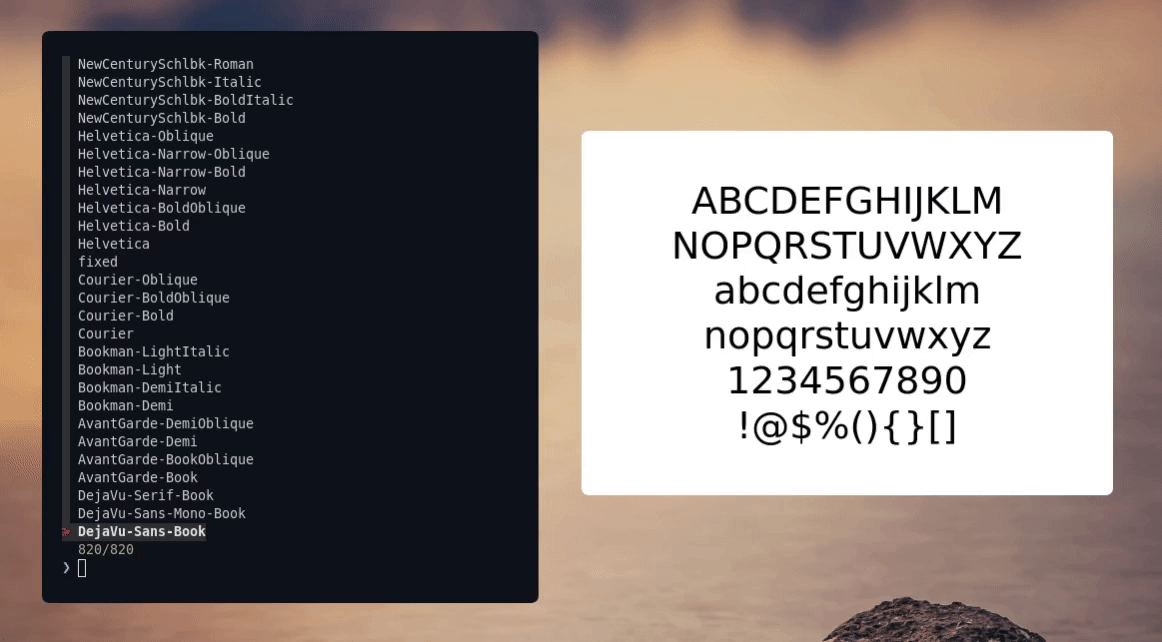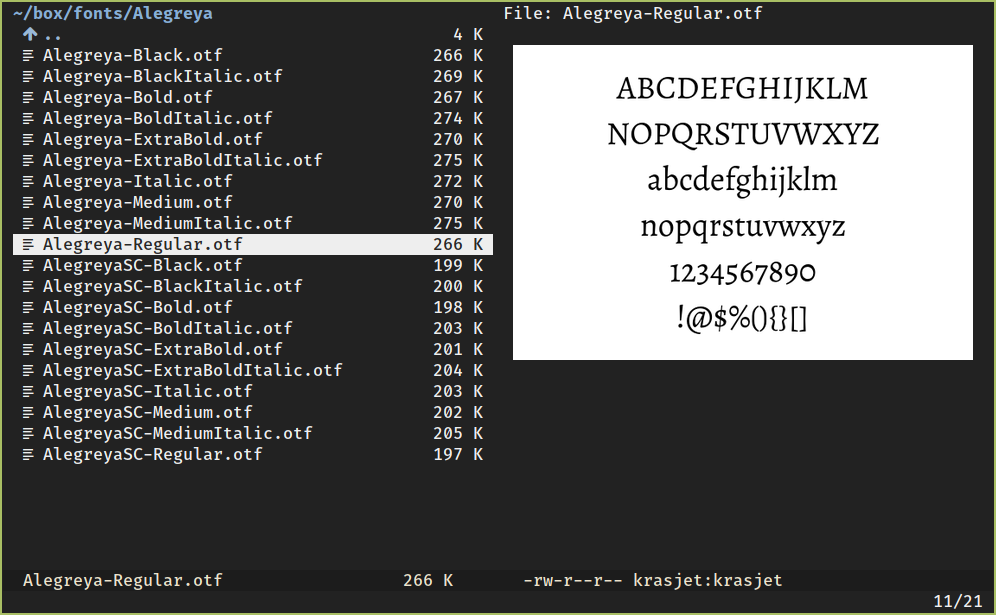✨ Very customizable and minimal font previewer written in bash ✨
fontpreview is a commandline tool that lets you quickly search for fonts
that are installed on your machine and preview them. The fuzzy search feature
is provided by fzf and the preview is generated with imagemagick and then
displayed using nsxiv. This tool is highly customizable, almost all of the
variables in this tool can be changed using the commandline flags or you can
configure them using environment variables.
xdotoolfzfimagemagicknsxiv
# Clone the repo
$ git clone https://github.com/sdushantha/fontpreview
# Change your current directory to fontpreview
$ cd fontpreview
# Install it
$ sudo make install# Download the fontpreview source code, save as fontpreview
# and make it executeable
$ curl -L https://git.io/raw_fontpreview > fontpreview && chmod +x fontpreview
# Then move fontpreview to somewhere in your $PATH
# Here is an example
$ mv fontpreview ~/scripts/$ fontpreview --help
usage: fontpreview [-h] [--size "px"] [--position "+x+y"] [--search-prompt SEARCH_PROMPT]
[--font-size "FONT_SIZE"] [--bg-color "BG_COLOR"] [--fg-color "FG_COLOR"]
[--preview-text "PREVIEW_TEXT"] [-i font.otf] [-o preview.png] [--version]
┌─┐┌─┐┌┐┌┌┬┐┌─┐┬─┐┌─┐┬ ┬┬┌─┐┬ ┬
├┤ │ ││││ │ ├─┘├┬┘├┤ └┐┌┘│├┤ │││
└ └─┘┘└┘ ┴ ┴ ┴└─└─┘ └┘ ┴└─┘└┴┘
Very customizable and minimal font previewer written in bash
optional arguments:
-h, --help show this help message and exit
-i, --input filename of the input font (.otf, .ttf, .woff are supported)
-o, --output filename of the output preview image (input.png if not set)
--size size of the font preview window
--position the position where the font preview window should be displayed
--search-prompt input prompt of fuzzy searcher
--font-size font size
--bg-color background color of the font preview window
--fg-color foreground color of the font preview window
--preview-text preview text that should be displayed in the font preview window
--version show the version of fontpreview you are using
If you want to generate a preview image for a single font file
(.otf, .ttf, and .woff are supported), use the -i and -o option
to indicate the filename of the input font and the output preview
image.
$ fontpreview -i font.otf -o preview.png
This can be used with überzug to implement font preview within terminal file managers such as vifm.
A detailed setup instructions can be found here
You can configure fontpreview through environment variables.
This can be in your .bashrc, .zshrc, etc
# Input prompt of fuzzy searcher
export FONTPREVIEW_SEARCH_PROMPT="❯ "
# Size of the font preview window
export FONTPREVIEW_SIZE=532x365
# The position where the font preview window should be displayed
export FONTPREVIEW_POSITION="+0+0"
# Font size
export FONTPREVIEW_FONT_SIZE=38
# Background color of the font preview window
export FONTPREVIEW_BG_COLOR="#ffffff"
# Foreground color of the font preview window
export FONTPREVIEW_FG_COLOR="#000000"
# Preview text that should be displayed in the font preview window
export FONTPREVIEW_PREVIEW_TEXT="ABCDEFGHIJKLM\nNOPQRSTUVWXYZ\nabcdefghijklm\nnopqrstuvwxyz\n1234567890\n!@$\%(){}[]"