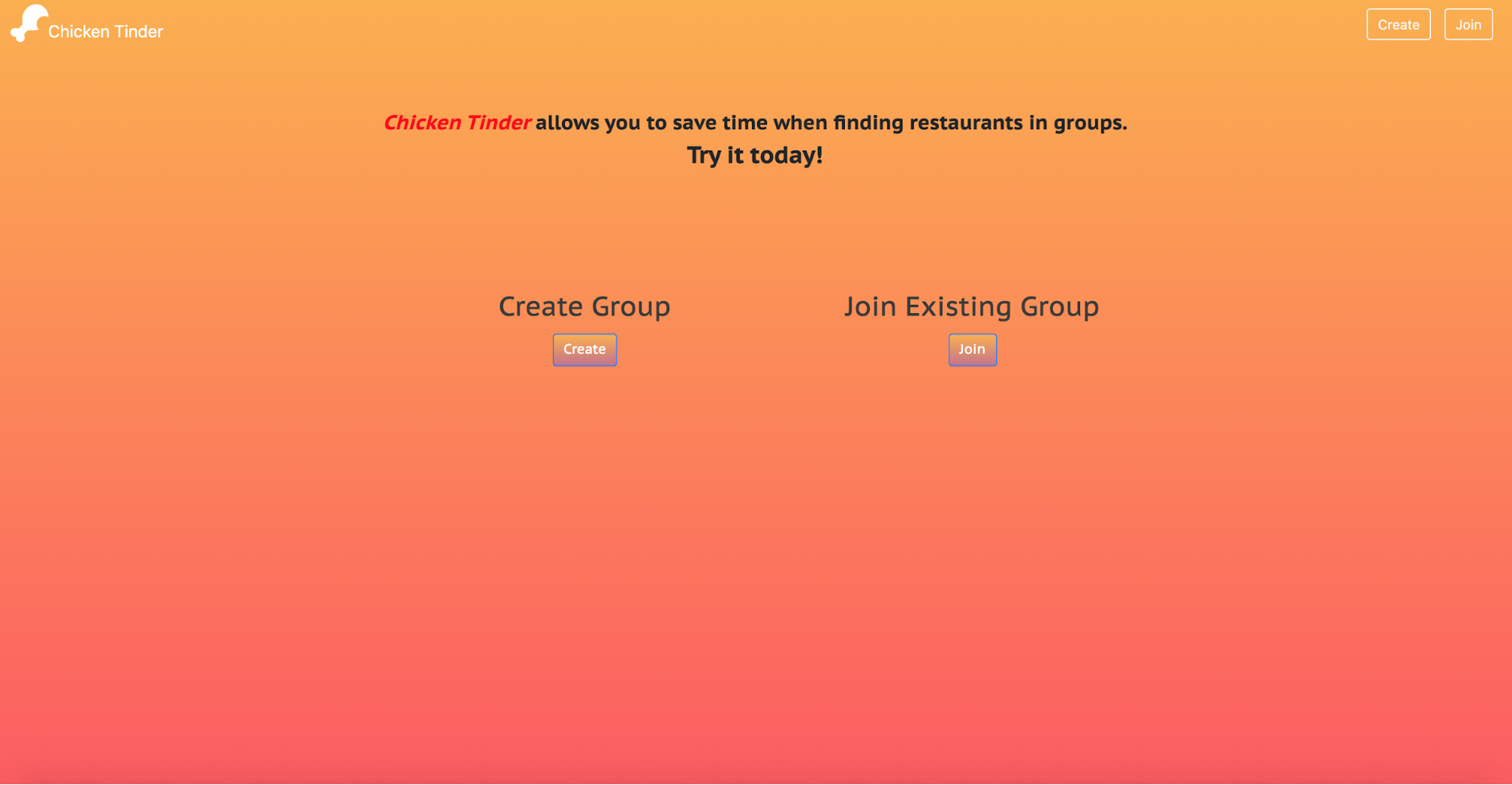A more creative & efficient way to find restaurants when eating in groups.
.
├── app.js # Configure Express backend + routes to add seed data
├── bin
│ └── www # Script to start Express web server
├── classes
│ ├── classes.js # Implementation of Users, Groups, and Restaurants classes
│ └── matcher.js # Matching algorithm
├── client
| ├── package.json # Metadata/dependencies for frontend React app
│ ├── public
│ │ ├── favicon.ico
│ │ ├── index.html # HTML for single page React app
│ │ ├── logo192.png
│ │ ├── logo512.png
│ │ ├── manifest.json # Metadata for single page React app
│ │ └── robots.txt # robots.txt for single page React app
│ ├── README.md # README for frontend client
│ ├── src
│ │ ├── App.js # Root App component for single page React app
│ │ ├── components
│ │ │ ├── Card.js # Card component
│ │ │ ├── DropdownField.js # DropdownField component
│ │ │ └── InputField.js # InputField component
│ │ ├── config.js # Config for "State" dropdown field options
│ │ ├── containers
│ │ │ ├── CreateGroupPage.js # CreateGroupPage container
│ │ │ ├── HomePage.js # HomePage container
│ │ │ ├── JoinGroupPage.js # JoinGroupPage container
│ │ │ └── SwipingPage.js # SwipingPage container
│ │ ├── index.js # Script for React app entry point
│ │ ├── styles
│ │ │ ├── card.css # CSS styles for Card
│ │ │ ├── homePage.css # CSS styles for Home Page
│ │ │ ├── InputField.css # CSS styles for Input Field
│ │ │ └── pageStyle.css # CSS styles for All Pages
│ │ └── __test__
│ │ ├── CreateGroupPage.test.js # Tests for CreateGroupPage (jest-dom)
│ │ ├── HomePage.test.js # Tests for HomePage (jest-dom)
│ │ ├── JoinGroupPage.test.js # Tests for JoinGroupPage (jest-dom)
│ │ └── SwipingPage.test.js # Tests for SwipingPage (jest-dom)
│ └── yarn.lock
├── dump.rdb
├── out
| ├── index.html # Display the APIs documentation used in Backend. Open the file with browser
│ └── package.json # Metadata/dependencies for frontend React app
├── package.json # Metadata/dependencies for backend Express app
├── README.md # README for root project directory
├── routes
│ ├── getMatch.js # getMatch Express Router: Handles checking for match
│ ├── groups.js # groups Express Router: Handles creating group, Yelp API query
│ ├── index.js # index Express Router: Handles sending React app on index route
│ ├── swipe.js # swipe Express Router: Handles swiping on a restaurant
│ └── users.js # users Express Router: Handles adding user to a group
├── tests
│ ├── backend.test.js # Tests for backend express app (jest/supertest)
│ └── sample.test.js
└── yelp.js # API Key for the Yelp Fusion Business Search APINote: these steps assume you have Node.js and npm installed. You can install both by downloading and running the installer here.
- Run
$ git clone https://github.com/sdulaney/UCLA-CS-130-Group4.git
-
Install Redis server
- Mac:
Run
$ brew install redis - Others (make sure you have GCC compiler and libc):
$ wget http://download.redis.io/redis-stable.tar.gz $ tar xvzf redis-stable.tar.gz $ cd redis-stable $ make - Mac:
Run
-
Test if Redis server is working
- In a new terminal, Run
$ redis-cli ping - You should see
PONG
- In a new terminal, Run
-
Open 1st terminal window to start Redis server
-
Run
$ redis-server
Note: If redis port already occupied, Run $ redis-cli shutdown and retry previous command
Note: The database listens on port 6379 and it's contents can be viewed using the TablePlus GUI for Redis
-
Open 2nd terminal window in repo root directory
-
Run
$ npm install -
Run
$ npm start
Note: The backend listens on port 3001 and can be accessed via http://localhost:3001/
- Open 3rd terminal window in repo root directory
- Run
$ cd client - Run
$ npm install - Run
$ npm start - Navigate to http://localhost:8000 in your web browser
- Run
$ cd client - Run
$ npm install - Run
$ npm run test, then pressato run all tests
- Run
$ npm install - Run
$ npm test
- Run
$ npm install jsdoc - Run
$ jsdoc ./classes/classes.js