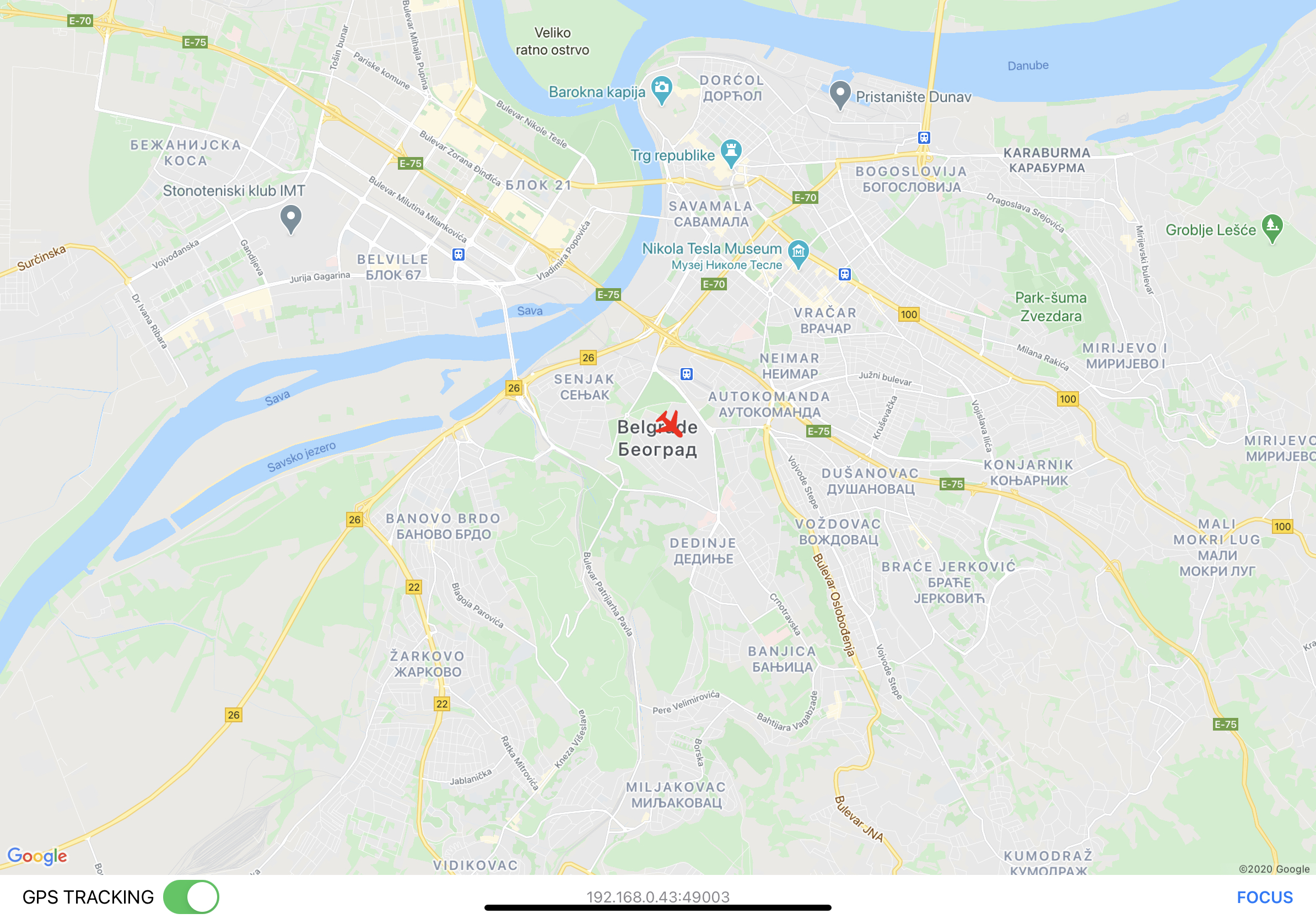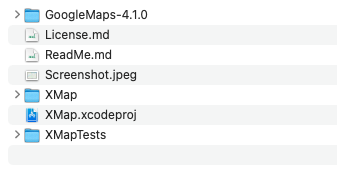XMap is X-Plane and MSFS 2020 flight tracker app enhancing the experience of Bush flying. XMap displays live aircraft position on your iPad using Google maps.
Don't forget to visit Dashboard and enable GoogleMaps API
Restrict your API key to iOS apps and GoogleMapsAPI
Download the latest GoogleMaps iOS SDK and unpack the archive to the root directory of the project
import Foundation
struct SDKConstants {
static let APIKey = "<YOUR_GOOGLE_MAPS_API_KEY>"
}
Save it to XMap/SDKConstants.swift
Launch the XMap app and observe IP address and port number eg. 192.168.0.43:49003 on the main screen. Run X-Plane go to Settings -> Data Output, check rows 19 and 20 under Network via UDP column. Check Send network data output and enter iPad IP address and port eg. 192.168.0.43 port 4903.
Tested on X-Plane 11.5
4. Use SimConnect-UDP to broadcast MSFS 2020 data via UDP
https://developers.google.com/maps/documentation/ios-sdk/start#install-manually