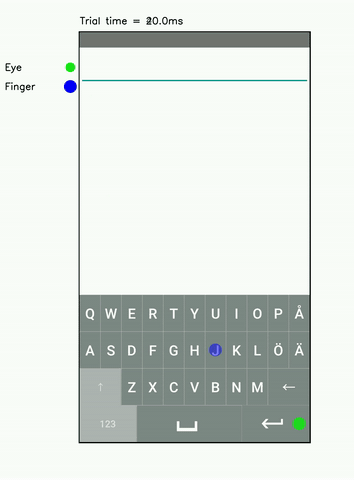This project presents a computational model of how people type on touchscreen keyboards.
For more information:
Please cite our paper as:
@article{jokinen2021touchscreen,
title={Touchscreen typing as optimal supervisory control},
author={Jokinen, Jussi and Acharya, Aditya and Uzair, Mohammad and Jiang, Xinhui and Oulasvirta, Antti},
booktitle={Proceedings of the 2021 CHI Conference on Human Factors in Computing Systems},
pages={1--14},
year={2021},
publisher = {ACM},
doi = {https://doi.org/10.1145/3411764.3445483}
}
These instructions will get you a copy of the project up and running on your local machine for development and testing purposes.
Project uses Anaconda for open source python distribution. Goto https://www.anaconda.com/ for installation.
The project also uses GPU for training neural network based AI agents. For GPU support follow the link below
https://docs-cupy.chainer.org/en/stable/install.html#install-cupy
git clone https://github.com/aditya02acharya/TypingAgent.git
Project provides an anaconda environment setup file to install project prerequisites. Run the command below in the project directory.
conda env create -f configs/env_setup.yml
This command creates the anaconda environment typing. Use to command below to activate the environment.
conda activate typing
To train the agents, use the command below. Please check and edit the configuration files before running the scripts.
python main.py --train --all --config config.yml
To evaluate the trained agent, use the command below.
python main.py --all --config config.yml --type "hello world>"
To see all available argument, use the command below.
python main.py --help
All project configuration files are kept under configs folder.
- config.yml: this is the main configuration file. You can link config files for experiments here.
- device_config.yml: this file contains the device configuration. For example, layout configuration, key size, etc.
- logging.yml: centralised project logging configuration. Set logging mode to either
INFO,DEBUG,WARN,CRITICAL. Logs are stored under logs directory. - training_config.yml: model training configuration for each agent.
- evaluation_config.yml: model testing configuration for each agent.
- configs: contains all configuration files.
- data: contains model outputs. Trained agent data kept under
models. Test/Evaluation data kept underoutput. - layouts: contains keyboard layouts. Layouts are stored as 2d-numpy array.
- logs: contains log files.
- src: contains project code base.
These instructions will help to evaluate and train the model on the browser of your local machine (preferably Chrome). To start the UI, you will need to open 2 terminals using commands below for starting frontend and backend respectively.
Run the command below in the project directory.
conda env create -f configs/env_setup.yml
This command creates the anaconda environment typing. Use to command below to activate the environment.
conda activate typing
This command starts the backend on localhost:5000
flask run
Go to the UI directory.
cd UI
Run the command below in the UI directory for installing required libraries.
npm install @craco/craco --save
npm install --save react-scripts@2.1.8
This command starts the frontend on localhost:3000
npm start
Please wait for around 20s, and the landing page http://localhost:3000/#/ will be automatically opened on your browser.
- Jussi P.P. Jokinen
- Aditya Acharya
- Mohammad Uzair
- Xinhui Jiang
- Antti Oulasvirta
- Jussi P.P. Jokinen
- Aditya Acharya
- Mohammad Uzair
- Anqi Yang
This research has been supported by the Academy of Finland projects BAD and Human Automata, and Finnish Center for AI (FCAI).