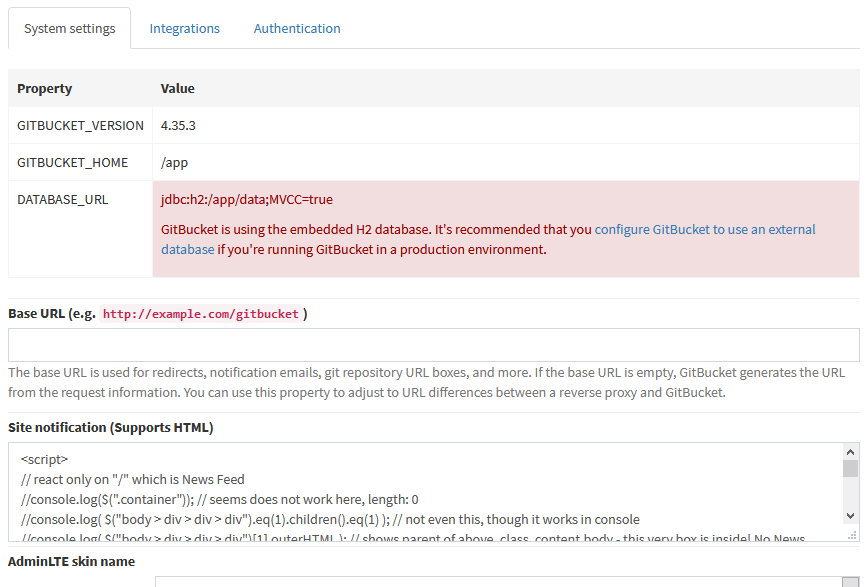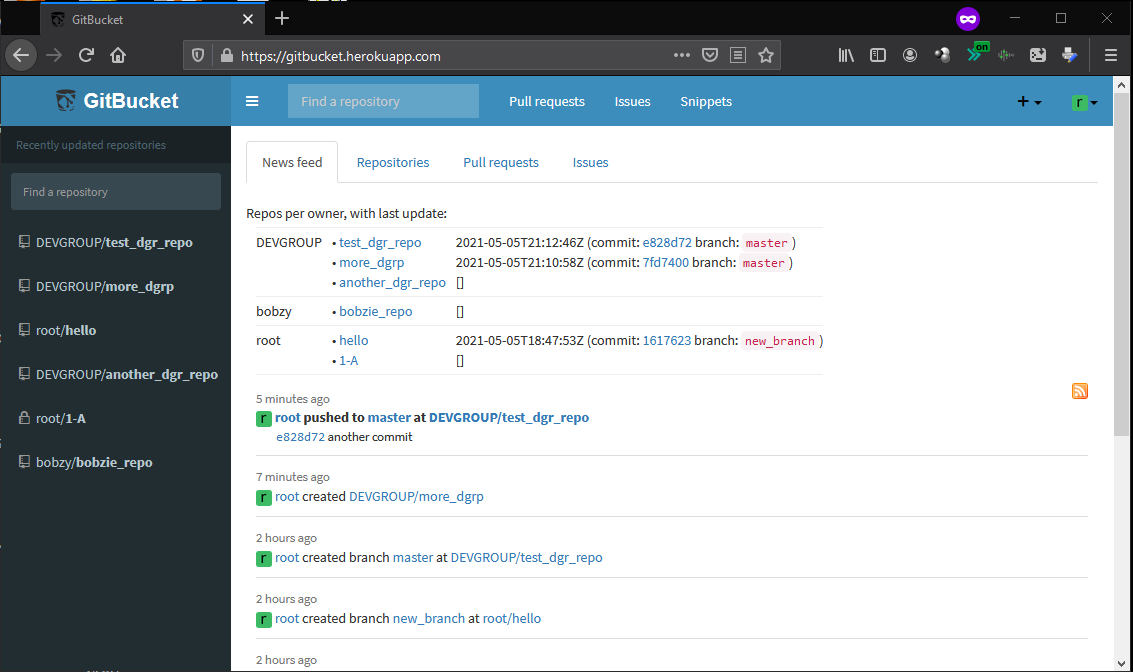gitbucket-overridenewsfeed
Introduction
This is not a plugin, but a demonstration of JavaScript.
Open the file gitbucket-overridenewsfeed.js in this repo, copy its contents, and then paste in your GitBucket installation settings (4.35.3 says "System Settings/Site notification (Supports HTML)", earlier versions said "System Settings/Information (Supports HTML)" or "System Settings/General Settings/Information"):
Then, when you return to your GitBucket installation home/landing page, you should see an extra table at the News Feed:
Note that since JavaScript calls to GitBucket API need to be made to retrieve the state of the repositories, it takes a second or more after the page is loaded to show the box.
Also, this was tested on the fully open Herku install - because of the API calls, this example might not work for GitBucket repositories where authentication is used (the javascript example does not yet use any sort of authentication tokens).
Background
From customizing the main page · Issue #1136 · gitbucket/gitbucket · GitHub, there is no current way to customize the main page in GitBucket.
In GitBucket at least from 4.33.0 and up to 4.35.3, the main/landing page for a user (after login):
- by default shows the tabs of what the
gitbucketsoftware calls Dashboard, and - by default, the first leftmost tab of the Dashboard tabs, called "News Feed", is selected - and below it shows a historic list of what the
gitbucketsoftware calls Activities.
In src/main/twirl/gitbucket/core/index.scala.html at 4.35.3:
...
@gitbucket.core.dashboard.html.tab()
<div class="container">
<div class="pull-right">
<a href="@context.path/activities.atom"><img src="@helpers.assets("/common/images/feed.png")" alt="activities"></a>
</div>
@gitbucket.core.helper.html.activities(activities)
</div>
...
... there are calls to:
@gitbucket.core.dashboard.html.tab()- likely defined by tab.scala.html (at 4.35.3)@gitbucket.core.helper.html.activities(activities)- likely defined by activities.scala.html (at 4.35.3)
There are several ways to address this:
- Change
index.scala.html(likely not doable by a plugin) - either make theactivites()call conditional, or insert a new call before it - Change
activities.scala.htmland related code (likely not doable by a plugin) so it outputs something else - Add a new leftmost tab to the Dashboard tabs, with a new template, and make it the default (however, that still doesn't change that the
activities()call inindex.scala.htmlis unconditional, and will output regardless)
For GitBucket plugins, see http://gitbucket-plugins.github.io/ and https://gitbucket.github.io/gitbucket-news/gitbucket/2015/06/29/how-to-create-plugin.html
GitBucket plugin hooks can be seen in PluginRegistry.scala (at 4.35.3).
There we can see, that there are hooks for addDashboardTab and getDashboardTabs; so we can in principle change the dashboard tabs from a plugin, but it seem we cannot prepend anything else and make it first.
There seem to be otherwise no hooks containing activities in the name in the PluginRegistry.
See: using twirl as runtime template engine
I was considering an approach where I somehow used twirl to compile the templates on the fly to generate scala code and then also evaluate this scala code on the fly to create the final output.
Generating scala code and "evaluating" it (by that, you mean compiling then executing) is certainly possible, but not very sensible. The scala compiler is very slow - just look at a scala projects build times compared to a java app. That said, if you're able to cache the compilation, then it's not so bad.
So, the only immediate way (without changes to GitBucket itself) is to use JavaScript - as hinted in customizing the main page · Issue #1136 · gitbucket/gitbucket · GitHub ...