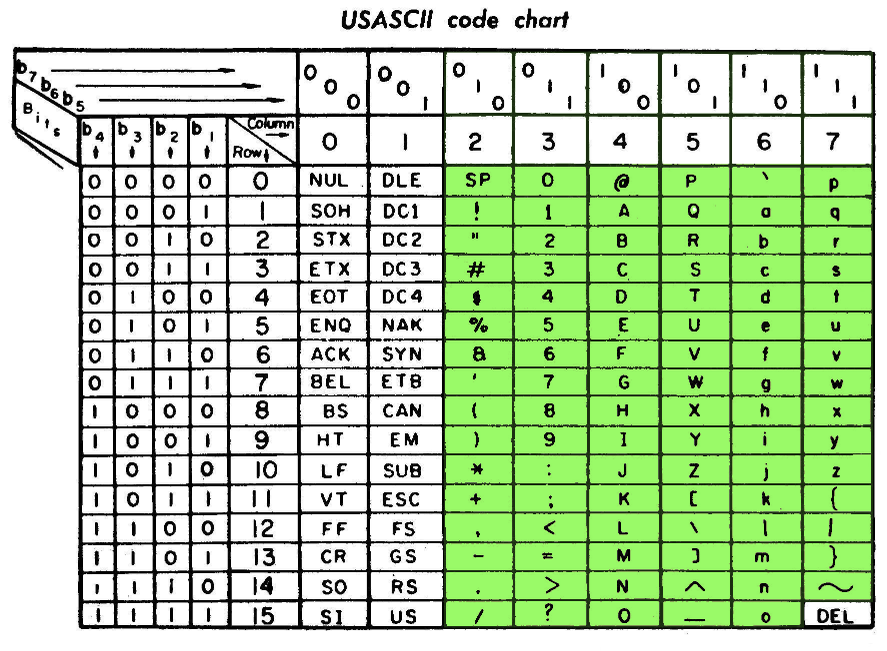Output all the printable ASCII characters in various representations and formats.
Or, given STDIN, filter the STDIN text to the specified printable ASCII characters.
Get bin/printable-ascii into your $PATH however you like. There are no other dependencies other than Ruby itself. The Ruby you already have on your system should be fine.
If you use my custom homebrew tap then installation is easy!
If you install the tap itself then brew update will find updates and available new formula.
brew tap sdball/tap
brew install printable-ascii
Or you can install printable-ascii on its own from the tap.
brew install sdball/tap/printable-ascii
There's a printable-ascii docker repo on Docker Hub and a printable-ascii container page on GitHub. Both are the exact same images (linux/amd64 and linux/arm64) so use whichever you like.
Because printable-ascii checks to see if STDIN is a TTY you must use the -t flag.
$ docker run -t sdball/printable-ascii
$ docker run -t sdball/printable-ascii --json --decimal
$ docker run -t ghcr.io/sdball/printable-ascii:latest
$ docker run -t ghcr.io/sdball/printable-ascii:latest --json --decimal
When you pipe input to printable-ascii it will output the input filtered down to the printable ASCII characters. If you declare ranges of characters to allow then it printable-ascii will only print those characters found in the STDIN.
$ cat Dockerfile | printable-ascii --uppercase
FROMWORKDIRCOPYENTRYPOINT
$ echo "hello123" | printable-ascii --numeric
123
$ echo "hello123" | printable-ascii --lowercase
hello
You can filter anything! Only printable ASCII characters will be output. It can be a fun way to examine binary files.
$ cat printable-ascii.png | printable-ascii | head -c 45
PNGIHDRcH IDATxY\<`0$f~O_ xC IHfOZX}N*uT<;^{<
$ cat printable-ascii.png | printable-ascii --alphabetic --numeric | head -c 45
PNGIHDRcHIDATxY0fOxCIHfOZXNuT9e2Pe2Pkke2Pe2PG
$ cat printable-ascii@0.5x.png | printable-ascii | head -c 45
PNGIHDRwv IDATxS?ssgCeJR*MJ_L)dh052D45""2+u3Z%
See the "PNG" at the start there? That's actually the printable ASCII part of the header declaring the file is a PNG!
It's like a slower strings command that has more filtering options, woo!
You can use the --control and --newline flags to include ASCII control characters.
e.g. the Dockerfile example with newlines.
# by default we only output printable ASCII which does not include newline
$ cat Dockerfile | printable-ascii
FROM ruby:3.0-alpineWORKDIR /usr/src/appCOPY bin/printable-ascii ./ENTRYPOINT ["./printable-ascii"]
# we must also declare --printable or else we'll ONLY get newlines in the output
$ cat Dockerfile | printable-ascii --newline --printable
FROM ruby:3.0-alpine
WORKDIR /usr/src/app
COPY bin/printable-ascii ./
ENTRYPOINT ["./printable-ascii"]
$ cat Dockerfile | printable-ascii --newline --uppercase
FROM
WORKDIR
COPY
ENTRYPOINTAny ASCII control characters will be translated into printable ASCII. e.g the NUL character will print as ""
The newline (line feed) character will translate to "" unless you use the --newline option which will preserve literal newlines.
$ cat printable-ascii.png | printable-ascii --control --printable | head -c 90
PNG<SUB><EOL><NUL><NUL><NUL><CR>IHDR<NUL><NUL><ACK><NUL><NUL><ENQ><NAK><BS><STX><NUL><NUL>
$ cat printable-ascii.png | printable-ascii --control --newline --printable | head -c 90
PNG<SUB>
<NUL><NUL><NUL><CR>IHDR<NUL><NUL><ACK><NUL><NUL><ENQ><NAK><BS><STX><NUL><NUL><NUL
Filtering STDIN while using docker run requires passing the -i flag to docker run to allow STDIN to go into the container from the host.
$ echo "xyzzy ⌥pl⌃ugh" | docker run -i sdball/printable-ascii
xyzzy plugh
Passing options to the script works as it should
$ echo "xyzzy ⌥pl⌃ugh" | docker run -i sdball/printable-ascii --range x-z
xyzzy
Running printable-ascii by itself will simply print all the printable ASCII characters in plaintext to your console.
$ printable-ascii | head
!
"
#
$
%
&
'
(
)
You can add additional representations of the characters in the output.
--binaryor-bto include the base-2 ASCII numbers of the characters--octalor-oto include the base-8 ASCII numbers of the characters--decimalor-dto include base-10 ASCII numbers of the characters--hexor-xto include base-16 ASCII numbers of the characters
$ printable-ascii --decimal --hex --binary | head
CHARACTER DECIMAL HEXADECIMAL BINARY
32 20 100000
! 33 21 100001
" 34 22 100010
# 35 23 100011
$ 36 24 100100
% 37 25 100101
& 38 26 100110
' 39 27 100111
( 40 28 101000
Fun fact, you can add as many duplicate representations as you want! The order of your declarations will be preserved.
$ printable-ascii -ooddxx --start-at 65 --end-at 71
CHARACTER OCTAL OCTAL DECIMAL DECIMAL HEXADECIMAL HEXADECIMAL
A 101 101 65 65 41 41
B 102 102 66 66 42 42
C 103 103 67 67 43 43
D 104 104 68 68 44 44
E 105 105 69 69 45 45
F 106 106 70 70 46 46
G 107 107 71 71 47 47
You can also add metadata about the ASCII characters to the output data.
--character-name(or--name) will include the official ASCII character names--info-urlwill include a generated link to codepoints.net with more info about each specific character
I checked almost a dozen "ASCII info" websites and codepoints.net was my favorite by a wide margin.
$ printable-ascii --character-name --info-url --range A-C
CHARACTER NAME INFO_URL
A LATIN CAPITAL LETTER A https://codepoints.net/U+0041
B LATIN CAPITAL LETTER B https://codepoints.net/U+0042
C LATIN CAPITAL LETTER C https://codepoints.net/U+0043
In default usage the header row shows up when you add additional representations.
You can force the header to appear with --header
$ printable-ascii --header | head
CHARACTER
!
"
#
$
%
&
'
(
You can force the header to be omitted with --no-header.
$ printable-ascii --no-header -dxo | head
32 20 40
! 33 21 41
" 34 22 42
# 35 23 43
$ 36 24 44
% 37 25 45
& 38 26 46
' 39 27 47
( 40 28 50
) 41 29 51
The header declarations have no effect on the JSON output.
JSON output is available with --json
$ printable-ascii --decimal --hexadecimal --binary --json | jq -c '.[][]' | head
{"character":" ","decimal":"32","hexadecimal":"20","binary":"100000"}
{"character":"!","decimal":"33","hexadecimal":"21","binary":"100001"}
{"character":"\"","decimal":"34","hexadecimal":"22","binary":"100010"}
{"character":"#","decimal":"35","hexadecimal":"23","binary":"100011"}
{"character":"$","decimal":"36","hexadecimal":"24","binary":"100100"}
{"character":"%","decimal":"37","hexadecimal":"25","binary":"100101"}
{"character":"&","decimal":"38","hexadecimal":"26","binary":"100110"}
{"character":"'","decimal":"39","hexadecimal":"27","binary":"100111"}
{"character":"(","decimal":"40","hexadecimal":"28","binary":"101000"}
{"character":")","decimal":"41","hexadecimal":"29","binary":"101001"}
Compact output is available with --compact
On its own --compact prints the characters as a single line.
$ printable-ascii --octal-digits
0
1
2
3
4
5
6
7
$ printable-ascii --binary-digits --compact
01234567
When combined with --json then --compact prints the characters as a combined string in an array.
$ printable-ascii --binary-digits --json
[[{"character":"0"},{"character":"1"}]]
$ printable-ascii --binary-digits --json --compact
["01"]
This can be used for all sorts of fun output. Like random HEX colors.
$ printable-ascii --hex-digits --random 6 --compact
FADD5A
$ printable-ascii --hex-digits --random 6 --compact
341349
$ printable-ascii --hex-digits --random 6 --compact
B033A5
That same output is also available as a shortcut --hex-color
You can start/end the output at any ASCII integer within the printable range in base10 (32-126) or at any single ASCII character.
$ printable-ascii --start-at 65 --end-at 75
A
B
C
D
E
F
G
H
I
J
K
$ printable-ascii --start-at A --end-at K
A
B
C
D
E
F
G
H
I
J
K
To reliably use punctuation characters as start/end you must quote them due to shell behavior.
$ printable-ascii --start-at '"' --end-at "(" --decimal
CHARACTER DECIMAL
" 34
# 35
$ 36
% 37
& 38
' 39
( 40
$ printable-ascii --start-at " " --end-at "(" --decimal
CHARACTER DECIMAL
32
! 33
" 34
# 35
$ 36
% 37
& 38
' 39
( 40
If you choose an end that's less than the start then you get no output.
$ printable-ascii --start-at 40 --end-at 35
The --random NUMBER option will output NUMBER of random printable ASCII characters.
If you combine this option with --start-at / --end-at, --range or named ranges then the random printable ASCII characters will be pulled from the ranges you declare.
$ printable-ascii --random 8 --uppercase
P
Y
O
R
E
B
J
I
$ printable-ascii --random 1 --range A-B
A
$ printable-ascii --random 1 --range A-B
B
$ printable-ascii --range A-F --json --random 10 | jq -c '.[][]'
{"character":"C"}
{"character":"C"}
{"character":"F"}
{"character":"B"}
{"character":"C"}
{"character":"F"}
{"character":"A"}
{"character":"B"}
{"character":"D"}
{"character":"C"}
If you repeat a range then it will appropriately effect the probability that a character from that range is selected.
If we have one range that's the "A" character and one range that's the "B" character we can see an approximately 50/50 split.
$ printable-ascii --random 1000 --range A-A --range B-B | sort | uniq -c
516 A
484 B
BUT if we repeat the "A" range we can see the probability shift
$ printable-ascii --random 1000 --range A-A --range A-A --range B-B | sort | uniq -c
668 A
332 B
We can shift it still further
$ printable-ascii --random 1000 --range A-A --range A-A --range A-A --range B-B | sort | uniq -c
763 A
237 B
This can be a fun way to generate encrypted-like text with enough spaces to be word-like.
$ printable-ascii --random 40 --times 10 --compact --uppercase --space --space --space --space --space --range .-.
W JL EBDRND Z KFOIAWVPER TVFVA E LQBOQA
MWHWKKVGTVKVVFDTBOU XWQBWGKG .VGHVYNWDZW
DKFWLB AHXQ RZSDBI ELKJ Y QUPBE .GJAUMTM
N NXYNZLDYORPN Z KRUTFM CL TNMYEHJ FQM
JJQTWCHVJEO LHZ.JQVPXOVHRG L.XLYBF CZ.YR
Z. HCI KER BML PJ OQ ANOP EN BDM GMQBD
TOFNPRRKABGCINRJRQFKKMCRVNFXWKALAC. I N
AXWCCIVOOQ L BW. GGEF.ZBPQ .XWDSMUOULK.Z
PYZWMJMM L OFROUKLZWSHG OC AHMEKNS VZOZ.
AS KYEXNZV LNRDXWNQBMXWUJZTMJWBQFLZWJEMK
The --range command line option allows specifying a range of printable ASCII as "start-end"
$ printable-ascii --range A-F
A
B
C
D
E
F
The start/end of the range can be in base10 or ASCII characters or a mix.
$ printable-ascii --range A-70
A
B
C
D
E
F
Punctuation characters can be supplied for a range but must be quoted to ensure proper interpretation by both the script and your command line shell.
$ printable-ascii --range "#-("
#
$
%
&
'
(
The --range option supersedes the --start-at and --end-at options, although the start-at and end-at options are still valid.
$ printable-ascii --range A-E --start-at C
A
B
C
D
E
Multiple ranges can be provided
$ printable-ascii --range A-E --range v-z
A
B
C
D
E
v
w
x
y
z
Ranges can overlap and any overlapped characters will be listed twice
$ printable-ascii --range A-C --range A-F
A
B
C
A
B
C
D
E
F
Note: the output of --range declarations is NOT ASCII sorted. The ranges will appear in the order you define them.
Each of these options adds the specified characters as a --range option. They can be combined with each other and other --range declarations.
--printable: all the printable ASCII (the default, but also useful if combining with --newline or --control)--punctuation: all the punctuation characters--alphabetic/--letters: all the letter characters--uppercase: all the uppercase letters--lowercase: all the lowercase letters--numeric/--digits: all the numbers--space: THE space character (fun fact: tab is not in the set of printable ASCII)--binary-digits: the binary digits--octal-digits: the octal digits--hex-digits: the hex digits--morse: morse code characters--newline: the newline control character--control: ASCII control characters (specially represented as printable ASCII e.g. "NUL")
The --binary-digits flag can be used a fun way to generate a lot of coin flips.
$ printable-ascii --binary-digits --random 10
0
1
0
1
1
1
1
1
0
0
Like a LOT of coin flips. Not blazing speed but 3.5 seconds for a million isn't too bad! Hooray for lazy enumerators.
$ printable-ascii --binary-digits --random 1000000
0.76s user 0.41s system 32% cpu 3.540 total
These options are quick ways to write combinations of options.
--hex-color: Output a random HEX color code. (--hex-digits --random 6 --compact)
$ printable-ascii --hex-color
AE0F60
The --times NUMBER option allows repeating the requested pattern NUMBER of times.
For example: --hex-color --times 5 will output 5 random hex colors.
$ printable-ascii --hex-color --times 5
6B47F6
9365B0
55676F
A7DB92
1EC851
The repeating data does the sensible thing for each type of output.
$ printable-ascii --hex-digits --random 2
C
7
$ printable-ascii --hex-digits --random 2 --times 3
B
4
0
8
5
5
$ printable-ascii --hex-digits --random 2 --compact
9A
$ printable-ascii --hex-digits --random 2 --times 3 --compact
A3
82
20
$ printable-ascii --hex-digits --random 2 --json | jq -c '.[]'
[{"character":"C"},{"character":"B"}]
$ printable-ascii --hex-digits --random 2 --json --times 3 | jq -c '.[]'
[{"character":"A"},{"character":"0"}]
[{"character":"2"},{"character":"D"}]
[{"character":"1"},{"character":"4"}]
$ printable-ascii --hex-digits --random 2 --json --compact | jq -c '.[]'
"A0"
$ printable-ascii --hex-digits --random 2 --json --compact --times 3 | jq -c '.[]'
"B0"
"D9"
"BC"
CHARACTER BINARY OCTAL DECIMAL HEXADECIMAL NAME
100000 40 32 20 SPACE
! 100001 41 33 21 EXCLAMATION MARK
" 100010 42 34 22 QUOTATION MARK
# 100011 43 35 23 NUMBER SIGN
$ 100100 44 36 24 DOLLAR SIGN
% 100101 45 37 25 PERCENT SIGN
& 100110 46 38 26 AMPERSAND
' 100111 47 39 27 APOSTROPHE
( 101000 50 40 28 LEFT PARENTHESIS
) 101001 51 41 29 RIGHT PARENTHESIS
* 101010 52 42 2a ASTERISK
+ 101011 53 43 2b PLUS SIGN
, 101100 54 44 2c COMMA
- 101101 55 45 2d HYPHEN-MINUS
. 101110 56 46 2e FULL STOP
/ 101111 57 47 2f SOLIDUS
0 110000 60 48 30 DIGIT ZERO
1 110001 61 49 31 DIGIT ONE
2 110010 62 50 32 DIGIT TWO
3 110011 63 51 33 DIGIT THREE
4 110100 64 52 34 DIGIT FOUR
5 110101 65 53 35 DIGIT FIVE
6 110110 66 54 36 DIGIT SIX
7 110111 67 55 37 DIGIT SEVEN
8 111000 70 56 38 DIGIT EIGHT
9 111001 71 57 39 DIGIT NINE
: 111010 72 58 3a COLON
; 111011 73 59 3b SEMICOLON
< 111100 74 60 3c LESS-THAN SIGN
= 111101 75 61 3d EQUALS SIGN
> 111110 76 62 3e GREATER-THAN SIGN
? 111111 77 63 3f QUESTION MARK
@ 1000000 100 64 40 COMMERCIAL AT
A 1000001 101 65 41 LATIN CAPITAL LETTER A
B 1000010 102 66 42 LATIN CAPITAL LETTER B
C 1000011 103 67 43 LATIN CAPITAL LETTER C
D 1000100 104 68 44 LATIN CAPITAL LETTER D
E 1000101 105 69 45 LATIN CAPITAL LETTER E
F 1000110 106 70 46 LATIN CAPITAL LETTER F
G 1000111 107 71 47 LATIN CAPITAL LETTER G
H 1001000 110 72 48 LATIN CAPITAL LETTER H
I 1001001 111 73 49 LATIN CAPITAL LETTER I
J 1001010 112 74 4a LATIN CAPITAL LETTER J
K 1001011 113 75 4b LATIN CAPITAL LETTER K
L 1001100 114 76 4c LATIN CAPITAL LETTER L
M 1001101 115 77 4d LATIN CAPITAL LETTER M
N 1001110 116 78 4e LATIN CAPITAL LETTER N
O 1001111 117 79 4f LATIN CAPITAL LETTER O
P 1010000 120 80 50 LATIN CAPITAL LETTER P
Q 1010001 121 81 51 LATIN CAPITAL LETTER Q
R 1010010 122 82 52 LATIN CAPITAL LETTER R
S 1010011 123 83 53 LATIN CAPITAL LETTER S
T 1010100 124 84 54 LATIN CAPITAL LETTER T
U 1010101 125 85 55 LATIN CAPITAL LETTER U
V 1010110 126 86 56 LATIN CAPITAL LETTER V
W 1010111 127 87 57 LATIN CAPITAL LETTER W
X 1011000 130 88 58 LATIN CAPITAL LETTER X
Y 1011001 131 89 59 LATIN CAPITAL LETTER Y
Z 1011010 132 90 5a LATIN CAPITAL LETTER Z
[ 1011011 133 91 5b LEFT SQUARE BRACKET
\ 1011100 134 92 5c REVERSE SOLIDUS
] 1011101 135 93 5d RIGHT SQUARE BRACKET
^ 1011110 136 94 5e CIRCUMFLEX ACCENT
_ 1011111 137 95 5f LOW LINE
` 1100000 140 96 60 GRAVE ACCENT
a 1100001 141 97 61 LATIN SMALL LETTER A
b 1100010 142 98 62 LATIN SMALL LETTER B
c 1100011 143 99 63 LATIN SMALL LETTER C
d 1100100 144 100 64 LATIN SMALL LETTER D
e 1100101 145 101 65 LATIN SMALL LETTER E
f 1100110 146 102 66 LATIN SMALL LETTER F
g 1100111 147 103 67 LATIN SMALL LETTER G
h 1101000 150 104 68 LATIN SMALL LETTER H
i 1101001 151 105 69 LATIN SMALL LETTER I
j 1101010 152 106 6a LATIN SMALL LETTER J
k 1101011 153 107 6b LATIN SMALL LETTER K
l 1101100 154 108 6c LATIN SMALL LETTER L
m 1101101 155 109 6d LATIN SMALL LETTER M
n 1101110 156 110 6e LATIN SMALL LETTER N
o 1101111 157 111 6f LATIN SMALL LETTER O
p 1110000 160 112 70 LATIN SMALL LETTER P
q 1110001 161 113 71 LATIN SMALL LETTER Q
r 1110010 162 114 72 LATIN SMALL LETTER R
s 1110011 163 115 73 LATIN SMALL LETTER S
t 1110100 164 116 74 LATIN SMALL LETTER T
u 1110101 165 117 75 LATIN SMALL LETTER U
v 1110110 166 118 76 LATIN SMALL LETTER V
w 1110111 167 119 77 LATIN SMALL LETTER W
x 1111000 170 120 78 LATIN SMALL LETTER X
y 1111001 171 121 79 LATIN SMALL LETTER Y
z 1111010 172 122 7a LATIN SMALL LETTER Z
{ 1111011 173 123 7b LEFT CURLY BRACKET
| 1111100 174 124 7c VERTICAL LINE
} 1111101 175 125 7d RIGHT CURLY BRACKET
~ 1111110 176 126 7e TILDE