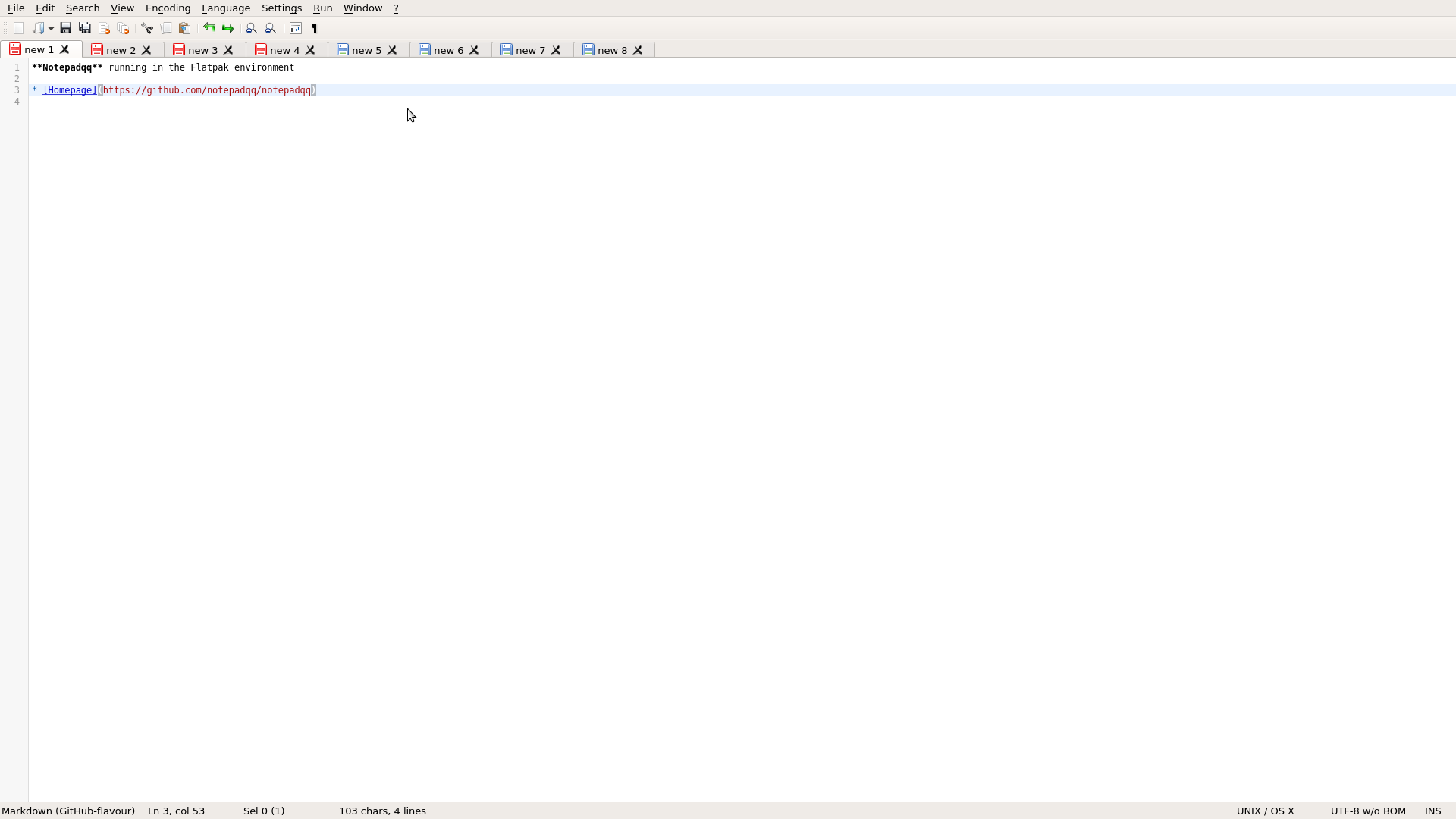notepadqq-flatpak
Notepadqq is a text editor designed by developers, for developers.
This repo is about flatpak package.
Instructions
Requirements
For EL7:
# yum install 'flatpak' 'flatpak-builder'
You may also wish to install the xdg-desktop-portal* packages:
# yum install 'xdg-desktop-portal*'
See also:
Adding repository
$ flatpak remote-add --if-not-exists "flathub" "https://dl.flathub.org/repo/flathub.flatpakrepo"
See also:
Prepare
$ flatpak install "flathub" "org.kde.Sdk//5.11"
$ flatpak install "flathub" "org.kde.Platform//5.11"
$ flatpak install "flathub" "io.qt.qtwebkit.BaseApp//5.11"
Clone this repository, then checkout the right branch.
Build
$ flatpak-builder "build" "com.notepadqq.Notepadqq.yaml" --force-clean --install-deps-from="flathub"
Test
$ flatpak-builder --run "build" "com.notepadqq.Notepadqq.yaml" "sh"
Test run
$ flatpak-builder --run "build" "com.notepadqq.Notepadqq.yaml" "notepadqq"
Create repo
$ flatpak-builder --repo="repo" --force-clean "build" "com.notepadqq.Notepadqq.yaml"
Install
$ flatpak --user remote-add --no-gpg-verify "notepadqq" "repo"
$ flatpak --user install "notepadqq" "com.notepadqq.Notepadqq"
Run
$ flatpak run "com.notepadqq.Notepadqq"
Uninstall
$ flatpak --user uninstall "com.notepadqq.Notepadqq"
$ flatpak --user remote-delete "notepadqq"
Build single-file bundle
$ flatpak build-bundle "repo" "notepadqq.flatpak" "com.notepadqq.Notepadqq" --runtime-repo="https://flathub.org/repo/flathub.flatpakrepo"
Install single-file bundle
If you have already installed the package, you have to uninstall it before continuing.
$ flatpak --user install "notepadqq.flatpak"
See also:
FAQ
Does flatpak-ed Notepadqq run as superuser?
Why not a RPM package?
I already provided a repo with RPM packages.
Why I can't open any file?
Try:
- install the latest version of
flatpak - install the
xdg-desktop-portal*packages - install the com.notepadqq.Notepadqq as a flatpak package
- set the XDG_RUNTIME_DIR environment variable:
XDG_RUNTIME_DIR="/run/user/${UID}"
How to build an extension?
Go to the extension directory, then:
$ flatpak run --command='bash' 'com.notepadqq.Notepadqq' -c 'node /app/share/notepadqq/extension_tools/pack.js . npm'
It should create a *.nqqext file.
See notepadqq-extensions for details.
How to install an extension?
- Select
Extensions, thenInstall extensions. - Select a
*.nqqextfile, then pressOpen. - Press
InstallorUpdate. - Press
OK. - Restart Notepadqq.
How do I find my installed extensions?
They should be available from the Extensions menu.
All extensions are located in the ~/.var/app/com.notepadqq.Notepadqq/config/Notepadqq/extensions/ directory.
How to run commands from the host?
Use flatpak-spawn with the --host option.
For example:
flatpak-spawn --host cat /etc/os-release
Are you the author of Notepadqq?
No, I only created the flatpak package for it.
See also: