


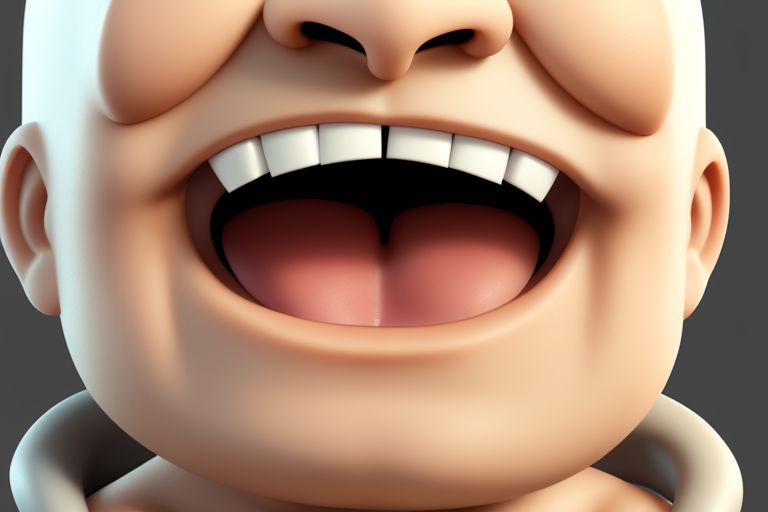 ]
Cloner is a tool for creating and managing cloned voices using Play.ht's voice cloning API. It allows you to create instant voice clones, generate audio from text, and manage your cloned voices effortlessly. You need to create an account at play.ht first.
]
Cloner is a tool for creating and managing cloned voices using Play.ht's voice cloning API. It allows you to create instant voice clones, generate audio from text, and manage your cloned voices effortlessly. You need to create an account at play.ht first.
- Create instant voice clones from audio samples
- Generate audio from text using cloned voices
- List and manage cloned voices
- List and use PlayHT voices
- Python 3.6+
- Git
-
Clone the repository
git clone https://github.com/scs-labrat/cloner.git cd cloner -
Install the required Python packages
pip install -r requirements.txt
-
Configure your API credentials
Ensure you have your Play.ht
user_idandapi_key. You will be prompted to enter these when running the script.
-
Run the script
python cloner.py
-
Follow the on-screen instructions
The script will prompt you to confirm your API credentials and provide options to manage your cloned voices and generate audio.
Here's an example of how to use Cloner:
-
List Cloned Voices
Select option
1from the menu to list all your cloned voices. -
Create an Instant Clone
Select option
3and provide the path to your audio file and a name for the cloned voice. -
Generate Audio with Cloned Voice
Select option
4and follow the prompts to generate audio from text using a cloned voice.
Contributions are welcome! Please open an issue or submit a pull request if you have any suggestions or improvements.
- Fork the repository
- Create a new branch (
git checkout -b feature-branch) - Commit your changes (
git commit -am 'Add new feature') - Push to the branch (
git push origin feature-branch) - Open a Pull Request
This project is licensed under the MIT License - see the LICENSE file for details.
Disclaimer: This project is for educational purposes only. Use responsibly.