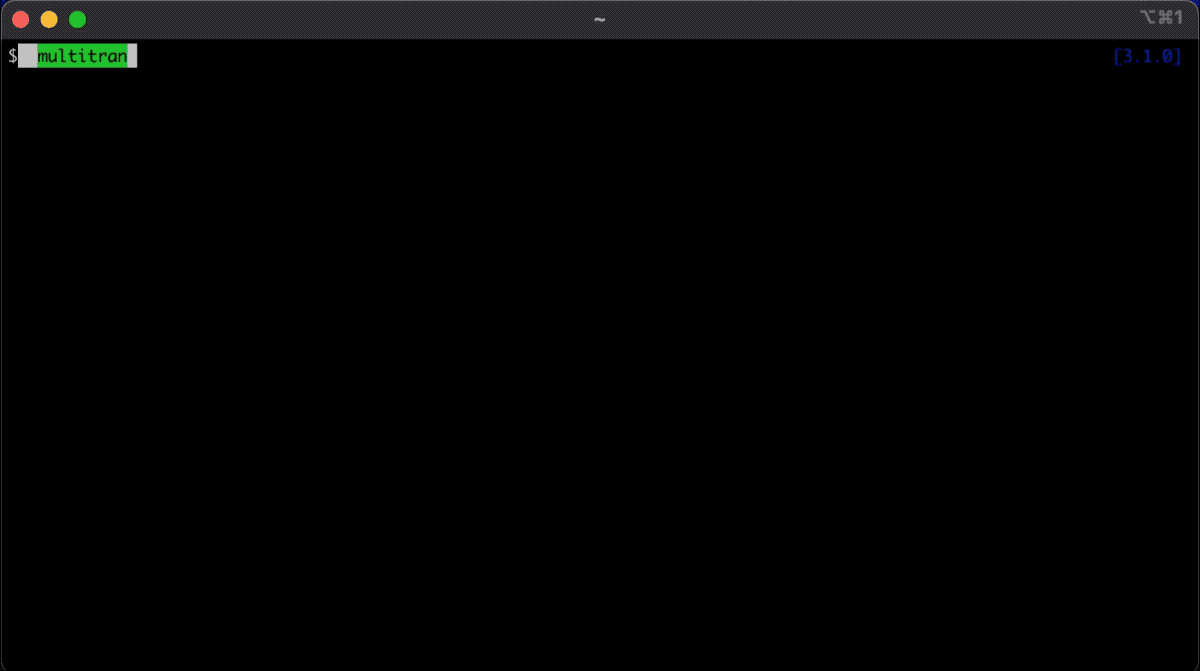Multitran Command Line Interface (multitran_cli)
Simple unofficial command line interface for multitran.com written in Python. It supports translations between the most common languages available on the website.
Installation
multitran_cli works with Python 3. All you have to do to install it is typing following command into your terminal/cmd after navigating to the path where you have stored the downloaded release:
pip install multitran_cli-0.1.2.tar.gzUsage
It's super easy! Here's a quick example of using it to translate the word beer between english (en) and swedish (sv):
$ multitran en sv beer
Showing 2 of 2 result(s)
English Swedish
======== =======
beer ...................................................... öl
beer glass ................................................ ölglasUsage as Code example
from multitran_cli import Dict
translator = Dict()
result = translator.translate("Freundschaft", from_language="de", to_language="ru")
print(result.translation_tuples[:2])
Returns following output:
[('Freundschaft, f =, -en', 'дружба (gen.)'), ('Freundschaft, f =, -en', 'приятельство (sociol.)')]
Available languages
`af` `African`
`zh` `Chinese`
`cz` `Czech`
`nl` `Dutch`
`en` `English`
`eo` `Esperanto`
`de` `German`
`gr` `Greek`
`fi` `Finnish`
`fr` `French`
`ga` `Irish`
`it` `Italian`
`la` `Latin`
`jp` `Japanse`
`xal` `Kalmyk`
`ko` `Korean`
`pt` `Portugese`
`ru` `Russian`
`sv` `Swedish`
`sk` `Slovak`
`sl` `Slovenian`
`es` `Spanish`
`ua` `Ukrainian`
`lv` `Latvian`
`et` `Estonian`
🤝 Contribute
All kinds of contributions are welcome. E.g.:
- Submitting feedback
- Fixing bugs
- Or implementing a new feature.
Some opportunities for improvement:
- Creating a consumable python package (in 0.1.2)
- Making the spaghetti code nice, clean and more efficient. (unfortunately I'm not a coder but I know that there are many opportunities for improvement)
- Switching from Beautifulsoup to lxml. lxml is faster as it is implemented in C
- Adding more features from multitran.com (e.g. search for phrases)
Acknowledgement
The dict.cc website parser is based on rbarons work. Thanks for that!