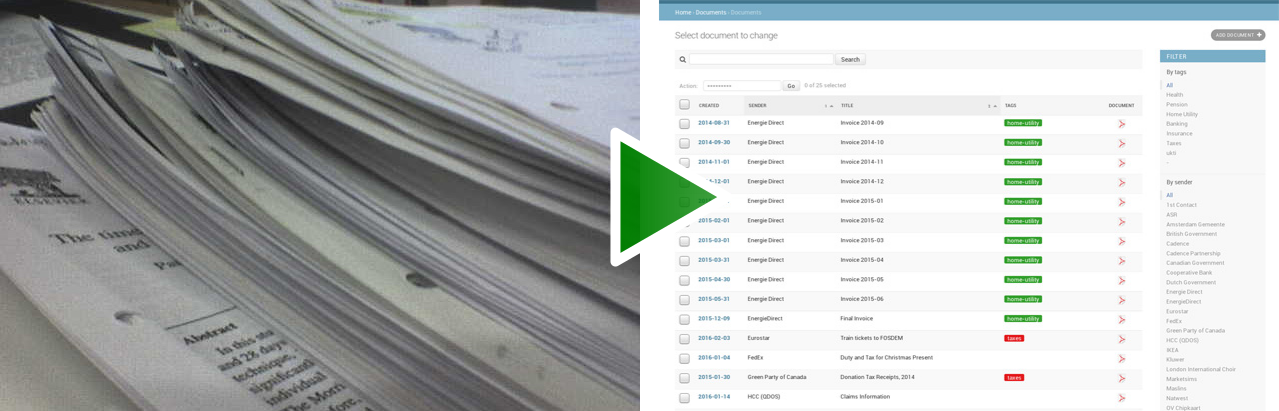Scan, index, and archive all of your paper documents
I hate paper. Environmental issues aside, it's a tech person's nightmare:
- There's no search feature
- It takes up physical space
- Backups mean more paper
In the past few months I've been bitten more than a few times by the problem of not having the right document around. Sometimes I recycled a document I needed (who keeps water bills for two years?) and other times I just lost it... because paper. I wrote this to make my life easier.
- Buy a document scanner like this one.
- Set it up to "scan to FTP" or something similar. It should be able to push scanned images to a server without you having to do anything.
- Have the target server run the Paperless consumption script to OCR the PDF and index it into a local database.
- Use the web frontend to sift through the database and find what you want.
- Download the PDF you need/want via the web interface and do whatever you like with it. You can even print it and send it as if it's the original. In most cases, no one will care or notice.
Here's what you get:
Paperless is still under active development (just look at the git commit history) so don't expect it to be 100% stable. I'm using it for my own documents, but I'm crazy like that. If you use this and it breaks something, you get to keep all the shiny pieces.
This is all really a quite simple, shiny, user-friendly wrapper around some very powerful tools.
- ImageMagick converts the images between colour and greyscale.
- Tesseract does the character recognition.
- GNU Privacy Guard is used as the encryption backend.
- Python 3 is the language of the project.
- Pillow loads the image data as a python object to be used with PyOCR.
- PyOCR is a slick programmatic wrapper around tesseract.
- Django is the framework this project is written against.
- Python-GNUPG decrypts the PDFs on-the-fly to allow you to download unencrypted files, leaving the encrypted ones on-disk.
The keen eye might have noticed that we're converting a PDF to an image to be read by Tesseract, and to do this we're using a chain of: scanned PDF > Imagemagick > Pillow > PyOCR > Tesseract > text. It's not ideal, but apparently, Pillow lacks the ability to read PDFs, and PyOCR requires a Pillow object, so we're sort of stuck.
It's all available on ReadTheDocs.
Document scanners are typically used to scan sensitive documents. Things like your social insurance number, tax records, invoices, etc. While paperless encrypts the original PDFs via the consumption script, the OCR'd text is not encrypted and is therefore stored in the clear (it needs to be searchable, so if someone has ideas on how to do that on encrypted data, I'm all ears). This means that paperless should never be run on an untrusted host. Instead, I recommend that if you do want to use it, run it locally on a server in your own home.