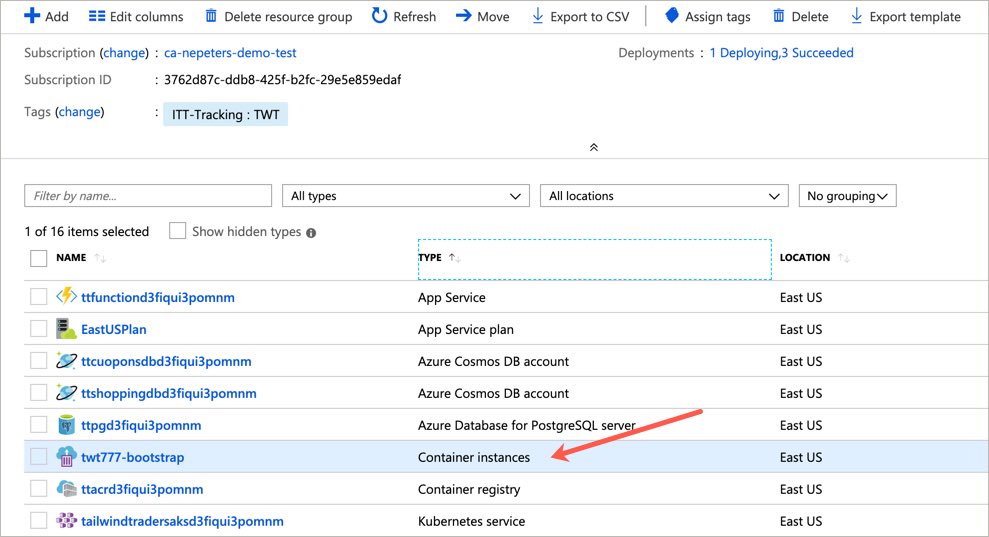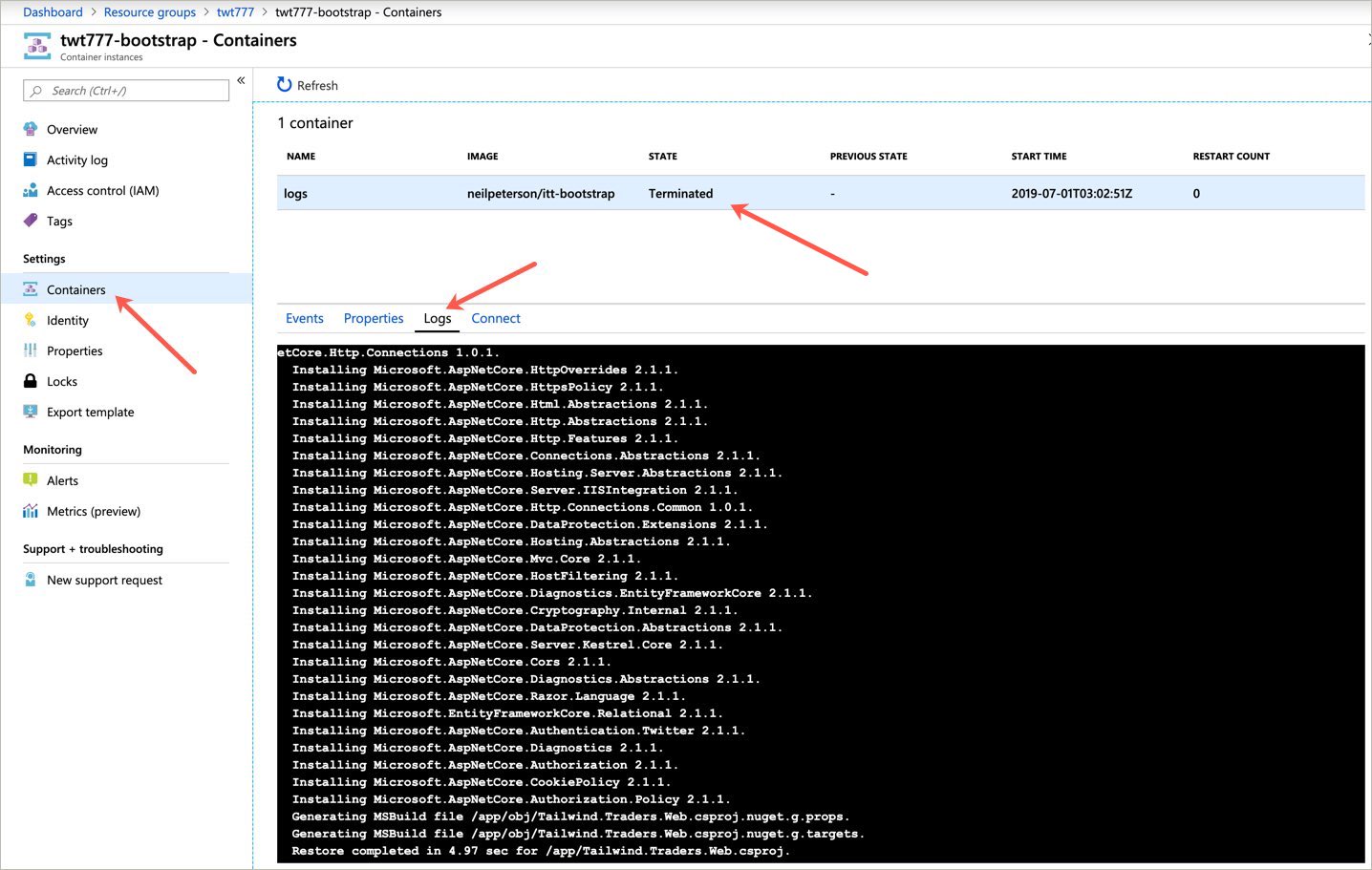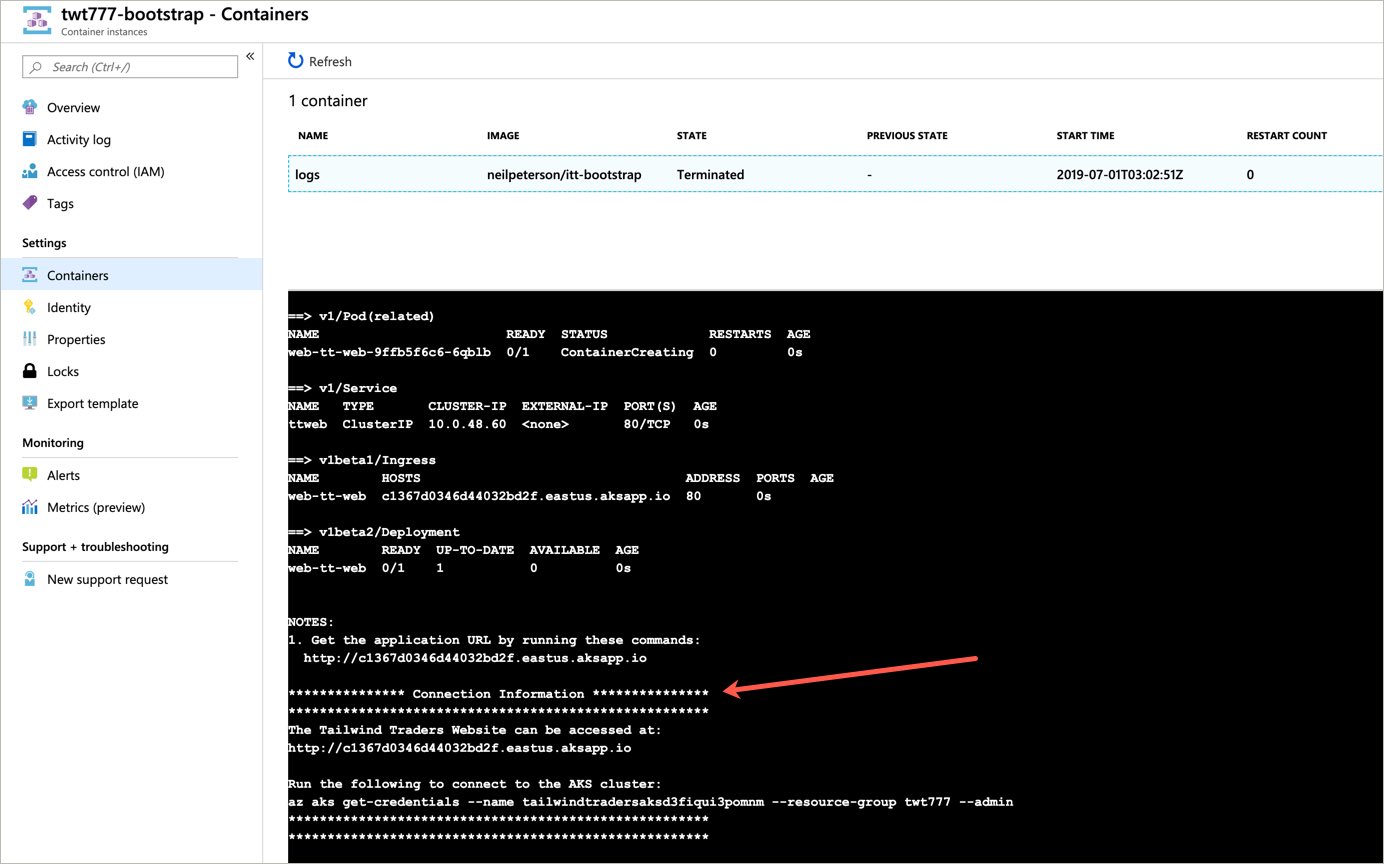Click the button to deploy one or more load-balanced virtual machines. An Azure SQL Server and Azure Cosmos DB instance are also deployed. The Tailwind Traders application is then configured to work across these services.
Once deployed, access the application .via the public IP address.

In order to deploy this template, you need an Azure Service Principal. If needed, use the az ad sp create-for-rbac command to create the service principal. See az ad sp create-for-rbac for more information.

The Tailwind Traders application uses many Azure services. In some cases, if a service has not yet been used in your subscription, a provider registration may be needed. The following commands will ensure your subscription is capable of running the Tailwind Traders application.
az provider register --namespace Microsoft.OperationalInsights
az provider register --namespace Microsoft.DocumentDB
az provider register --namespace Microsoft.DBforPostgreSQL
az provider register --namespace Microsoft.OperationsManagement
az provider register --namespace Microsoft.ContainerService
az provider register --namespace Microsoft.Sql
az provider register --namespace Microsoft.ContainerRegistry
az provider register --namespace Microsoft.insights
To validate that the deployment has completed, select the Azure Container Instance.
Select Containers. Once the container state has changed from Running to Terminated, the deployment automation has completed. Select logs.
Scroll to the bottom of the logs to retrieve both the application URL and the command needed to connect to the Kubernetes cluster.
https://github.com/microsoft/TailwindTraders