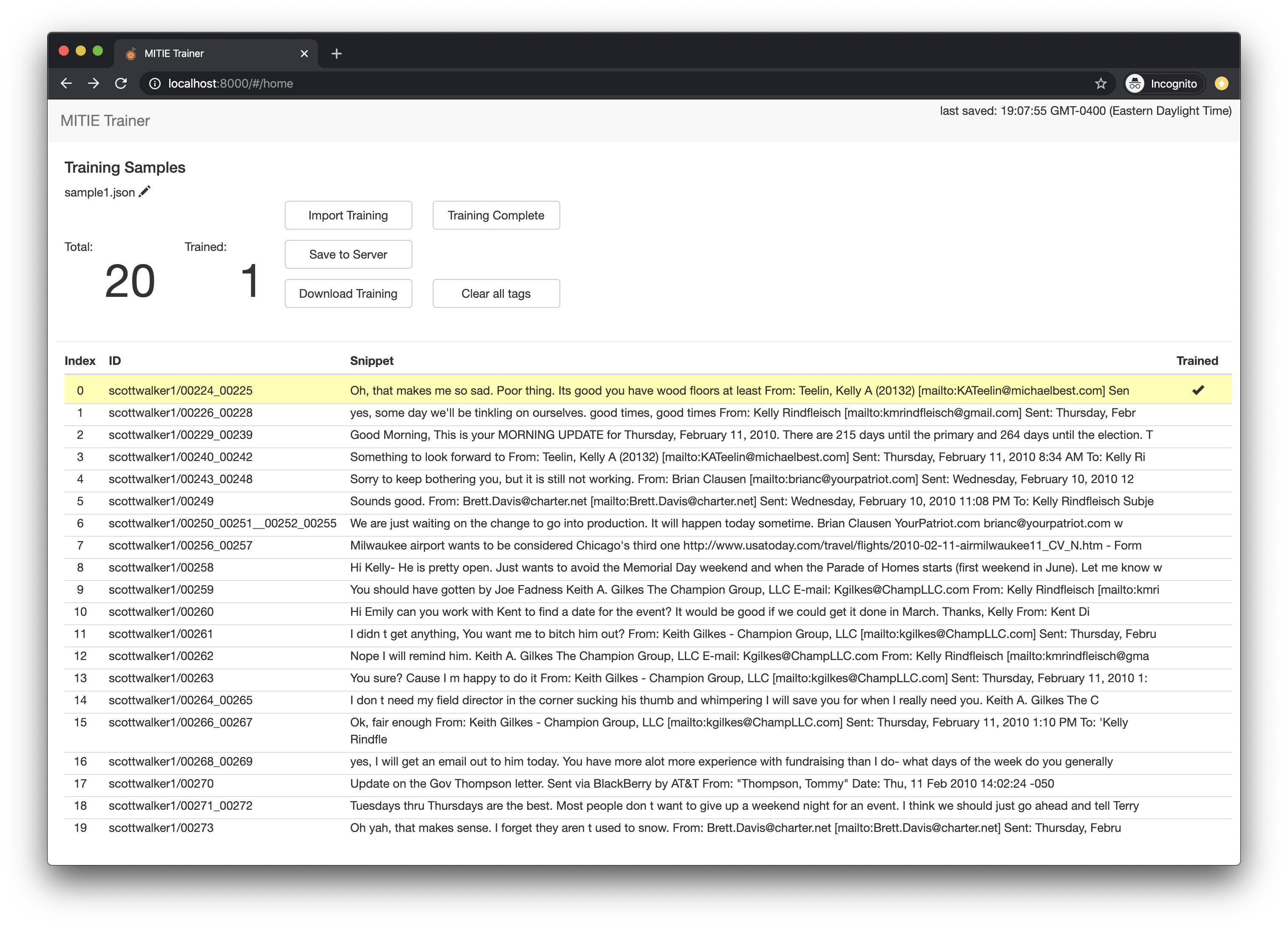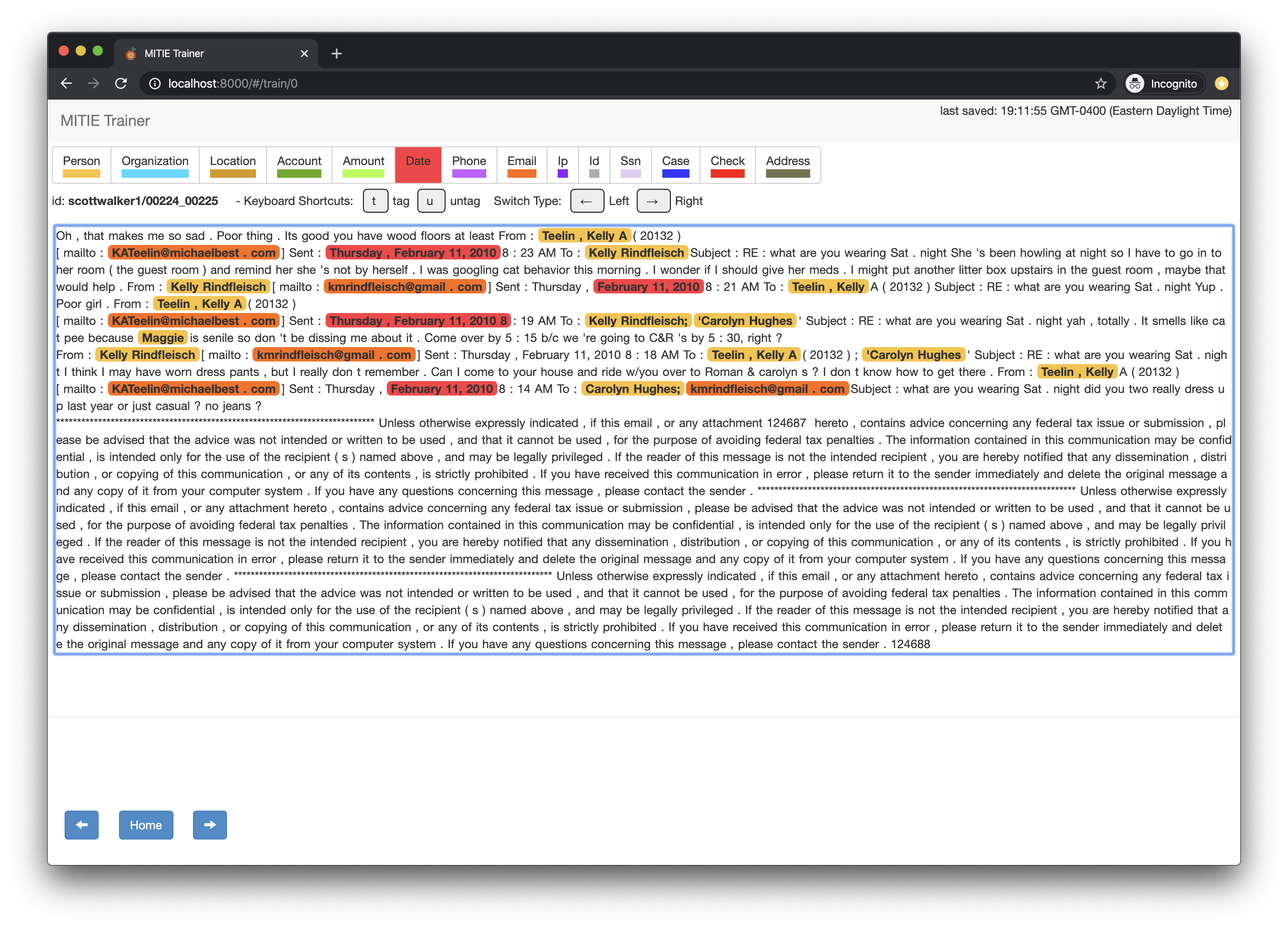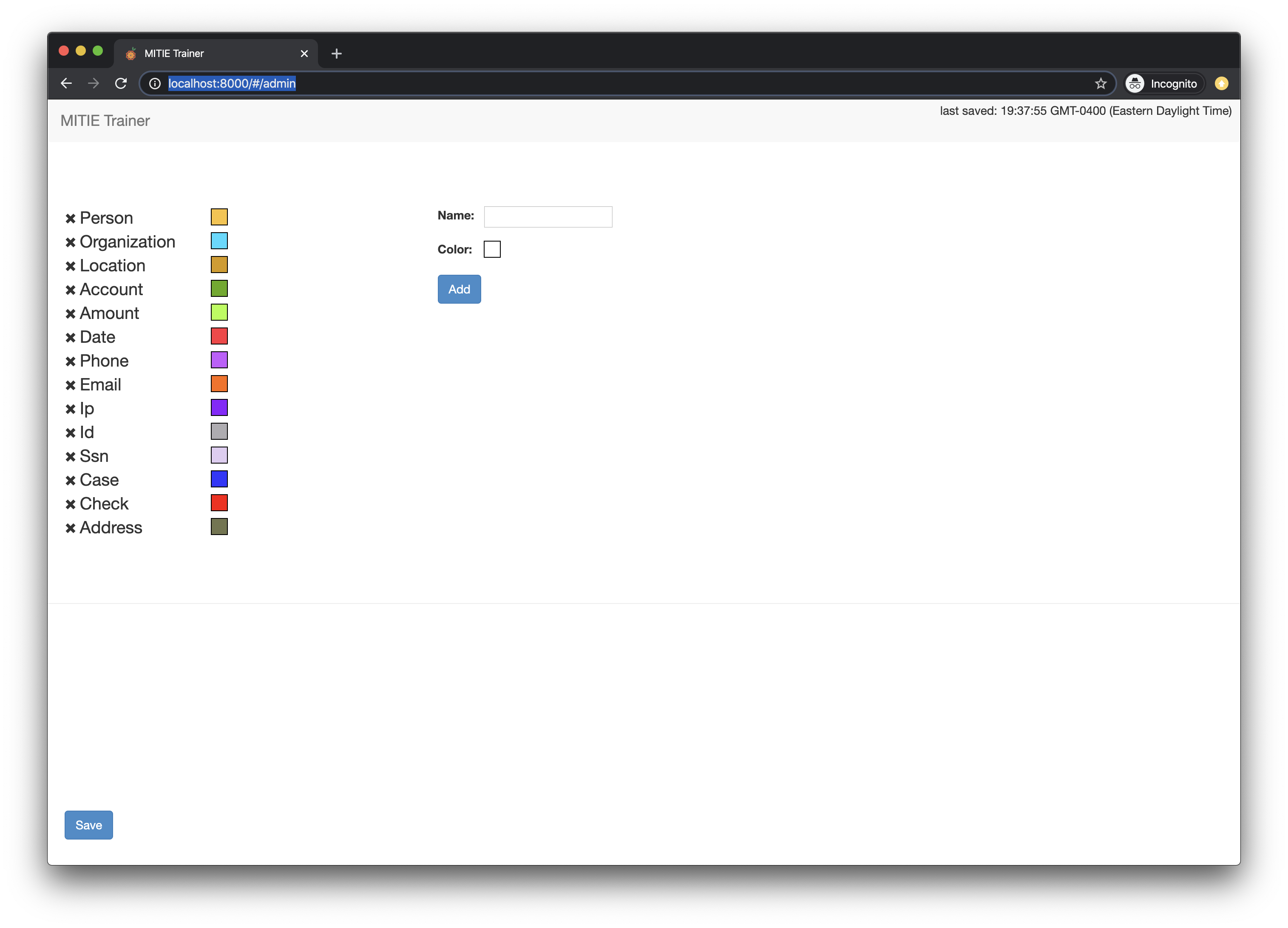mitie-trainer
An interactive, browser-based model training tool for MITIE. The MIT Information Extraction tool provides fast and easily trained named entity recognition (NER) and binary relation extraction abilities and is free for both noncommercial and commercial use. This package is a browser-based wrapper on the training tool, allowing for faster tagging of training data for input into MITIE.
Setup
- If it's not already present, install Tangelo v0.6.1
pip install -Iv tangelo==0.6.1 - If not present install config
pip install config - Install MITIE
- Set the path to your MITIE home in conf/app.cfg
Data
You should structure your training data in a tab-separated file (in the formID\tTEXT_BODY for each row). Run this TSV through the formatting script in tools/ to convert it into the JSON that the trainer expects. If your TSV of ids and stories were called output.tsv and were located in the mitie-trainer directory, make the JSON like this:
cat output.tsv | ./tools/create_trainings.py > sample.json
You may now upload the sample.json file do the application
Start Tangelo with html/ as the root directory from the command line:
tangelo start --root /path/to/mitie-trainer/html
Navigate to where Tangelo is running in your browser (the default is 0.0.0.0:8080)
Tools
Model Training
From an export of the tagger tool you can create a new model by running the train_model.py tool.
cat training_export_*.json | ./tools/train_model.py /srv/software/MITIE/MITIE-models/english/total_word_feature_extractor.dat new_ner_model.dat
Tagging
You can use the trained model to tag a training set. This will replace all tags with tags from MITIE.
cat training_export_*.json | ./tools/tag_trainings.py new_ner_model.dat > tmp/tagged_sample.json
The newly tagged file tagged_sample.json can now be imported back in to the tagging tool to be evaluated
Diff Taggings
To get a summarized report of what was changed between too trainings files you can use the diff_training.py tool. This will give the report of what was added removed modified by each ID
./tools/diff_trainings.py training_export_*.json tmp/tagged_sample.json
Sample Diff Report
--- Summary ---
trainings in common 20
trainings modified 4
total modifications 6
total modified 0, added 3, removed 3
--- modifications by type ---
PERSON modified 0, added 3, removed 3
--- modifications ---
scottwalker1/00224_00225 - {"start": 200, "tag": "person", "end": 202, "input_file": "A"}
scottwalker1/00224_00225 - {"start": 346, "tag": "person", "end": 350, "input_file": "A"}
scottwalker1/00226_00228 - {"start": 106, "tag": "person", "end": 108, "input_file": "A"}
scottwalker1/00229_00239 + {"start": 2903, "tag": "person", "end": 2904, "score": 0.0, "input_file": "B"}
scottwalker1/00256_00257 + {"start": 442, "tag": "person", "end": 443, "score": 0.0, "input_file": "B"}
scottwalker1/00256_00257 + {"start": 443, "tag": "person", "end": 444, "score": 0.0, "input_file": "B"}
Docker
Install Docker
Run ./build_docker.sh
Start a container docker run --rm -d --name mitie1 -p 8000:8000 mitie:dev
Browse to localhost:8000
Import the sample.json from the repo as an example
Navigate to http://localhost:8000/#/admin/ to modify training options
Run docker exec -it mitie1 sh to access scripts inside the docker container
Example of how to get text data out of docker (absent the use of volumes)
docker exec -it mitie1 cat /opt/mitie-trainer/sample.json > sample.json
Shutdown the container docker stop mitie1 (warning this removes the container when started with --rm option)