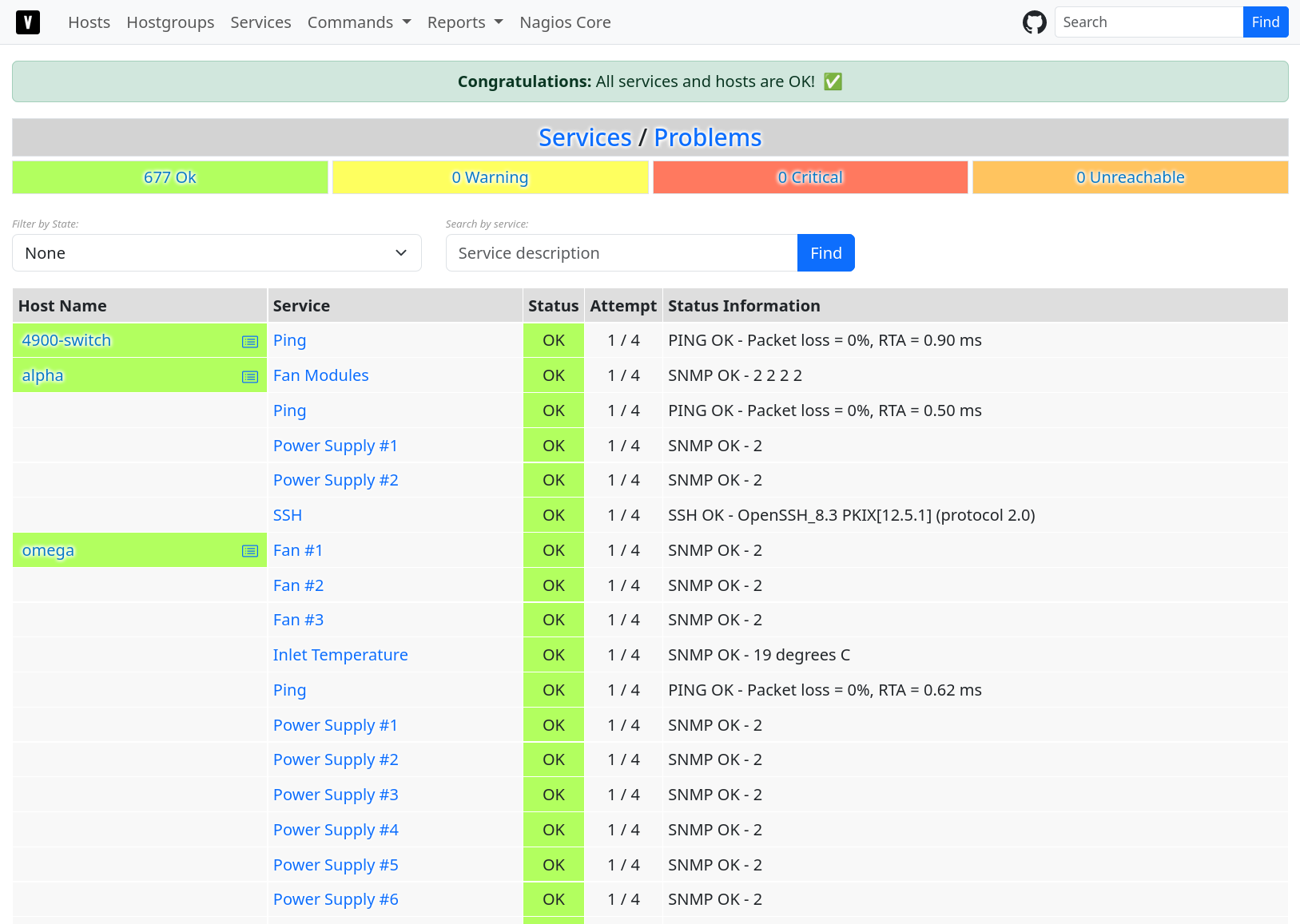V-Shell is a modern, mobile friendly, alternate web frontend for the Nagios Core backend. It is written in PHP and HTML5, with special attention being paid to ensure V-Shell renders well on mobile devices.
Note: V-Shell assumes Nagios Core is already installed and functional on the target system.
- Apache
- PHP 7.4+
- Nagios Core
Extract the release file or clone this repo to your Nagios HTML directory:
git clone https://github.com/scottchiefbaker/nagiosvshell /usr/share/nagios/html/vshell
Copy the config/vshell-sample.conf to config/vshell.conf and edit
appropriately for your system.
If you are using V-Shell in a location other than your Nagios HTML directory,
you may need to update your Apache configuration. You can use
config/vshell_apache.conf as a starting point.
Log into your Nagios V-Shell interface at
http://www.mydomain.com/nagios/vshell, and enter your Nagios Core
credentials.
Nagios V-Shell gets authentication information from the existing Nagios / Apache
access control mechanisms (usually an htpasswd.users file), as well as the
cgi.cfg file. Most permissions for Nagios Core should be reflected in
V-Shell.
V-Shell maintains most of the same features of Nagios Core, while simplifying and modernizing the most commonly used Nagios tasks. Nagios Core system commands, reports, and interface can all be accessed by direct links from V-Shell.