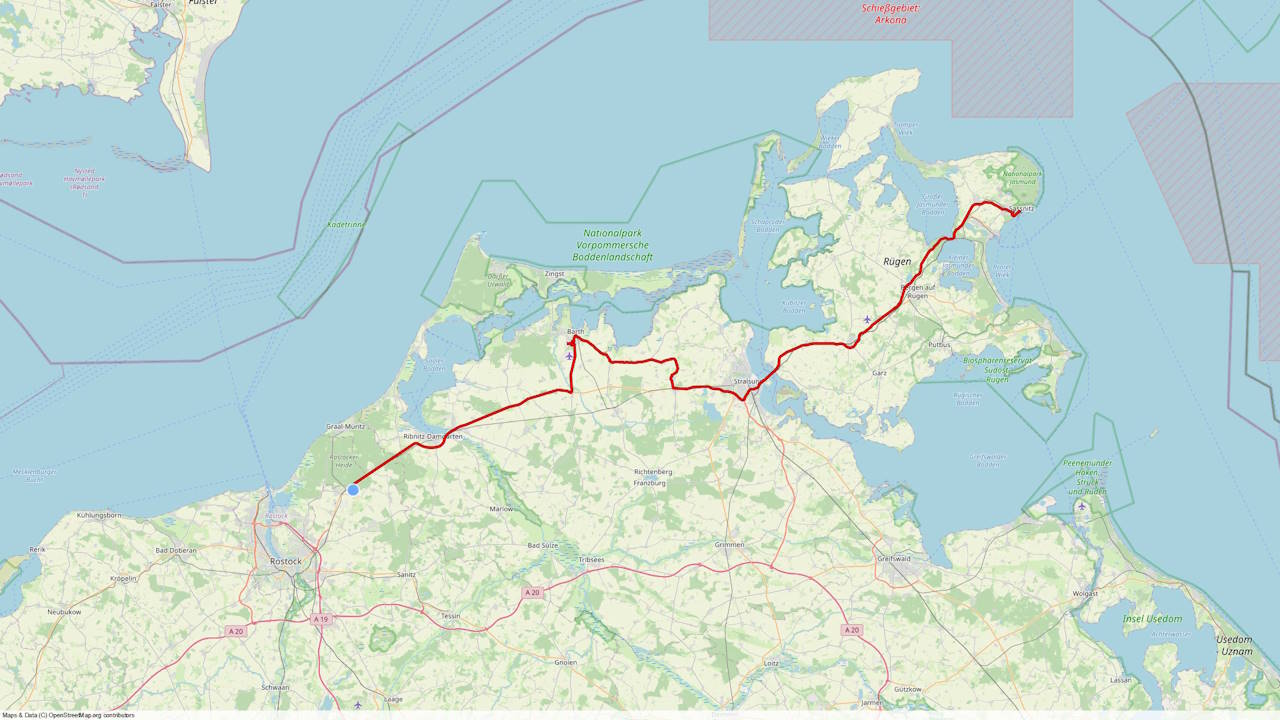This script takes a GPS track from a GPX file and creates a video from it showing the track on a map. The map is taken from the OpenStreetmap project.
$ python .\gpxvideo.py --help
usage: gpxvideo.py [-h] --gpxfile GPXFILE [--width WIDTH] [--height HEIGHT] [--fps FPS] [--trackwidth TRACKWIDTH]
[--trackcolor {black,blue,brown,green,orange,purple,red,white,yellow}] [--maptype {none,osm}]
Create Video from GPX file
options:
-h, --help show this help message and exit
--gpxfile GPXFILE GPX file
--width WIDTH Width of the output file
--height HEIGHT Height of the output file
--fps FPS Frames per second
--trackwidth TRACKWIDTH
Width of the track
--trackcolor {black,blue,brown,green,orange,purple,red,white,yellow}
Color of the track
--maptype {none,osm} Map style to use for the background
Install prerequesites if needed, see the Cairo Getting Started Guide for more information.
# clone the repository
git clone git@github.com:schneidr/GPXVideo.git
# create a virtual environment
python3 -m virtualenv GPXVideo
cd GPXVideo
# activate the virtual environment
source bin/activate
# install required python modules
pip install -r requirements.txt