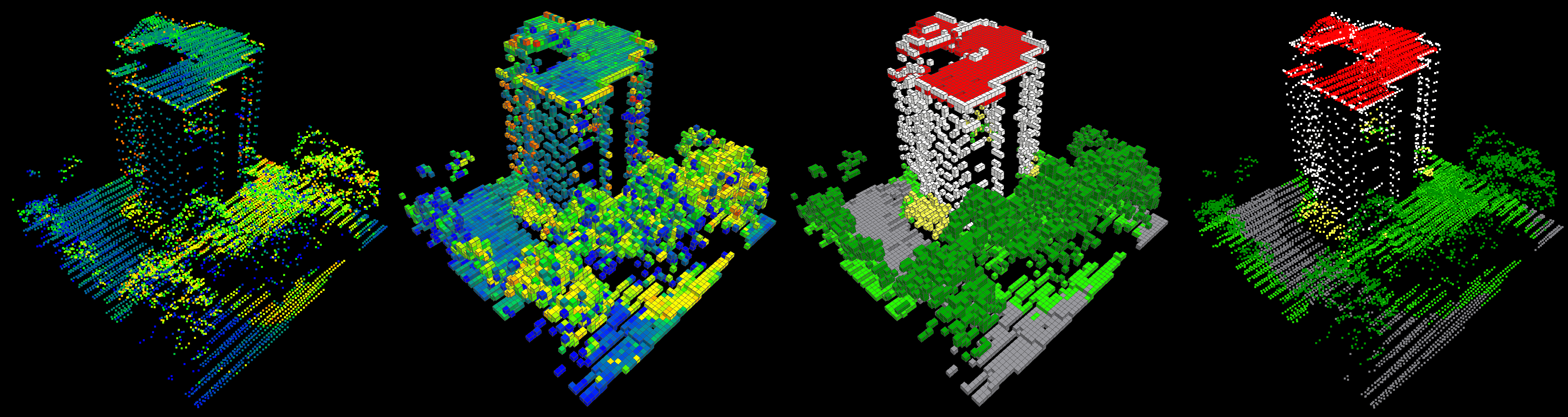This repo includes code for semantic segmentation of ALS point clouds and tree detection, used in
- Submanifold Sparse Convolutional Networks for Semantic Segmentation of Large-Scale ALS Point Clouds
- The Hessigheim 3D (H3D) benchmark on semantic segmentation of high-resolution 3D point clouds and textured meshes from {UAV LiDAR} and Multi-View-Stereo
- Individual Tree Detection in Urban ALS Point Clouds with 3D Convolutional Networks.
This is basically a wrapper for Submanifold Sparse Convolutional Networks. It also includes a wrapper for laspy and a toolbox for fancy confusion matrix generation and plotting.
Tested on:
- python 3.7
- PyTorch 1.3.0
- Laspy 1.6.0 (!)
- CUDA 11.2
- Anaconda 4.8.2
- Titan RTX
- Kubuntu 19.10
- SparseConvNet commit d27491d
Create new conda env using:
$ conda env create --name <env_name> --file env_export_flare.yml
or install packages into existing env:
$ conda install --name <env> --file env_export_flare.yml
After installing cython (pip, conda, whatever), you need to install the Visual
Studio C/C++ compiler. See https://wiki.python.org/moin/WindowsCompilers for
the required compiler version (>python 3.5 => visual studio 19 = compiler
14.X).
Tipp: to save disk space, install only the build tools, not the full IDE.
From pytorch.org, select your preferences and run the conda install command. E.g.
$ conda install pytorch==1.3.0 torchvision cudatoolkit=11.2 -c pytorch
Try to follow the instructions from SparseConvNet on github or do the following (recomended):
- From within your conda env:
$ sudo apt install unrar
$ conda install google-sparsehash -c bioconda # OR apt install libsparsehash-dev
$ cd ~
$ git clone https://github.com/facebookresearch/SparseConvNet
$ git checkout d27491d438ea871b2025c51a9a779f268fbe84da
$ cd \SparseConvNet
$ git checkout d27491d438ea871b2025c51a9a779f268fbe84da$ bash develop.sh - Test example:
$ cd examples/Assamese_handwriting
$ python VGGplus.py
This should converge to an top5 train error of 0.0% in about 4 Epochs, 30-40s each.
- Clone or copy this repo into desired location.
- Add repo folder to your search path. In anaconda, type from within your env:
$ conda develop <path_to_repo> - Run this package's unittests to ensure it works correctly (may not cover everything, though). From the packages
./tests/directory, run:
$ python -m unittest
This repo includes the flare python package and also ./examples/ projects demonstrating the usage of this package.
project/
├── configs/
├── data/
│ ├── raw/
│ ├── sampled/
│ └── voxelized/
├── models/
├── predictions/
│
├── globals.py
└── import_sample_train_test.py
The general workflow is composed of 4 steps. See the demo scrips in the example folder.
- Import / Voxelization
- Sampling
- Training
- Inference / Test
By importing, all point clouds in the specified /data/raw folder are rotation augmented, voxelized,
and saved as point cloud / voxel cloud pairs (you can exclude the point clouds for the training and validation set to
save space when working with large data). Additionally, a pickle-file is stored, which containes a index list to map
from points to their voxels (for inference label mapping).
Then, the imported point / voxel cloud pairs are sampled through horizontal tiling.
Training is controlled by four .json config files: training data, validation data, model, & training procedure, while
testing only requires the model name and the testing data config.
Testing can be done on sampled or unsampled data (the latter is slighty more accurate; see demos on how to.)
Demo projects are provided for 2+1 benchmark datasets. You can download the data from:
- V3D: https://www.isprs.org/education/benchmarks/UrbanSemLab/default.aspx
- H3D: https://ifpwww.ifp.uni-stuttgart.de/benchmark/hessigheim/default.aspx
Copy the data files into the respective ./data/ directories.
For H3D Mesh training and validation sets, you first have to calculate the center of gravity (CoG) quasi-point clouds (optimally with RGB features).
Checkpoints are also provided. (Note: only small models, best accuracies were achieved with bigger models; all configs are the demo projects).
For V3D, run prepare_V3D_data.py, followed by demo_V3D.py.
For H3D, run prepare_H3D_data.py, followed by demo_H3D.py.
For H3D_Mesh, run demo_H3D_Mesh__inference_on_Benchi-TestCoGs.py.
If you want to use your own data, just copy and edit one of the example project folders.
Supported data input formats are:
.PTS:- White-space seperated.
- Each column must contain its name in the header line!
.LAS:- Version 1.2 or lower.
- .laz may work with LasZip (https://github.com/LASzip) installed, but no guarantee.
- See laspy docu for details, for example how standard-fields are named.
IMPORTANT:
- Points must have at least x, y and z coordinates! (+ other scalar fields that can be used as features. May also require some "ground truth" field)
- After import, all field names are lower-case!
- Max range of labels is 0..65535!
- Max number of points per voxel is 65535!
If you find this code useful in your research then please cite:
@InProceedings{SchmohlSoergel2019a,
author = {Schmohl, Stefan and Soergel, Uwe},
title = {Submanifold Sparse Convolutional Networks for Semantic Segmentation of Large-Scale {ALS} Point Clouds},
booktitle = {ISPRS Annals of Photogrammetry, Remote Sensing and Spatial Information Sciences},
year = {2019},
volume = {IV-2/W5},
pages = {77--84},
month = jun,
doi = {10.5194/isprs-annals-IV-2-W5-77-2019},
}
and
@article{3DSemanticSegmentationWithSubmanifoldSparseConvNet,
title={3D Semantic Segmentation with Submanifold Sparse Convolutional Networks},
author={Graham, Benjamin and Engelcke, Martin and van der Maaten, Laurens},
journal={CVPR},
year={2018}
}