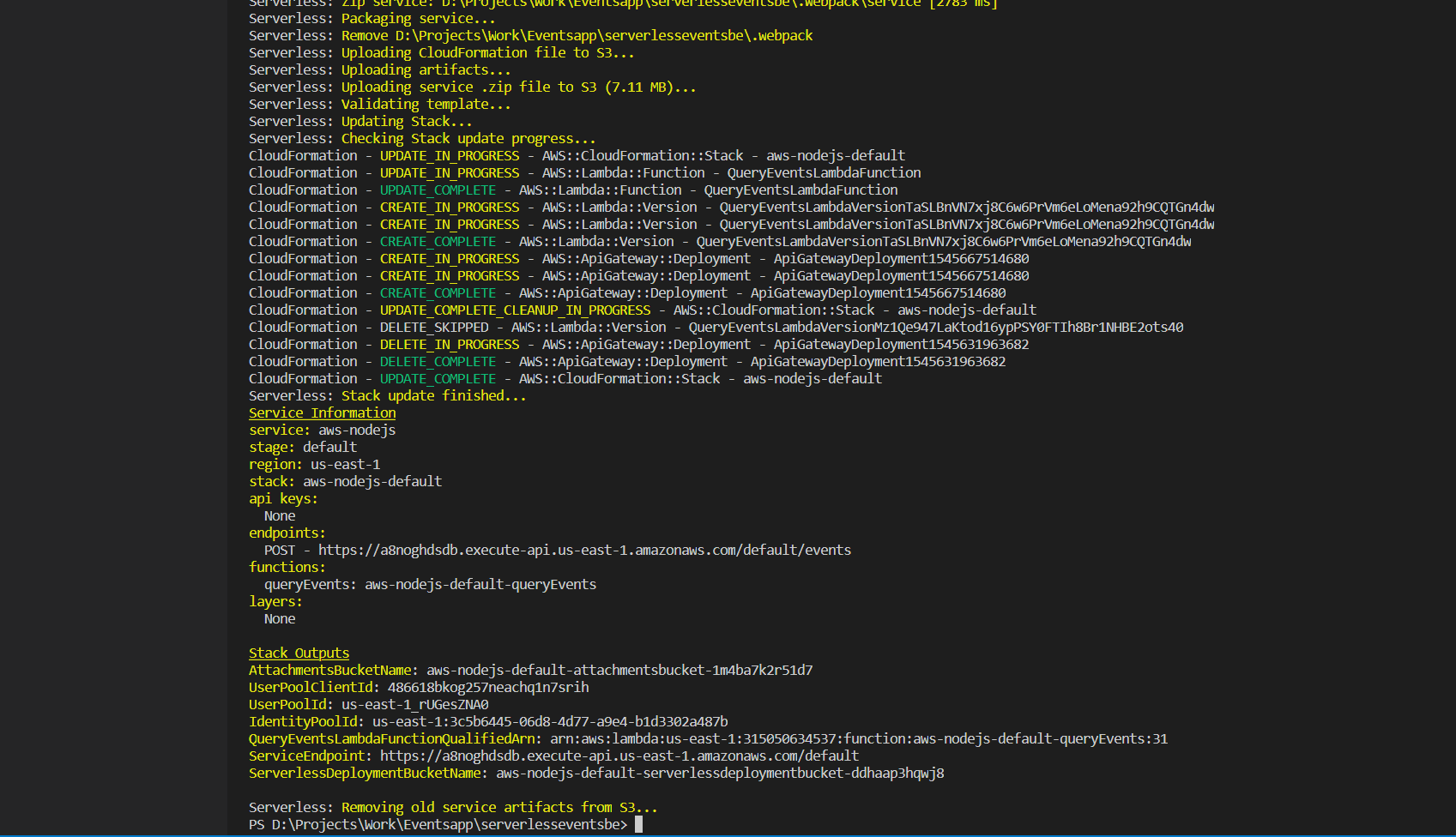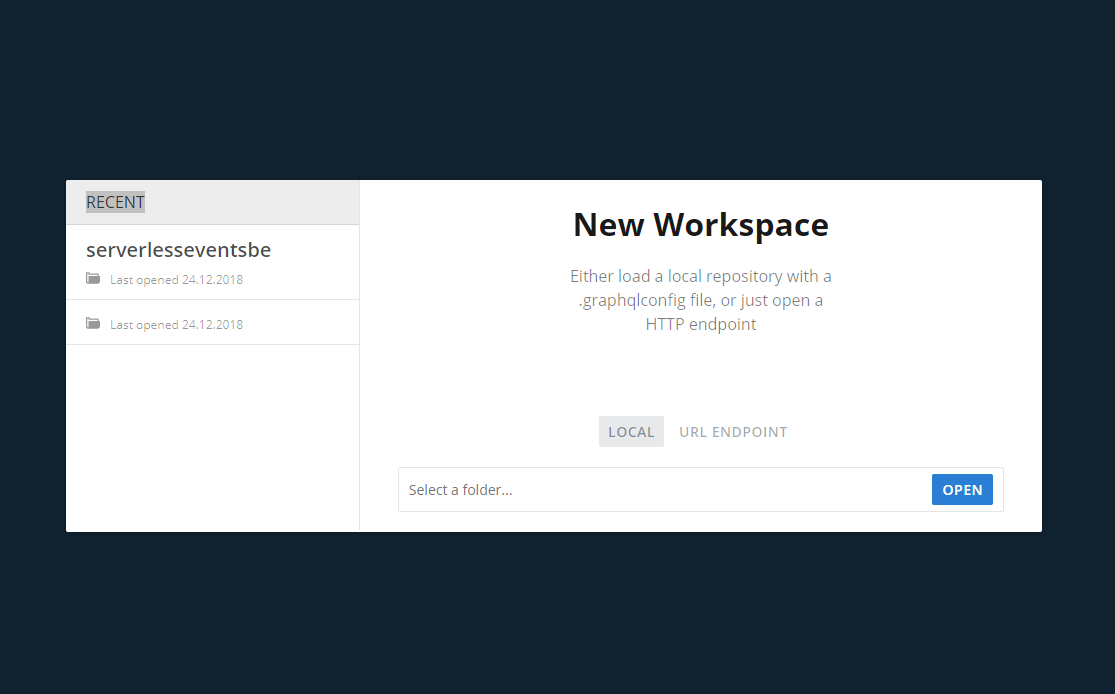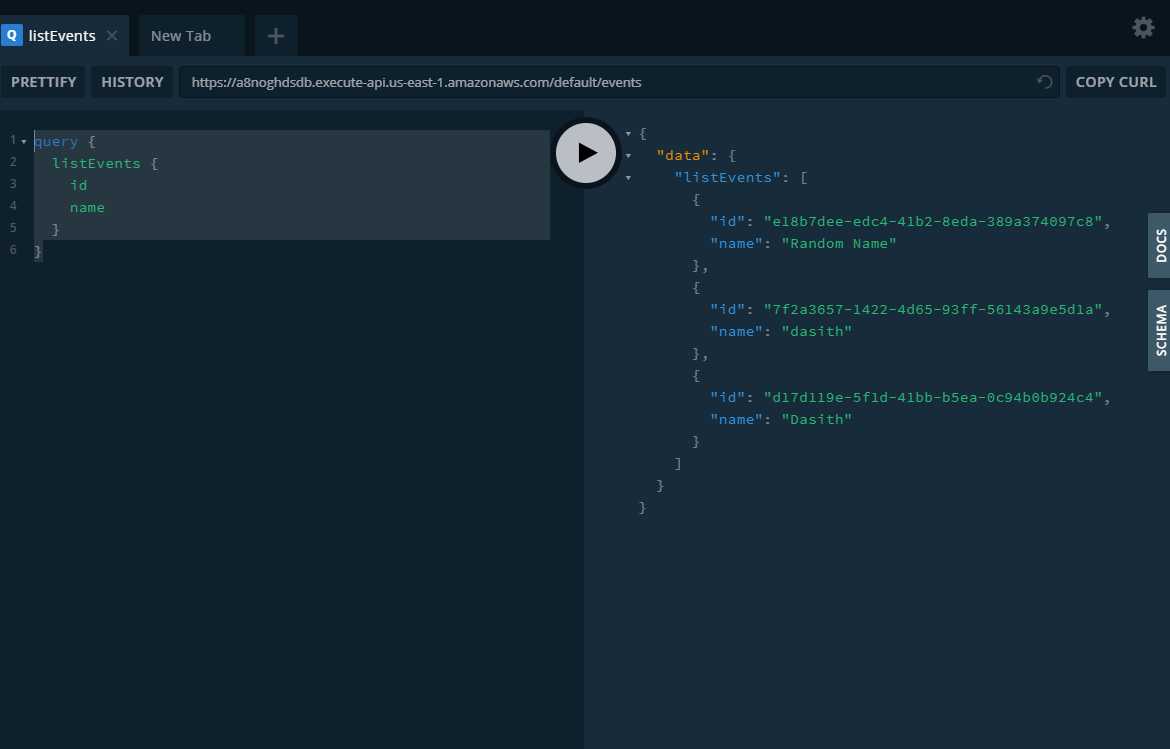Please go to Gitlab Repo or use gitlab if you want to use gitlab CI/CD instead of circleCI
- Serverless templates that provide lambda functions hooked up via an API Gateway on AWS with other scalable resorces DynamoDb,S3 bucket etc based on cloud formation templates(Infrastucture As Code- IAC) without any manual intervention to create any resorce needed for the project.
- Support for Typescript that compiles to Common js targeting node runtime.
- An attempt at unit testablity and test coverage via Jest, this would be focused more heavily on later updates.
- Attempts to focus on a simple development structure / flow.
- Support for any amount of environments (Dev,Test,Production etc..) replications via Cloud formation templates.
- GraphQL api exposed via a single endpoint with the posiblilty to scale via step functions or otherwise in future.
- finally CI/CD for all 3 environments (dev,test,production) via Gitlab CI/CD
Clone project into your local folder.... & then navigate to project on terminal or Shell
npm install -g serverless
serverless config credentials --provider aws --key $AWS_ACCESS_KEY_ID --secret $AWS_SECRET_ACCESS_KEYNote that the $AWS_ACCESS_KEY_ID and $AWS_SECRET_ACCESS_KEY here needs to be replaced by credentials given to you by project owner or you may create your own AWS account and IAM role / credentials for programatic access
Click here for more info !!!
Install GraphQL Playground optional for easy querying
npm install
npm install -g graphql-cli
npm run deploy-dev npm startTo run it locally
Initially make sure you have completed steps in both Install & Pre-requisites and in Getting started
npm run deploy-dev Copy URL to the lambda function that is output onto the terminal once above command is run
Then Open GraphQL Playground and Select "URL EndPoint" and paste the Copied URL there
Then Run
query {
listEvents {
id
name
}
}To see if the GraphQL query works as inteded either by returning empty list or list of "events"
Read more on graphQL to learn Queries / Mutations to try out more queries againt the API