TinyApp is a full stack web application built with Node and Express that allows users to shorten long URLs (à la bit.ly).
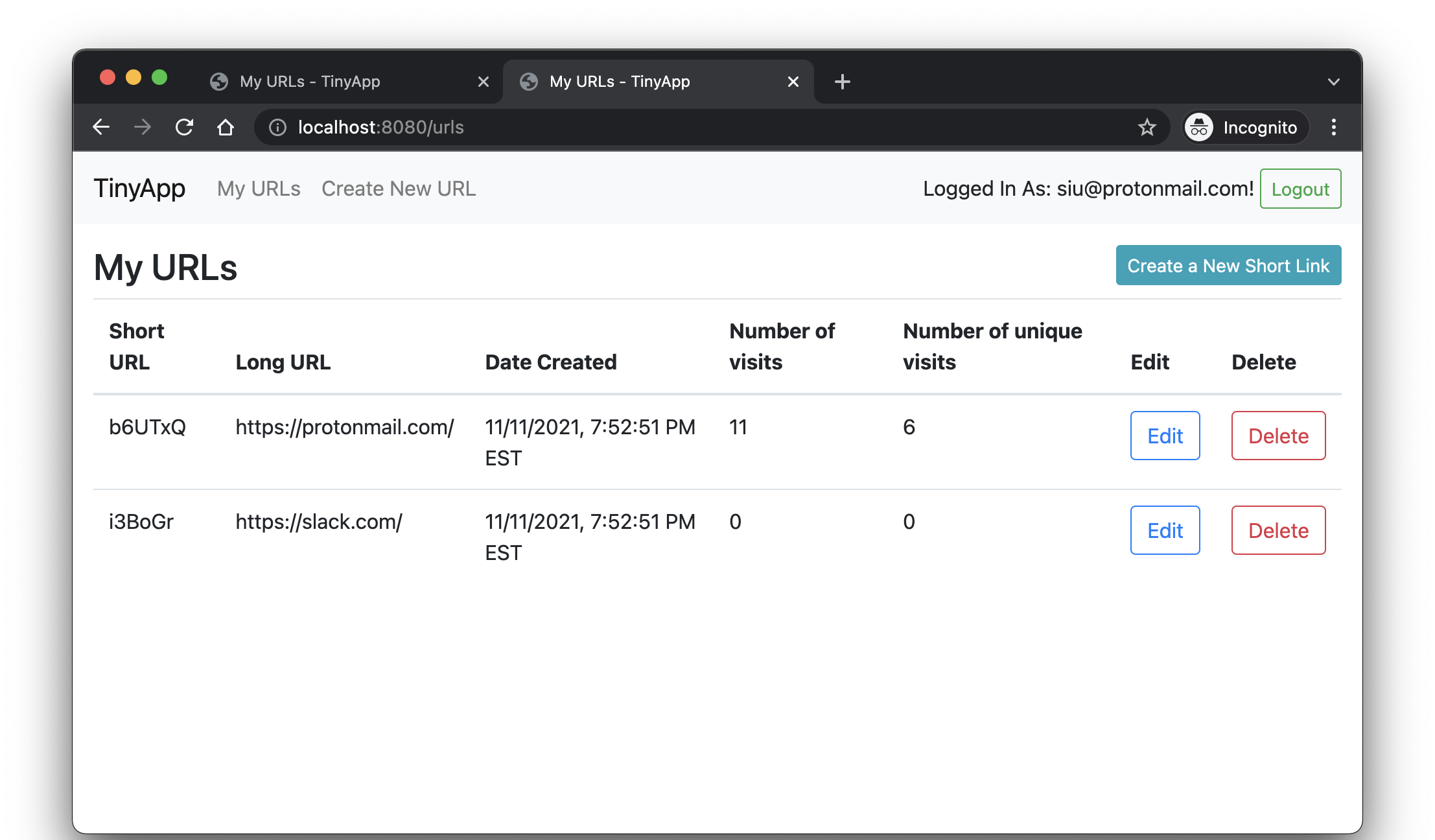 User can view all short URLs that are created by them
User can view all short URLs that are created by them
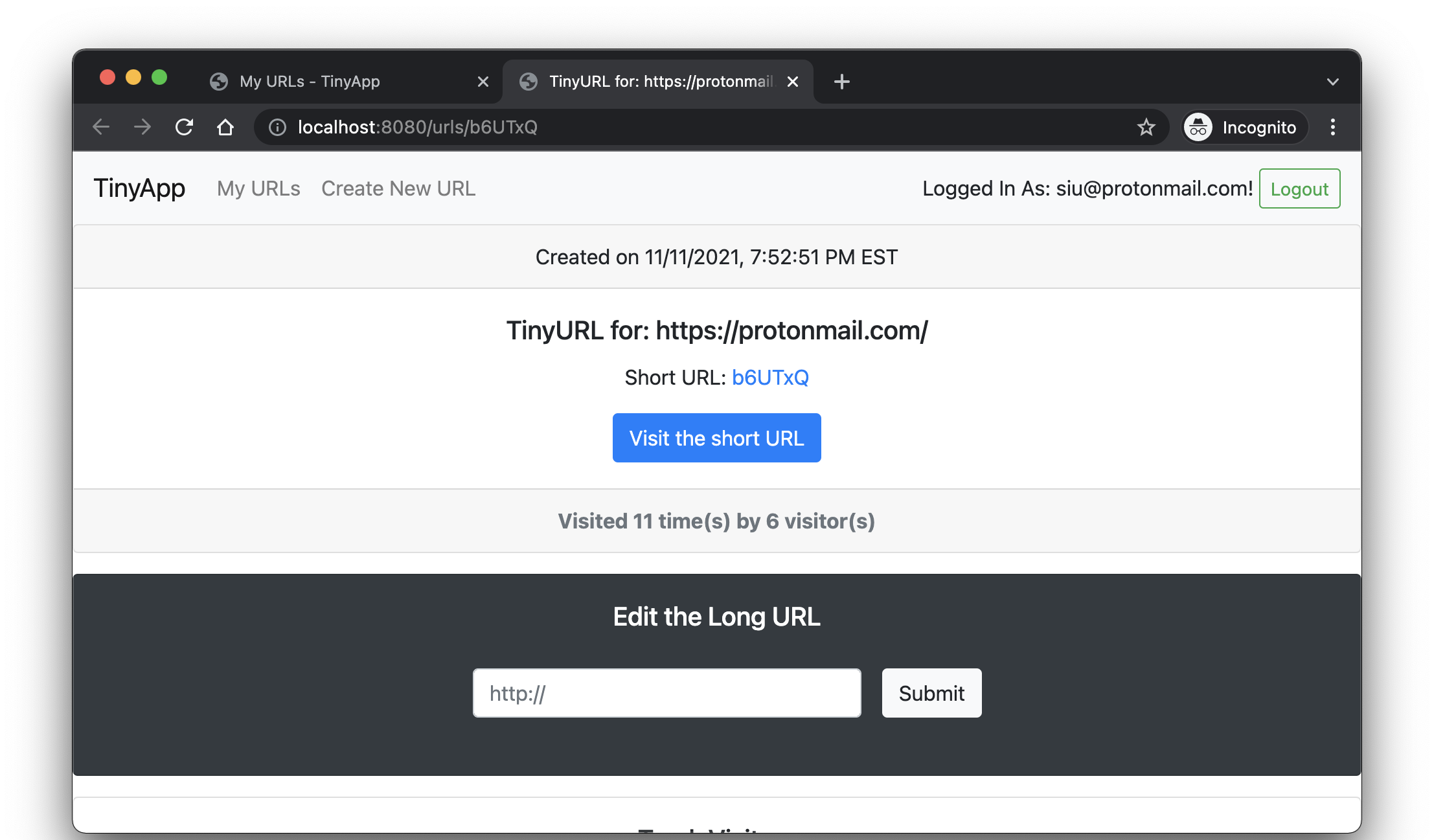 User can view the statistics (date created, number of visits, number of unique visitors) and edit the long URL of their short URL
User can view the statistics (date created, number of visits, number of unique visitors) and edit the long URL of their short URL
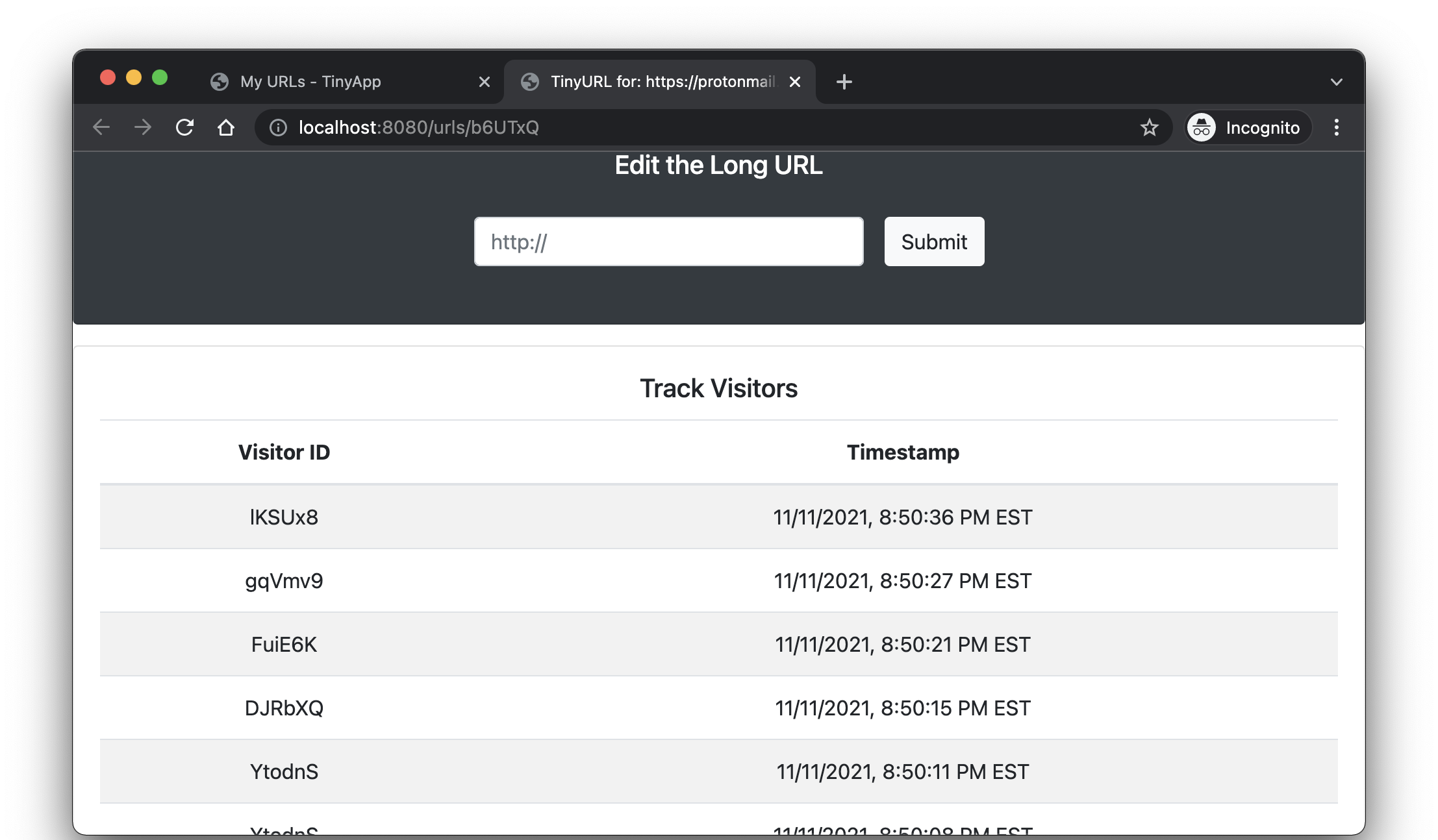 User can keep track of the visitors that visited their short URL (in desending order of time)
User can keep track of the visitors that visited their short URL (in desending order of time)
- Clone this project to your computer
cdto the folder where this project is cloned- Install all dependencies with
npm installcommand - Run the development web server with
node express_server.jscommand - Open the broswer and visit: http://localhost:8080/
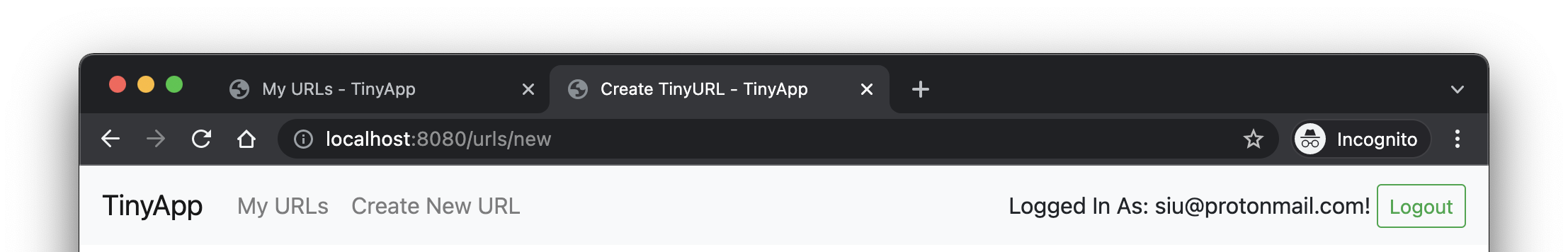 if a user is logged in, the header shows:
if a user is logged in, the header shows:
- the user's email
- a logout button for logout
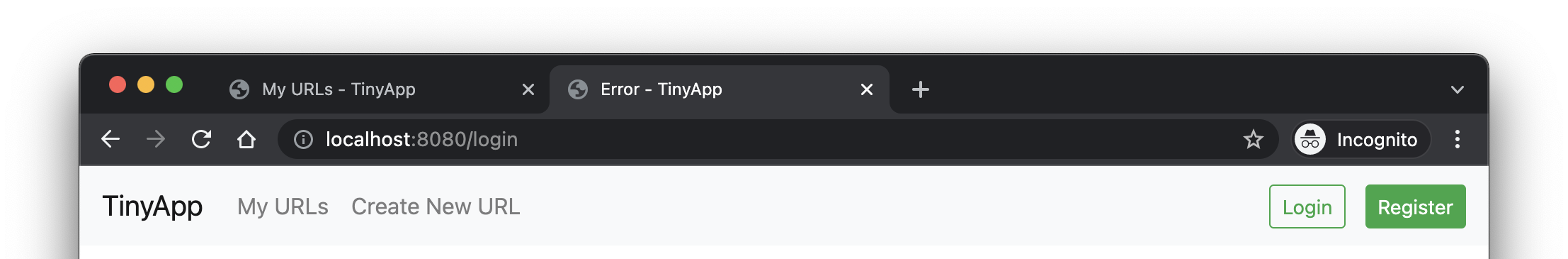 if a user is not logged in, the header shows:
if a user is not logged in, the header shows:
- a button to the login page (/login)
- a button to the registration page (/register)
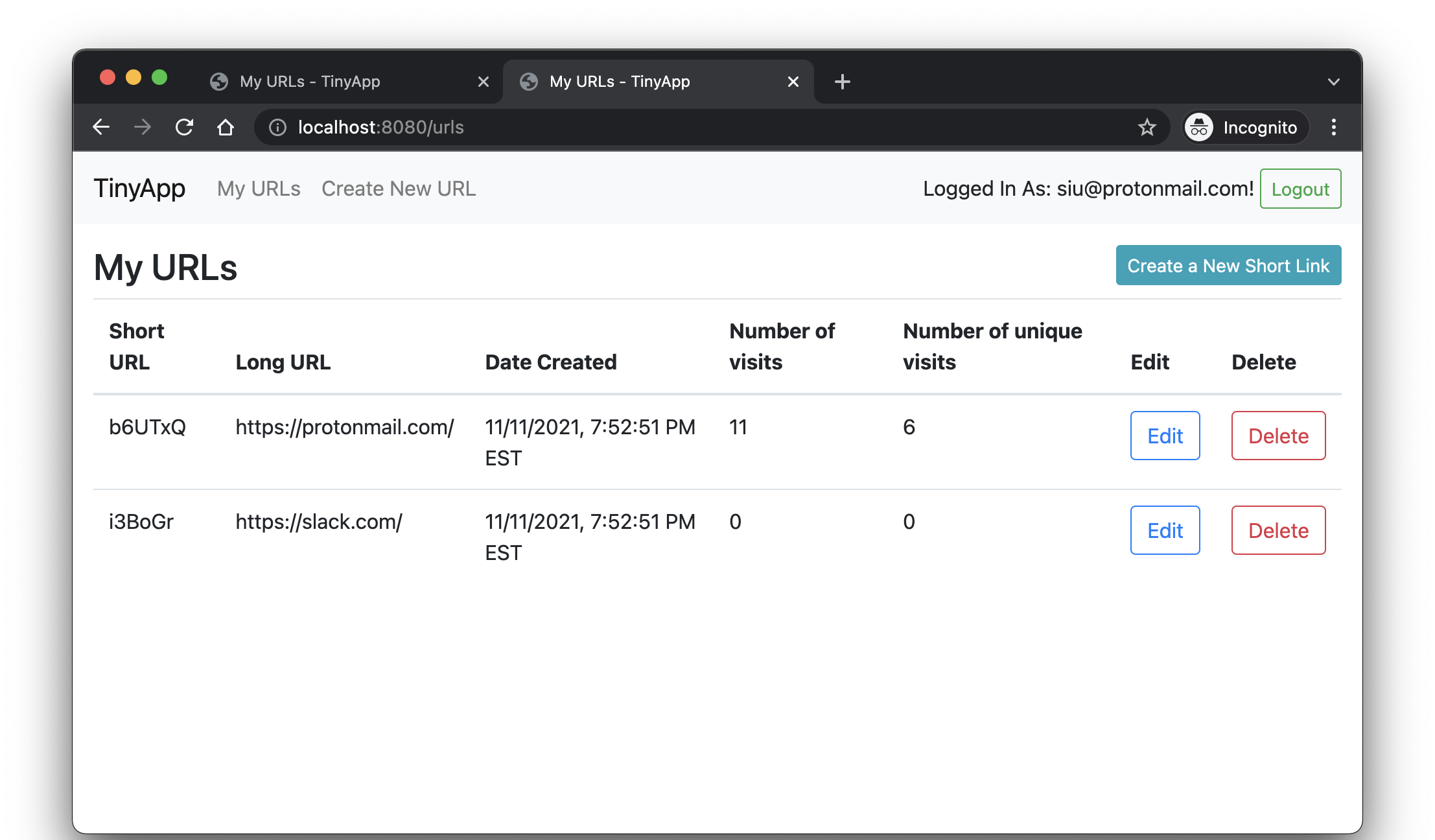 if user is logged in, the page shows:
if user is logged in, the page shows:
- a table of URLs the user has created, each list item containing:
- a short URL
- the short URL's matching long URL
- the date the short URL was created
- the number of times the short URL was visited
- the number of unique visitors for the short URL
- an edit button to /urls/:shortURL
- a delete button which makes a POST request to /urls/:id/delete
- a button "Create a New Short Link" to /urls/new
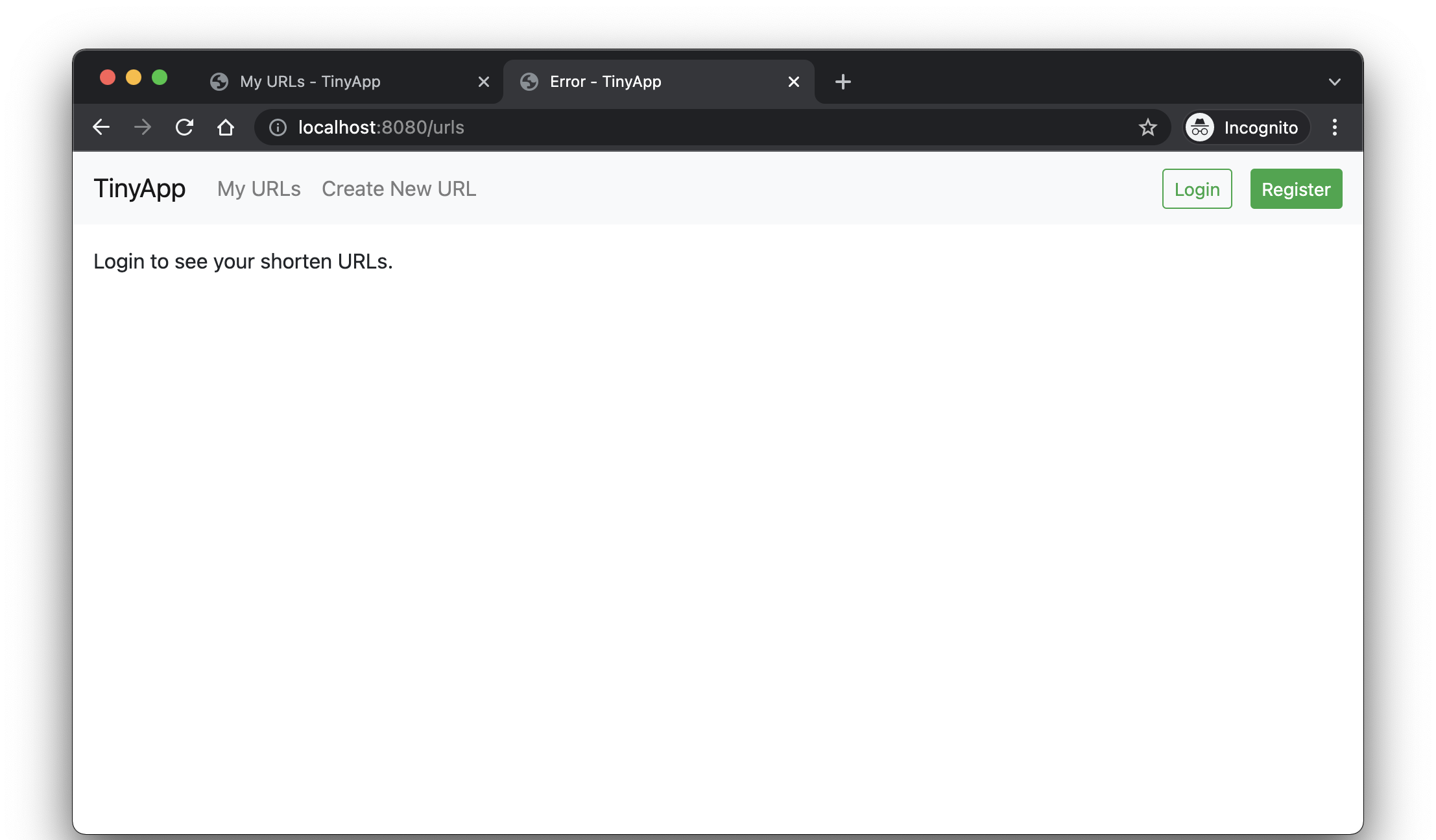 if user is not logged in, tha page shows an error message
if user is not logged in, tha page shows an error message
Generates short URL, saves it, and associates it with the user
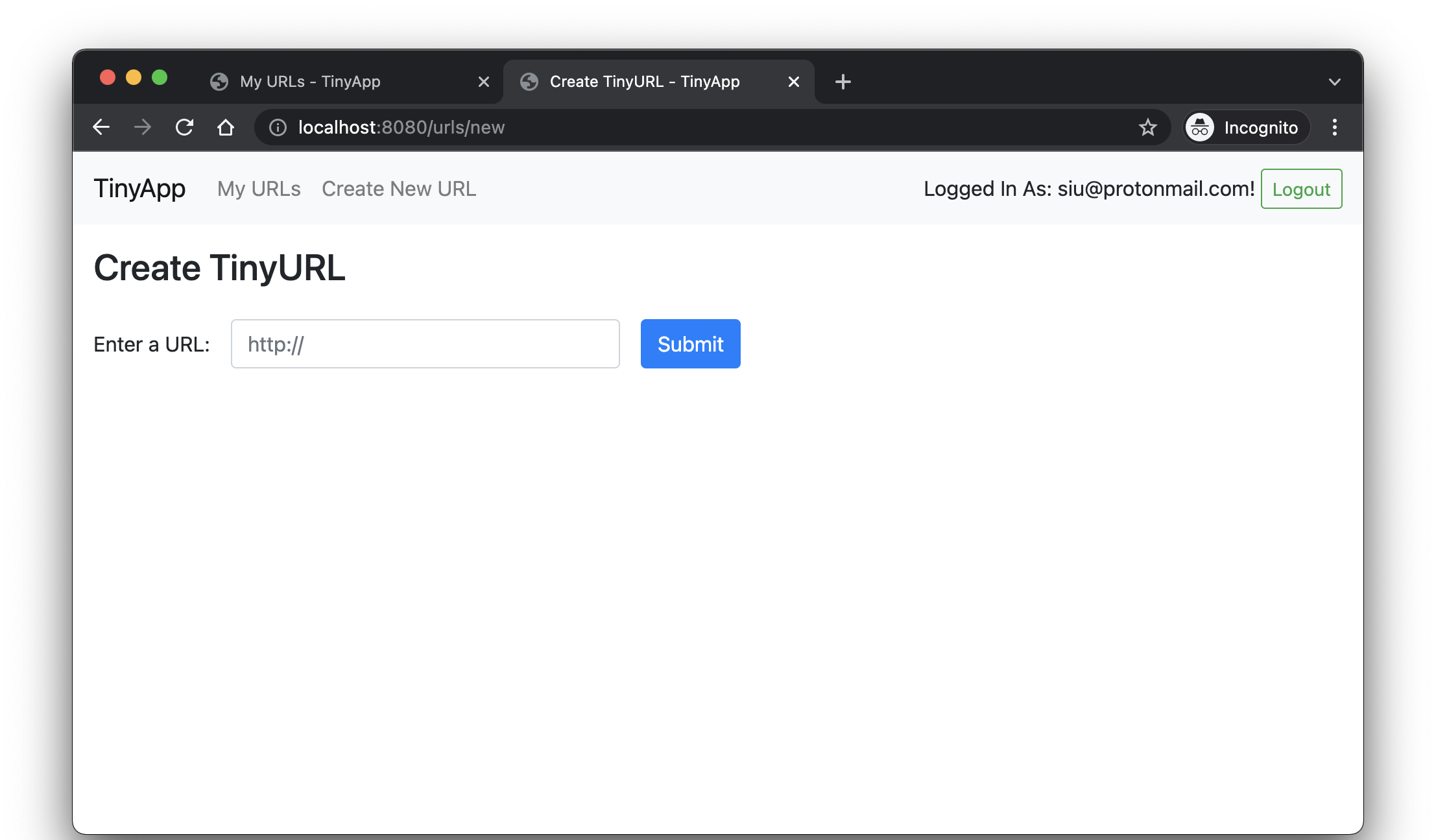 if user is logged in, the page shows a form which contains:
if user is logged in, the page shows a form which contains:
- a text input field for the original (long) URL
- a submit button
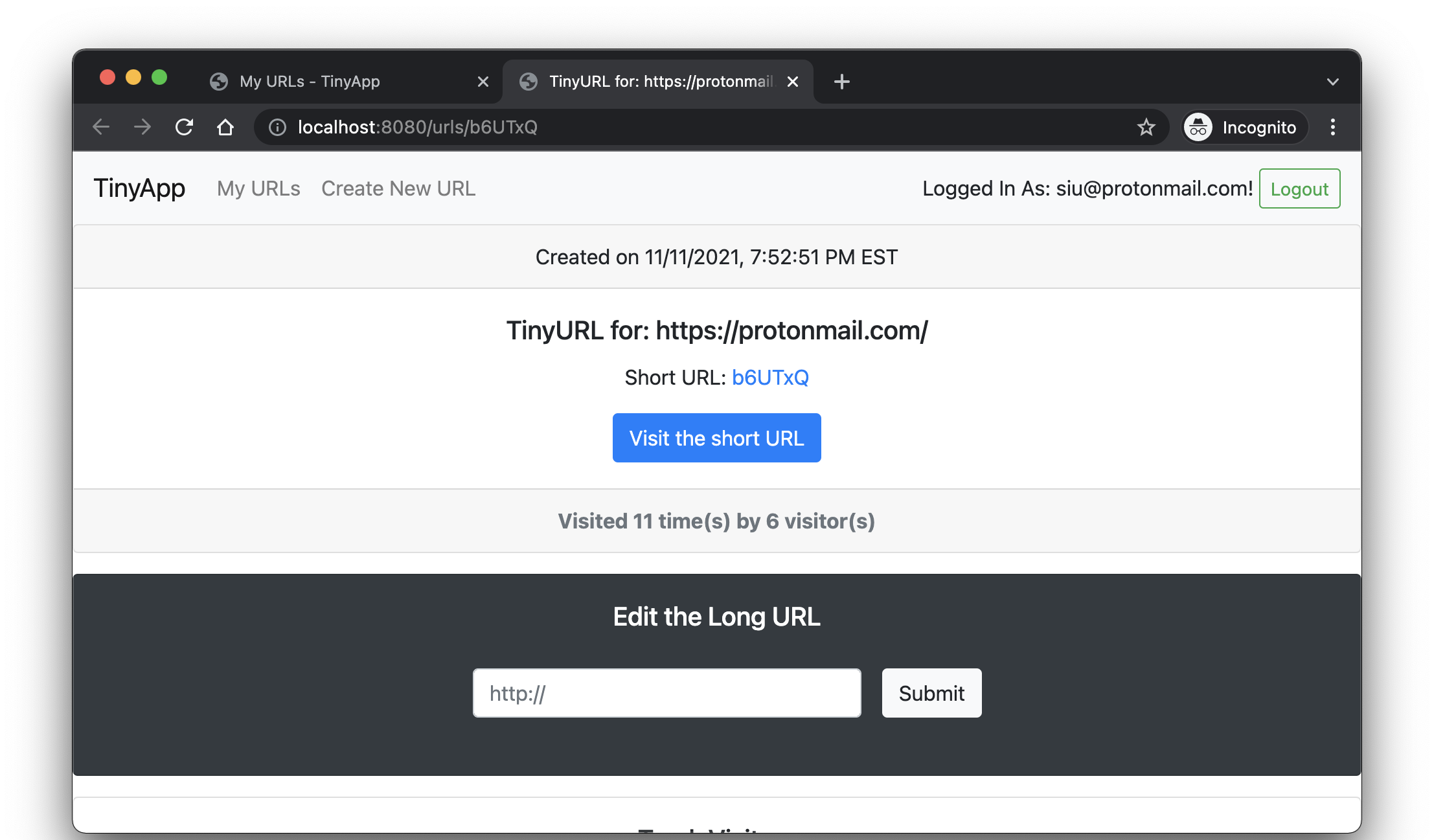
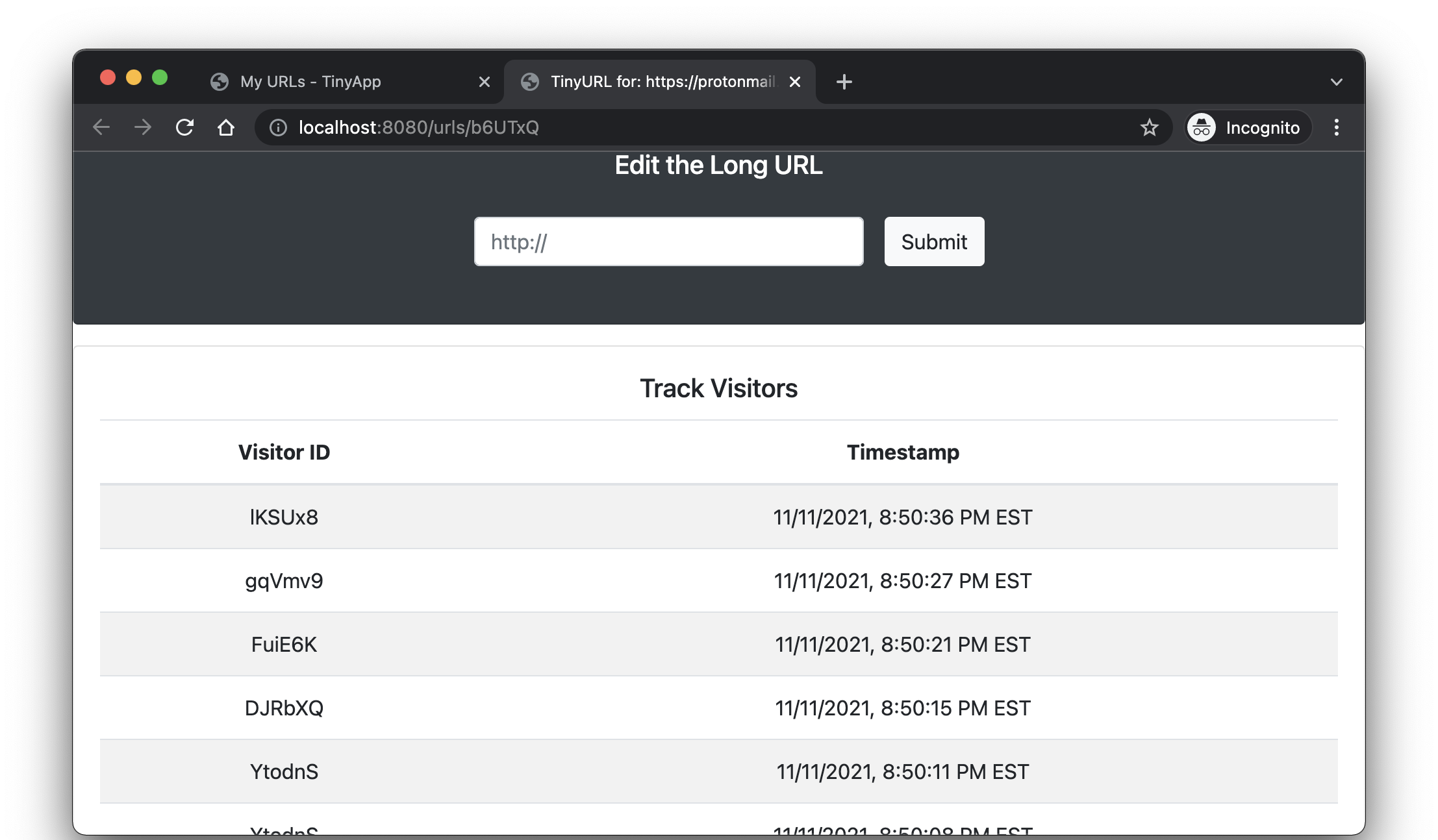 if user is logged in and owns the URL for the given ID, the pages shows:
if user is logged in and owns the URL for the given ID, the pages shows:
- a form which contains:
- text input field to edit the long URL
- a submit button
- the date the short URL was created
- the number of times the short URL was visited
- the number of unique visitors for the short URL
- visitors record with visitor ID and Timestamp (in descending order of time)
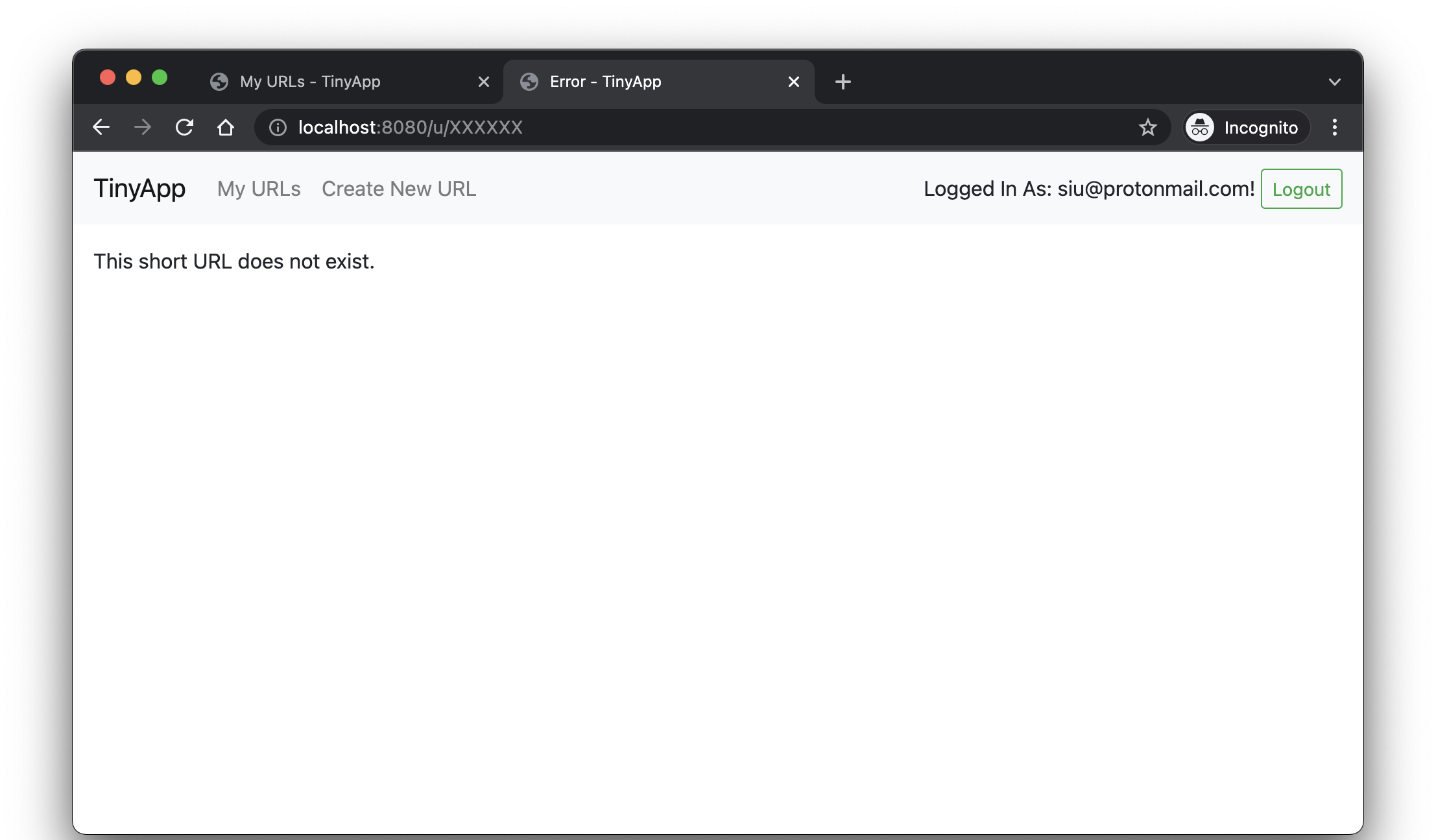 if a URL for the given ID does not exist, the page shows an error message
if a URL for the given ID does not exist, the page shows an error message
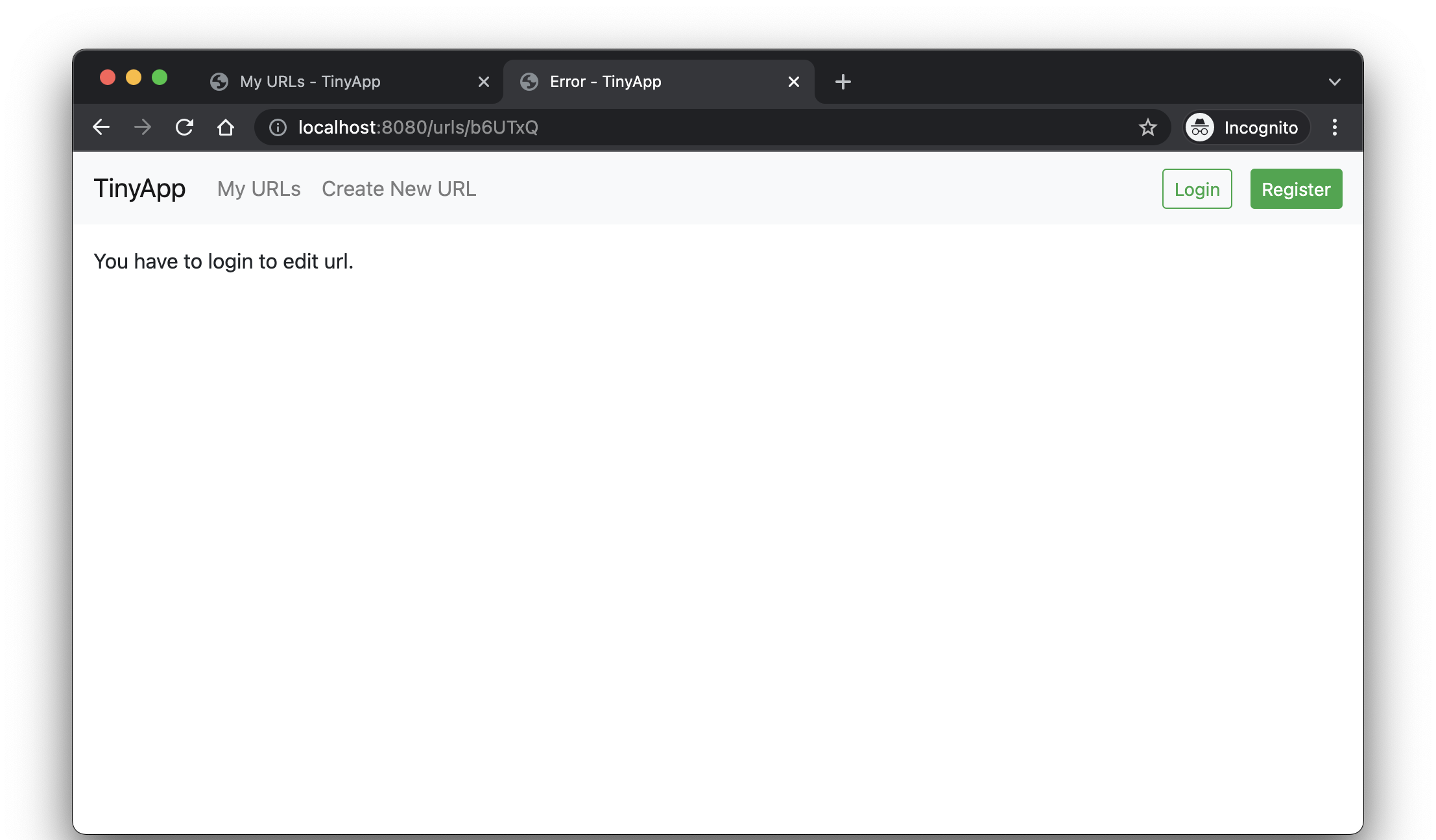 if user is not logged in, the pages show an error message
if user is not logged in, the pages show an error message
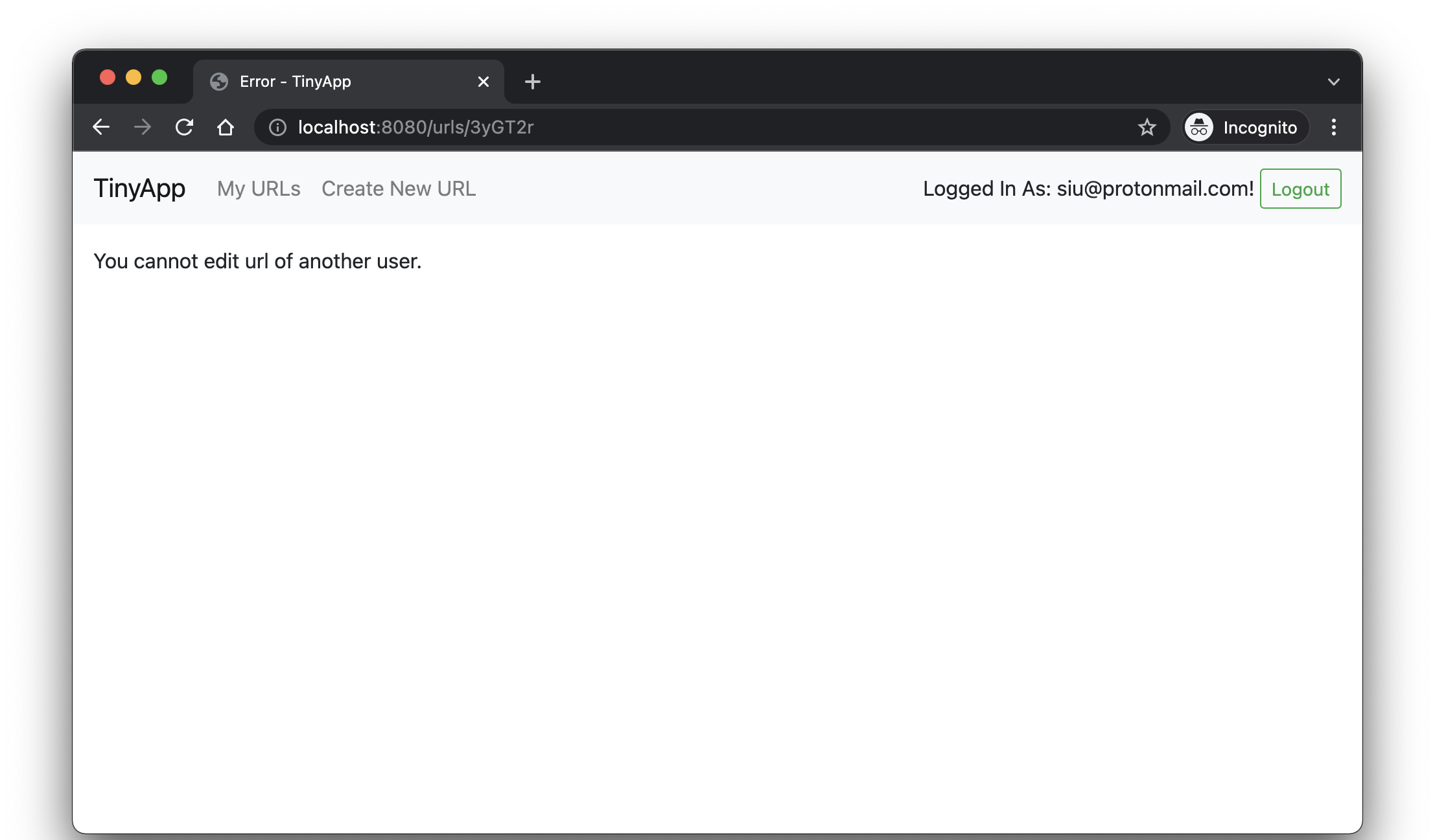 if user is logged it but does not own the URL with the given ID, the pages show an error message
if user is logged it but does not own the URL with the given ID, the pages show an error message
Redirects to the corresponding long URL
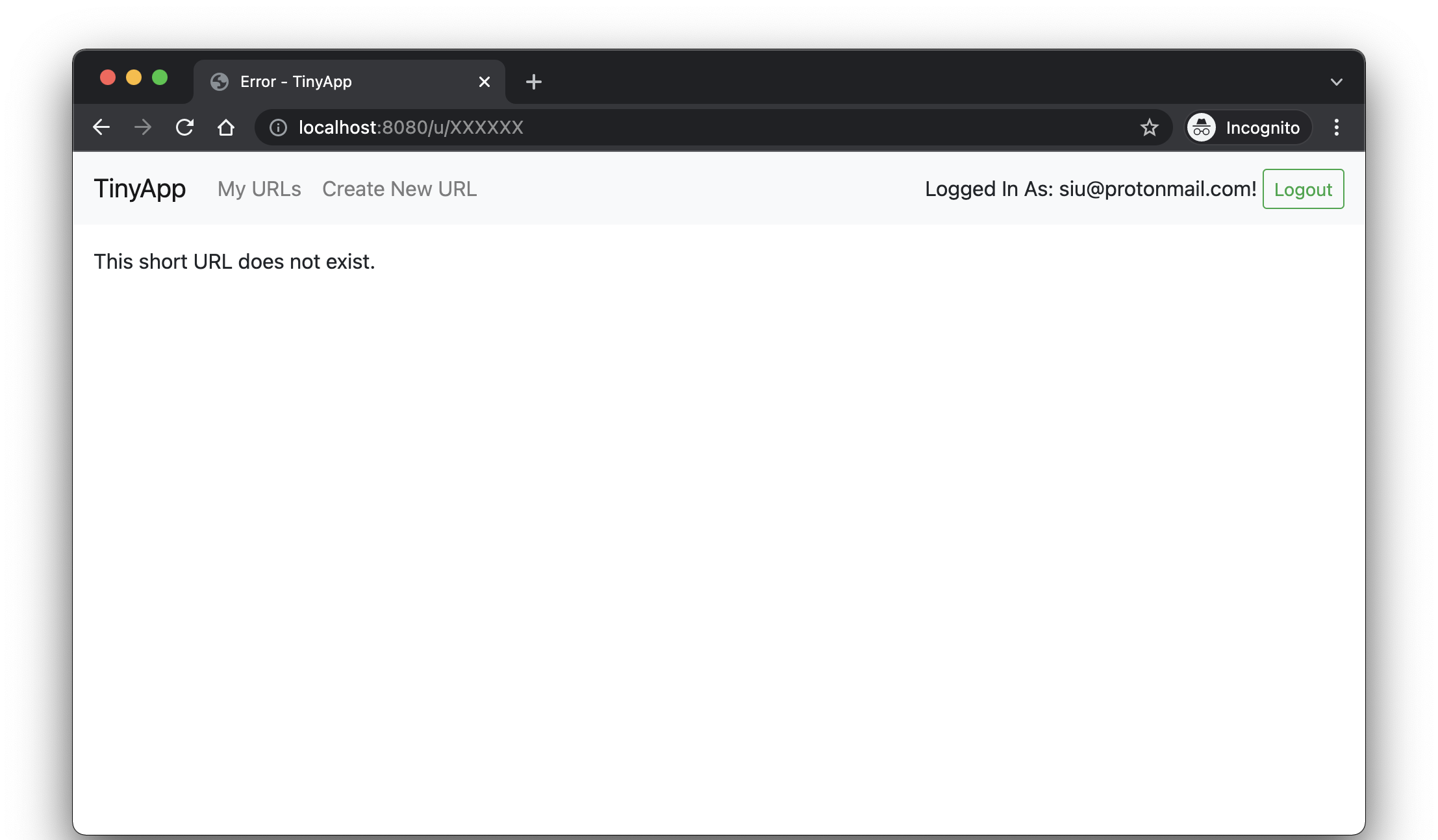 if URL for the given ID does not exist, the pages shows an error message
if URL for the given ID does not exist, the pages shows an error message
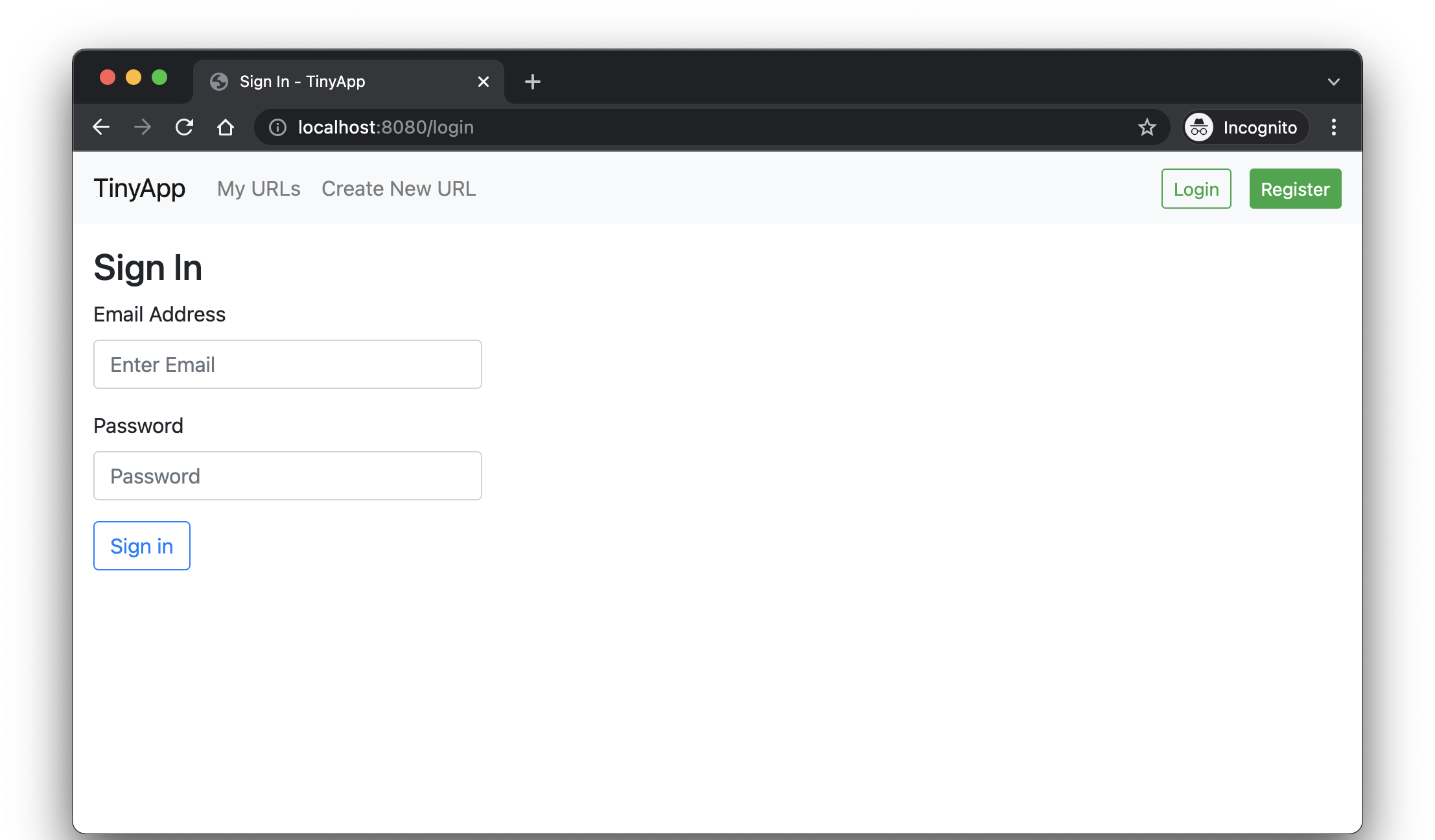 if user is not logged in, the page shows a form which contains:
if user is not logged in, the page shows a form which contains:
- input fields for email and password
- submit button
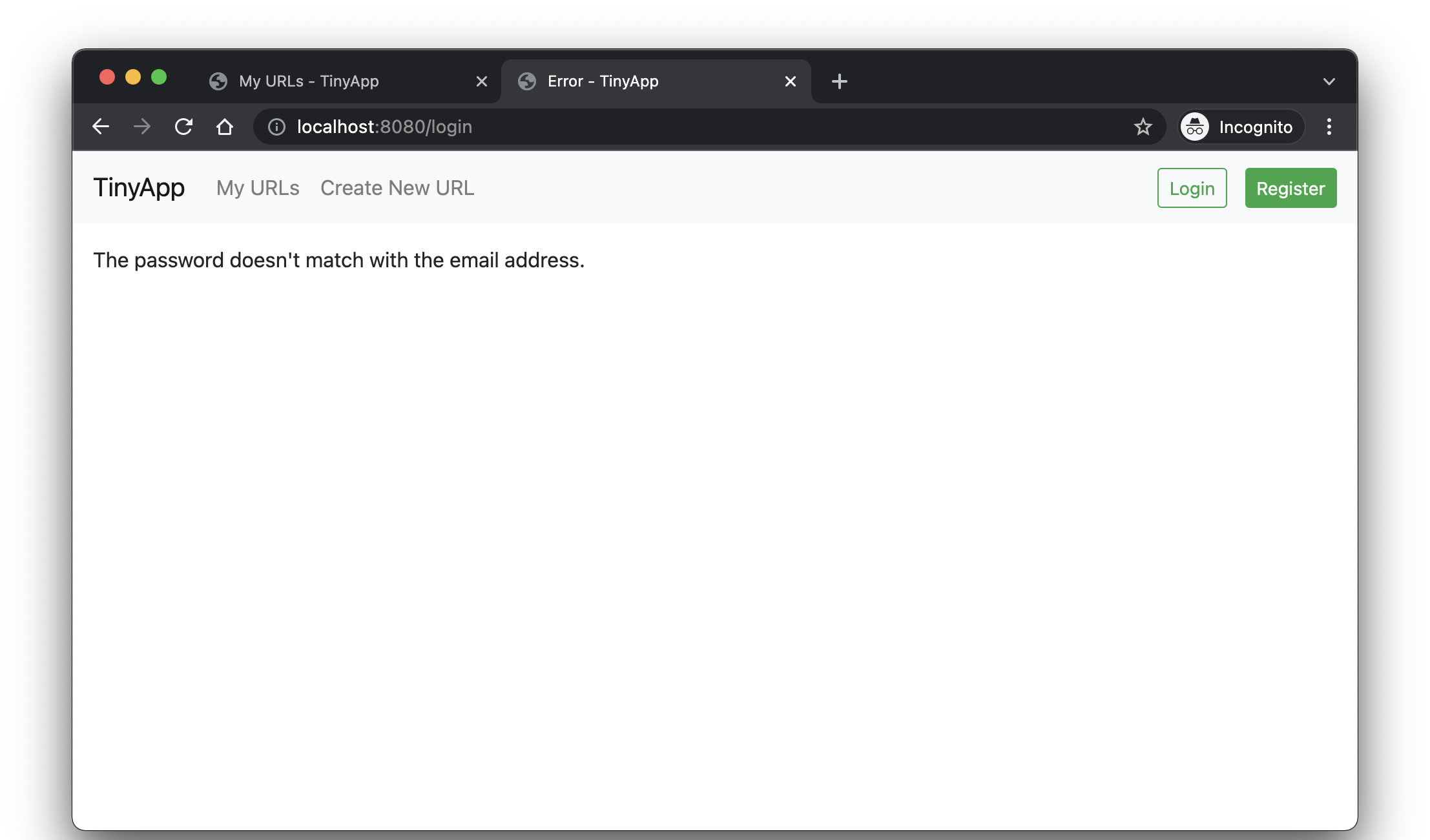 if email and password params don't match an existing user, the page shows an error message
if email and password params don't match an existing user, the page shows an error message
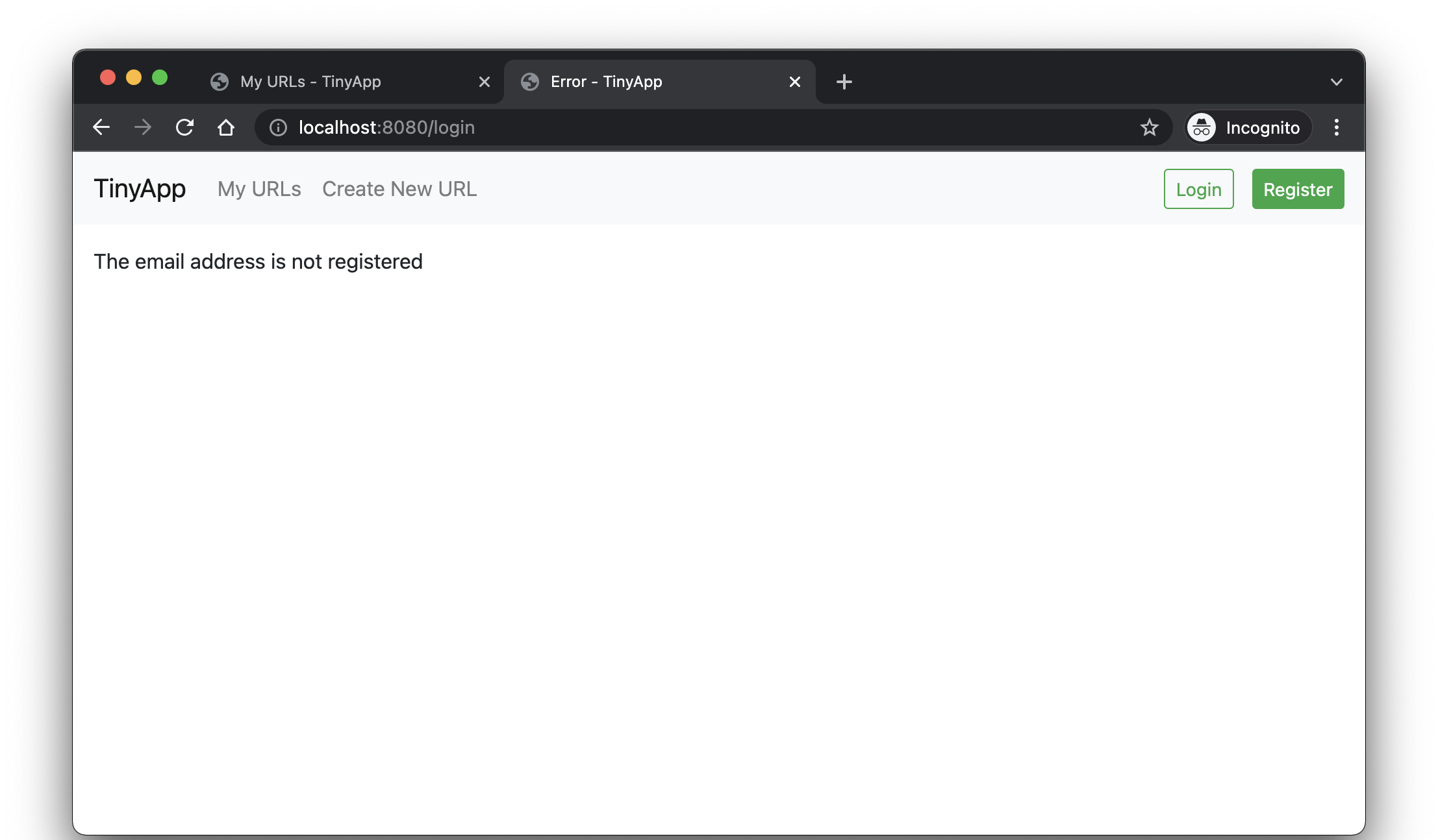 if email is not registered, the page shows an error message
if email is not registered, the page shows an error message
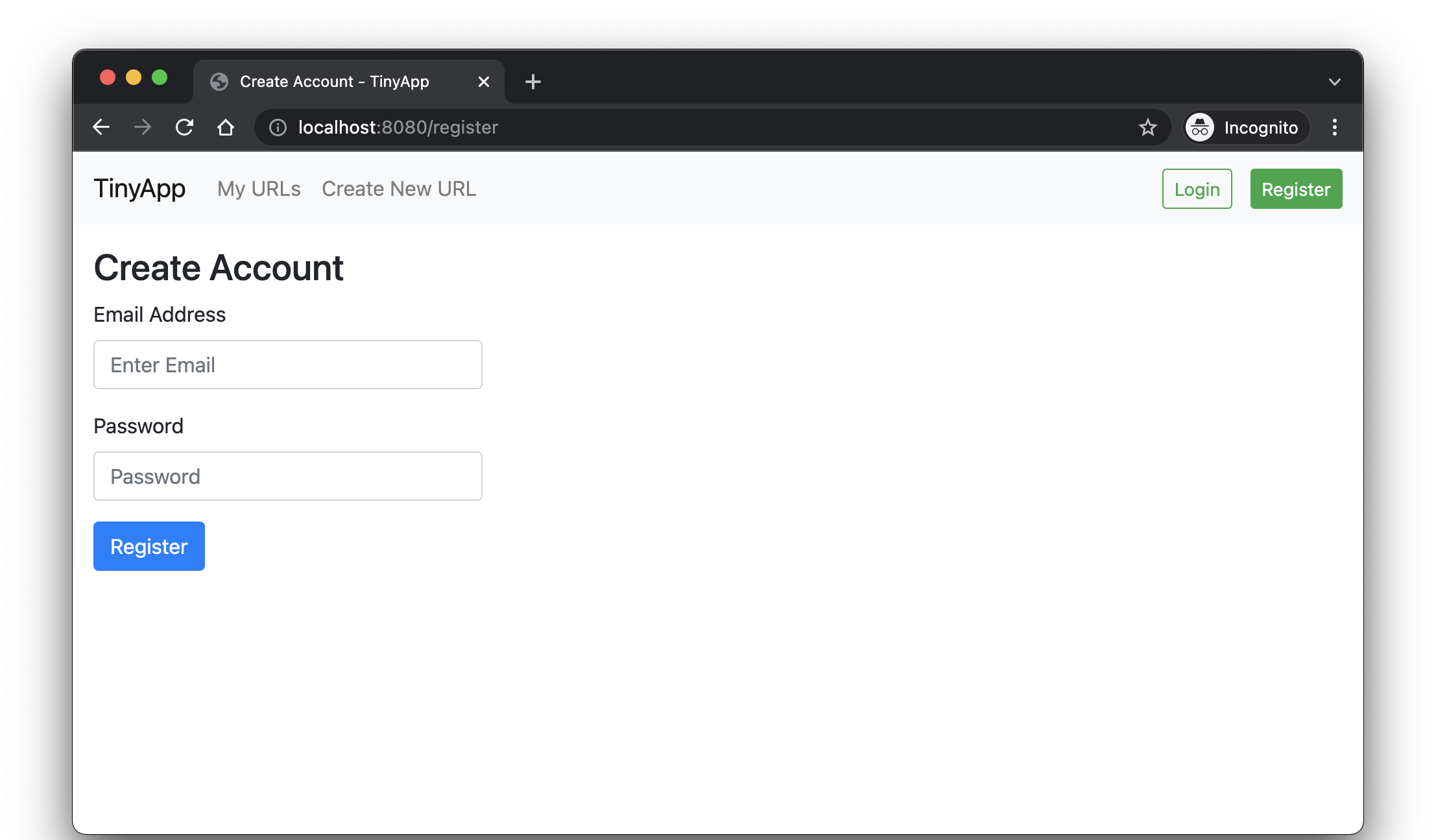 if user is not logged in, the page shows a form which contains:
if user is not logged in, the page shows a form which contains:
- input fields for email and password
- a register button
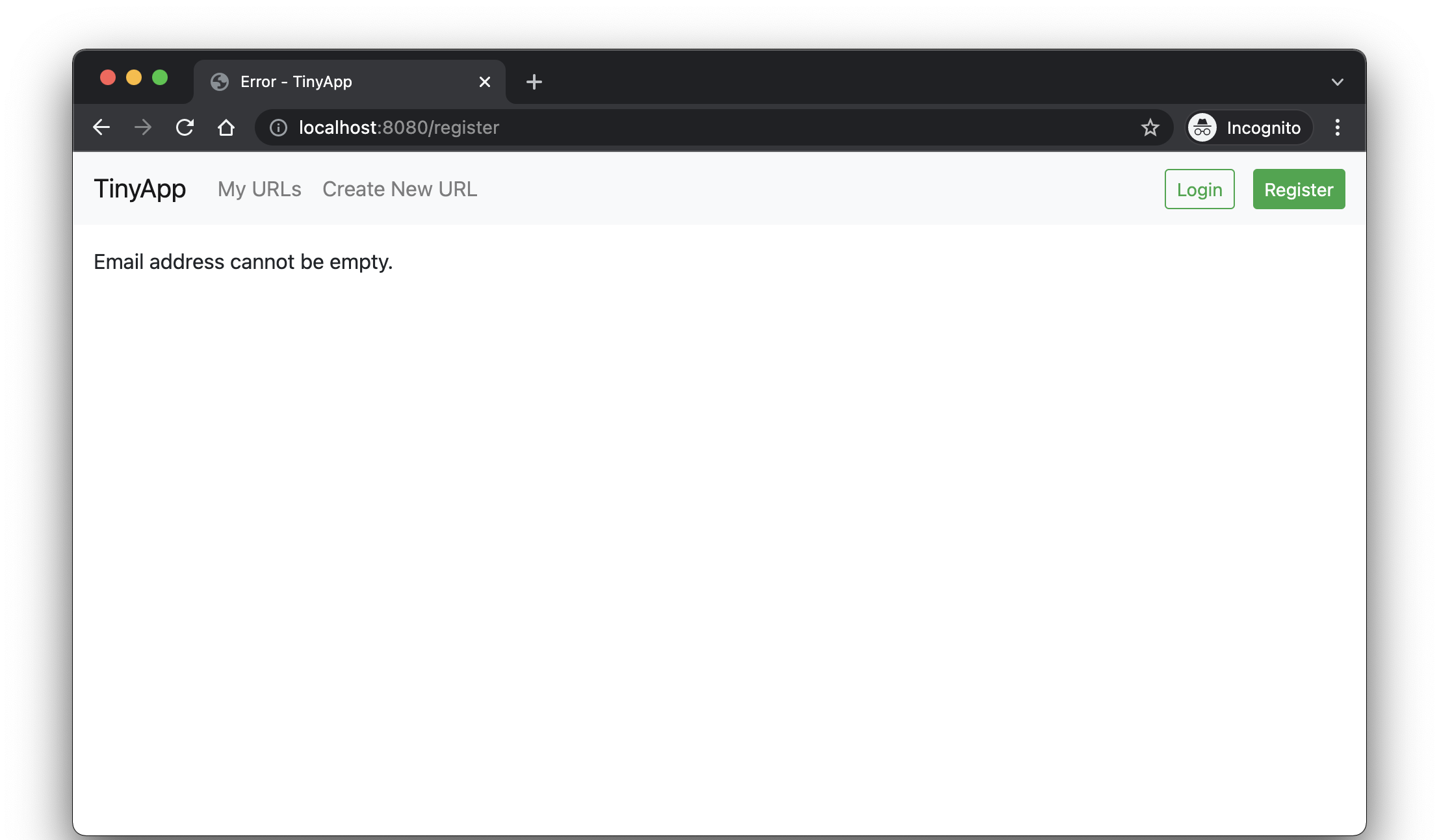 if email is empty, the page shows an error message
if email is empty, the page shows an error message
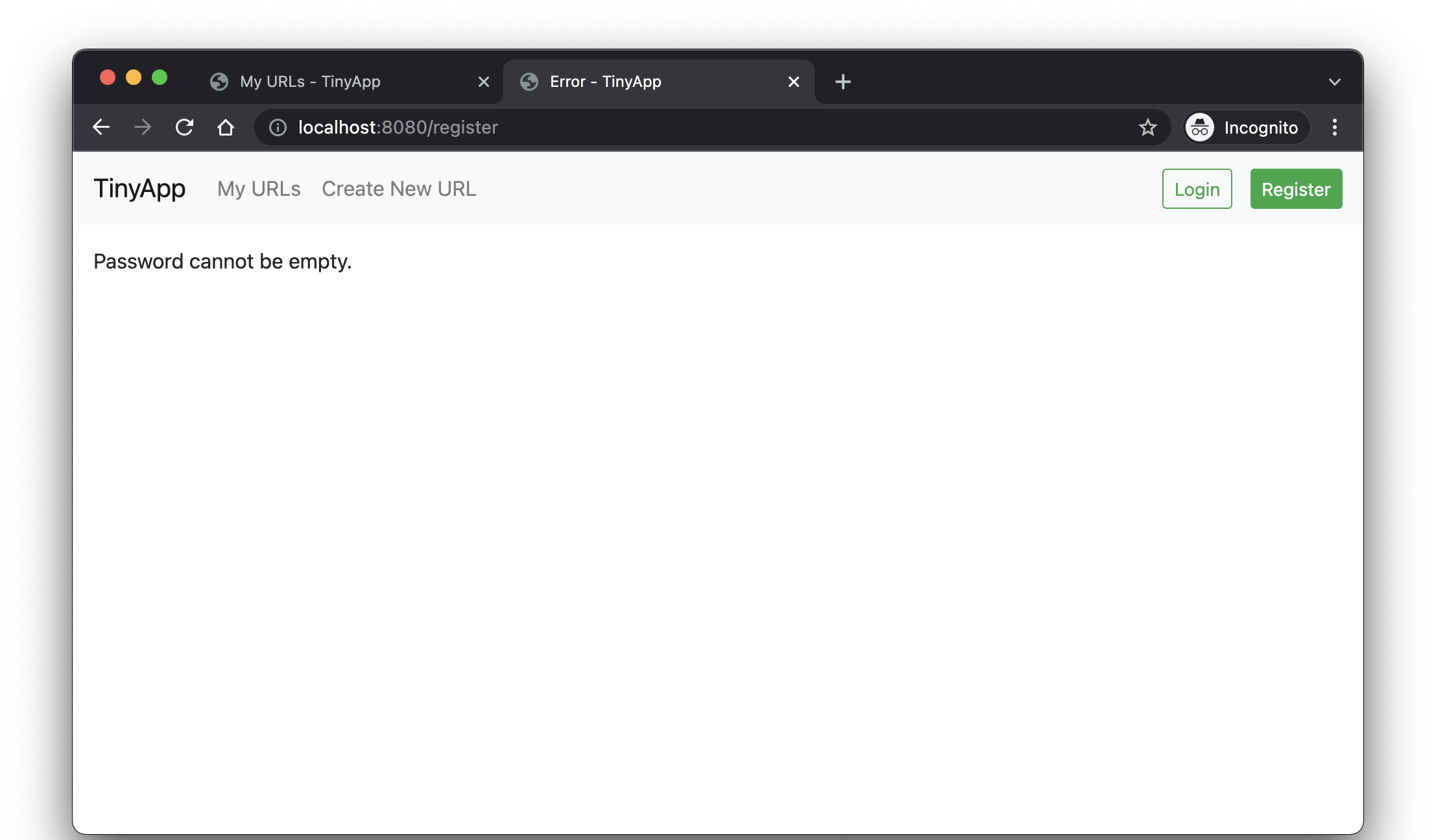 if password is empty, the page shows an error message
if password is empty, the page shows an error message
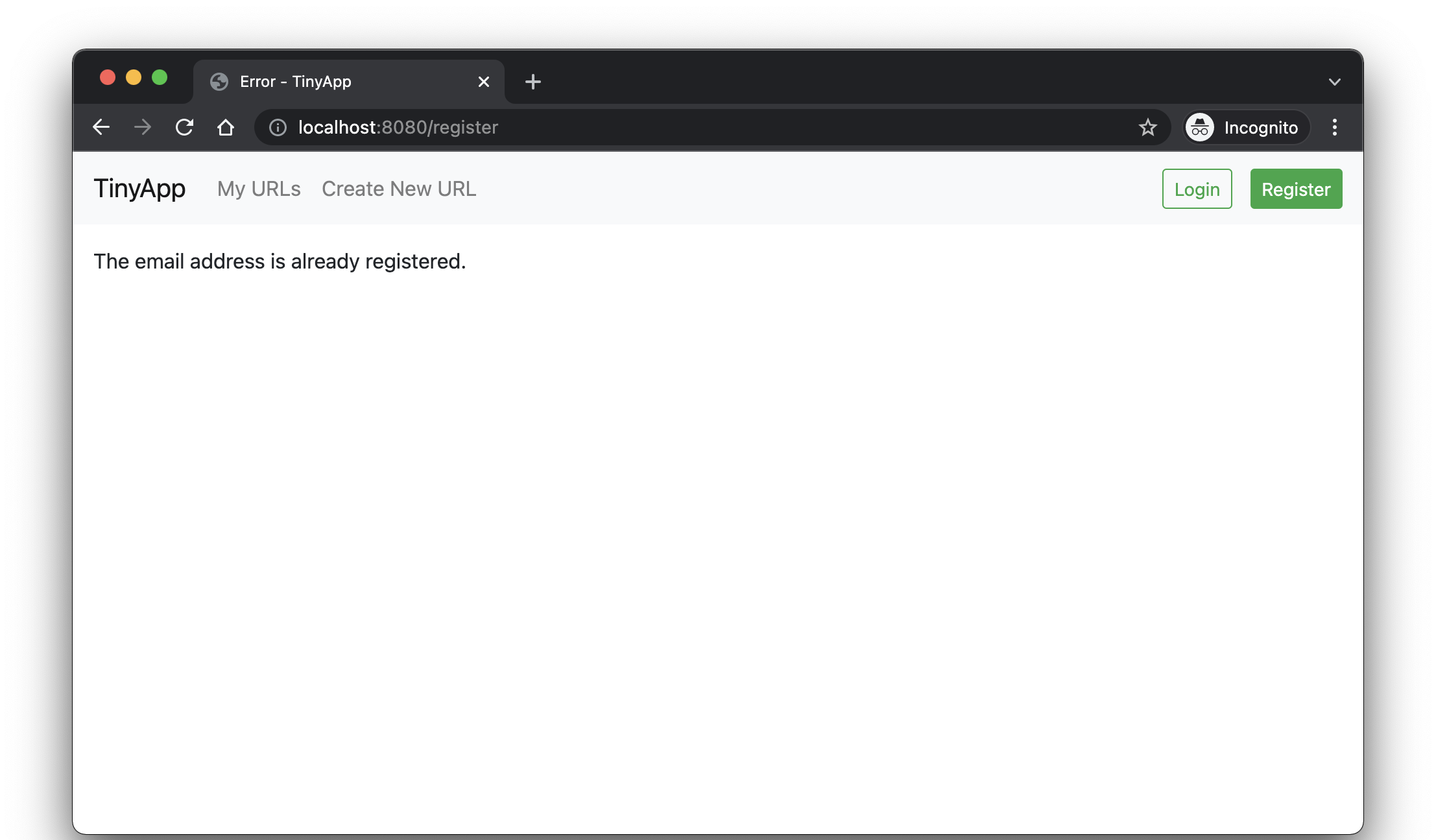 if email already exists, the page shows an error message
if email already exists, the page shows an error message
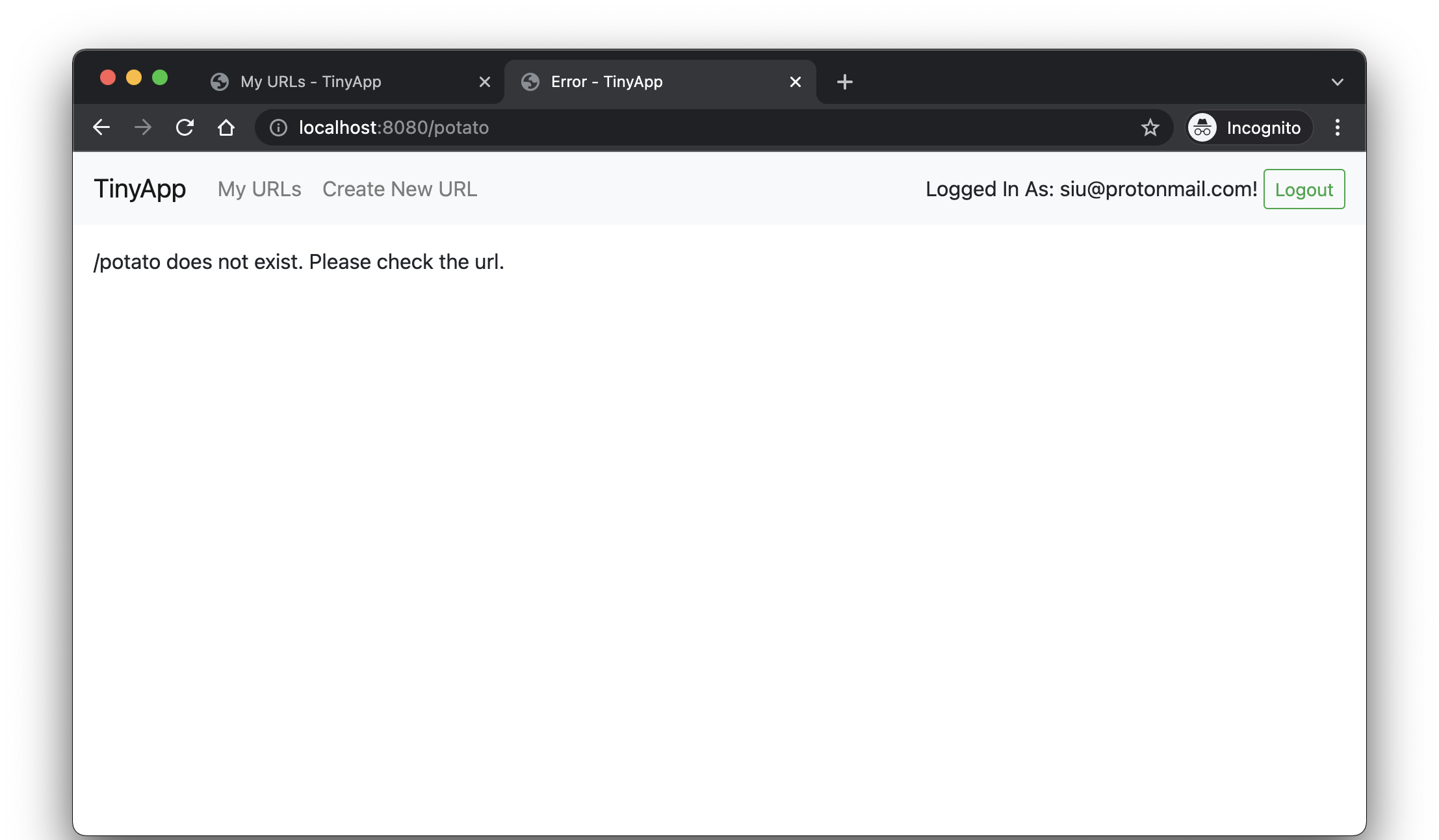 if the path does not exist, the page shows an error message
if the path does not exist, the page shows an error message
📦tinyapp ┣ 📂docs ┣ 📂test ┃ ┣ 📜assignVisitorIdToCookie_test.js ┃ ┣ 📜authenticateUser_test.js ┃ ┣ 📜checkIfURLBelongsToUser_test.js ┃ ┣ 📜deleteURL_test.js ┃ ┣ 📜editURL_test.js ┃ ┣ 📜generateNewShortenURL_test.js ┃ ┣ 📜generateRandomString_test.js ┃ ┣ 📜getIdForNewUser_test.js ┃ ┣ 📜getURLInfoByShortURL_test.js ┃ ┣ 📜getURLsOfAnUser_test.js ┃ ┣ 📜getUserByEmail_test.js ┃ ┣ 📜getUserInfoById_test.js ┃ ┣ 📜makeVisitorRecords_test.js ┃ ┣ 📜password_test.js ┃ ┣ 📜uniqueKeyChecker_test.js ┃ ┗ 📜uniqueVisitorsCounter_test.js ┣ 📂views ┃ ┣ 📂partials ┃ ┃ ┗ 📜_header.ejs ┃ ┣ 📜urls_error.ejs ┃ ┣ 📜urls_index.ejs ┃ ┣ 📜urls_login.ejs ┃ ┣ 📜urls_new.ejs ┃ ┣ 📜urls_register.ejs ┃ ┗ 📜urls_show.ejs ┣ 📜.gitignore ┣ 📜README.md ┣ 📜constants.js ┣ 📜database.js ┣ 📜express_server.js ┣ 📜helpers.js ┣ 📜package-lock.json ┗ 📜package.json
Store images that are displayed in this README document. These images are not included on the diagram above.
Store unit test for the helper functions (in helper.js).
These test are written with mocha and chai.
Store all the EJS files. Folder partials has only one file, _header.ejs. It displays the header for all other EJS files.
This file is to ignore the node_modules folder and .DS_store.
This document that you are reading.
Store the constants, including PORT for the server and KEYS for cookie-session.
Store the database of urls and users.
The main file where the server is defined.
Store all the helpers function.
Functions that change the database (urls/users) are put in userHelperGenerator or urlHelperGenerator (closure) respectively.
Functions that are used by other files are exported.
This file contains:
- the list of dependencies (node libraries that the executable code (and development code) needs)
- dev-dependencies: node libraries only needed by development tools
- scripts: Define the in-project shortcut commands, therefore when we can use
npm start,npm testis equivalent to calling script value
- Favicons made by Freepik from www.flaticon.com