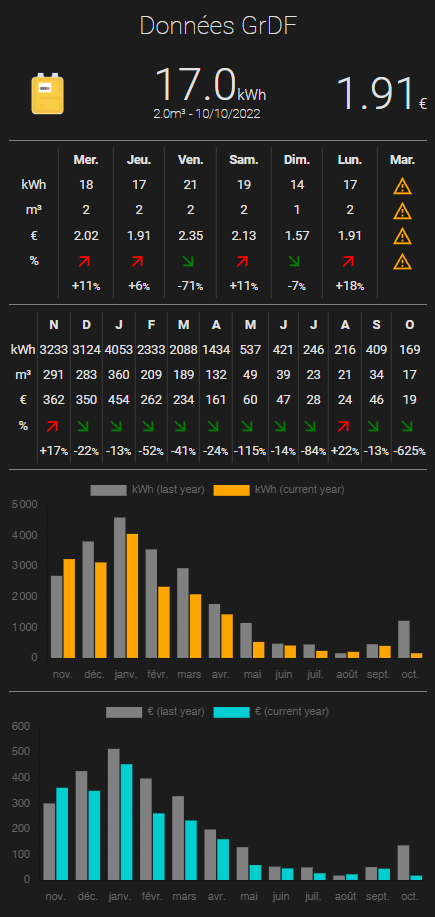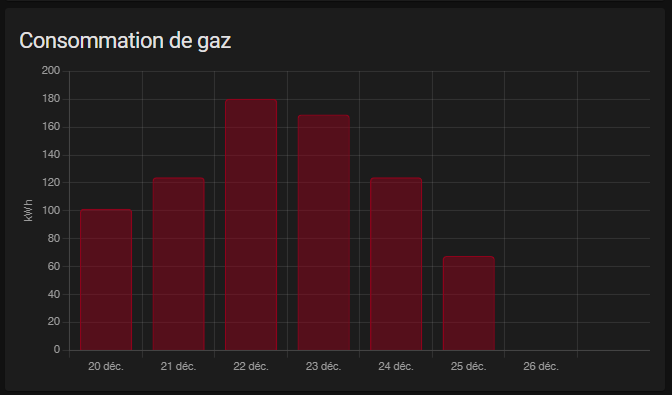GrDF Gazpar integration permits to integrate in Home Assistant all your gas consumption data.
From version 1.2.0, it is compatible with Lovelace Garpar Card.
GrDF Gazpar custom component is using PyGazpar library to retrieve GrDF data.
Follow the steps described below to add GrDF Gazpar integration with HACS:
-
From HACS (Home Assistant Community Store), open the upper left menu and select
Custom repositoriesoption to add the new repo. -
Add the address https://github.com/ssenart/home-assistant-gazpar with the category
Integration, and clickADD. The new corresponding repo appears in the repo list. -
Select this repo (this integration description is displayed in a window) and click on
INSTALL THIS REPOSITORYbutton on the lower right of this window. -
Keep the last version and click the button
INSTALLon the lower right. -
Do click on
RELOADbutton for completion! The integration is now ready. It remains the configuration.
Copy the gazpar directory in HA config/custom_components/gazpar directory.
Add to your Home Assistant configuration.yaml:
sensor:
- platform: gazpar
username: ***
password: ***
pce_identifier: xxxxxxxxx
tmpdir: /tmp
scan_interval: 01:00:00Ensure that tmpdir already exists before starting HA. It is used to store the downloaded files from GrDF.
Restart your HA application. In HA development panel, you should see the new Gazpar entity 'sensor.gazpar' with its corresponding attributes:
- sensor.gazpar:
attribution: Data provided by GrDF
username: titi.toto@tata.Fr
pce: 123456789
unit_of_measurement: kWh
friendly_name: Gazpar
icon: mdi:fire
device_class: energy
state_class: total_increasing
errorMessages:
hourly:
daily:
- time_period: 07/10/2022
start_index_m3: 15714
end_index_m3: 15716
volume_m3: 2
energy_kwh: 21
converter_factor_kwh/m3: 11.27
type: Mesuré
timestamp: '2022-10-09T20:59:12.356210'
- time_period: 06/10/2022
start_index_m3: 15713
end_index_m3: 15714
volume_m3: 2
energy_kwh: 17
converter_factor_kwh/m3: 11.27
type: Mesuré
timestamp: '2022-10-09T20:59:12.356210'
...
weekly:
- time_period: Du 03/10/2022 au 09/10/2022
volume_m3: 9
energy_kwh: 87
timestamp: '2022-10-09T20:59:13.391911'
- time_period: Du 26/09/2022 au 02/10/2022
volume_m3: 11
energy_kwh: 132
timestamp: '2022-10-09T20:59:13.391911'
...
monthly:
- time_period: 'Octobre 2022 '
volume_m3: 12
energy_kwh: 119
timestamp: '2022-10-09T20:59:14.447149'
- time_period: 'Septembre 2022 '
volume_m3: 34
energy_kwh: 409
timestamp: '2022-10-09T20:59:14.447149'
...
yearly:
- time_period: '2022'
energy_kwh: 11958
volume_m3: 1078
- time_period: '2021'
energy_kwh: 23148
volume_m3: 2099
- time_period: '2020'
energy_kwh: 21160
volume_m3: 1904
...You probably want to integrate GrDF data into the Home Assistant Energy module.
For that, I'm using the 2 steps configuration method:
- Step 1 : Create a dedicated meter sensor using template:
template:
- sensor:
- name: gas_volume
unit_of_measurement: 'm³'
state: >
{{ state_attr('sensor.gazpar', 'daily')[0]['end_index_m3'] | float(0) }}
icon: mdi:fire
device_class: gas
state_class: total_increasing
- name: gas_energy
unit_of_measurement: 'kWh'
state: >
{{ states('sensor.gazpar') | float(0) }}
icon: mdi:fire
device_class: energy
state_class: total_increasing- Step 2 : Setup utility_meter to get consumptions by period:
utility_meter:
total_gas_volume:
source: sensor.gas_volume
daily_gas_volume:
source: sensor.gas_volume
cycle: daily
weekly_gas_volume:
source: sensor.gas_volume
cycle: weekly
monthly_gas_volume:
source: sensor.gas_volume
cycle: monthly
yearly_gas_volume:
source: sensor.gas_volume
cycle: yearly
total_gas_energy:
source: sensor.gas_energy
daily_gas_energy:
source: sensor.gas_energy
cycle: daily
weekly_gas_energy:
source: sensor.gas_energy
cycle: weekly
monthly_gas_energy:
source: sensor.gas_energy
cycle: monthly
yearly_gas_energy:
source: sensor.gas_energy
cycle: yearly Then, in Home Assistant energy configuration panel,add the sensor 'sensor.total_gas_energy' in gas consumption section. Adding 'sensor.gas_energy' should be the same.
Step 2 is optional. It only permits to monitor by yourself the consumption by period, without relying on the HA energy module.
I would expect that adding volume sensor being available as well, but it is not for an unknown reason. I did not dig further since I prefer to monitor kWh rather than volume.