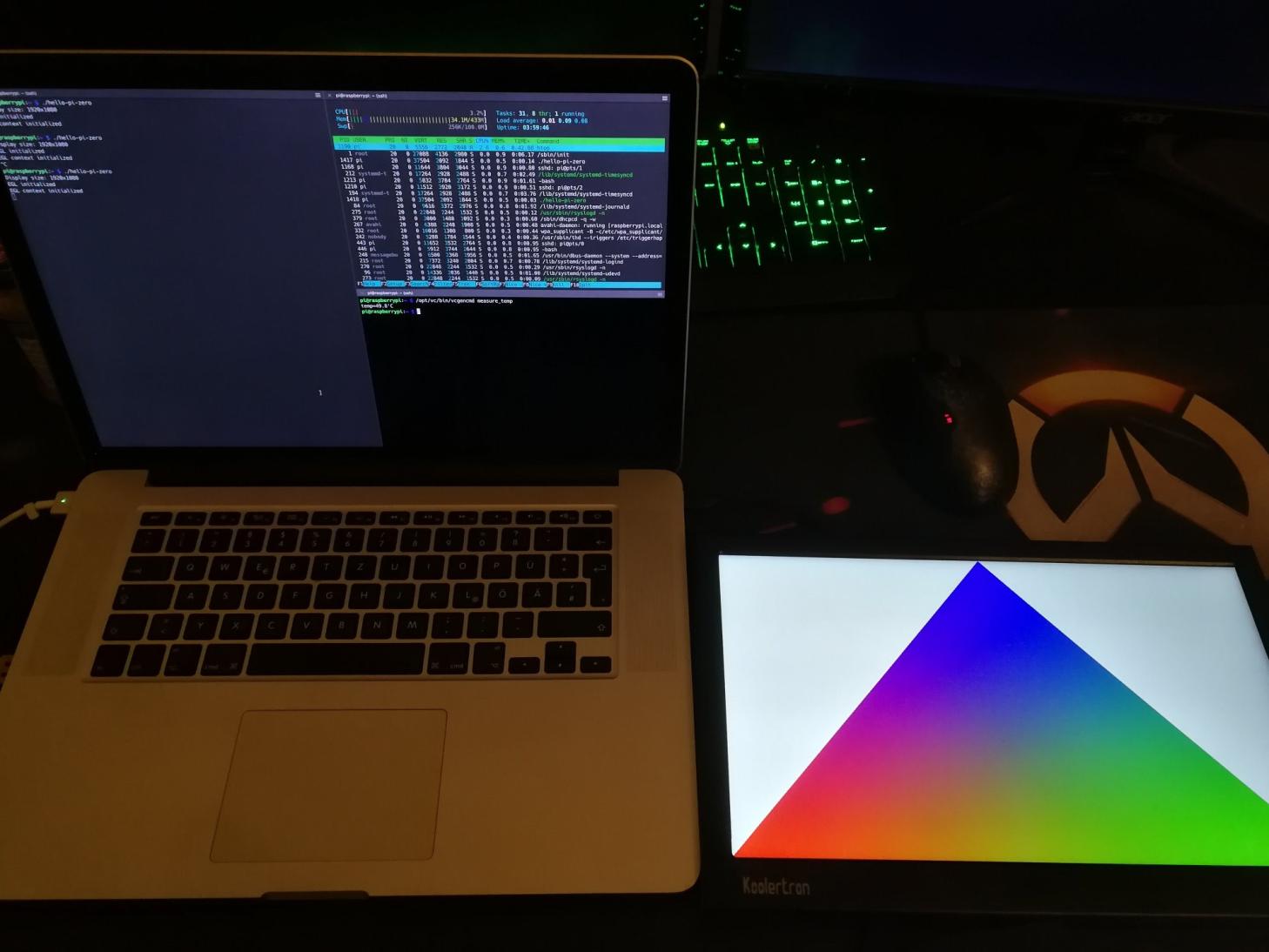Headless raspberry pi zero based kiosk monitor
This code is built to run on Raspbian Stretch Lite (version November 2018), without a desktop, on a Raspberry Pi Zero.
The EGL and GLESv2 dylib files have been renamed on the pi, because of this i had to modify the EGL and GLESv2 libraries available via cargo. The original copyright and licence are at the top of the respective files, the original libraries can be found at:
The original example this is based on can be found at
For this setup SSH via USB has to be enabled on your pi.
This project is built with the help of a docker container.
Before starting to develop you need to copy some files from the raspberry pi to link against:
mkdir -p ./sysroot/opt/vc
mkdir -p ./sysroot/usr
scp -r pi@raspberrypi.local:/opt/vc/lib ./sysroot/opt/vc/lib
scp -r pi@raspberrypi.local:/opt/vc/include ./sysroot/opt/vc/include
scp -r pi@raspberrypi.local:/usr/lib ./sysroot/usr/lib
scp -r pi@raspberrypi.local:/usr/include ./sysroot/usr/includeThen run the cargo toolchain in a docker container:
docker run -it --rm \
-v $(pwd):/source \
-v ~/.cargo/git:/root/.cargo/git \
-v ~/.cargo/registry:/root/.cargo/registry \
dlecan/rust-crosscompiler-arm:stableFinally deploy the result onto your pi:
scp ./target/arm-unknown-linux-gnueabihf/release/zero-monitor pi@raspberrypi.local:/home/piMIT