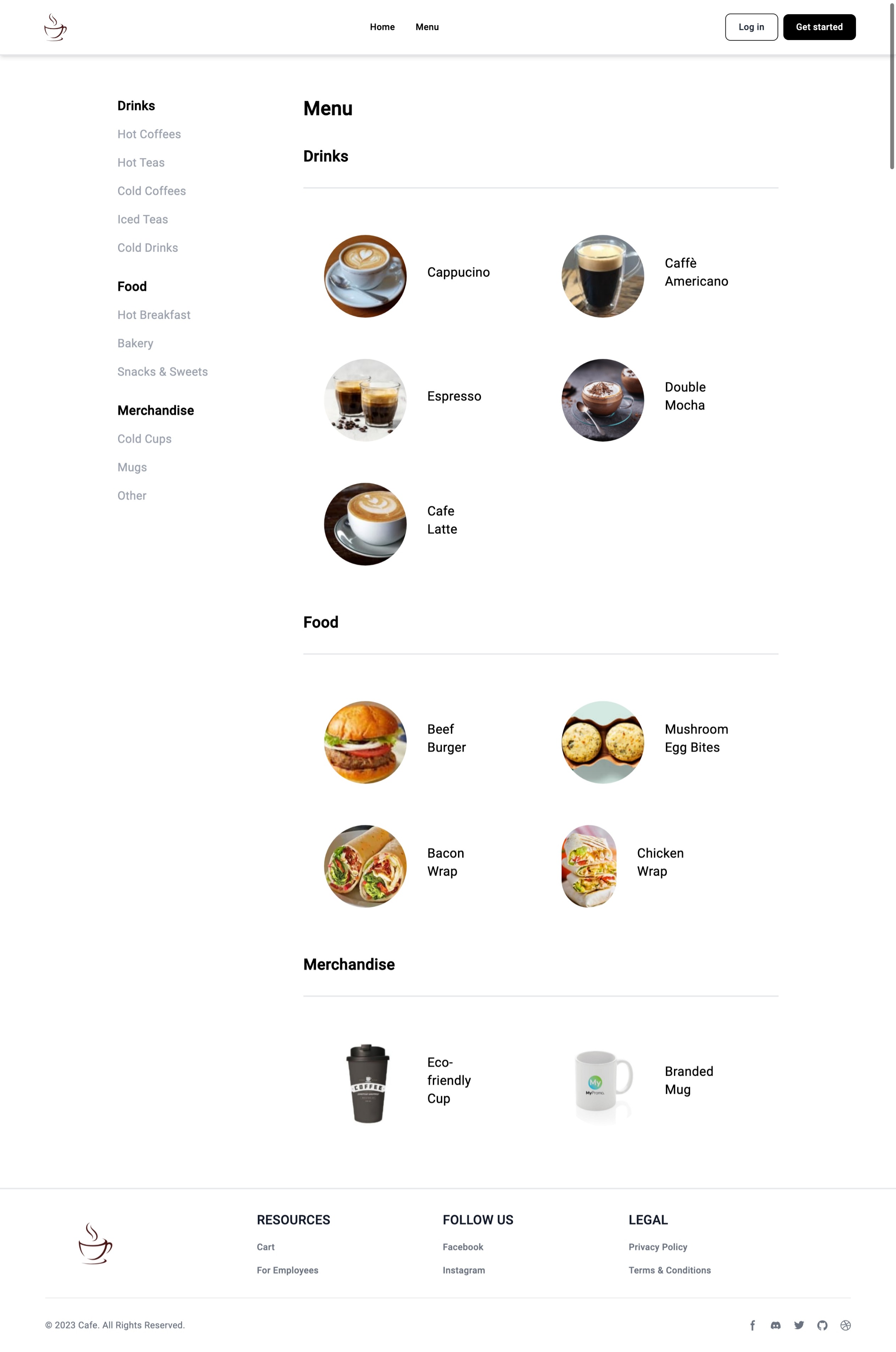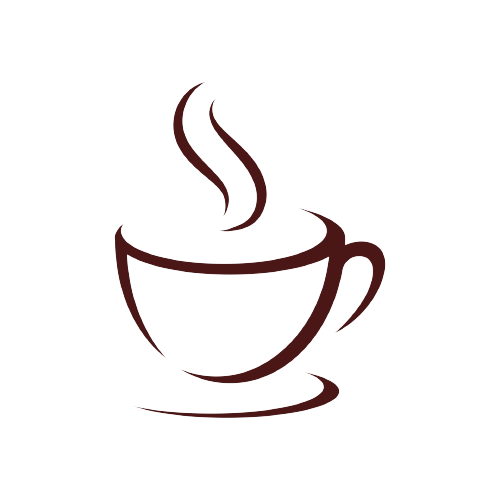
eCommerce web application for a coffee shop developed using MongoDB, ExpressJS, AngularJS, and NodeJS; (MEAN) stack.
Explore the project »
Table of Contents
To get a local copy up and running follow these simple example steps.
This project is built using MEAN stack. So, you need to have the following installed on your machine.
- NodeJS
- Angular CLI
- NPM
- Get NPM, Angular CLI, and NodeJS installed on your machine
npm install npm@latest -g npm install -g @angular/cli
- Clone the repo and resolve dependencies, if any
git clone https://github.com/sayuru-akash/coffee-shop-webapp.git
- Run the project
This project is a full-stack web application for a coffee shop. It has the following features:
- User registration and login
- User profile management
- Product browsing
- Cart management
- Ordering and payment
- Admin panel
Contributions are what make the open source community such an amazing place to learn, inspire, and create. Any contributions you make are greatly appreciated.
If you have a suggestion that would make this better, please fork the repo and create a pull request. You can also simply open an issue with the tag "enhancement". Don't forget to give the project a star! Thanks again!
- Fork the Project
- Create your Feature Branch (
git checkout -b feature/AmazingFeature) - Commit your Changes (
git commit -m 'Add some AmazingFeature') - Push to the Branch (
git push origin feature/AmazingFeature) - Open a Pull Request
This project is an academic project done by the following student/s.
Distributed under the GPL-3.0 License. See LICENSE for more information.
Sayuru Akash - @sayuru_akash - contact@sayuru.me
Project Link: https://github.com/sayuru-akash/coffee-shop-webapp
This is a Next.js project bootstrapped with create-next-app.
First, run the development server:
npm run dev
# or
yarn dev
# or
pnpm devOpen http://localhost:3000 with your browser to see the result.
You can start editing the page by modifying pages/index.tsx. The page auto-updates as you edit the file.
API routes can be accessed on http://localhost:3000/api/hello. This endpoint can be edited in pages/api/hello.ts.
The pages/api directory is mapped to /api/*. Files in this directory are treated as API routes instead of React pages.
This project uses next/font to automatically optimize and load Inter, a custom Google Font.
To learn more about Next.js, take a look at the following resources:
- Next.js Documentation - learn about Next.js features and API.
- Learn Next.js - an interactive Next.js tutorial.
You can check out the Next.js GitHub repository - your feedback and contributions are welcome!
The easiest way to deploy your Next.js app is to use the Vercel Platform from the creators of Next.js.
Check out our Next.js deployment documentation for more details.
This project was generated with Angular CLI version 15.2.4.
Run ng serve for a dev server. Navigate to http://localhost:4200/. The application will automatically reload if you change any of the source files.
Run ng generate component component-name to generate a new component. You can also use ng generate directive|pipe|service|class|guard|interface|enum|module.
Run ng build to build the project. The build artifacts will be stored in the dist/ directory.
Run ng test to execute the unit tests via Karma.
Run ng e2e to execute the end-to-end tests via a platform of your choice. To use this command, you need to first add a package that implements end-to-end testing capabilities.
To get more help on the Angular CLI use ng help or go check out the Angular CLI Overview and Command Reference page.