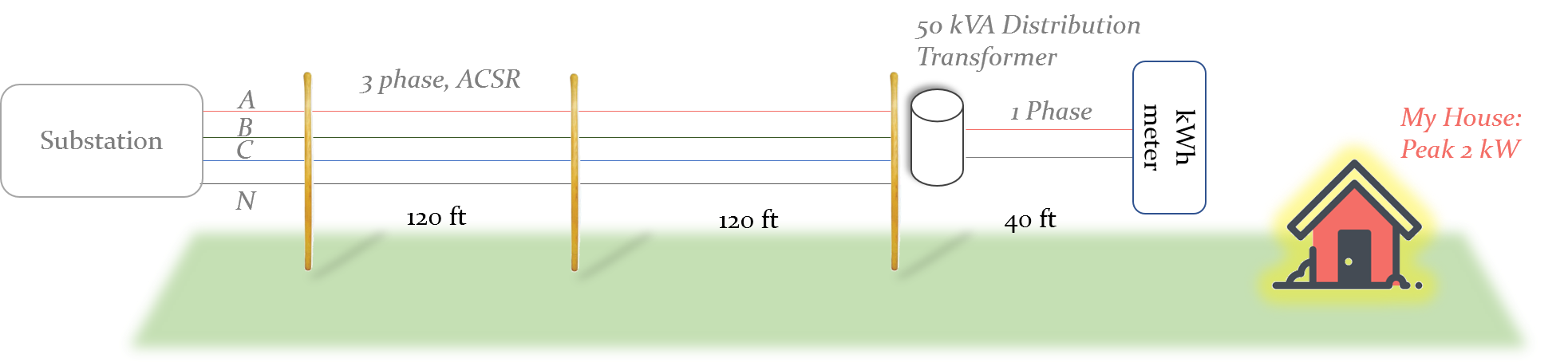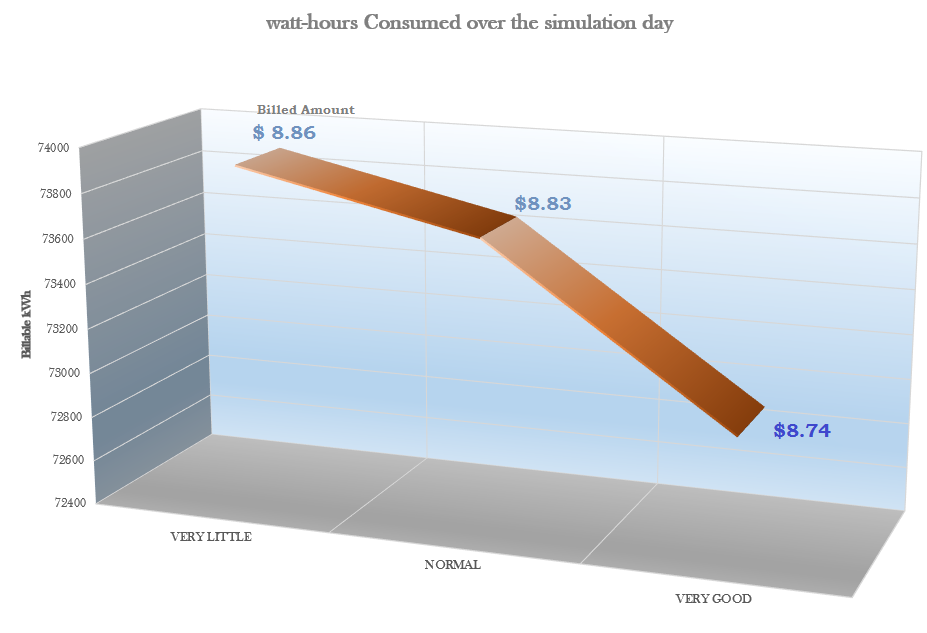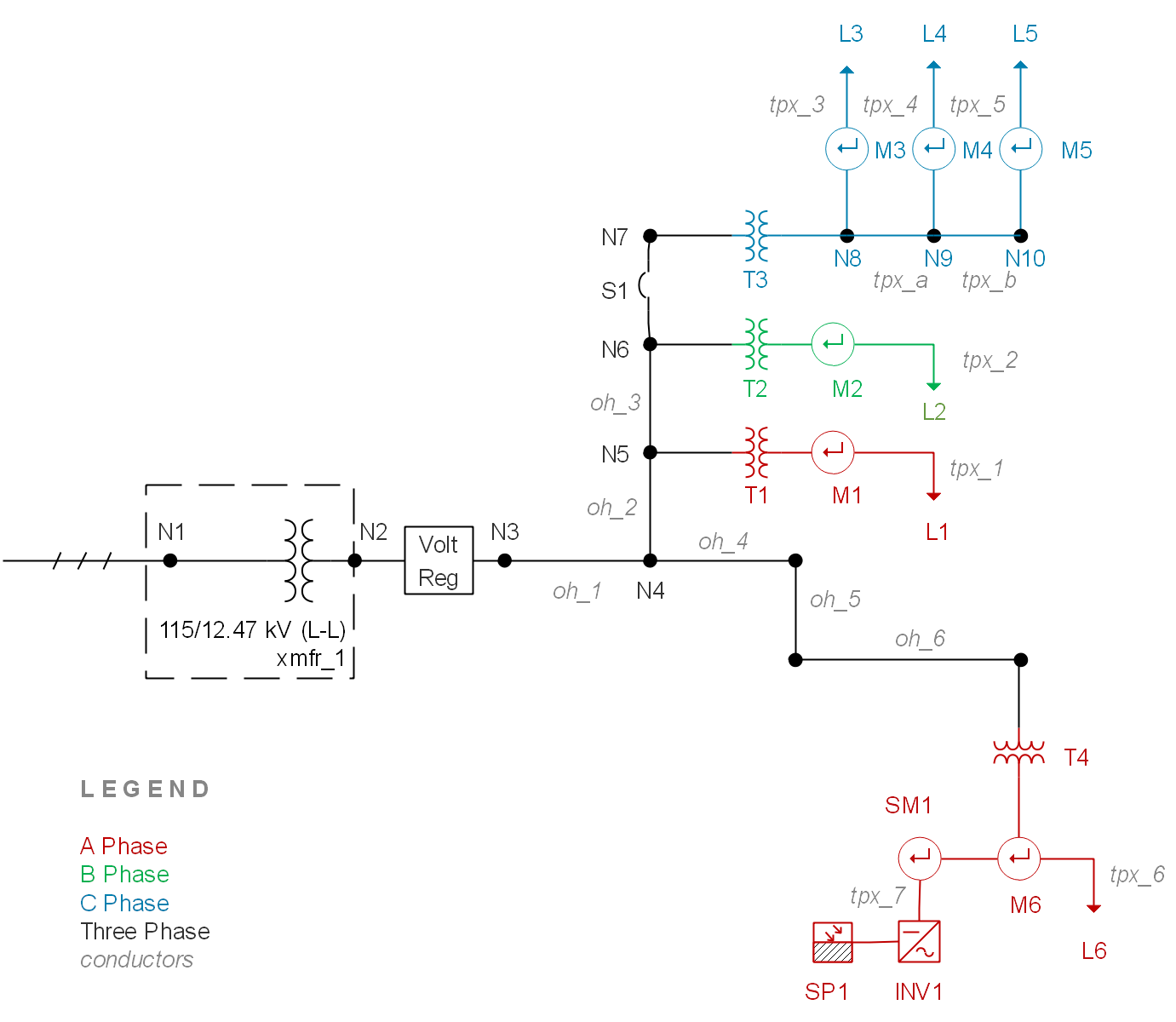A Sublime Text 3 snippet and model templates collection to supercharge electric feeder modeling with GridLAB-D.
- GridLAB-D has no GUI
- Developing new models is labor-intensive and error-prone
- Lots of documentations to consult.
Since sublime-gridlabd is just a bunch of files, it can be downloaded on any computer that has Sublime Text, and files can be extracted to the correct folder:
Here are some common installation work-flows:
- Open any folder window and use the address bar to go to
%APPDATA%\Sublime Text 3 - Get the path from the directory that opens up
- Download this repository as a ZIP file, and extract it to the directory we got to in the last step
- Open this folder:
~/Library/Application Support/Sublime Text 3 - Download this repository as a ZIP file, and extract it to the above folder
- Open this folder:
~/.config/sublime-text-3 - Download this repository as a ZIP file, and extract it to the above folder (If unzip is not installed,
sudo apt install unzip)
Alphabetically:
add_house_this_xmfr: Add a customer house in the same secondary distribution system. The customer house has a default ZIP loadadd_house_with_pv_this_xmfr: Add a customer house template in the same secondary distribution system, and this customer has a solar PV installation in their house.add_solar: Add a solar PV installation template to an existing house/customer nodecapacitor: Install a capacitorfeeder_template: Create a template for developing a boiler-plate feeder model. This has default configurations for overhead, underground, triplex lines, transformers, and regulators. To create new configurations, the user can createhouse: Add a house with a default ZIP load. The house can be replaced be replaced by a typical American house with appliances using the following command.house_detail: Creates a typical American household with appliances such as dishwasher, washer-dryer, microwave ovens, etc.load: Add a three-phase load template to the modelmeter: Add a meter template to the modelmulti_recorder: A template for recording multiple measurements in a single file, based ontapemodulenew_branch: Creates a secondary distribution system branch, with one distribution transformer and customernew_branch_with_pv: Creates a secondary distribution system branch, with one distribution transformer and customer, and this customer has a solar PV installed. Please remember that every model that has a solar PV installation will need a climate file. If you are developing using thefeeder_templateshort-code, please remember to uncomment the climate object and module towards top of the file. There are some climate files (TMY3 format, do not use TMY2 as it does not deal with Daylight Savings Time) in the resources/climate_files directory of this repository, else you can download by ZIP Code from this NREL Website.node: Adds a new node object to the modeloh_line: Adds a new overhead line to the model, based on default configuration.player: Adds a player object template to pass to other objects, for varying properties of those objects w.r.t time.recorder: Adds a recorder object template to record measurements of various propertiesregulator: Adds a regulator object templatesubstation: Adds a substation template, to create downstream feedersswitch: Adds a switch template to the model. This is an edge (or a link) that connects to different nodestransformer: Adds a transformer template, with default transformer configuration, as created by thefeeder_templateshortcodetriplex_line: Add a customer connection template, default split-phase is AStriplex_node: Add a triplex node, to which other residential customers can be connectedug_line: Adds a new underground line to the model, based on default configuration.
Let's build a simple model to see how much money one can save by improving the insulation of their homes. GridLAB-D can help us with these kind of simulations. We'll build a simple one-house model:
Here is the sequence of shortcodes you need to write in your Sublime Text 3 to generate the GridLAB-D model:
node
node
node
oh_line
oh_line
oh_line
new_branch
multi_recorder
Now, after the model is built, you can go to the terminal, navigate to the directory where the code is, and then:
gridlabd simple_feeder.glm
A CSV file ("simple_feeder_records.csv") with the simulation results are generated. Since there is one house, you can start by playing around with the thermal integrity of the house inside the house code block. Here's a plot on the customer's energy consumption at the end of the day and how much he/she has to pay to the utility.
7 lines of code to generate 265 lines of code. I would call that 99% efficiency improvement. In terms of time, it took me 2 minutes to build the model, compared to 1 hour the first time I built it using the naive method.
Let's try building something a little more complex and realistic below.
Follow along this Youtube video tutorial, or download the paper for the all the data. (If you use this model in your research, please consider citing it. Here are some common citation formats: Bibtex, IEEE Format.
You can download the code (i.e. GridLAB-D model) for the S2FTS model in the 'example_built_models' sub-directory of this repository.
In 2016, an open-source language support for GridLAB-D was published for Atom. However, it doesn't have the ease of building models that sublime-gridlabd has. Also, Atom is inefficient for handling a large-sized GLM file, where Sublime Text has a natural advantage. That is why I thought building a developer pack for Sublime would suffice. If there's sufficient interest, I will roll out similar GridLAB-D development packages for other editors (VIM, VSCode, etc).
sublime-gridlabd is very efficient for building new models - especially, small, experimental ones, or for adding on top of huge feeder models. It does not replace any conversion-based work-flows people use with GridLAB-D. Also, this is not intended to simplify the GridLAB-D learning curve, but, make development faster for those who are already well-versed with GridLAB-D.
If sublime-gridlabd helps reduce time modeling and development time for you, please consider funding The Smart Grid Project :)
This post was first published in thesmartgrid.us and re-posted in Medium.