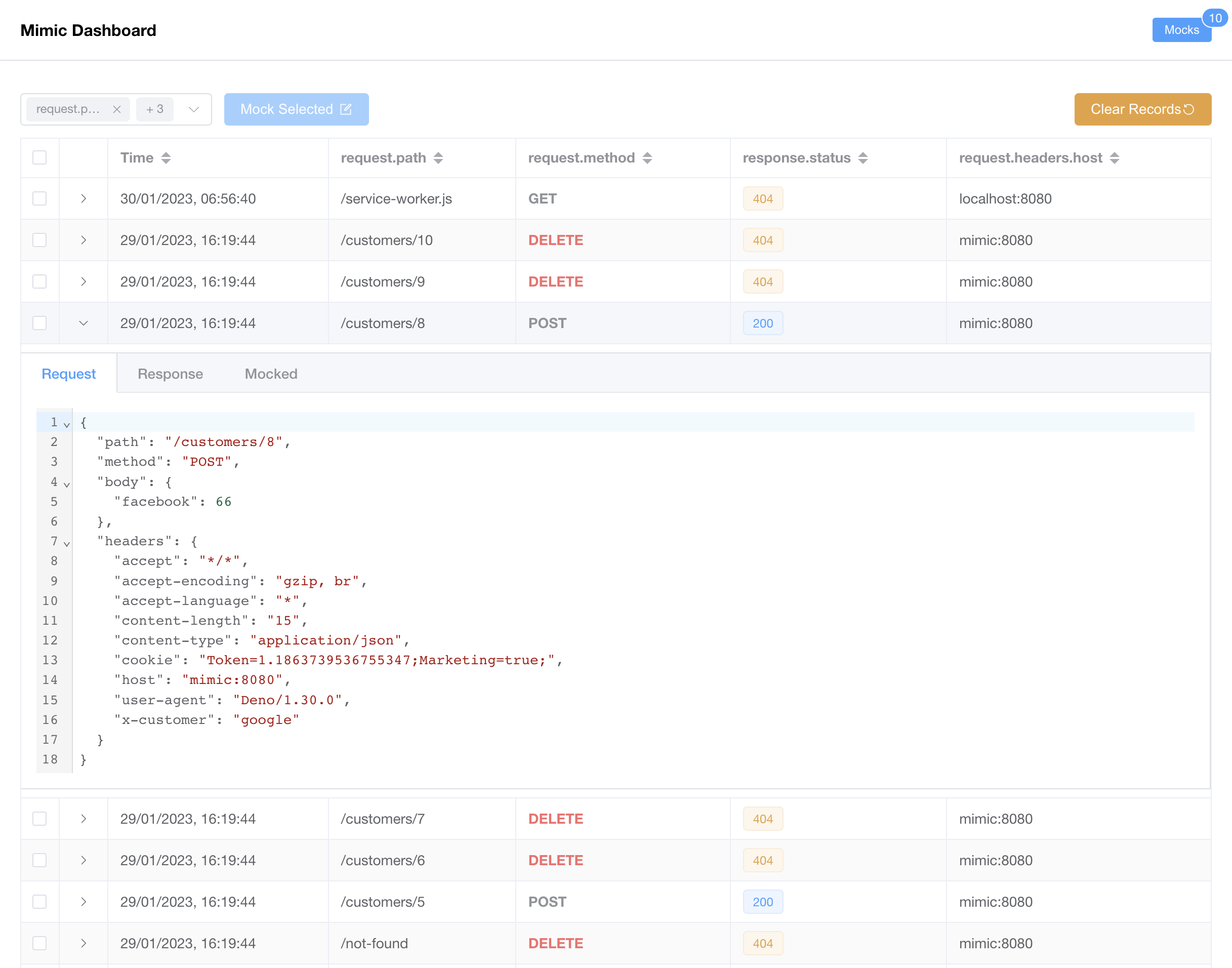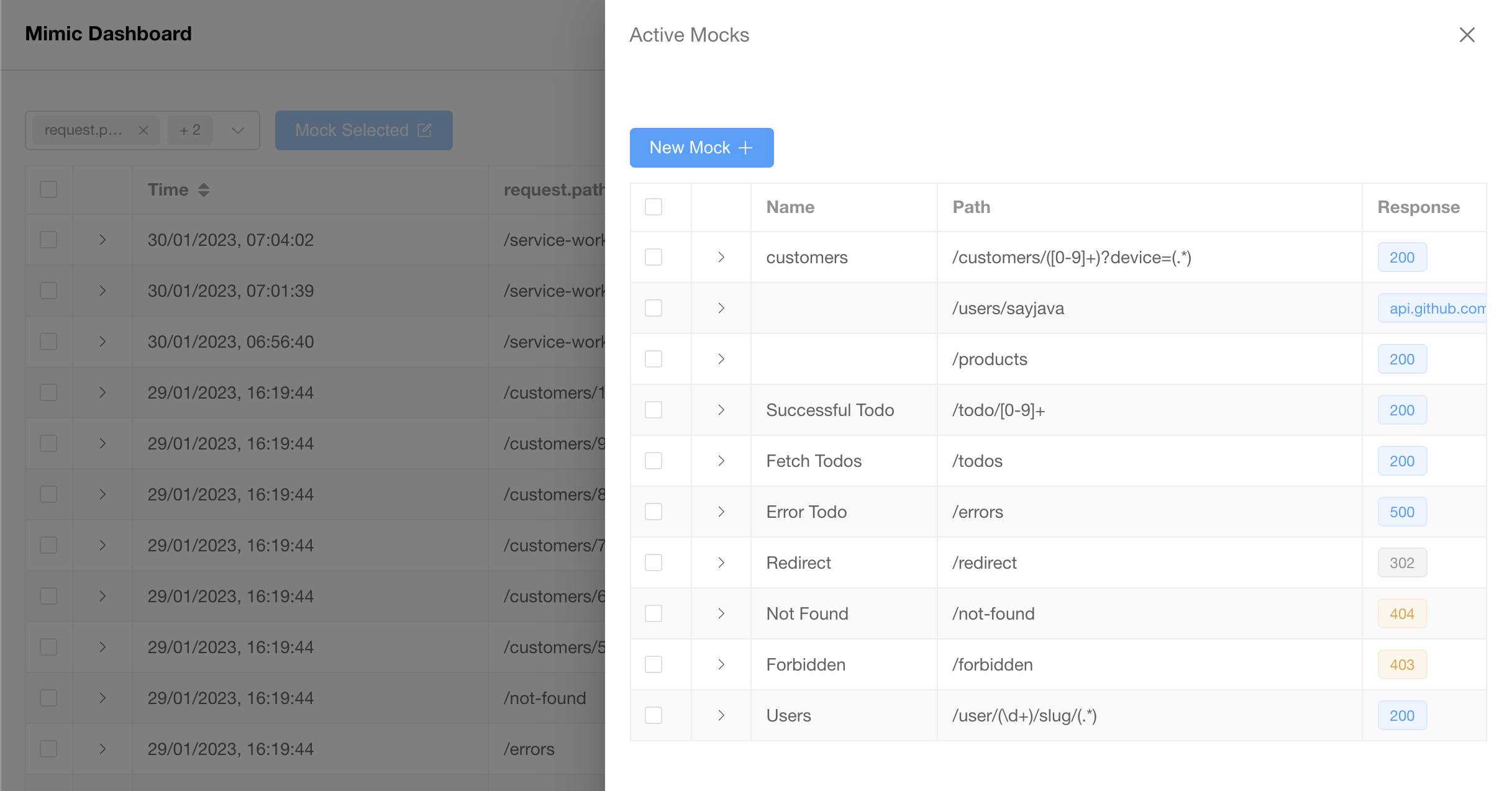Mimic is an API mocking and fake data generation server. It provides a simple approach to virtualizing services
- Prototype against APIs easily
- Test boundary values by mocking responses
- Test alternative scenarios by varying responses for requests
- Write predictable acceptance tests with predictable API responses
- Debug HTTP requests made by applications under development
- Generate large dataset using declarative response templates
- Validate API calls
- Declarative mock definitions
- Transparently proxy requests to remote servers.
- Built-in handlebars and Fakerjs for large dataset generation.
- Reusable mock templates which helps to reduce mock duplications.
- Docker v20+
docker run docker.io/sayjava/mimic -p 8080:8080The server is now running at http://localhost:8080. Any request made to that endpoint will be recorded and can be examined at http://localhost:8080/_/dashboard
docker run docker.io/sayjava/mimic -p 8080:8080 -v "mocks:/app/mocks"This will load all the mock definitions present in the mocks folder.
Mocks are declarative yaml/json documents that instructs Mimic how to responds to the requests it receives. Here are some simple examples of mock definitions.
A very simple regexp based mock that will respond to requests with paths like todo/2 or todo/some-id for both GET or POST request methods.
- name: Sample Mock
request:
path: /todo/.*
method: GET|POST
response:
status: 200
headers:
content-type: application/json
body:
id: sample-id
status: doneSee the Mock Definition docs here for more details
Fake data generation is built into Mimic. This endpoint /todos will consistently generate 10 todo objects
- name: Dynamic Data
request:
path: /todos
method: GET
response:
status: 200
headers:
content-template: json/template
body: |
[
{{#repeat 10}}
{
"title": "{{data.random.words}}",
"createdAt": "{{data.date.recent}}",
}
{{/repeat}}
]
See the Data Generation docs for more examples
Here are some use cases that Mimic can help with during development and testing.
Server side rendered apps can point their API endpoints to Mimic as the their remote API and all requests will be matched against mock definitions.
sequenceDiagram
participant c as Client(Browser)
participant s as Server App
participant m as Mimic(Remote API)
c->>s: Load Page
s->>m: Remote API Call
loop Match Mocks
m->>m: Data Generation/Return static mock
end
m-->>s: Mocked/404 Response
s->>c: Rendered Page
Server side rendered apps can point their API endpoints to Mimic as the their remote API and all requests will be matched against mock definitions.
sequenceDiagram
participant c as Client(Browser)
participant m as Mimic(Remote API)
c->>m: XHR Request
loop Match Mocks
m->>m: Data Generation/Return static mock
end
m-->>c: Mocked/404 Response
In this mode, Mimic acts as a transparent proxy by forwarding all requests it receives to a defined remote server transparently and depending on the mock definition, it will cache the response and respond with the cache on subsequent matching requests.
sequenceDiagram
participant c as Client
participant m as Mimic
participant r as Remote Server
c->>m: HTTP Request Request
loop Match Mocks
m->>m: Match a forwarding definition
end
m->>r: Forward request to remote server
r->>m: Remote response
alt Cache on response?
m->>c: cache and return response
else
m->>c: return response
end
see the proxy docs for more information on forwarding requests to remote servers
-
Shopify Storefront: Using the Next Commerce and
Mimicto demonstrate the Shopify backend without the need for a shopify account. -
BigCommerce Storefront: Using the Next Commerce and
Mimicto demonstrate the BigCommerce backend without the need for a BigCommerce account.
docker compose upThe Mimic mock server is started on http://localhost:8080 and the UI dashboard can be reached at http://localhost:9090/_/dashboard
- Deno v1.30
- VueJS 3.0
- Handlebars
- FakerJS
docker compose up