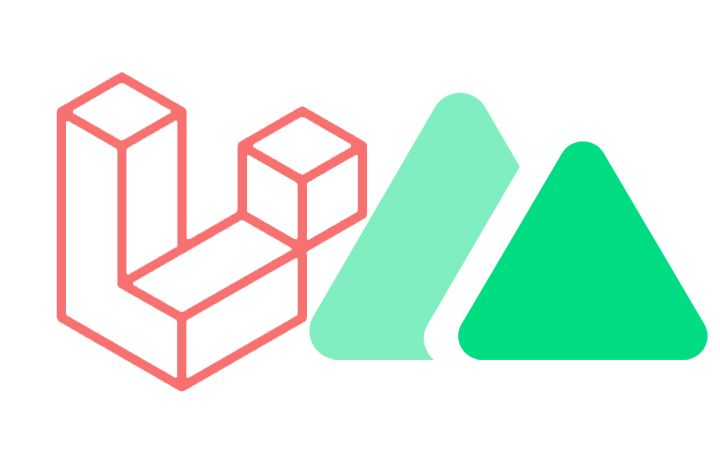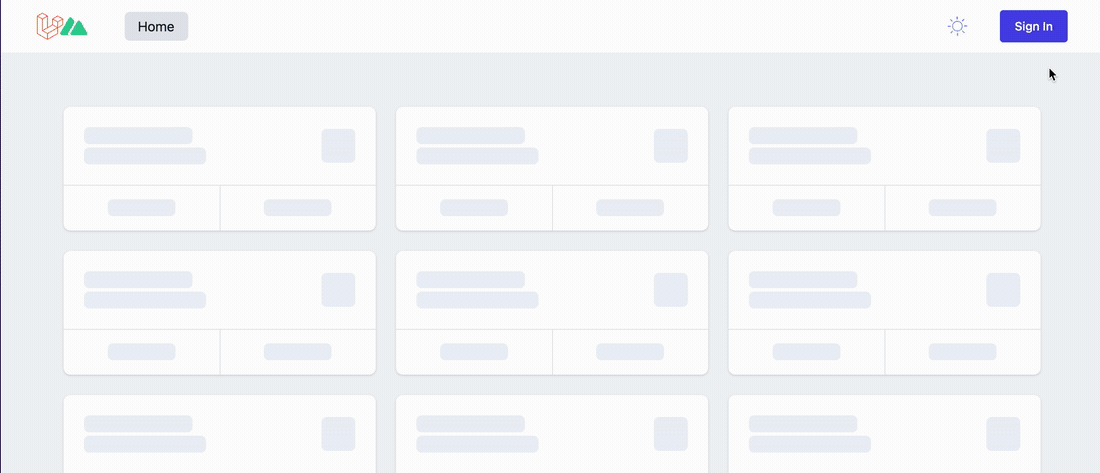Now supporting Nuxt v3
Examples on using Dark Mode, authentication, and listing data
-
NUXT v3 front end, a progressive Vue.js framework - For Nuxt v2 visit this branch
- tailvue a collection of components built for Nuxt.js, powered by WindiCSS|TailwindCSS
- Authentication library to assist with user sessions and logging in/out
- Example Authentication Middleware
-
Laravel - for our API -
v8.60.0- Model Typer - Generates Typescript interfaces from Laravel Models
- MetAPI - API helpers and utilities
- debugbar - awesome debugbar for our API
- ide-helper - Helper files to enable help with IDE autocompletion
- clone from GitHub
- run
yarnandcomposer installto install all of your deps - copy
.env.exampleto.envand configure it to your likings - TL;DR
git clone git@github.com:acidjazz/laranuxt.git; cd laranuxt; yarn; composer install; cp .env.example .env;- Feel free to delete excess media in
/resources/
- run
yarn devin one terminal for our nuxt dev setup - run
yarn api(alias for./artisan serve) in another terminal for our laravel API
- Api and auth can be accessed via the provided
$apilibrary
const { $api } = useNuxtApp()
console.log($api.$user.name);- Take a look at HeaderLoginModal.vue to see how we pass the credentials to our library
const redirect = await $api.login(result)
if (redirect) await router.push({path: redirect})- Once logged on, you have the boolean
$api.loggedInand the object$api.$user
<img class="w-8 h-8 rounded-full bg-blue-400" :src="$api.$user?.avatar" alt="User Avatar">The API class provides helper functions to easily retrieve, update, and remove data from your Laravel endpoints
- To get a listing/index of data, use
$api.index
const users = $api.index<models.Users>('/user', { page: 1 })- To get an individual by id, use
$api.get
const users = $api.get<models.User>('/user/1')- To update with an id, use
$api.put
const result = $api.put<models.User>('/user/1', user)- To store a new record, use
$api.store
const result = $api.store<models.User>('/user', { name: 'Bob', email: 'bob@mail.com' })- To delete with an id, use
$api.delete
const result = $api.delete<models.User>('/user/1')