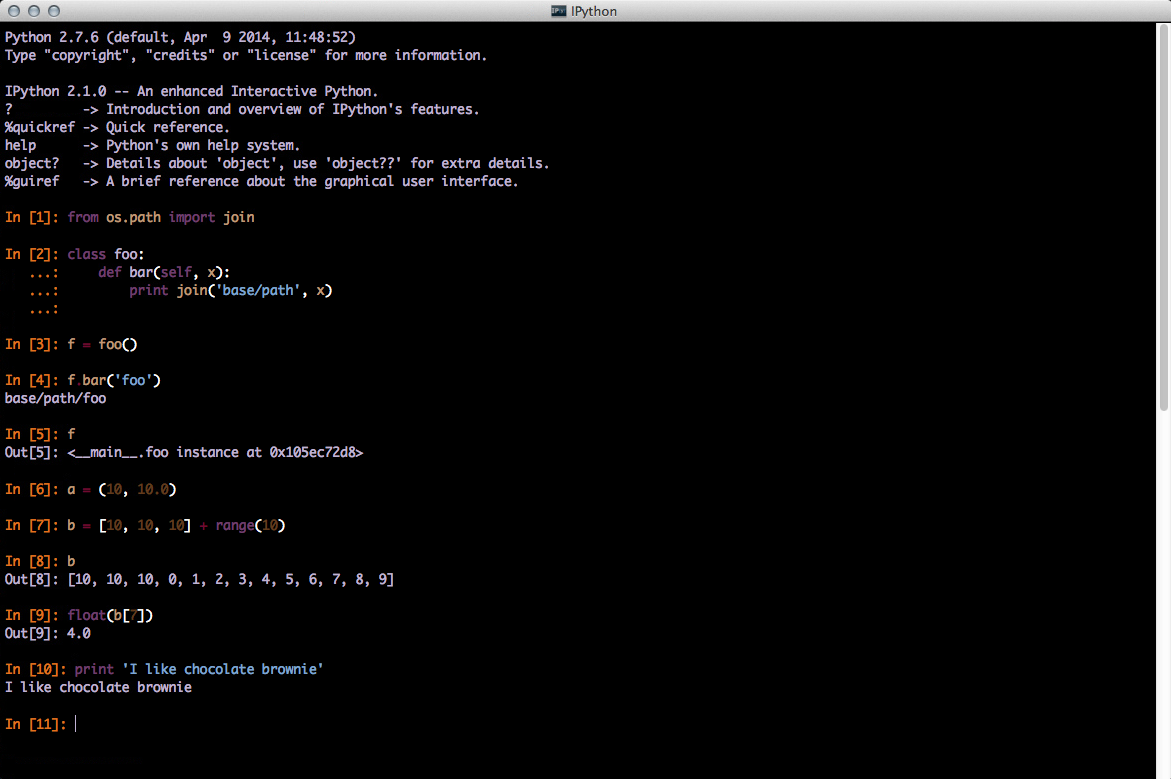IPython pygment style and stylesheet.
Install pygments if required
pip install pygments
Look for the source folder of pygments by entering the following in IPython:
import pygments
pygments.__file__
Here is a sample output
'/usr/lib/python2.7/dist-packages/pygments/init.pyc'
Copy chocolatebrownie.py to
<pygments_dir>/styles/
Now you can give it a test run by running:
ipython qtconsole --stylesheet=\<ChocolateBrownie_path\>/css/chocolatebrownie.css --style=chocolatebrownie
To make chocolatebrownie your default qtconsole style you need to configure a profile. Start by running the following command to create a profile if there isn't one:
ipython profile create
This should create several configuration files. In the qtconsole configuration file
~/.ipython/profile_default/ipython_qtconsole_config.py
...set the following parameters as shown below:
c.IPythonWidget.syntax_style = u'chocolatebrownie'
c.IPythonQtConsoleApp.stylesheet = '<path to chocolatebrownie.css>'
Names and HEX codes from http://www.colourlovers.com/
Add error and stack trace highlighting.