My rice on berry using gruvbox material. Simple, calm and comfy. I call it "pome". This is my daily driver.
Earlier, I had it made on 2bwm, but berry is more versatile and more power efficient. For anyone who wants to use the 2bwm version, the config and repo are still there.
here's my build of berry.
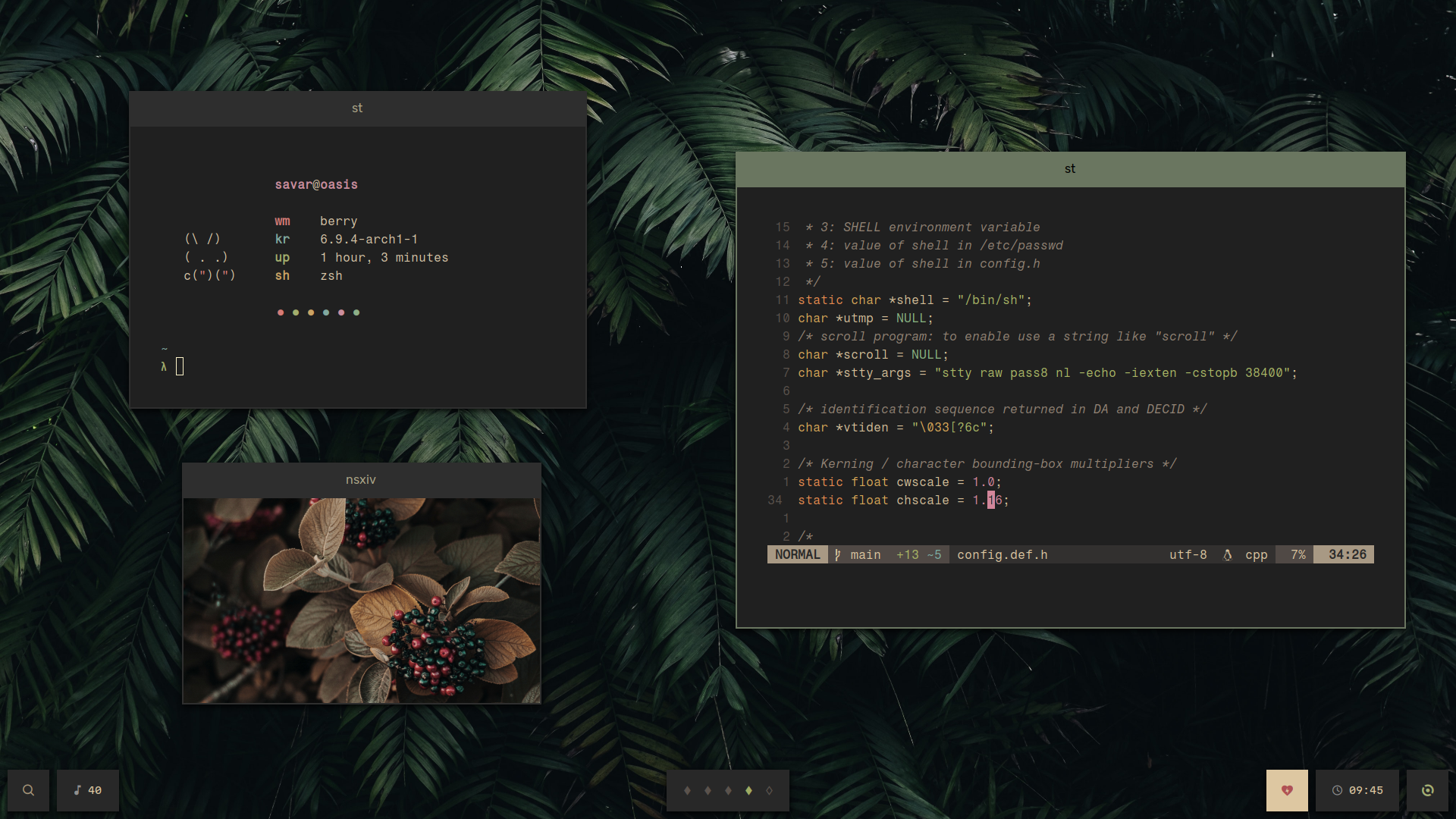
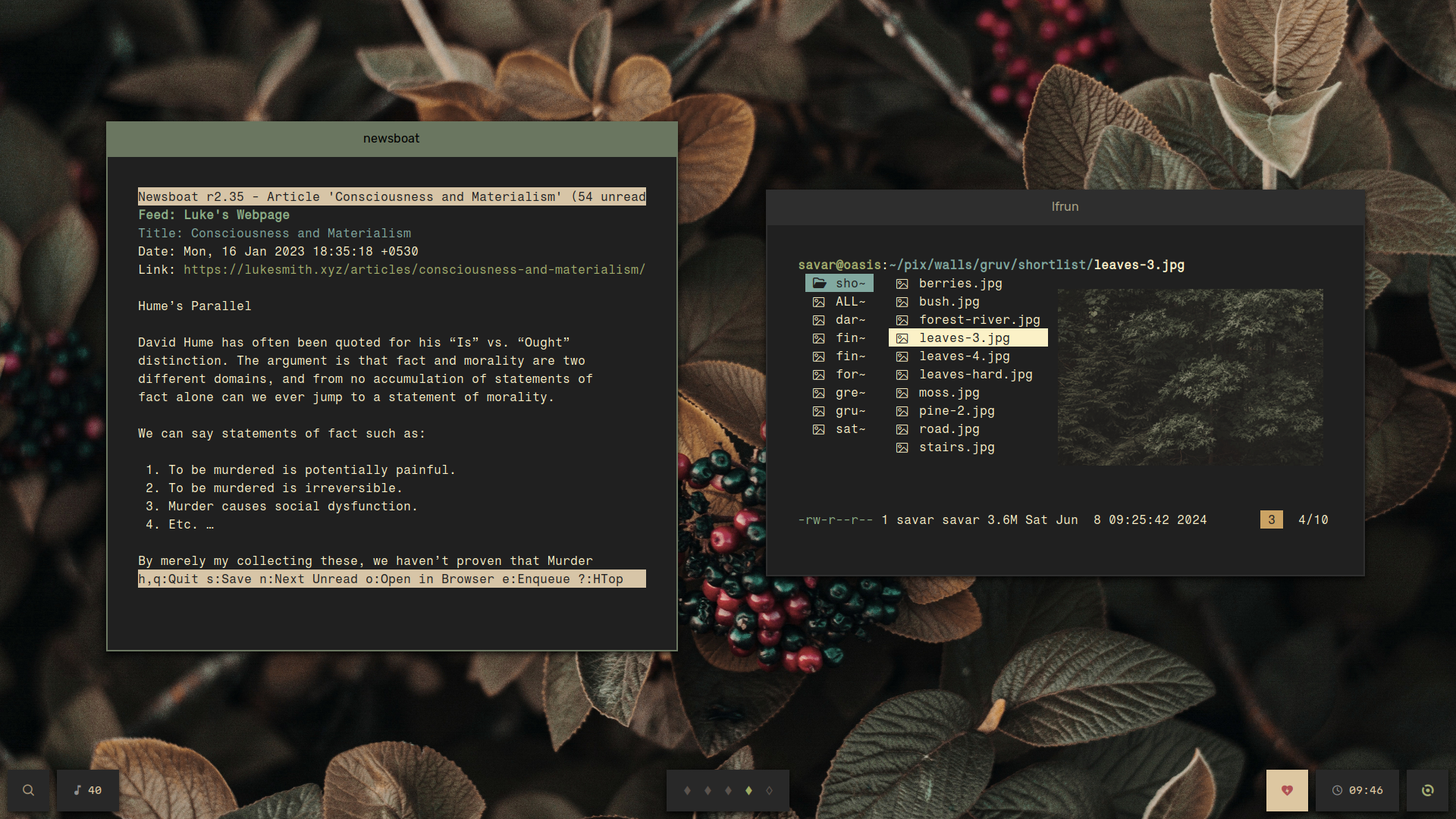
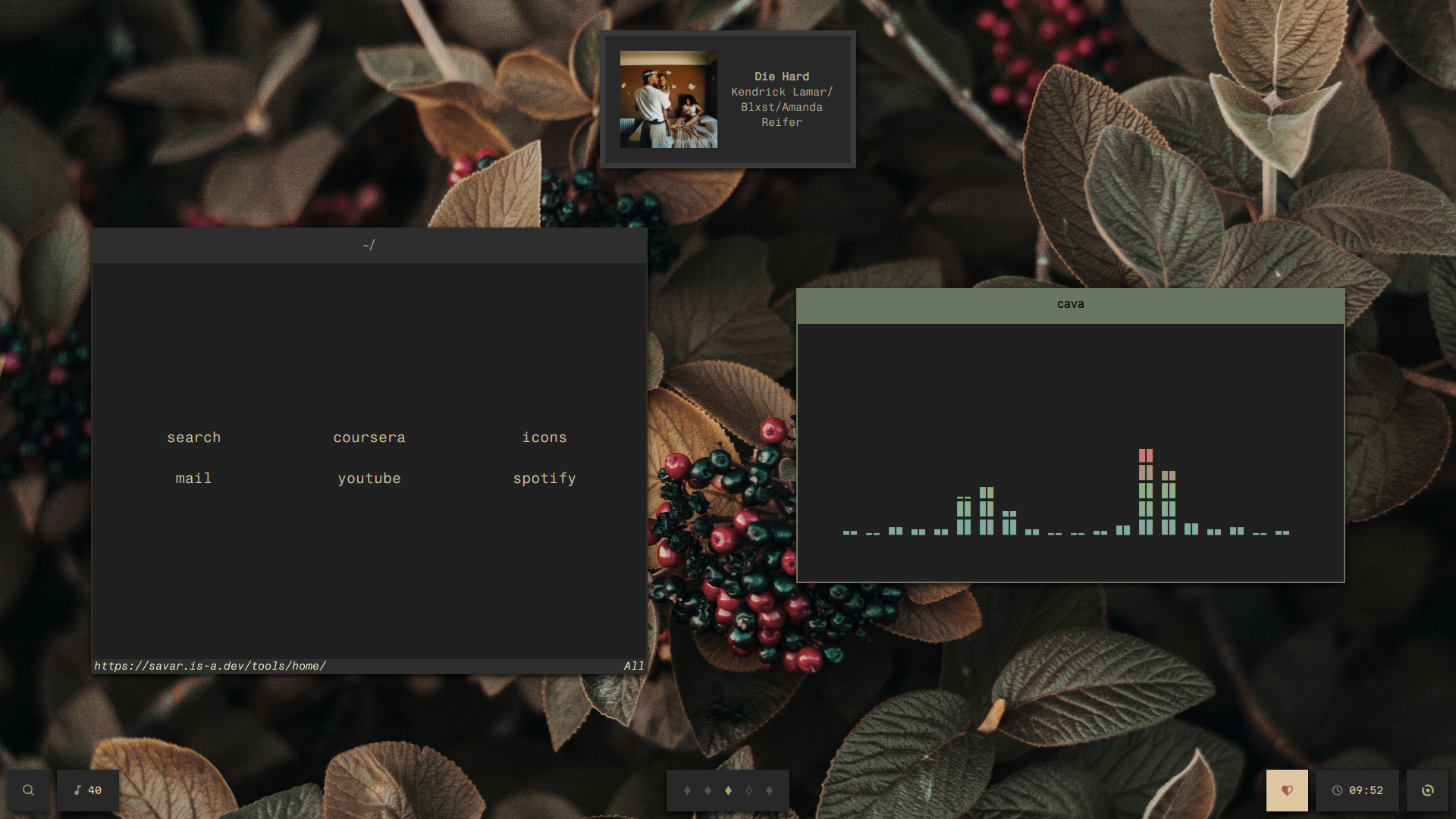
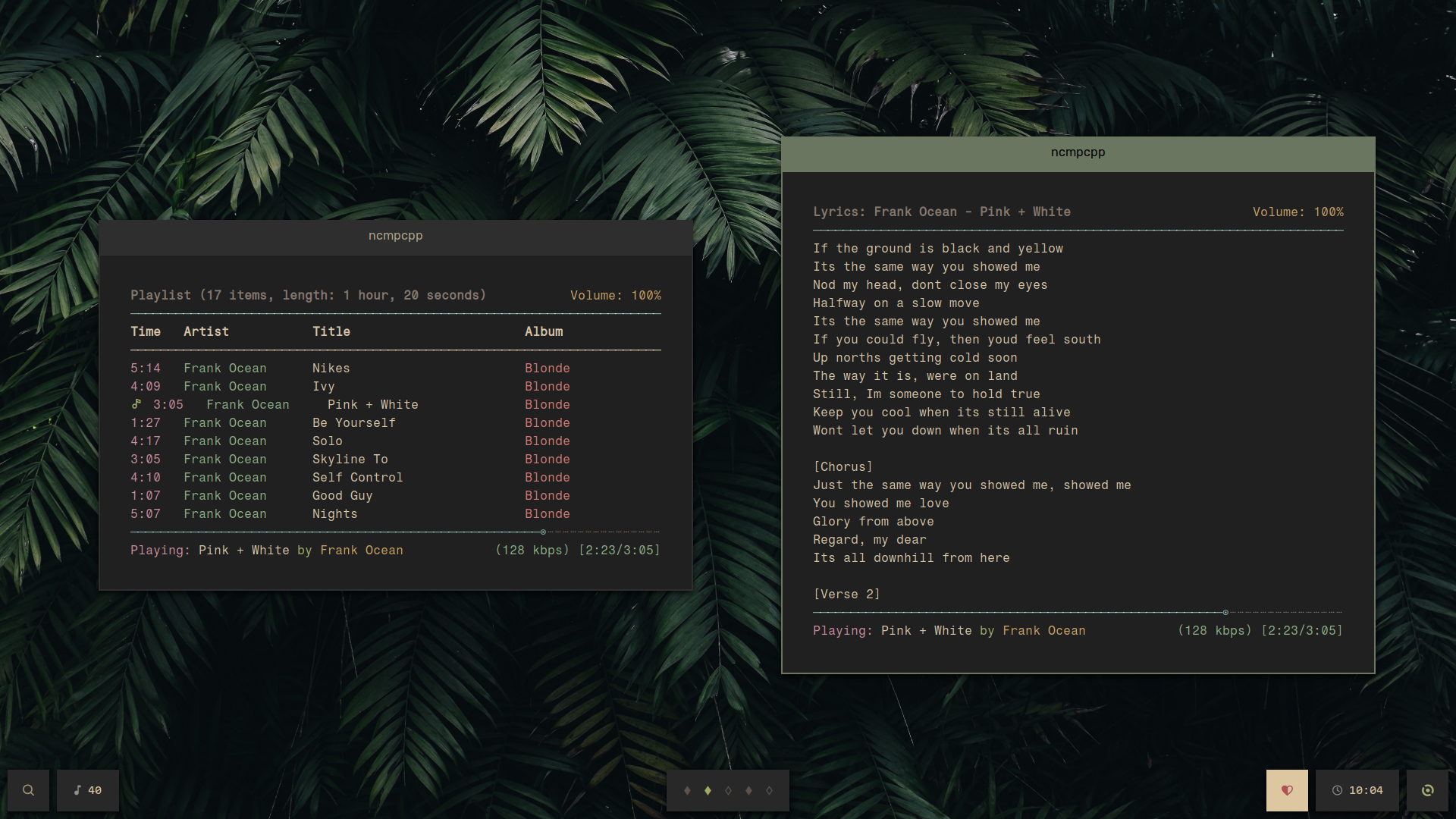
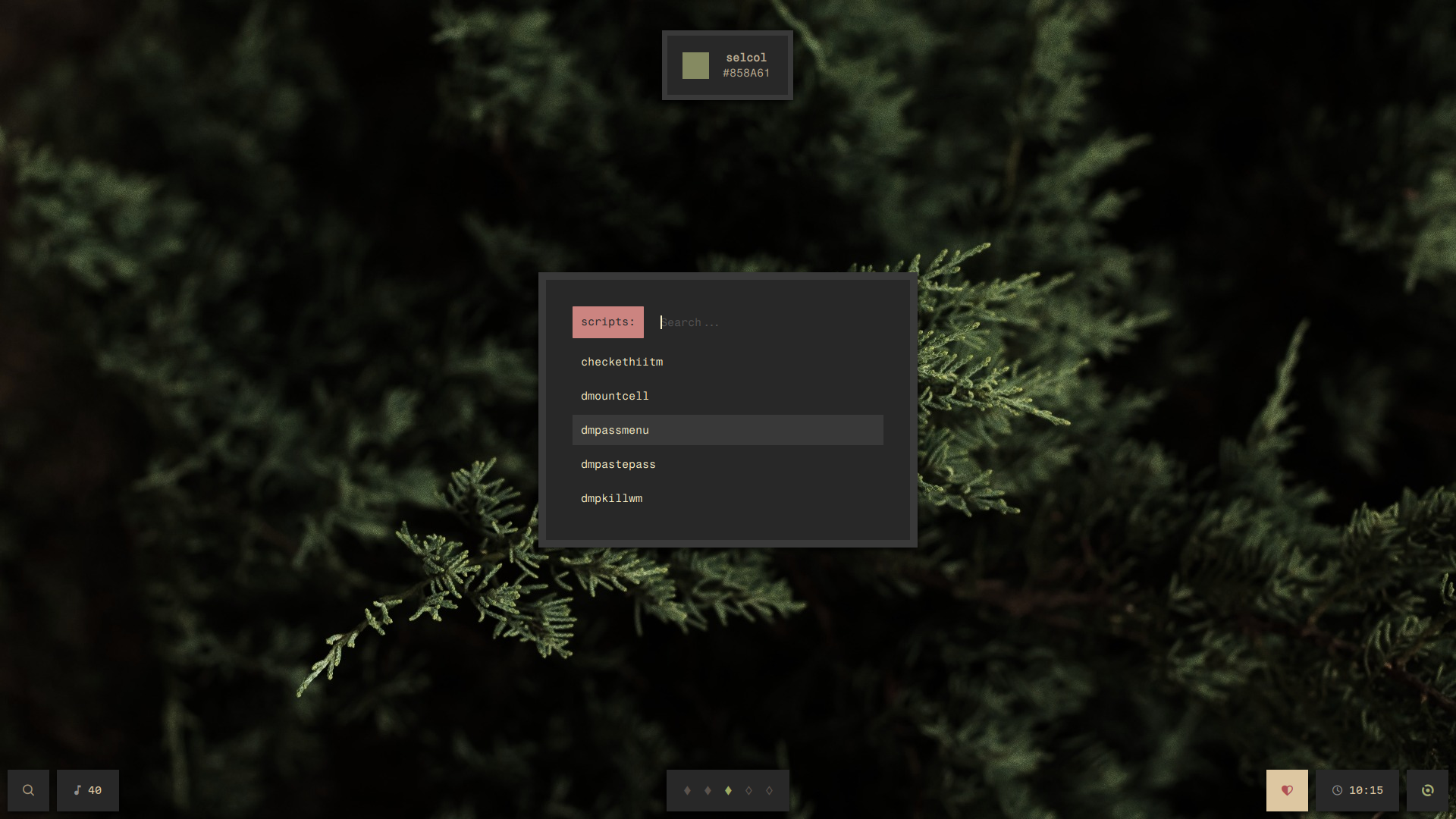
here's my build of 2bwm.

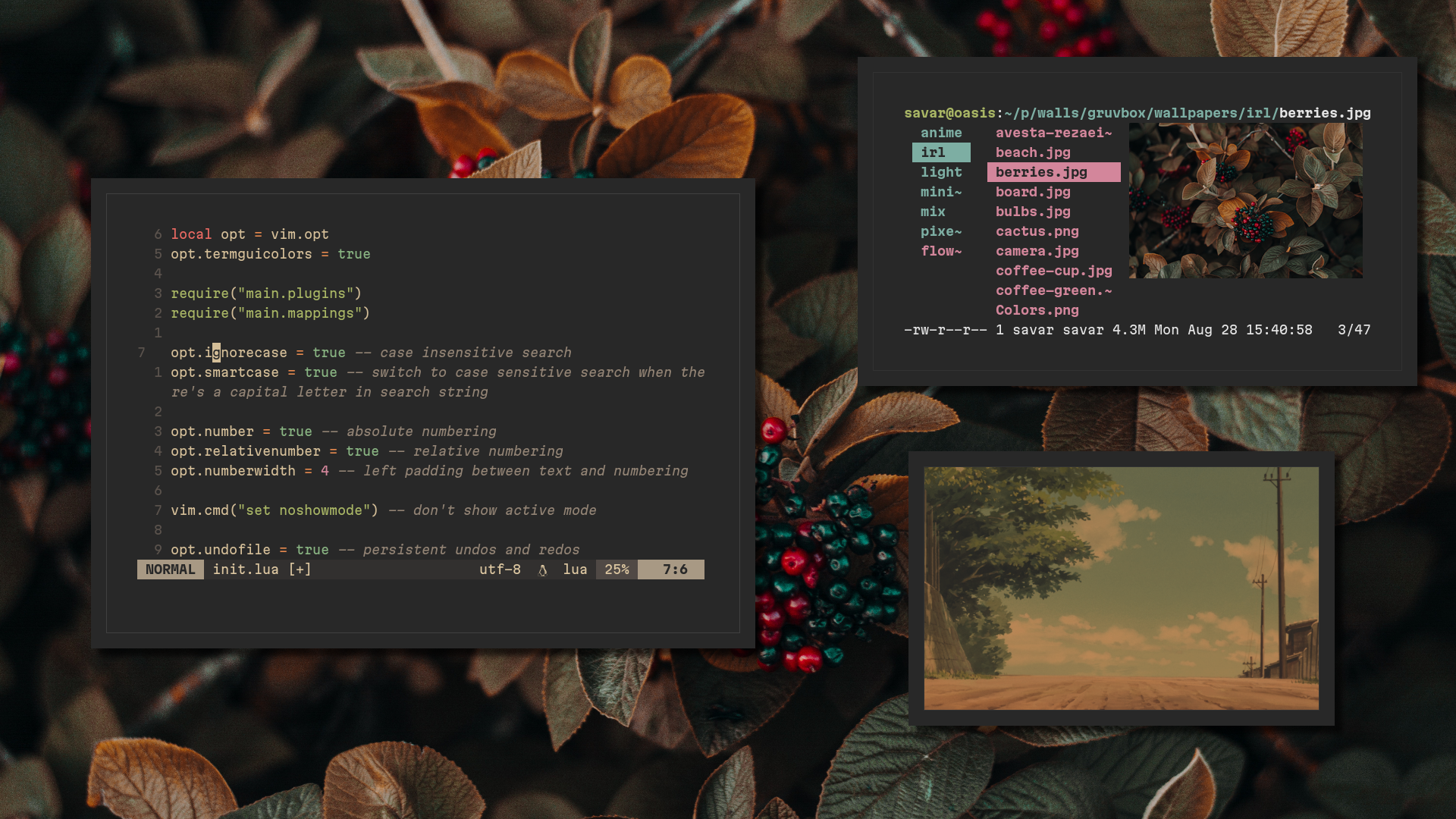
ps: if you're looking for configs of my older rices (endless on dwm, dkwm), they'd be available in my junkyard and dwm repo.
These are the basic keybindings. Read through the ~/.config/berry/sxhkdrc for more shortcuts.
| Keybind | Function |
|---|---|
MOD + Enter |
Launch terminal (st) |
MOD + Q |
Close window |
MOD + {H,J,K,L} |
Move the window to {Left, Down, Up, Right} |
MOD + Shift + {H,J,K,L} |
Resize the window |
MOD + Shift + F |
Monocle a window |
MOD + F |
Fullscreen a window |
MOD + P |
Open app launcher |
MOD + S |
List out the useful scripts in ~/.local/scipts/ in rofi |
MOD + Shift + BackSpace |
Open powermenu |
MOD + R |
Open lf (terminal file manager) |
Note: MOD is the windows key
The installation instructions are currently in works.
I'm writing it with a fresh install of void linux in mind (even though my main device runs arch with these dots). But it is possible to follow along the intructions for any distro with slight adjustments (mainly for package names).
Also, this rice was made on a 1920x1080 monitor, so for now you'll have to edit some configs (namely berry, rofi, poybar) to fit your setup.
I manage my dotfiles using gnu stow. The way I use it is that my dotfiles (this git repo) are kept in a separate directory anywhere on the system, and then I use stow to symlink them to their original rightful paths (the the weird nesting).
log in as root
vi /etc/wpa_supplicant/wpa_supplicant-1.confadd the following lines
ctrl_interface=/run/wpa_supplicant
update_config=1save and exit and run
wpa_passphrase MYSSID passphrase >> /etc/wpa_supplicant/wpa_supplicant-1.conf
wpa_supplicant -B -i *interface* -c /etc/wpa_supplicant/wpa_supplicant-1.confuse ip link to identify the interface
guide
This updates the packages after first install.
xbps-install -SuThis installs all the needed packages.
sudo xbps-install -S stow git make neovim iwd bat pkg-config libXft-devel gcc libXinerama-devel xorg-server xf86-input-libinput xauth xclip zsh zsh-syntax-highlighting lf ueberzugpp ffmpegthumbnailer xinit sxhkd wmctrl xdo xdotool xwallpaper xset xsetroot xrdb setkbmap pipewire wireplumber mpd mpc dunst libnotify ncmpcpp picom xbanish redshift polybar rofi mpv pamixer pulsemixer
# autocpu-freq not in xbps repoInstalls the graphics drivers for Intel. If you're using something else then see this.
sudo xbps-install -S xf86-video-intel mesa-dri vulkan-loader mesa-vulkan-intel intel-video-accelln -s /etc/sv/dbus /var/service/
ln -s /etc/sv/iwd /var/service/
# autocpu-freqmkdir -p ~/.local/repos/savar95x
# This is where I recommend to store stuff, and where I personally keep my dots on my system.
cd ~/.local/repos/savar95x
git clone https://github.com/savar95x/dotfilesThis clones the dotfiles to ~/.local/repos/savar95x.
berry and st.
- Installing st
cd $HOME/.local/repos/savar95x
git clone https://github.com/savar95x/st.git
cd st/
make
sudo make install- Installing berry
cd $HOME/.local/repos/savar95x
git clone https://github.com/savar95x/berry.git
cd berry/
make
sudo make install#/bin/sh
cd $HOME/.local/repos/savar95x/dotfiles
backup() {
[ -d ~/.config] && mv ~/.config ~/.config.bak
[ -d ~/.local/bin] && mv ~/.local/bin ~/.local/bin.bak
[ -d ~/.local/scripts] && mv ~/.local/scripts ~/.local/scripts.bak
}
remove() {
[ -d ~/.config] && rm -rf ~/.config
[ -d ~/.local/bin] && rm -rf ~/.local/bin
[ -d ~/.local/scripts] && rm -rf ~/.local/scripts
[ -d ~/.local/run/x11] && rm -rf ~/.local/run/x11
[ -d ~/.local/run/pipewire] && rm -rf ~/.local/run/pipewire
[ -d ~/.local/share/spotdl] && rm -rf ~/.local/share/spotdl
}
create() {
mkdir -p ~/.config
mkdir -p ~/.local/run
mkdir -p ~/.local/share
mkdir -p ~/.local/share/zsh
mkdir -p ~/.local/share/spotdl
mkdir -p ~/.local/share/lyrics
mkdir -p ~/.local/share/cache/lf
mkdir -p ~/.local/share/themes
mkdir -p ~/.local/share/icons
mkdir -p ~/.local/run/x11
mkdir -p ~/.local/run/pipewire
mkdir ~/mus
mkdir ~/dlds
mkdir ~/dox
mkdir ~/pix
mkdir ~/vids
}
stow_stuff() {
stow -t ~/ */
}
symlinking() {
ln -s ~/.config/zsh/rc ~/.zshrc
ln -s ~/.config/zsh/profile ~/.zprofile
ln -s ~/.local/share/themes ~/.themes
ln -s ~/.local/share/icons ~/.icons
}
backup
remove
create
stow_stuff
symlinkingchsh -s /usr/bin/zshFor my scripts to work properly, you'll be needing the following programs:
ImageMagick xcolor simple-mtpfs xsecurelock xdotool scrotTo start the WM, type startx from the command line, or just login to tty1.
Raise an issue if something doesn't work.
- fix spotdl directory
- better / more sensible keybindings
- improve zsh vi mode cursor
- Add fonts, simp1e-cursor, gruvbox-material-gtk (via links and downloading).
- Fix some shortcuts (like in file manager) being username dependent.
- Add quality of life stuff like syncthing, downloader-cli, sof-firmware, spotdl (via links and downloading).
- Port configs to 1366x768 as well. Maybe learn to use VM.
- Check out larbs to realise how he does it.
- Write an install script.