Virtual USB GUI
This project is an Open Source Virtual USB (vUSB) GUI for Sauce Labs vUSB. It provides a simple GUI to start an Android or iOS vUSB session with only a few clicks.
vusb.mp4
vUSB is a mobile app debugging tool that simulates connecting a Sauce Labs real device directly to your local machine with a USB cable. It integrates into your development environment as if the device is connected directly to your workstation, meaning you can use your choice of homegrown development and testing tools to debug.
vUSB will only work if you are having private devices in your Sauce Labs Real Device cloud. Please contact your Customer Success Manager if you have more questions about Sauce Labs private devices.
Features
 Open Source. So if you have any recommendations, want to see new features or want to help fix a bug,
then please feel free to do so. Check our contributing-docs on how to start.
Open Source. So if you have any recommendations, want to see new features or want to help fix a bug,
then please feel free to do so. Check our contributing-docs on how to start.🔗 Connect to an existing manual device session, see here. This will allow you to easily take over the device under test, push your app to it and interact with it like you would normally do during a live manual session.📱 Start a NEW vUSB session through the UI, see here. With this option you can start interacting with the device without even to have a Sauce Labs browser window open, just do everything from this app.⚙️ Easily change vUSB server settings through the UI, see here. This will prevent remembering all options that you need to type in the command line, the vUSB GUI will store and re-use them each time you use the app.💻 Automatically connect to ADB, see here. No need to open extra terminals, by default it will automatically connect to ADB for you.📥 Save logs into files, see here. Logs for and the server and each device can be saved to a file for you for easy debugging.🔘 Use some most used buttons to control the device from the right menu. When a fresh session through this vUSB GUI is started you now also have the option to use the Home (Android/iOS), Rotate (Android/iOS), Menu (Android) and Back (Android) buttons through the UI.💡 and many more!
Prerequisites
Android
To be able to work with vUSB for Android you need to have the following on your local machine:
- JAVA added to your path.
- The latest version of ADB installed on your machine.
- The latest version of Android Studio installed on your local machine (optional).
Android can run on Linux, Windows and OSX.
iOS
To be able to work with iOS you need to have a Mac and XCODE installed.
Installing
Download the latest version of the client from here. If you face challenges during the installation then please check the FAQ.
How to use
Please check the docs here. More information about the screens can be found here.
FAQ
Please check the FAQ here
Contributing
Please read CONTRIBUTING.md for details on our process for submitting pull requests to us, and please ensure you follow the CODE_OF_CONDUCT.md.
Versioning
We use SemVer for versioning. For the versions available, see the tags on this repository.
Built With
- Electron
- React
- Redux
- React Router
- Webpack
- React Hot Loader
- And love
License
This project is licensed under the Apache 2.0 - see the LICENSE.md file for details
Acknowledgments
- This project is based on
Electron React Boilerplate version
0.18.0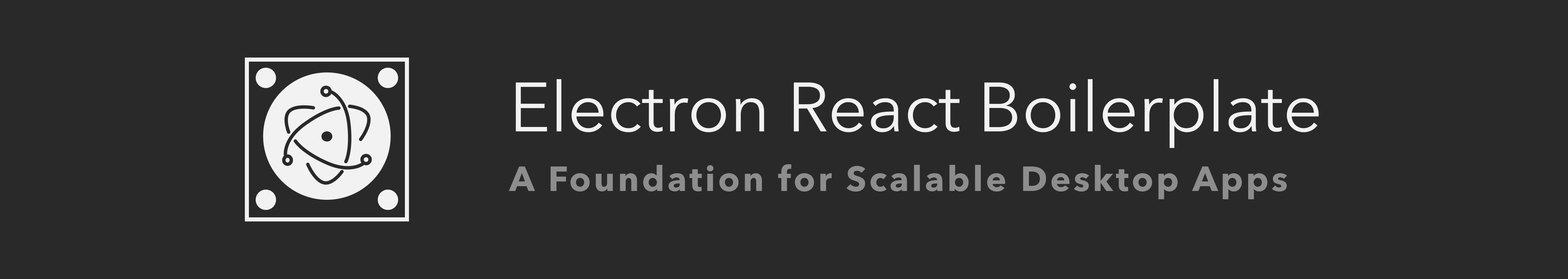
- This vUSB GUI was originally created by wswebcreation.
