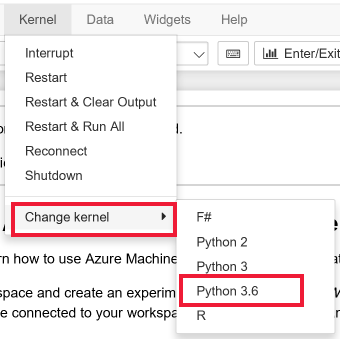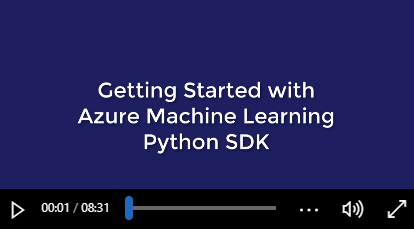For full documentation for Azure Machine Learning service, visit https://aka.ms/aml-docs.
To run the notebooks in this repository use one of these methods:
-
Import sample notebooks into Azure Notebooks.
-
Follow the instructions in the 00.configuration notebook to create and connect to a workspace.
-
Open one of the sample notebooks.
Make sure the Azure Notebook kernel is set to
Python 3.6when you open a notebook.
Video walkthrough:
-
Setup a Jupyter Notebook server and install the Azure Machine Learning SDK.
-
Clone this repository.
-
You may need to install other packages for specific notebook.
- For example, to run the Azure Machine Learning Data Prep notebooks, install the extra dataprep SDK:
pip install --upgrade azureml-dataprep -
Start your notebook server.
-
Follow the instructions in the 00.configuration notebook to create and connect to a workspace.
-
Open one of the sample notebooks.
Note: Looking for automated machine learning samples? For your convenience, you can use an installation script instead of the steps below for the automated ML notebooks. Go to the automl folder README and follow the instructions. The script installs all packages needed for notebooks in that folder.
This project welcomes contributions and suggestions. Most contributions require you to agree to a Contributor License Agreement (CLA) declaring that you have the right to, and actually do, grant us the rights to use your contribution. For details, visit https://cla.microsoft.com.
When you submit a pull request, a CLA-bot will automatically determine whether you need to provide a CLA and decorate the PR appropriately (e.g., label, comment). Simply follow the instructions provided by the bot. You will only need to do this once across all repos using our CLA.
This project has adopted the Microsoft Open Source Code of Conduct. For more information see the Code of Conduct FAQ or contact opencode@microsoft.com with any additional questions or comments.